In this guide, I will explain how to disassemble the Meizu MX5 to remove the battery, screen, and motherboard. Refer to this guide. You can remove and replace the screen of your Meizu MX5.
Looking for more guides? Follow us on Facebook for all the latest repair news.
Remove the two screws next to the USB port.

Use a suction cup to open the display assembly a little bit.

Open the display assembly. Be careful, the LCD cable and touch cable are still connected to the display assembly.

Remove the two screws securing the metal plate.
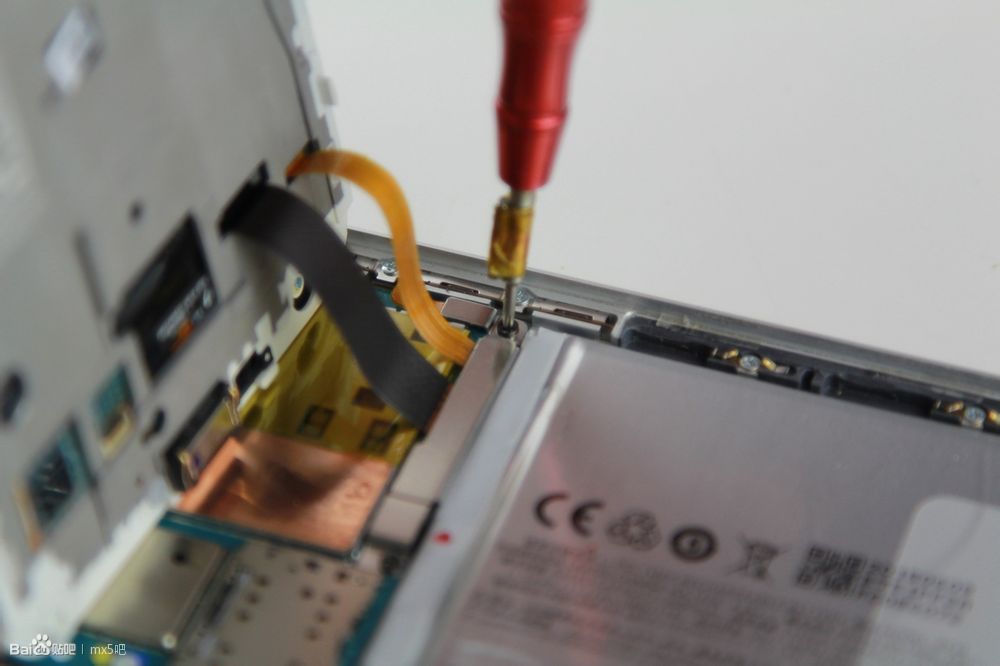
Disconnect the touch cable and LCD cable from the motherboard.

Remove all screws and some small parts.
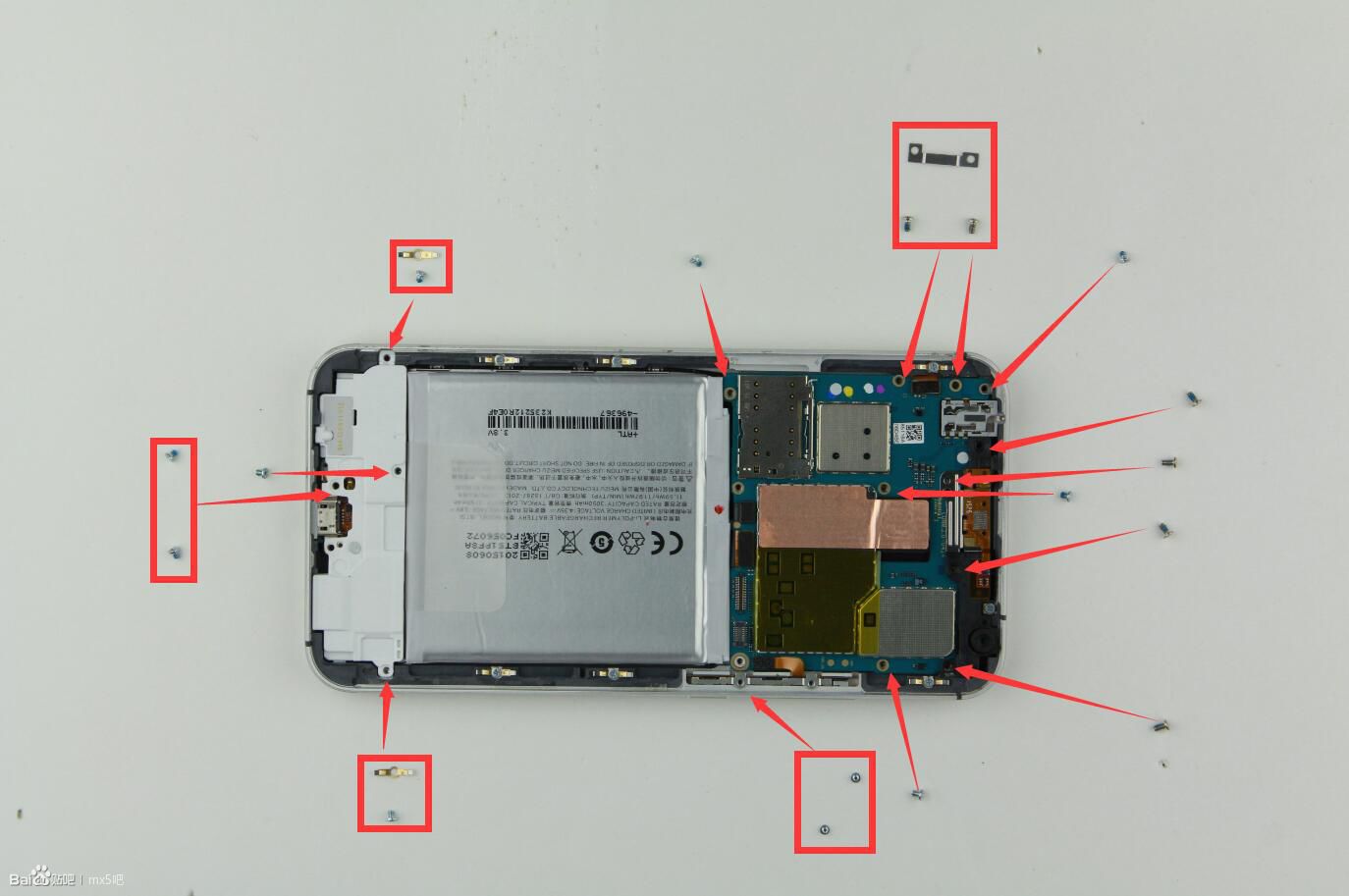
Disconnect the battery cable from the motherboard.

Lift the motherboard with your hand and disconnect the antenna cable.
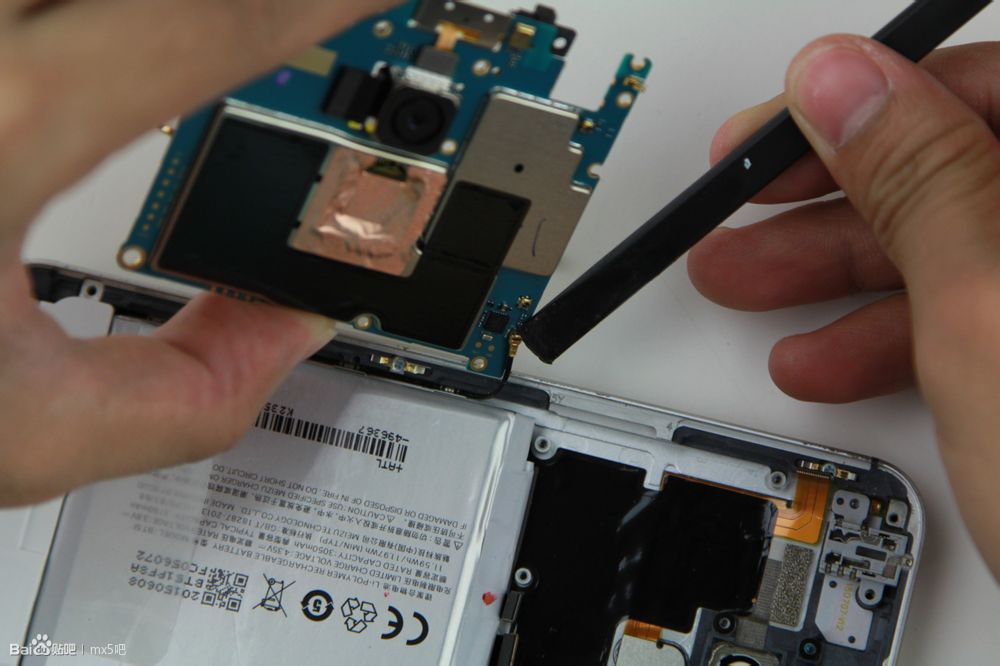
To remove the battery, heat the back cover with a heat gun for 3-5 minutes.

Lift the white tape by hand and remove the battery.
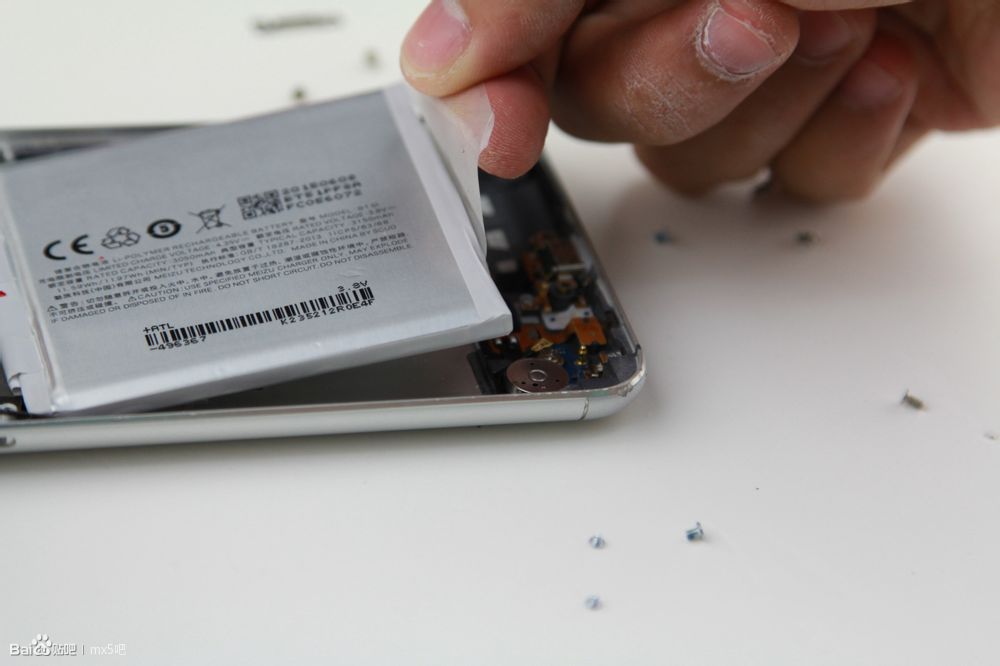
Installed all parts and screws
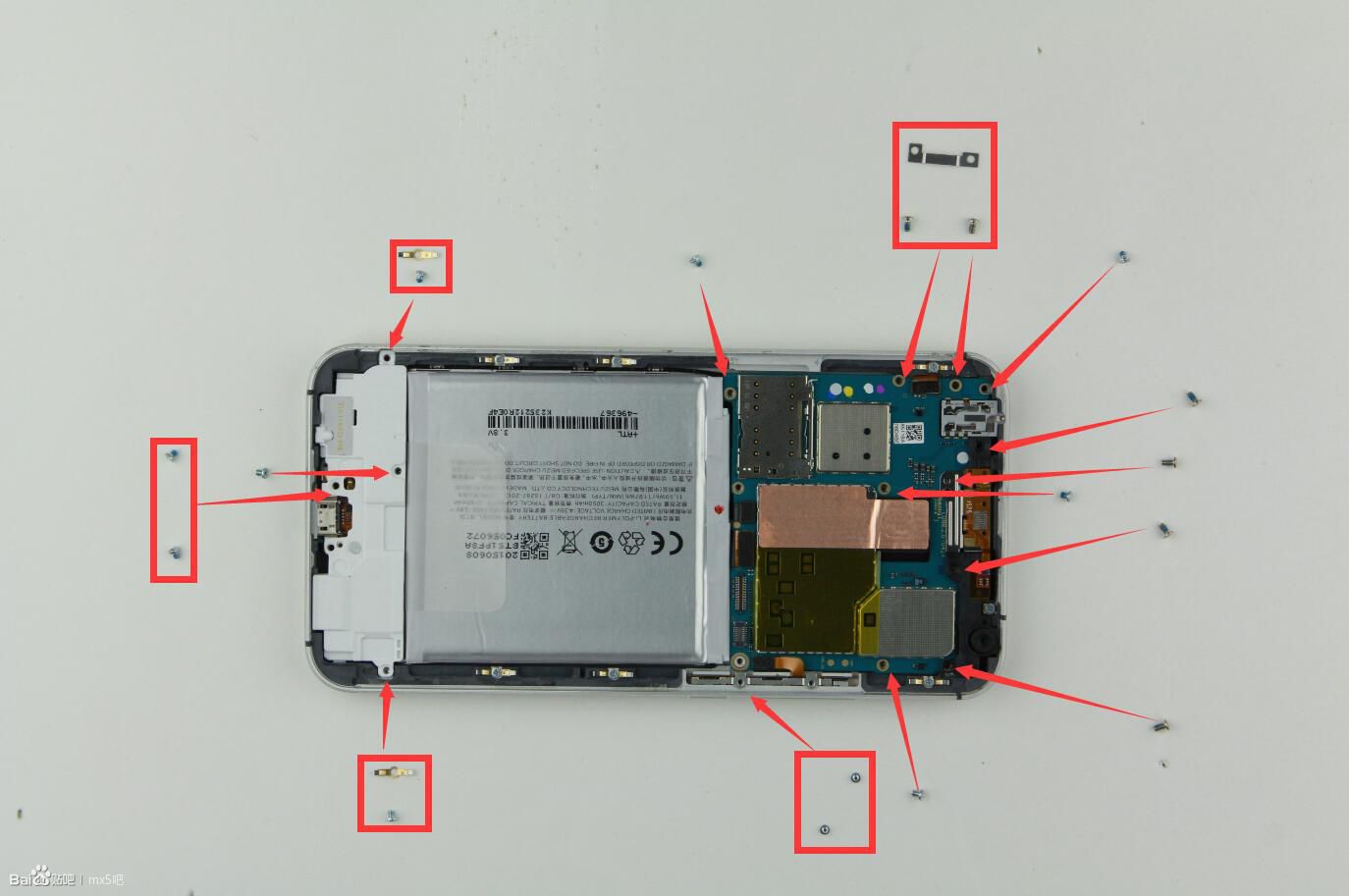










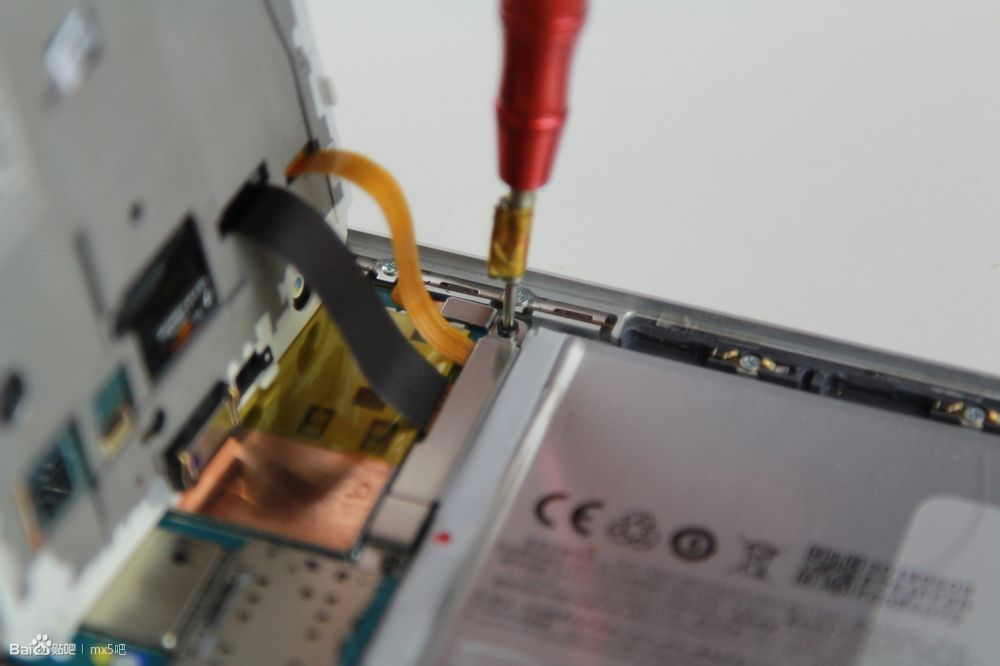







Hi,
I need a screen for my Meizu MX5 Pro. Could you please let me know where I can purchase it in India?