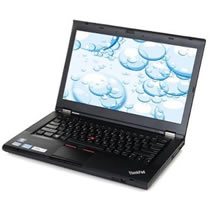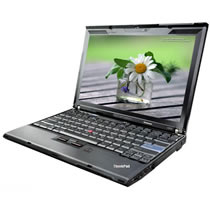Lenovo LaptopLenovo Thinkpad T430
How to remove, replace keyboard on Lenovo Thinkpad T430
In this guide, I’ll explain how to remove and replace the keyboard on the Lenovo ThinkPad T430. Refer to this guide. You can install a new keyboard on your T430. You can buy a Lenovo ThinkPad T430 keyboard from https://www.myfixguide.com/store/.
Want to stay connected to MyFixGuide.com? Follow us on Facebook to check out the latest teardown news.
Make sure to turn off your laptop. Unlock and remove the battery.
Remove two screws securing the ram cover. Pry up and remove the cover.
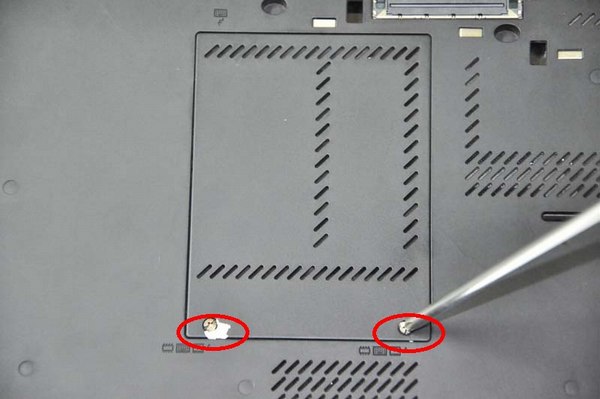
Under the ram cover, you can find two screws.
Remove these two screws.
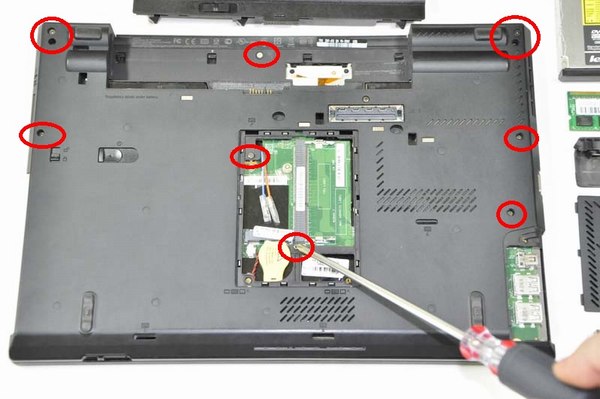
Flip over the laptop. Slide the keyboard by the arrow.
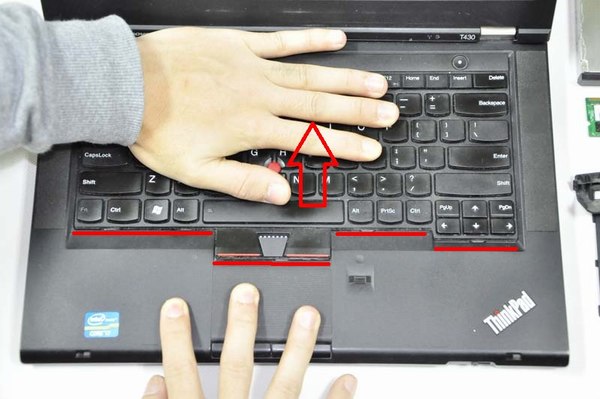
Lift up the keyboard and disconnect the keyboard cable.
Now, you can install a new keyboard on your laptop.

For more guides, check out the Lenovo ThinkPad T430 device page.