Huawei Mate7Huawei Mobile Phone
How To Remove and Replace Huawei Mate7 Screen
In this guide, I’ll explain how to disassemble the Huawei Mate7 to remove the back cover, battery, screen, camera, and motherboard.
Follow us on Facebook for the latest updates from MyFixGuide.com.
Under the cover. You can find two screws.

Use the guitar picks to pry up the back cover slowly.

Slowly lift up the back cover. Be careful. There is a cable still connected to the motherboard.

Disconnect the cable from the motherboard.
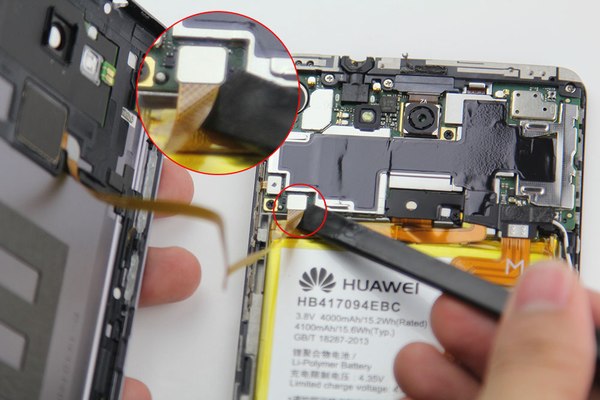
Remove seven screws securing the motherboard.

Remove the cover fixed the cable.
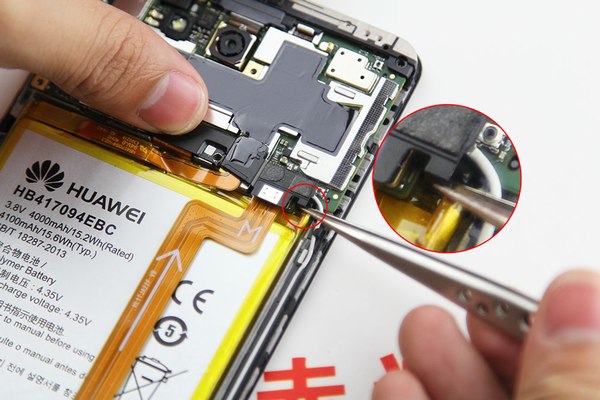
Disconnect the cable from the motherboard.

Disconnect the left button cable.

Remove the rear-facing camera.
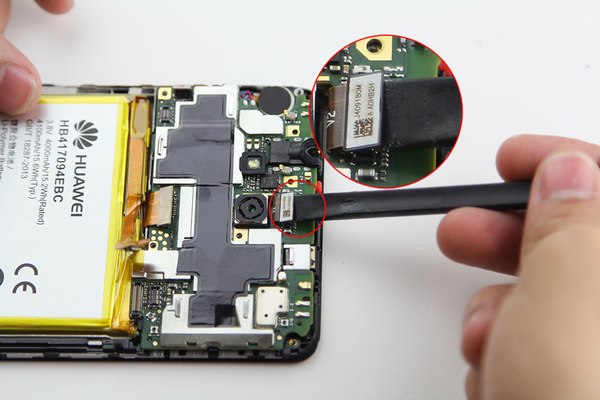
Now wears an antistatic glove.

Put the board into an antistatic bag.
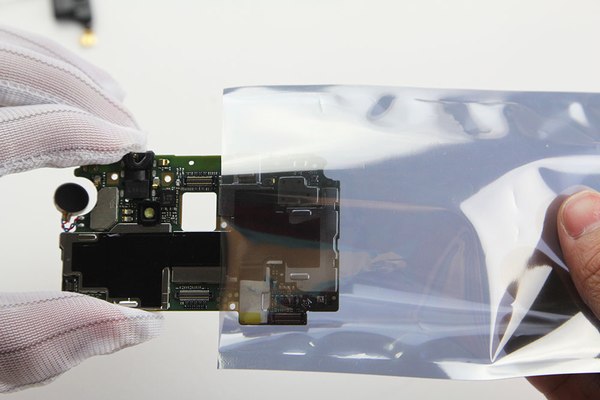
Pry up the battery with a card.

Now we have removed the old screen.

Replace Huawei Mate7 Screen
Remove all protection stickers from the new screen assembly.
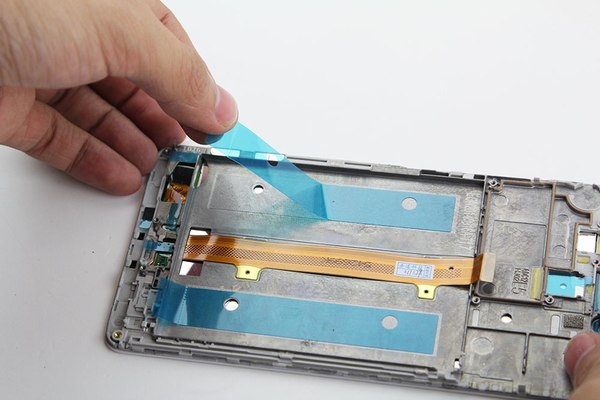
Install the MicroUSB module and other little parts.

For more guides, check out the Huawei Mate7 device page.











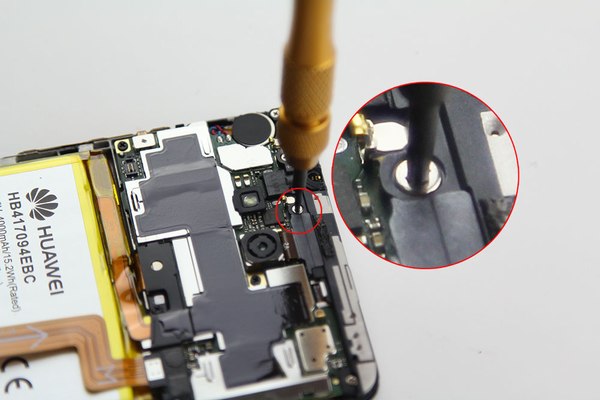


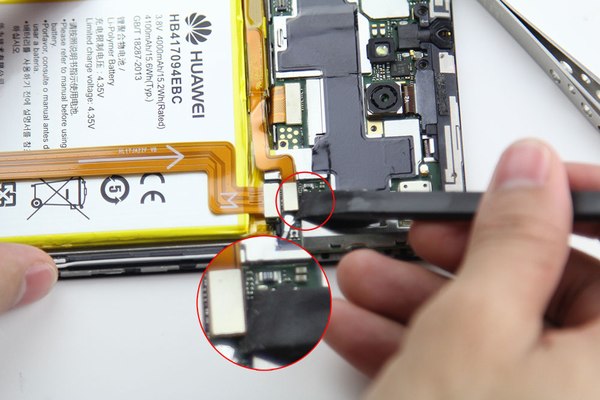
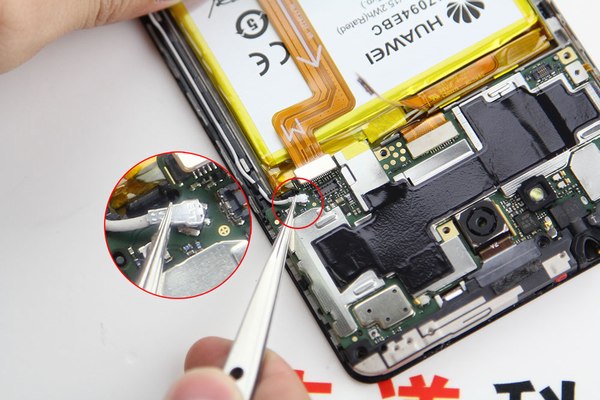





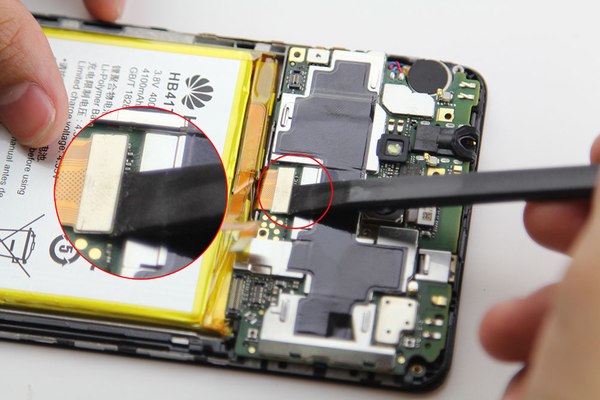
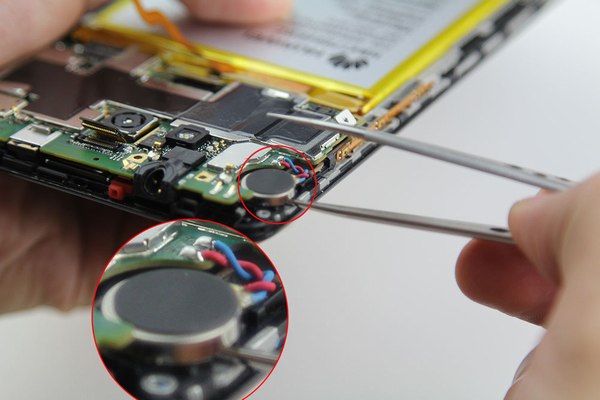


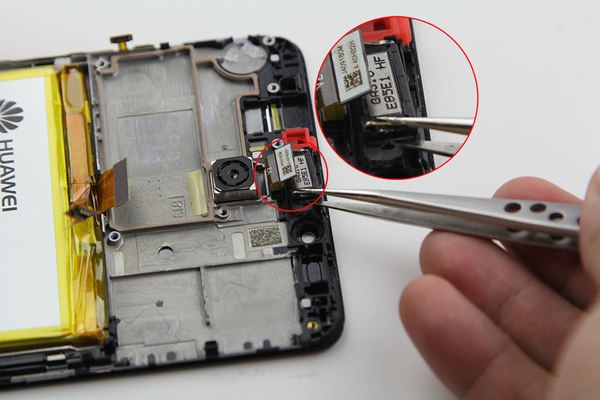



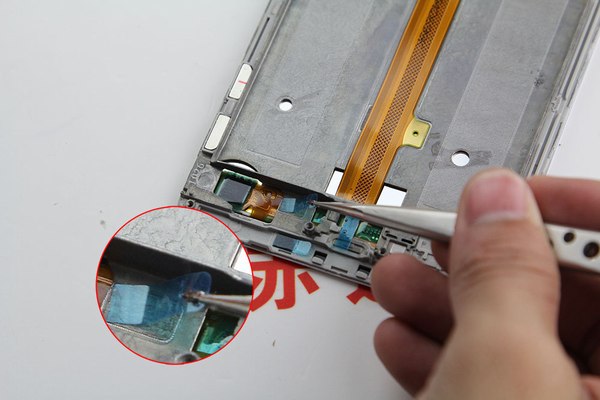

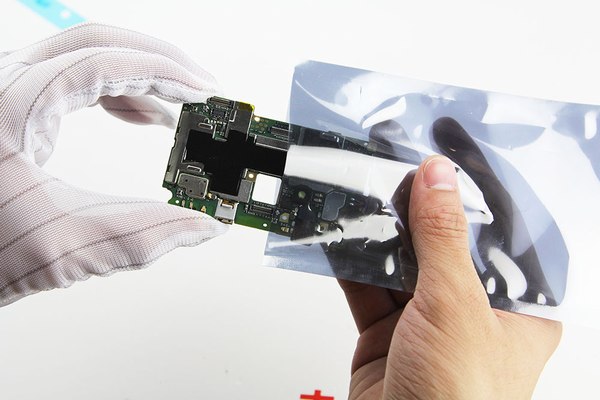


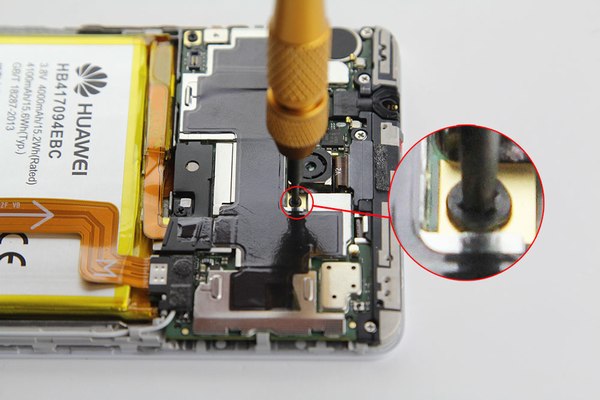














Hey, can you list what tools are needed aside from what you already said?
Any link to a good replacement screen to shop online?