In this guide, I wil explain how to remove the display assembly of the Xiaomi Mi3 and replace it with a new one.
Follow us on Facebook for the latest updates from MyFixGuide.com.
You can find two screws in the card slot.

Now, we start to pry the back cover with a guitar pick.

Carefully slide the pick by the arrow.

Now, the back cover can be removed.

Remove the eleven screws securing the middle frame.

Pry it up and remove the cover.

Disconnect the battery power cable from the motherboard.
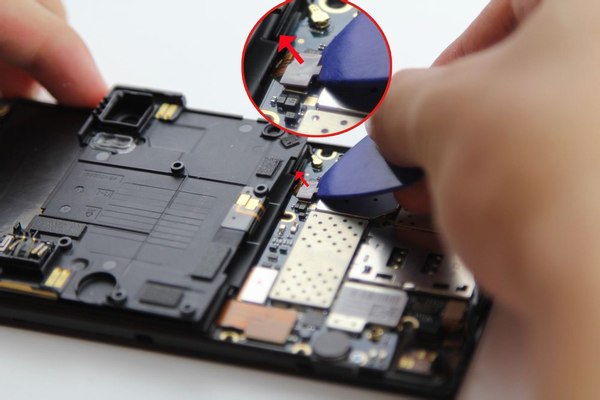
Remove the two screws securing the motherboard.
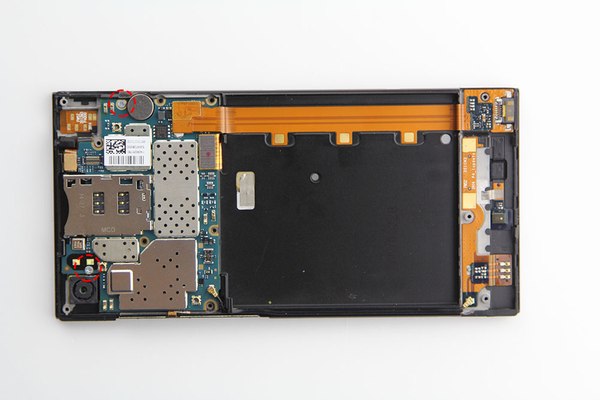
Now wears an antistatic glove.
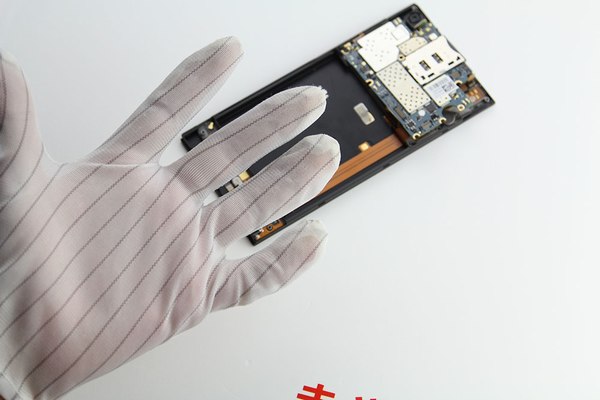
There is a button cable on another side of the motherboard; disconnect the button cable.
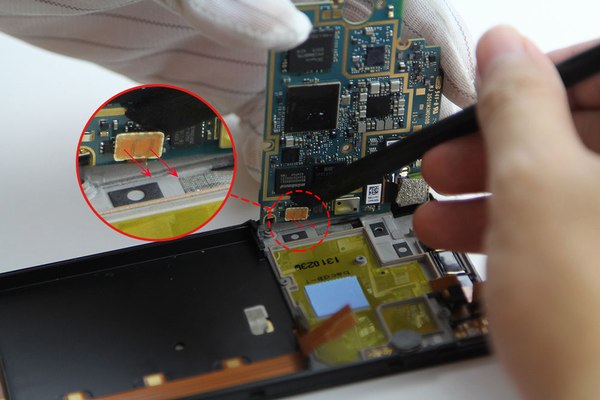
Put the motherboard into an antistatic bag.
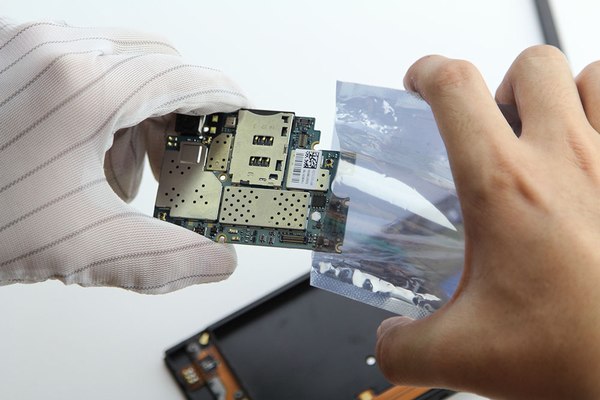
We need to remove all parts from the old display assembly and install them in the new display assembly.
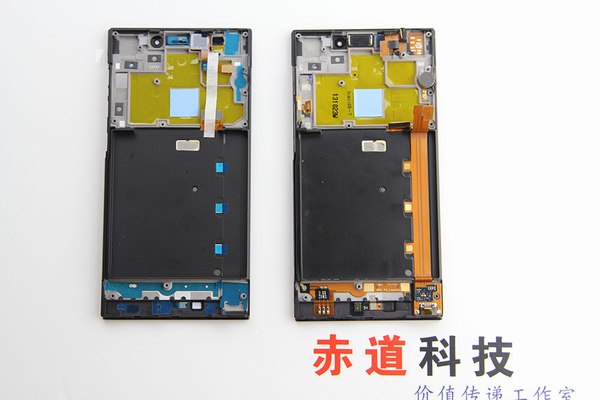
Remove the front camera holder.
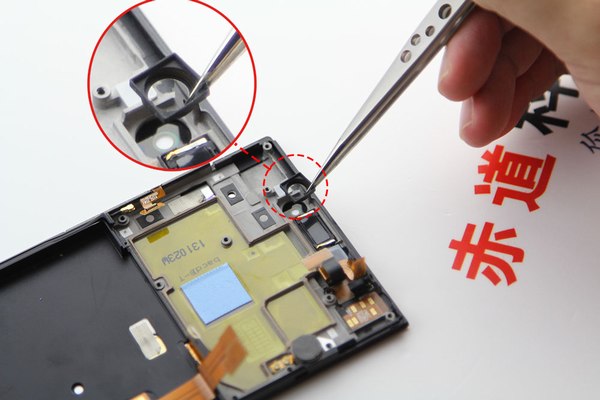
Remove the noise-canceling microphone.
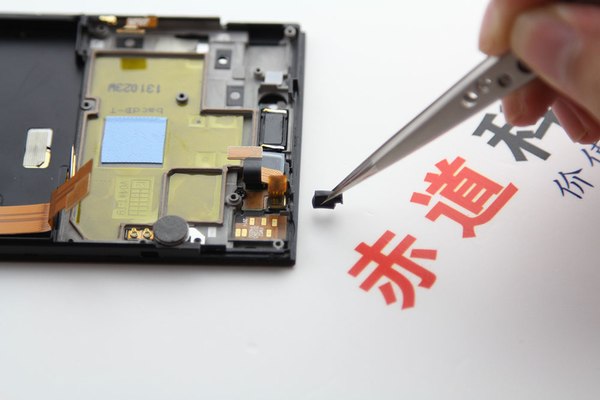
Carefully pry it up a little bit.

Now, all the parts were removed from the old display assembly.
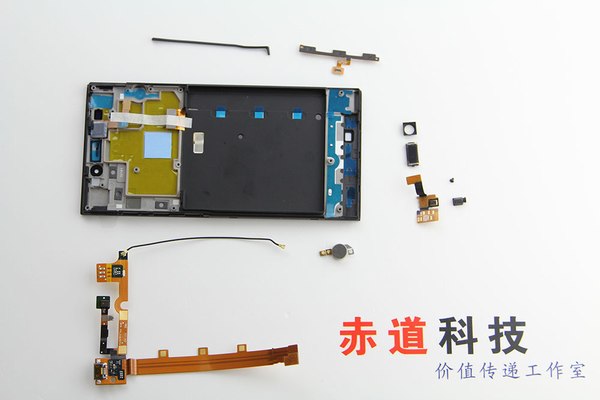
Replace Xiaomi Mi3 Screen
Remove the blue sticker on the new display assembly.
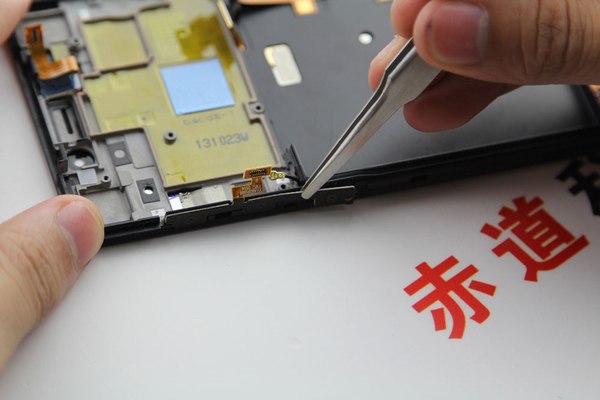
Install the front camera holder.

Install the noise-canceling microphone.
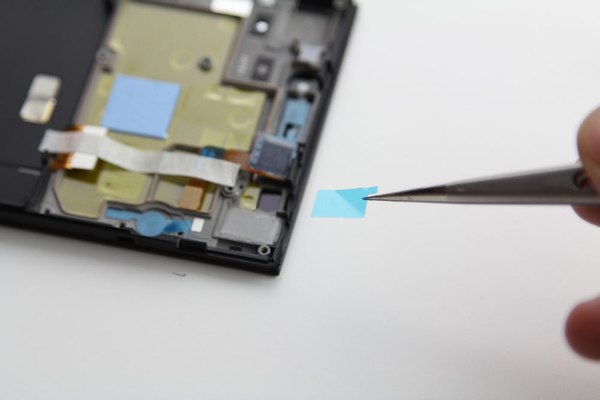


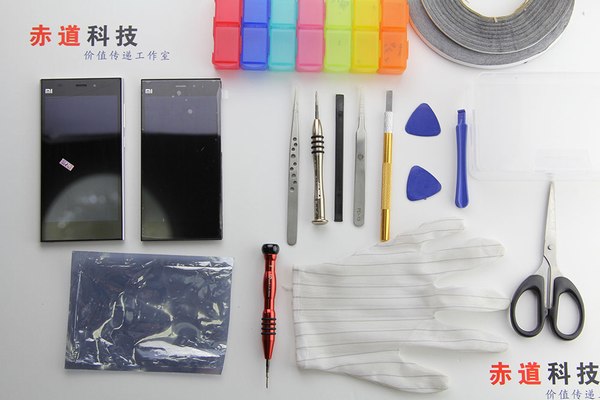








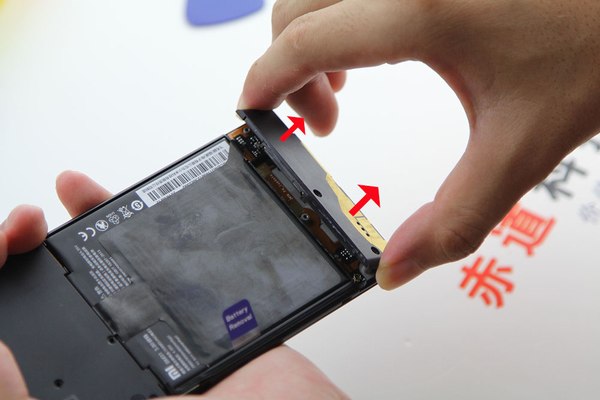

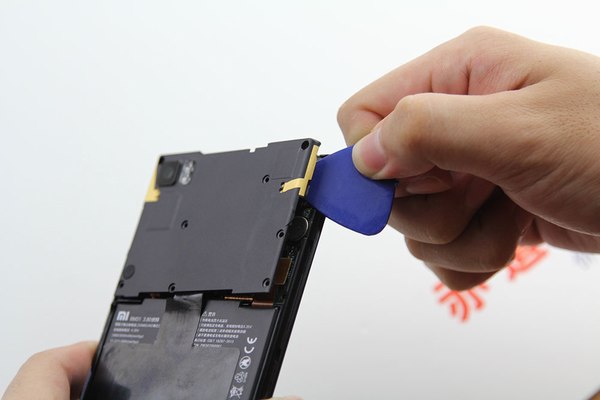


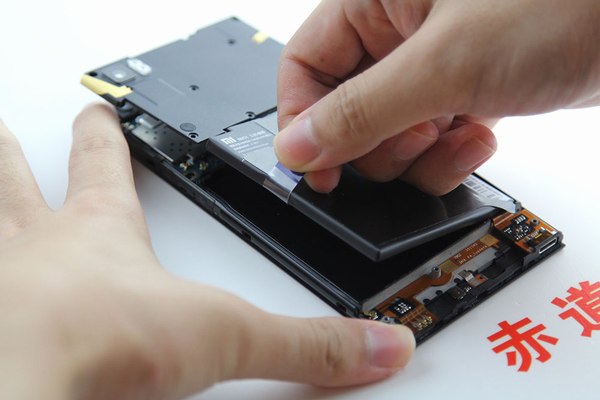

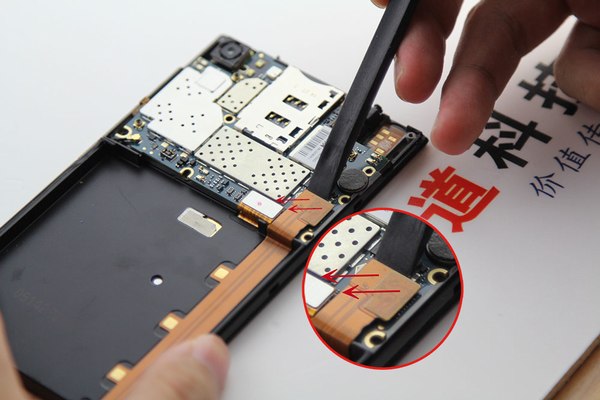

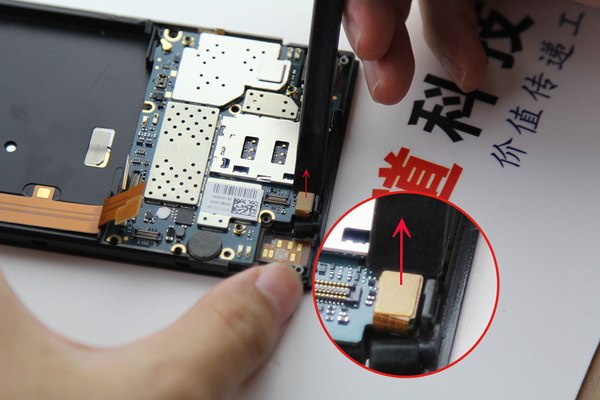

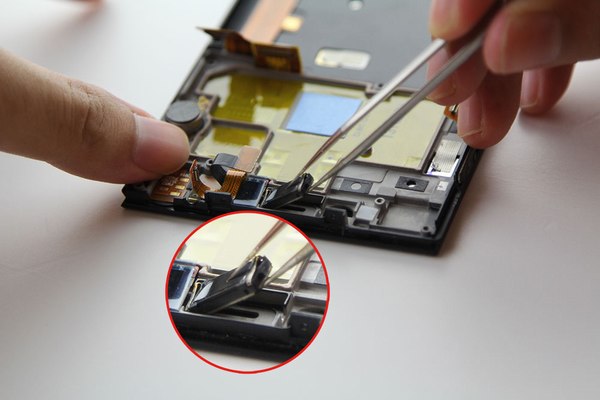
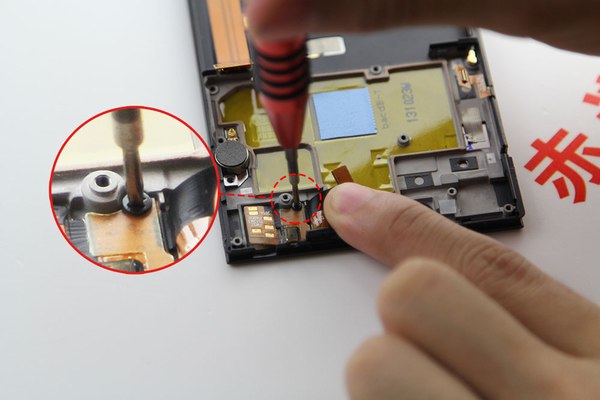

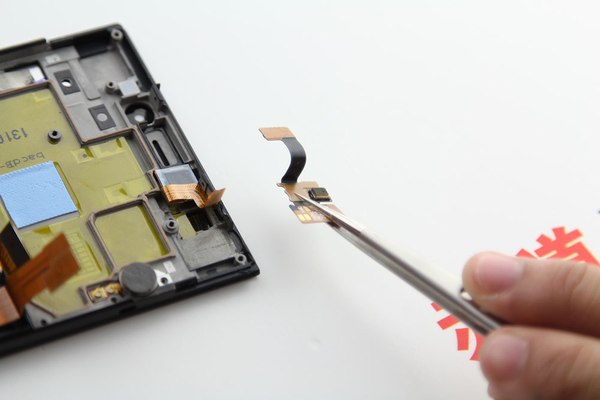
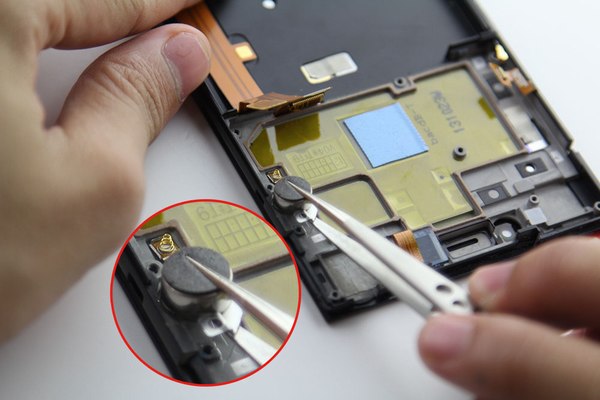

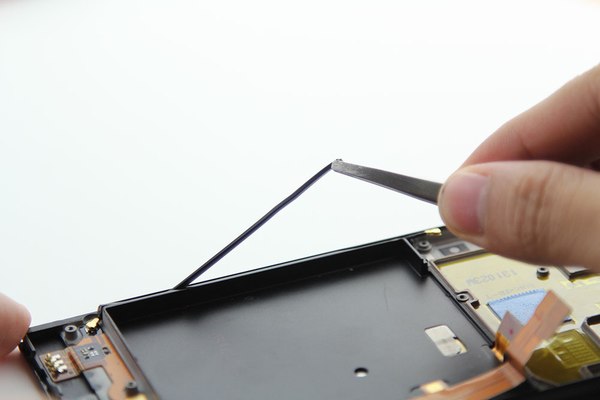
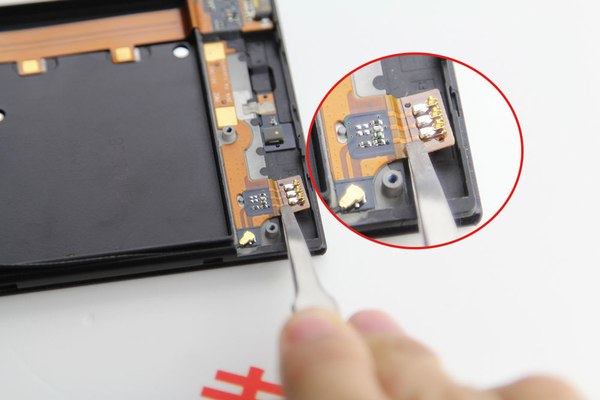
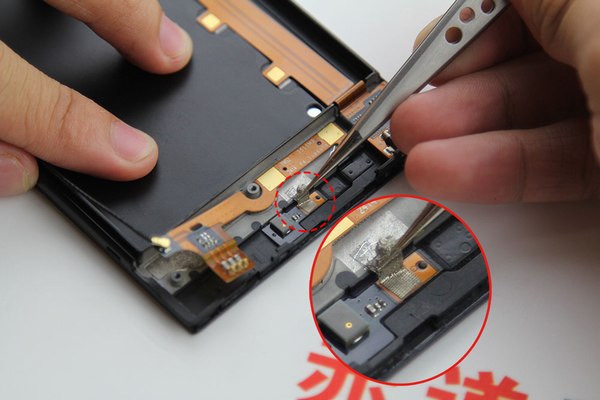
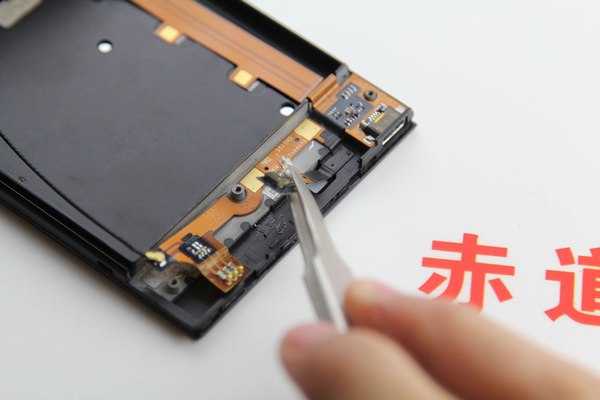
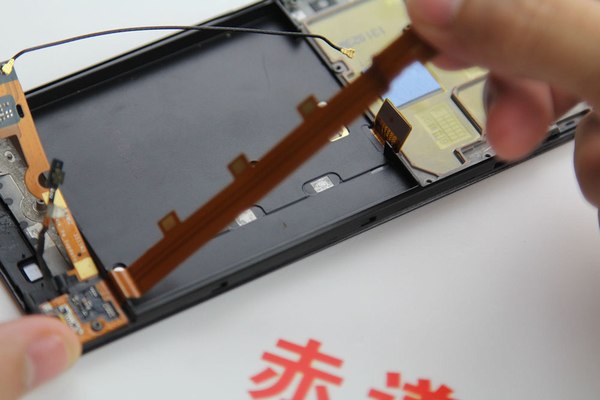
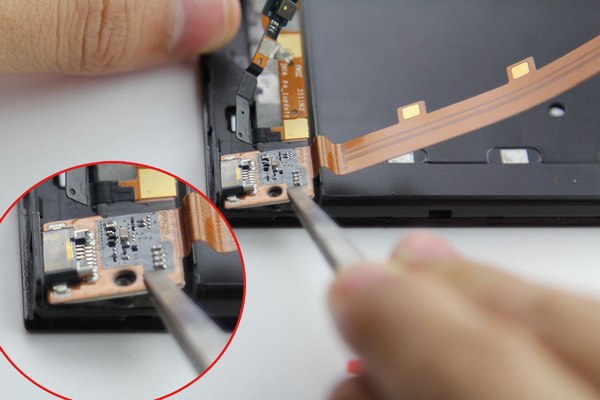

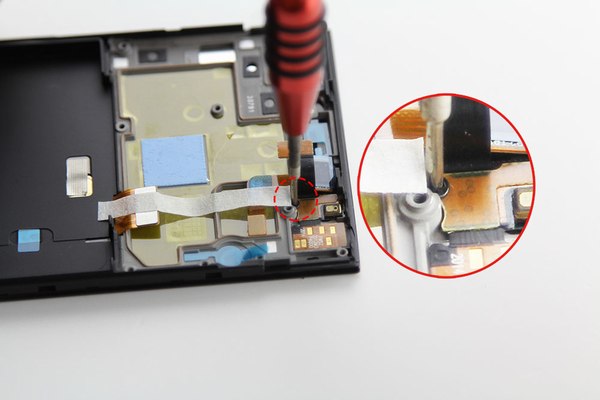
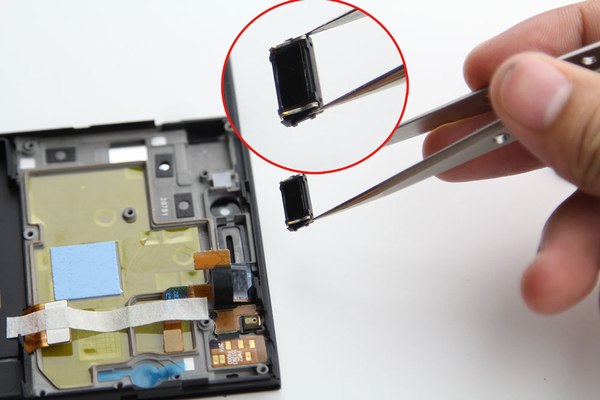

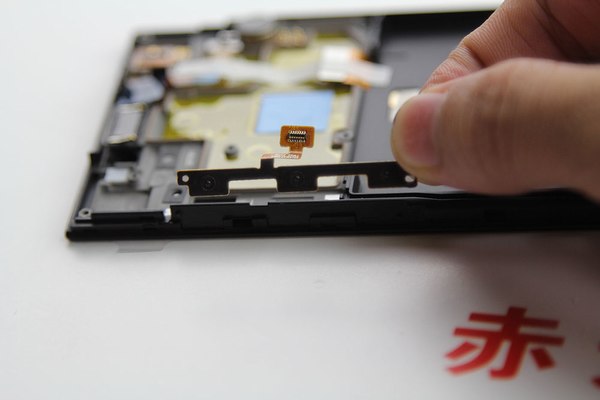
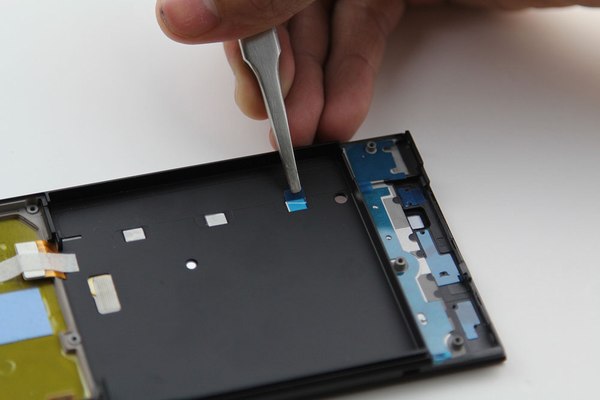
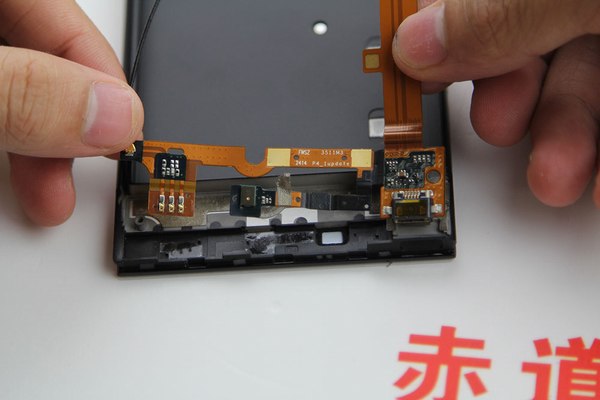
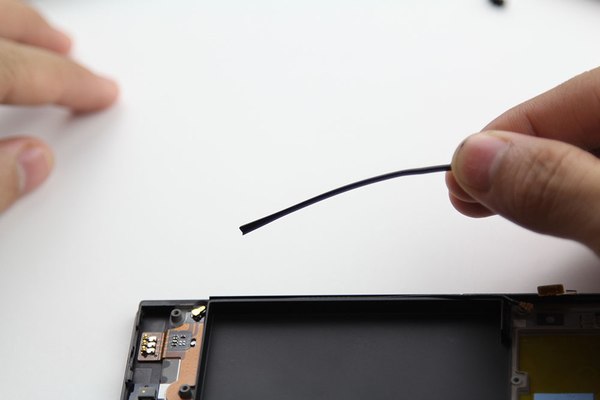
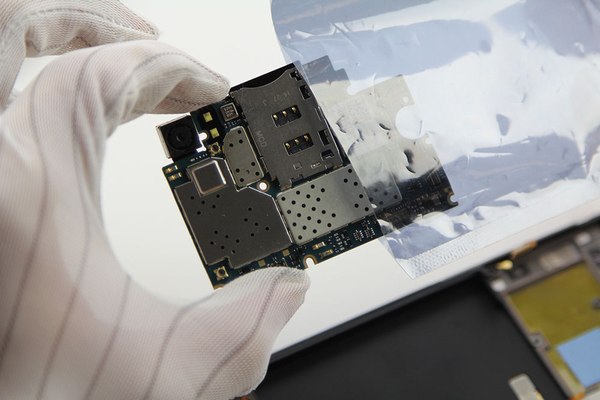
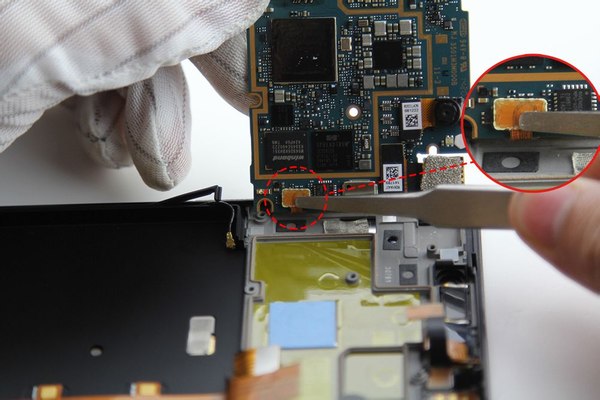


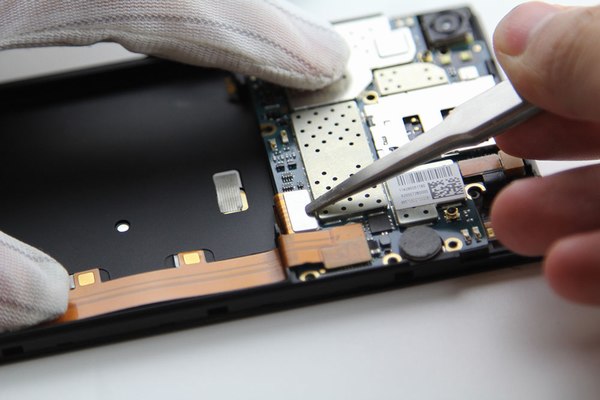

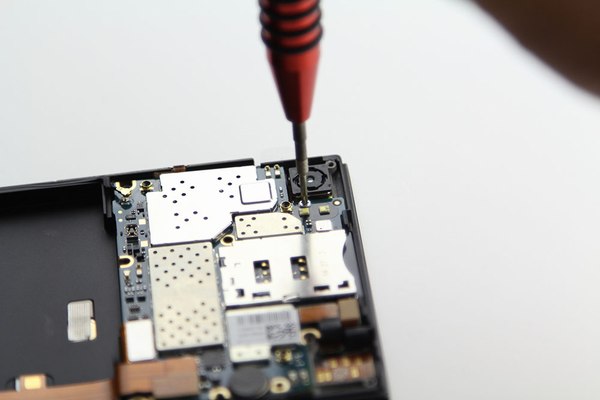
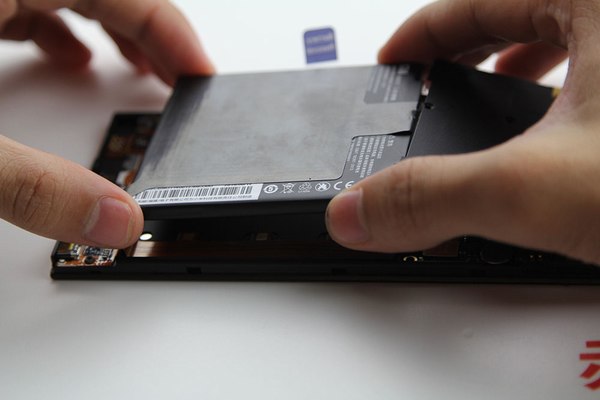
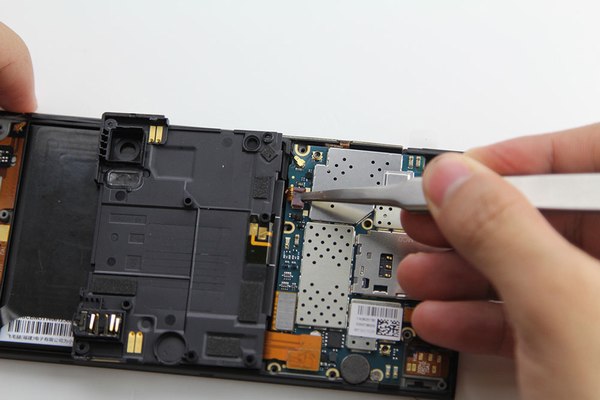
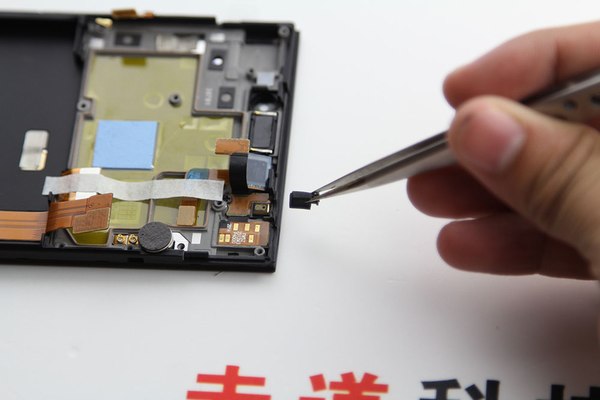


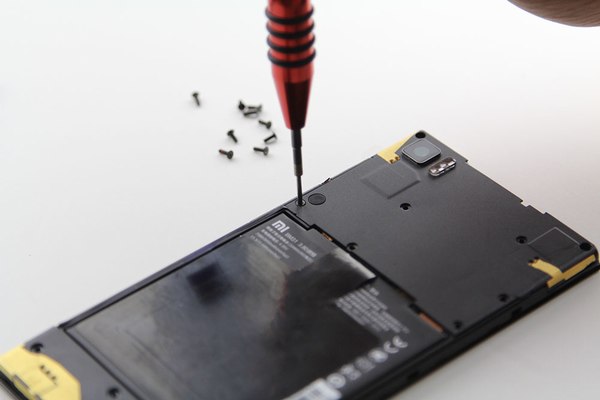


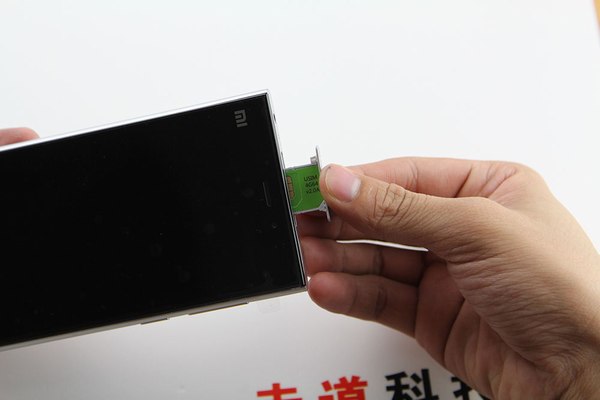






How can I replace the Audio Jack input?
Thank you so much. I used your step-by-step guide to replace the screen on my old Mi3.
I got stuck at the touch cable/induction cable step because I couldn’t understand how it twisted under the motherboard. I also damaged the antenna by pressing too hard, but it still works.