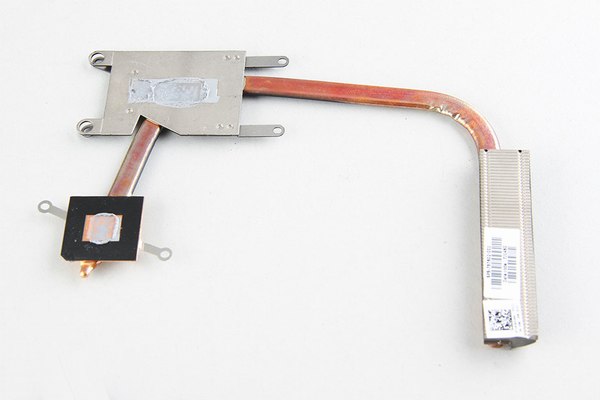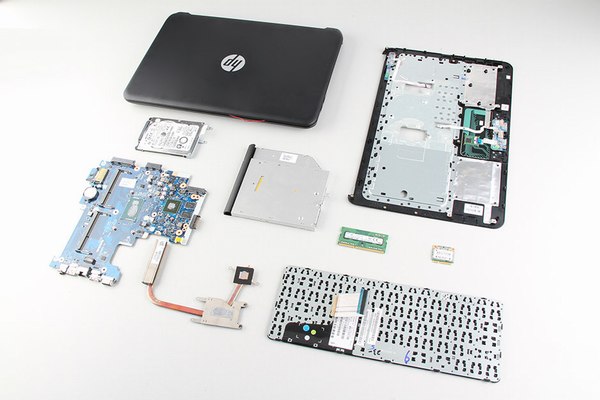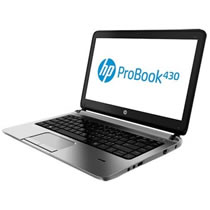In this guide, I’ll explain how to disassemble the HP 240 G3 to remove and replace the optical drive, RAM, hard drive, RAM, keyboard, palm rest, heat sink, cooling fan, and motherboard.
Want to stay connected to MyFixGuide.com? Follow us on Facebook to check out the latest teardown news.
Remove all screws from the bottom case.

Pull out the optical drive.
HP 240 G3 installed a 9.5mm DVD drive.

Flip over the laptop. Pry up the keyboard.
Disconnect the keyboard cable from the motherboard.

Remove the screws securing the palm rest. Disconnect two cables. Pry up and remove the palm rest.

Under the palm rest, you can access the motherboard, hard drive, and cooling fan.

Disconnect the white cable. Remove the screws securing the hard drive.
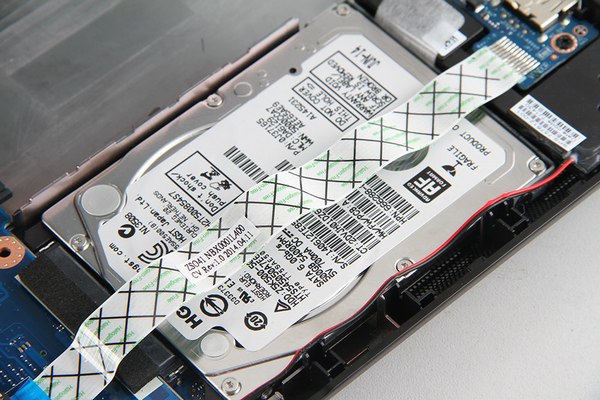
HP 240 G3 installed an HGST 500GB 5400RPM hard drive.

Disconnect two wireless card antenna cables and remove the screw.

T77Z371.03 wireless card. HP model: 690020-001.

HP 240 G3 installed a Samsung 4GB PC3L-12800S RAM.

For more guides, check out the HP 240 G3 device page.