HP Envy 14HP Laptop
HP Envy 14-U000 Disassembly and RAM, HDD Upgrade Options
In this guide, I’ll explain how to disassemble the HP Envy 14-U000 to remove and replace the DVD drive, hard drive, RAM, keyboard, palm rest, touchpad, wireless card, heat sink, cooling fan, speaker, and motherboard.
Want to stay connected to MyFixGuide.com? Follow us on Facebook to check out the latest teardown news.
Step 1: Remove the battery
-
- The laptop model is HP Envy 14-U003tx.
-
- Unlock and remove the battery.
-
- The laptop uses a 15v, 48wh Li-ion battery, HP P/N: HSTNN-DB6K, and cells made in Korea, maybe Samsung or LG.
Step 2: Remove DVD drive
-
- Remove the screw securing the DVD drive.
-
- Pull out the DVD drive.
-
- It uses an HL-DT-ST GU90N 9.5mm DVD burner.
Step 3: Remove hidden screws
-
- Remove all screws from the bottom case.
-
- Remove the plastic mat.
-
- Under the plastic mat, you can find a hidden screw.
-
- Remove the plastic cap. You can find another screw and remove it.
-
- Remove this hidden screw.
Step 4: Remove palm rest
-
- Open the palm rest.
-
- The palm rest has been removed, and you can remove and replace the keyboard and touchpad.
-
- Under the palm rest, you can access the hard drive, speakers, and motherboard.
Step 5: Remove the hard drive
-
- Disconnect the white cable that covers the hard drive.
Disconnect the SATA cable from the motherboard and remove the hard drive module.
- Disconnect the white cable that covers the hard drive.
-
- HP Envy 14-U000 features a Western Digital 1TB hard drive.
-
- The USB board.
Step 6: Remove the wireless card
-
- Disconnect two antennas and remove one screw securing the wireless card. Take it away from its slot.
-
- The Intel wireless card.
Step 7: Remove the motherboard
-
- Disconnect the LCD cable and speaker cables. Remove five screws securing the motherboard. You can remove the motherboard.
-
- The motherboard has been removed.
Step 8: Remove RAM
-
- Separate the clips. The memory will pop up.
-
- The memory has been removed.
Step 9: Remove heat sink and cooling fan
-
- Disconnect the cooling fan cable from the motherboard and remove the screws securing the cooling fan.
-
- The cooling fan has been removed.
-
- Loosen seven screws securing the heat sink, then remove it.
-
- The heat sink
-
- The heat sink
Step 10: Motherboard details
-
- USB ports
-
- RJ45 port and DC power jack cable
-
- SATA port
-
- Two speakers
For more guides, check out the HP Envy 14-U000 device page.











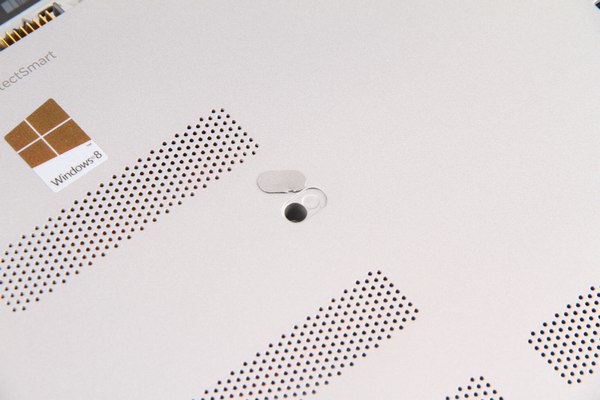


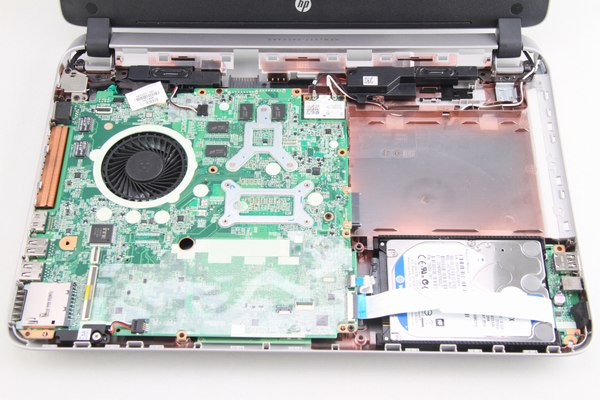


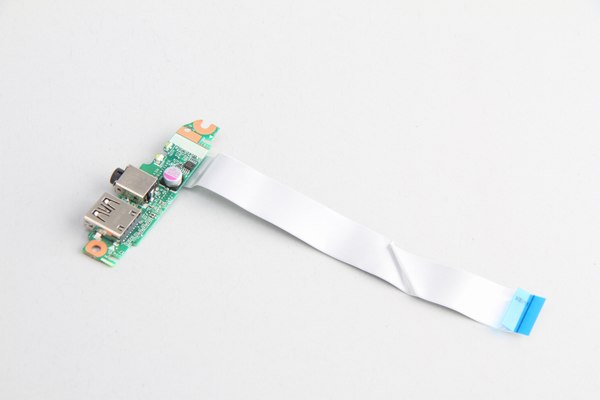
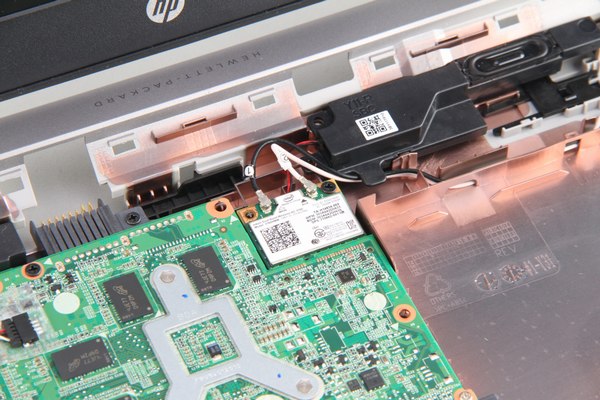
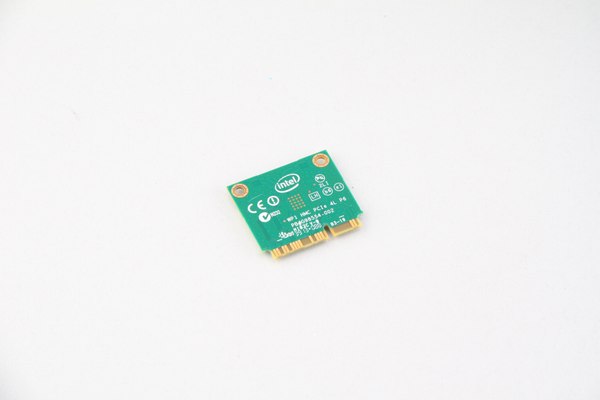








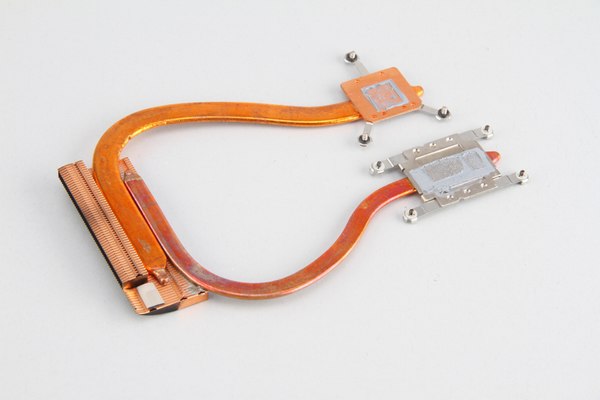










I really appreciate your takedown. Well done. In the first picture of Step 9, am I looking at the CPU and a discrete GPU (maybe an 840m or something else) pinned to the two heat pipes?
-Saint Alfrond de Medici