HP Envy 15HP Laptop
HP Envy 15-j000 disassembly and RAM, HDD Upgrade Options
In this guide, I’ll explain how to disassemble the HP Envy 15-j000 to remove and replace the battery, hard drive, wireless card, RAM, heat sink, cooling fan, and motherboard.
Looking for more guides? Follow us on Facebook for all the latest repair news.
Note: Please make sure to turn off your laptop and remove the AC adapter.
Step 1: Remove the battery
-
- Unlock and remove the battery.

Step 2: Remove the service cover.
-
- Remove one screw securing the service cover. You remove the service cover.


-
- Here’s the service cover.

Step 3: Remove the RAM.
-
- The laptop comes with a Sk Hynix 4GB PC3L-12800S memory.
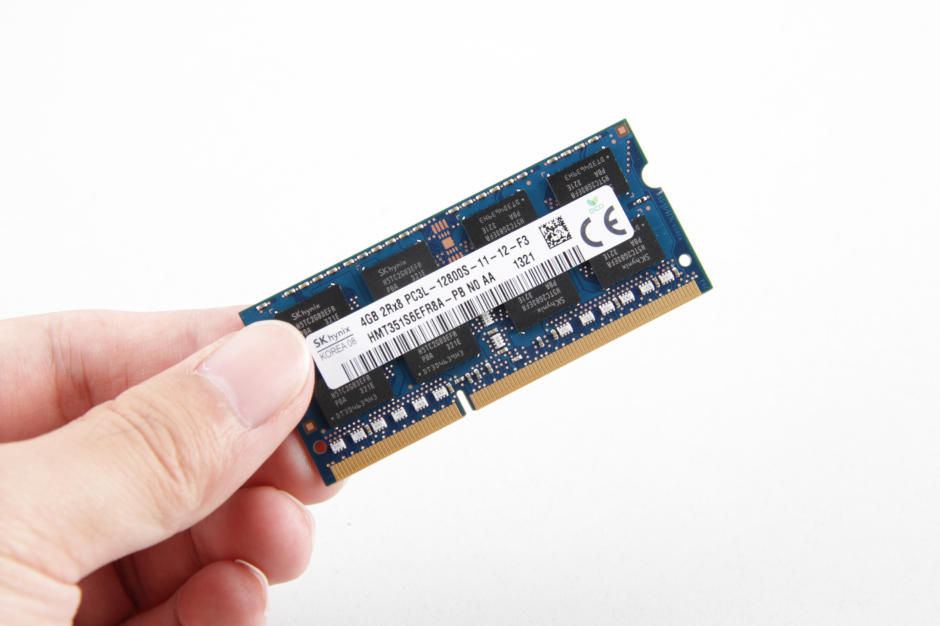
Step 4: Remove the wireless card.
-
- Disconnect two antenna cables. Remove one screw securing the wireless card.

Step 5: Remove the hard drive.
-
- There is no screw securing the hard drive. Lift up the hard drive and disconnect the SATA cable.

Step 6: Remove the bottom case.
-
- Remove all screws from the bottom case. Remove the plastic caps. Under the plastic caps, you will find the hidden screws.

-
- Remove the Hidden screws.

-
- The bottom case

Step 7: Remove the cooling fan and heat sink.
-
- Remove three screws securing the cooling fan. Disconnect the cooling fan cable.

-
- Cooling fan
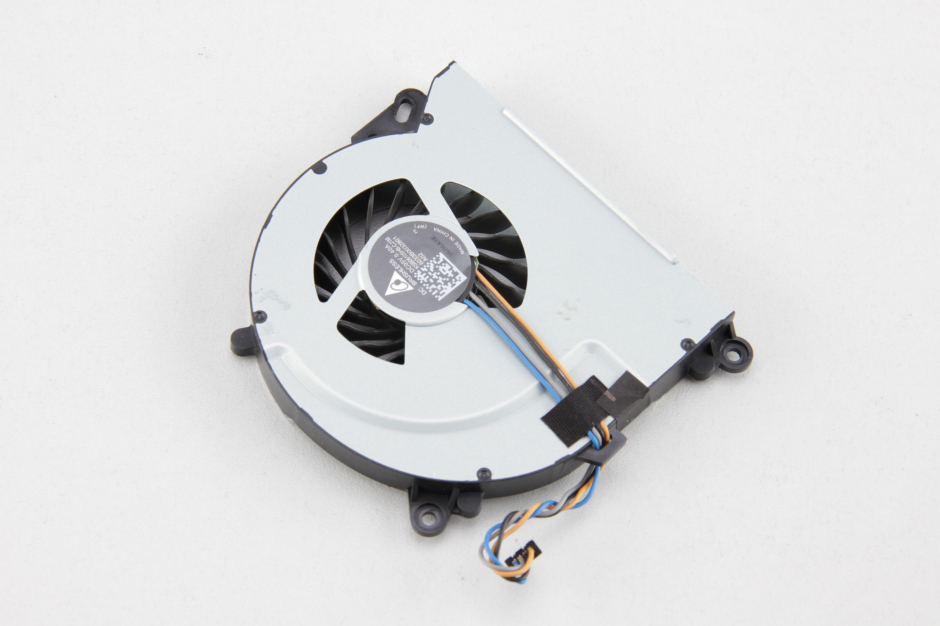
-
- Loosen seven screws securing the heat sink and remove it.

Step 8: Remove the motherboard.
-
- Disconnect the LCD cable, DC jack cable, and other cables. Remove all screws securing the motherboard.
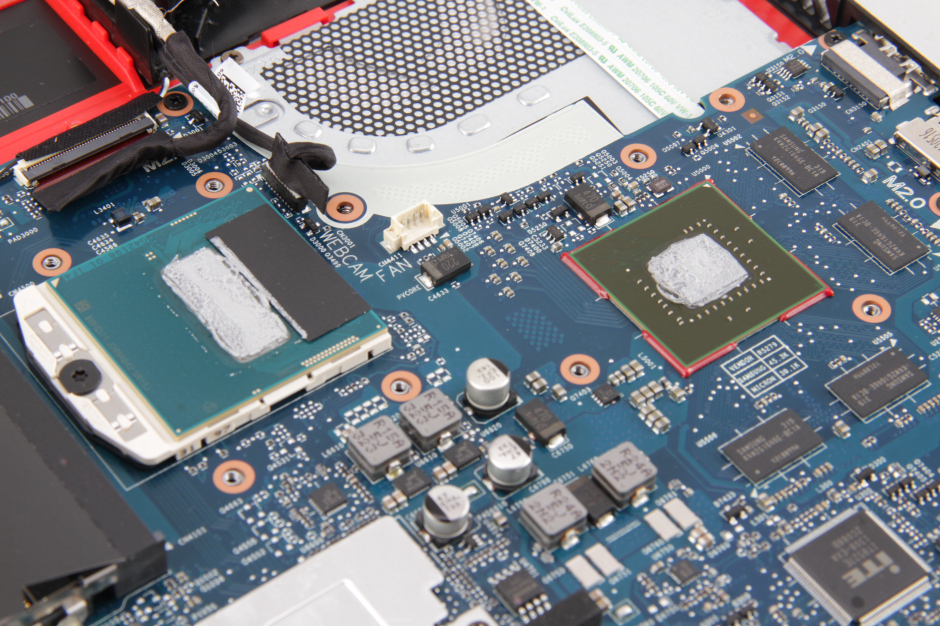
-
- HP Envy 15-j000 motherboard
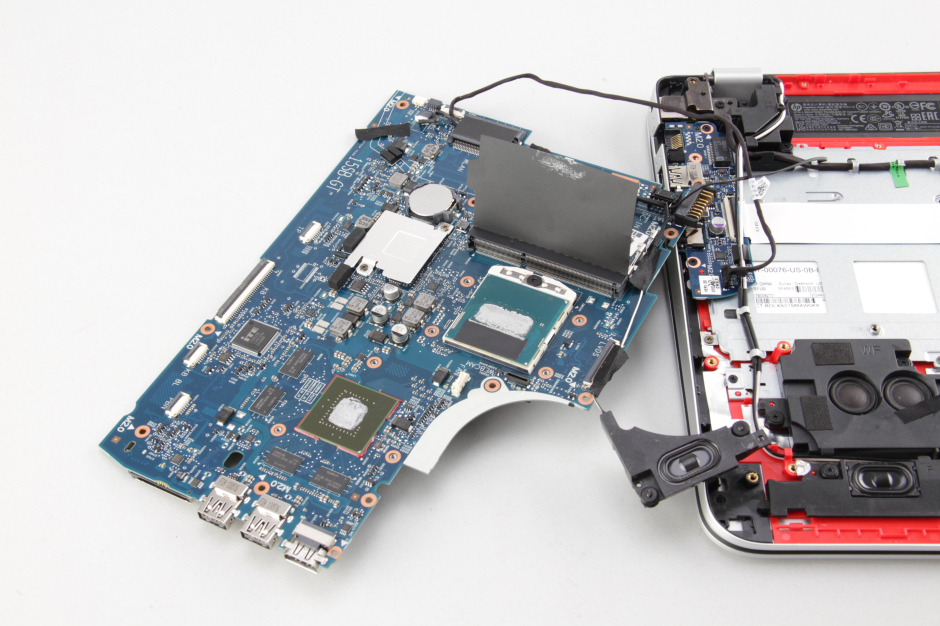
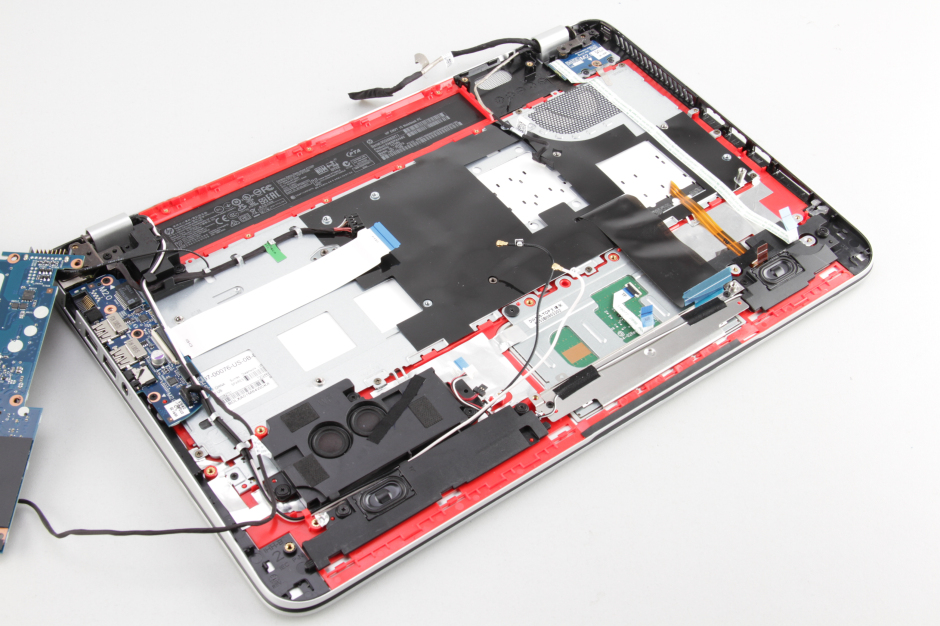
-
- USB board
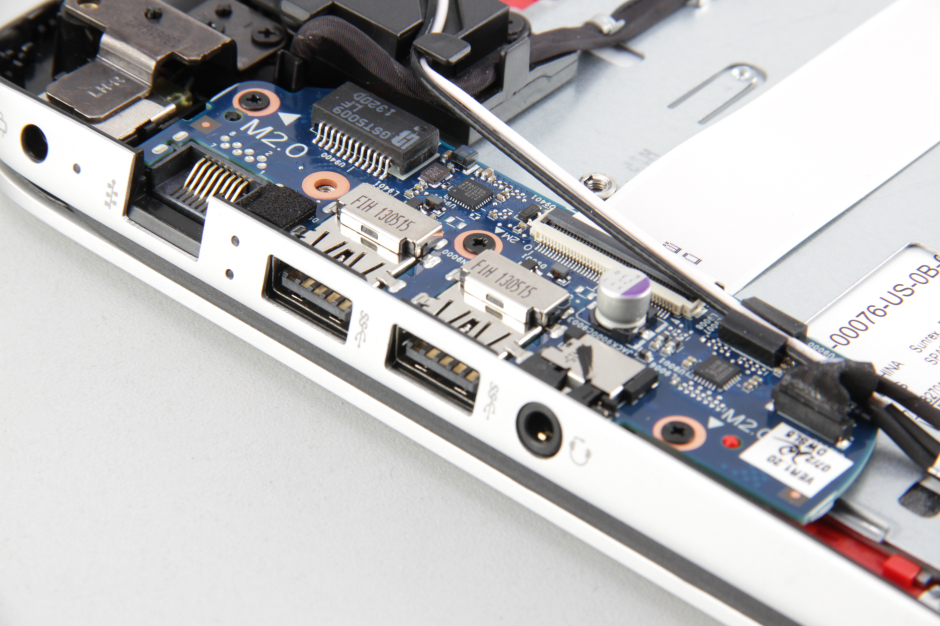
-
- Speakers
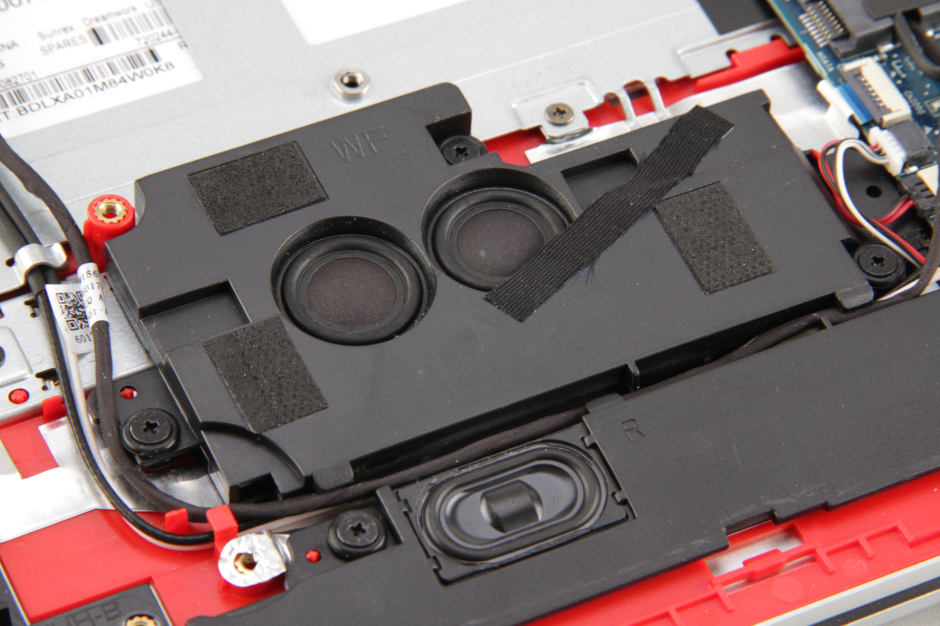




Thanks for this guide! My cooling fan blades snapped when I picked up the laptop, and I was contemplating whether I should fix it myself or just get it fixed through warranty. From the looks of it, I’ll just get them to fix it.