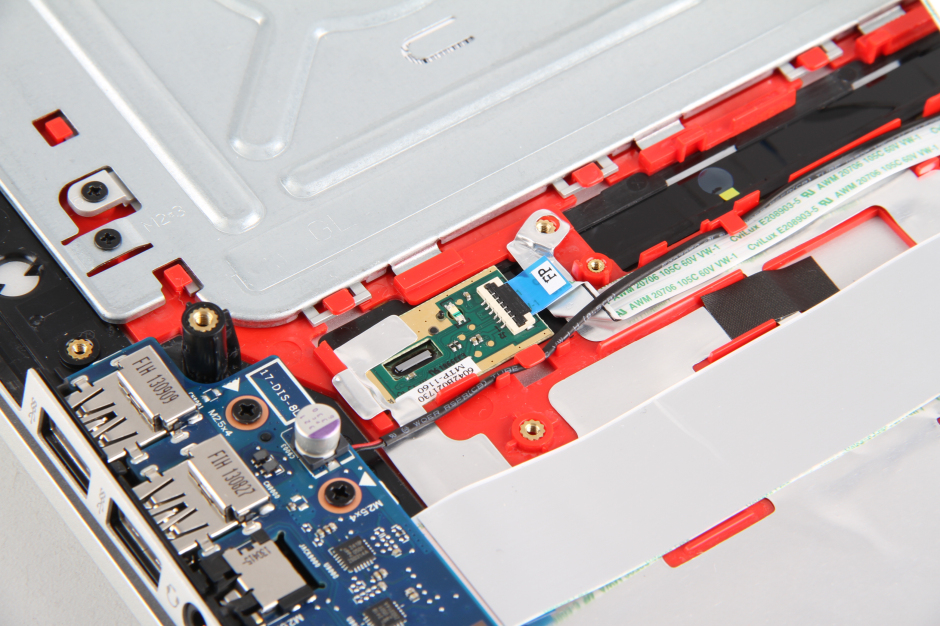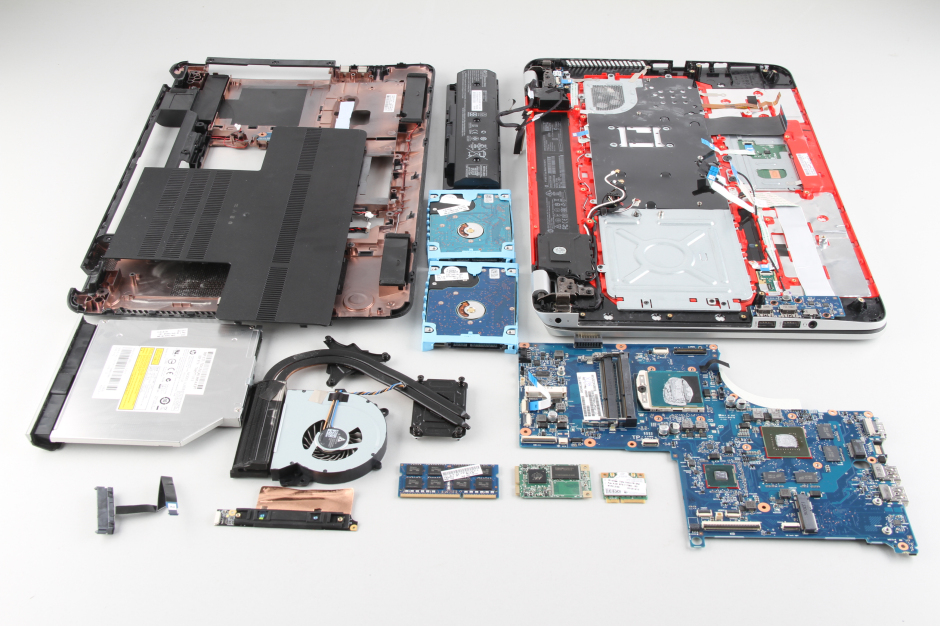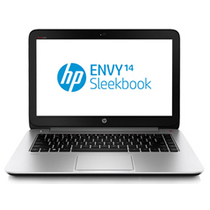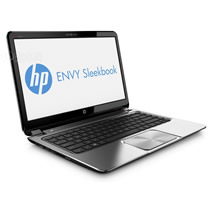HP Envy 17 Leap MotionHP Laptop
HP Envy 17 Leap Motion disassembly and SSD, RAM, HDD Upgrade Options
In this guide, you will learn how to disassemble the HP Envy 17 Leap Motion to remove and replace the keyboard, hard drive, DVD drive, wireless card, cooling fan, bottom case, and motherboard.
Want to be the first to see inside of the latest smartphone and laptop? Follow us on Facebook for the latest teardown news.

Unlock and remove the battery.
HP Envy 17 Leap Motion comes with a 62wh Li-ion battery, HP P/N: HSTNN-LB4O.

Remove one screw securing the service cover.
Remove the service cover.

Remove one screw securing the optical drive.
Pull out the optical drive.
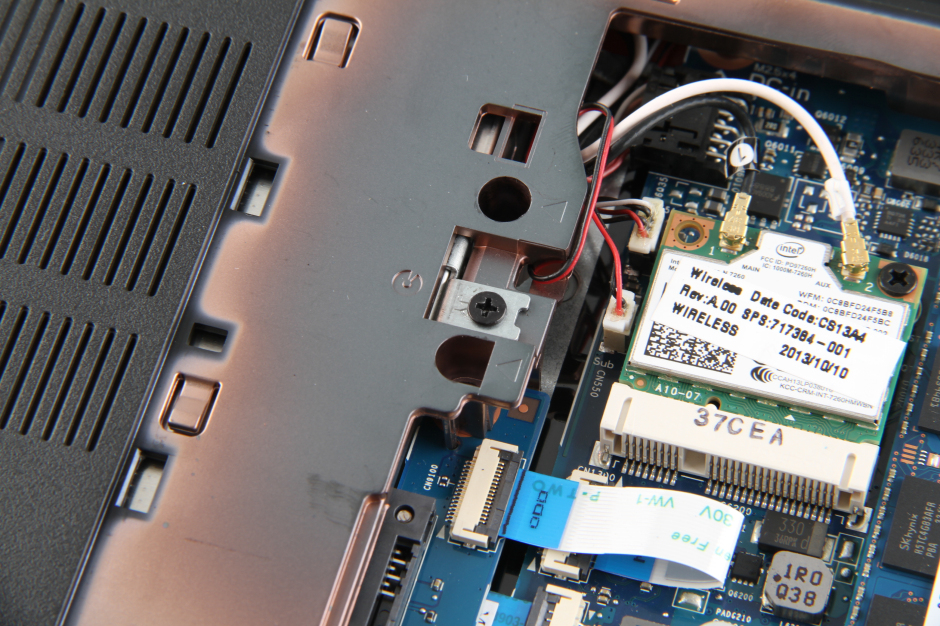
HP Envy 17 Leap Motion features a Panasonic UJ8DB DVD burner.

Remove two hard drives.
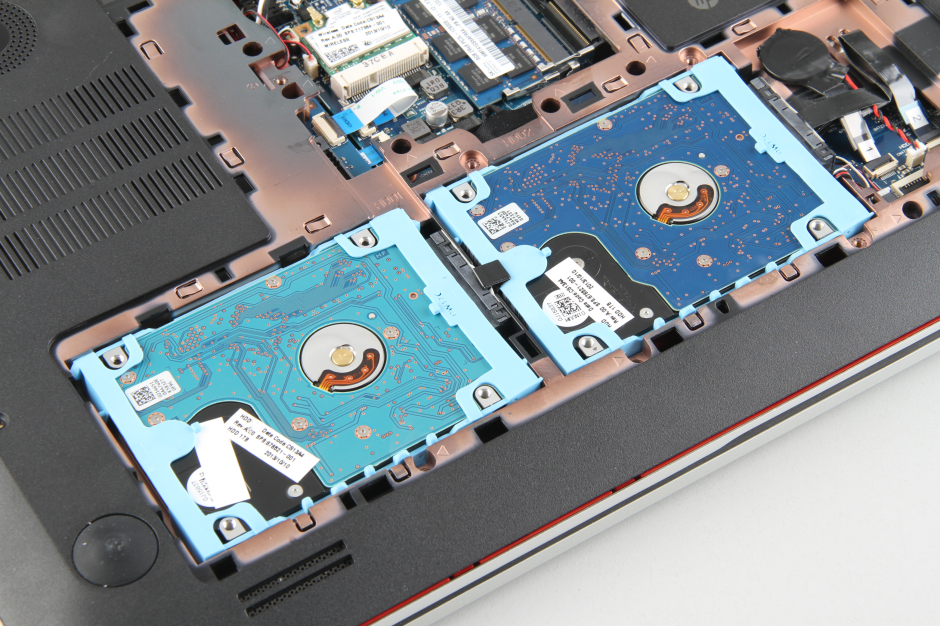
HP Envy 17 Leap Motion comes with two HGST 1TB 7200 RPM hard drives.

Remove all screws from the bottom case. There are hidden screws under the rubber mats.

Pry up and remove the bottom case.
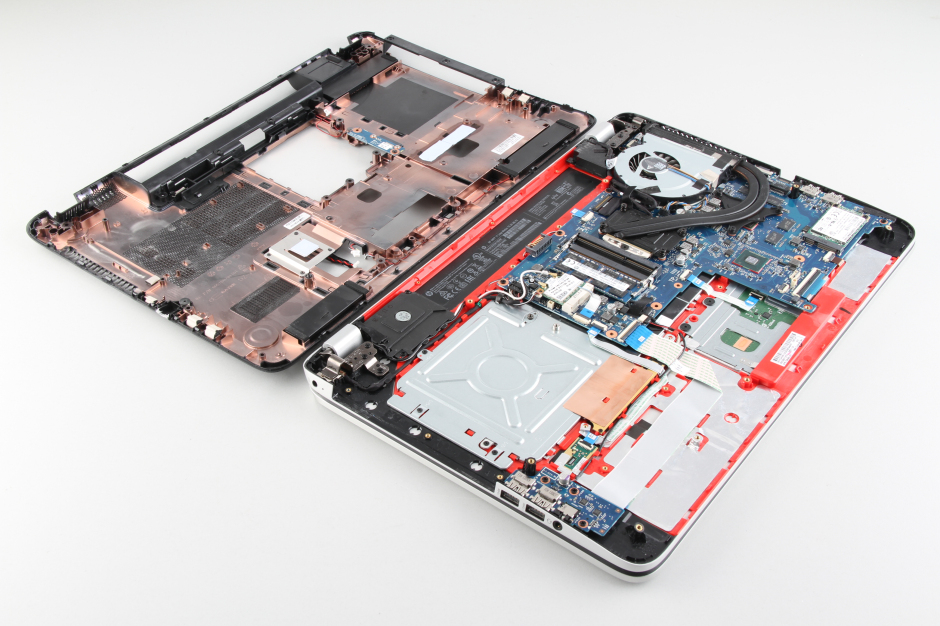
Under the bottom case, you can access the RAM, heat sink, SSD, USB board, wireless card, and motherboard.

Remove the RAM and wireless card.
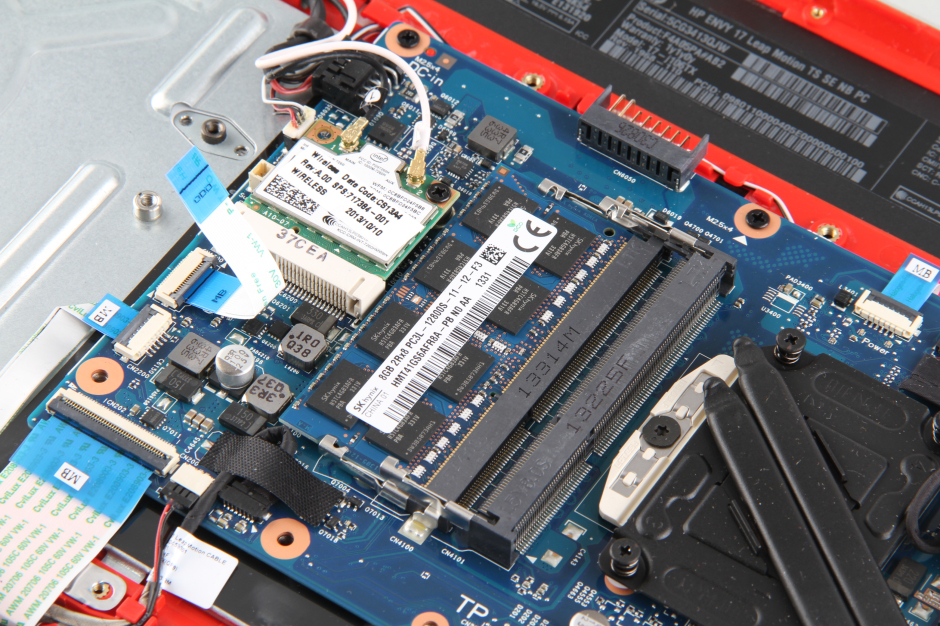
The laptop comes with an SK Hynix 8GB DDR3L-12800S RAM.
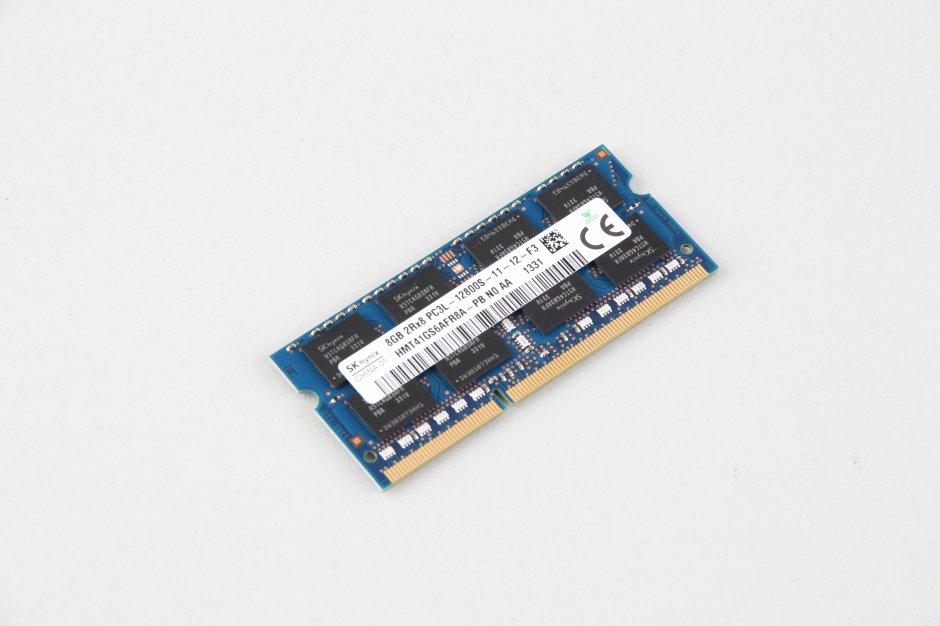
Intel® Wireless-N 7260 wireless card. It supports 802.11n, 2×2, 2.4-GHz, Wi-Fi, and Bluetooth 4.0, HP model: 717384-001.
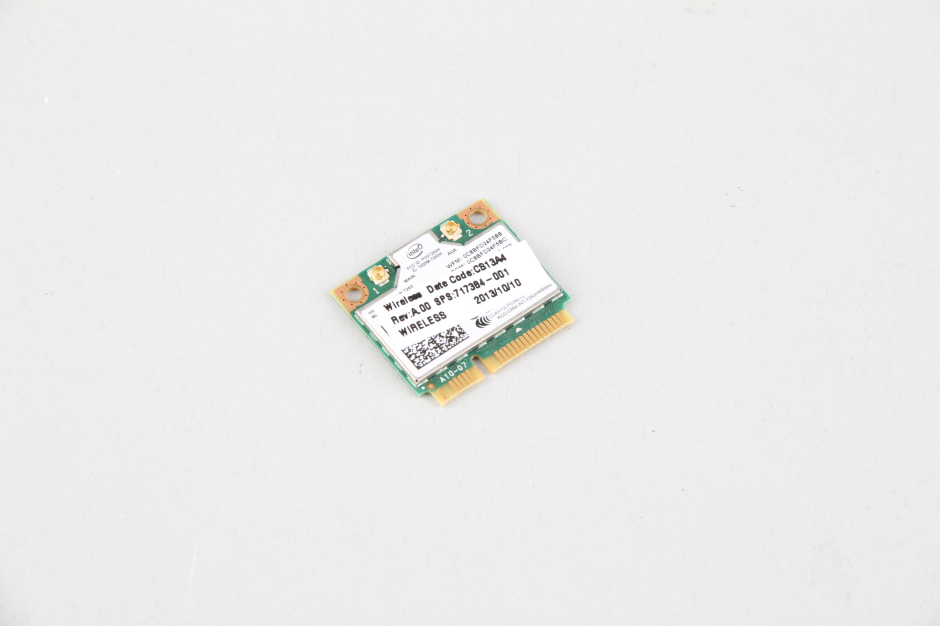
Remove two screws securing the cooling fan.
Disconnect the cooling fan cable.
Remove the cooling fan.


Remove two screws securing the SSD and take it out.

Lite-on 24GB SSD

Motherboard
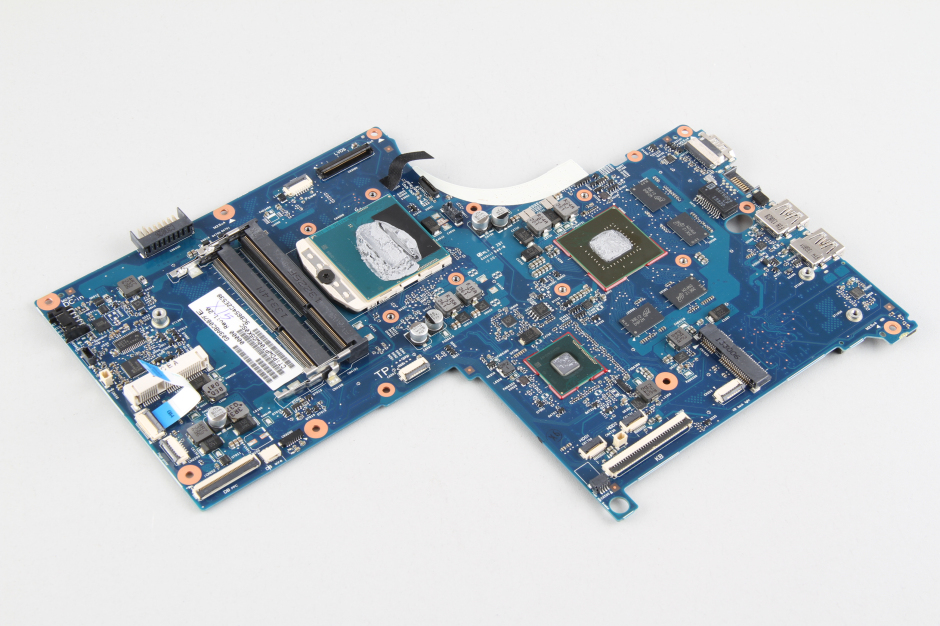
Somatosensory controller module

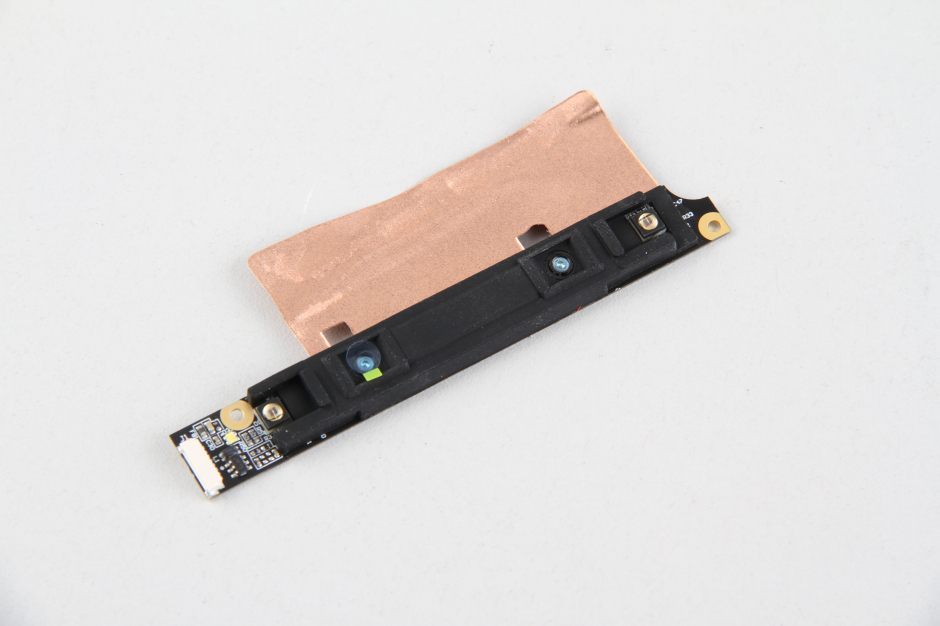
Fingerprint Identification Module