In this article, I will explain how to disassemble the HP Pavilion 14 to remove the hard drive, keyboard, palm rest, wireless card, RAM, speakers, cooling fan, and motherboard.
Want to stay connected to MyFixGuide.com? Follow us on Facebook to check out the latest teardowns.
Remove the eight screws securing the bottom cover. There is a keyboard symbol next to this screw, which is used to secure the keyboard.
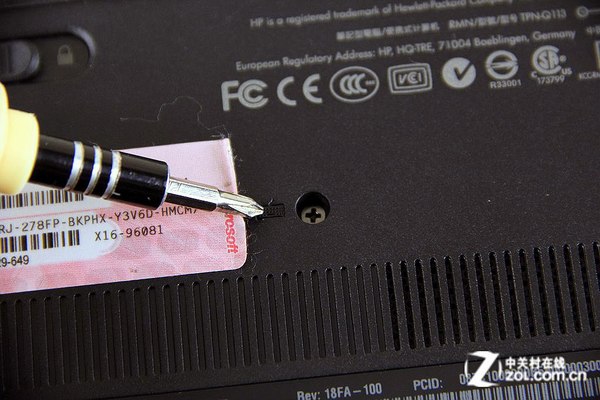
Flip the laptop over. Pry up the keyboard with a pry tool. Lift the keyboard and place it on the palm rest. Then disconnect the keyboard ribbon cable from the motherboard.

Remove the ten screws securing the palm rest and disconnect all visible cables.
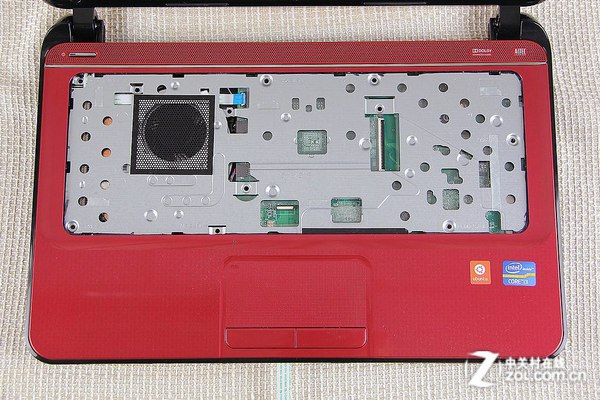
Insert a pry tool or thin plastic sheet near the hinge between the palm rest and bottom cover. Slide the pry tool to unlock the clips on the palm rest. Once all clips are unlocked, the palm rest can be completely detached from the laptop.

When the palm rest is removed, you can access the hard drive, speakers, cooling fan, and motherboard.
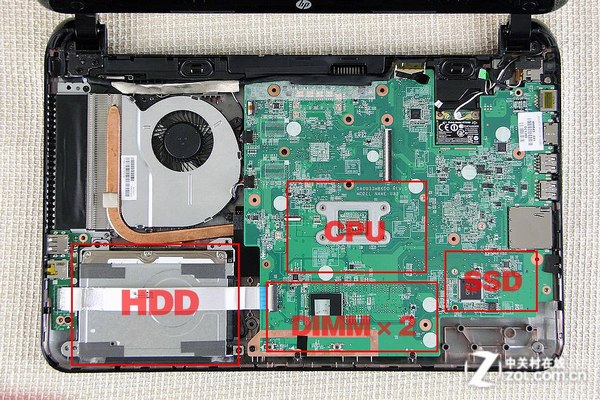
Remove the screws securing the fan and disconnect the fan ribbon cable from the motherboard. You can remove the CPU fan.

The HP Pavilion 14 features a Ralink RT3290 wireless card.
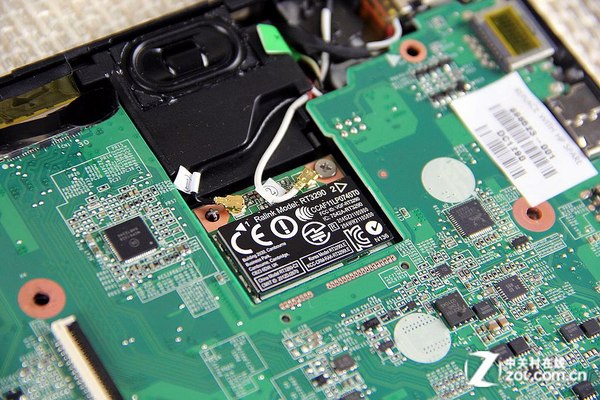
The small part is used to secure the DC power jack.

The hard drive in the HP Pavilion 14 is mounted on an HDD caddy. To replace the hard drive, you need to remove it and install it in the new hard drive.




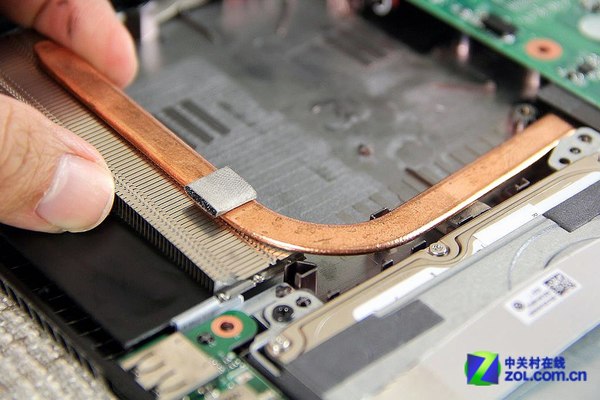

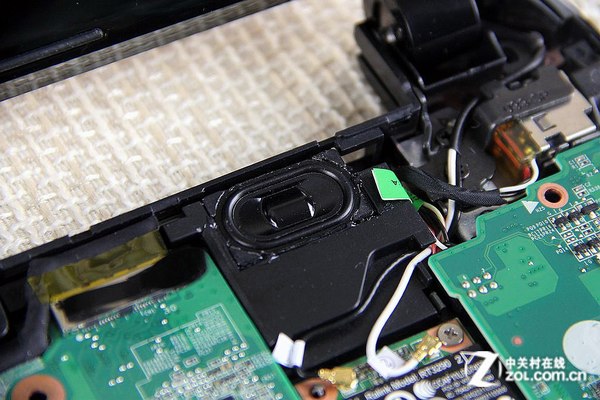


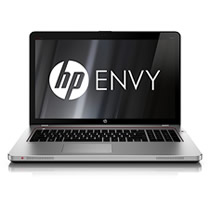
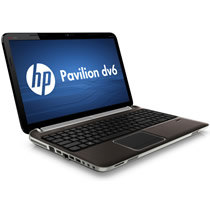
This is not the same model as my HP Penillion 14 laptop. How do I send a picture so you can help me, please?
Hello
I am from Brazil. I need a small part to fix the DC power connector. Please help and provide an informative part.
Thanks
Thanks