HP Pavilion 15-ab000
HP Pavilion 15-ab000 disassembly and RAM, HDD Upgrade Options
In this guide, I will disassemble the HP Pavilion 15-ab000 to remove the bottom case, battery, hard drive, RAM, wireless card, optical drive, and motherboard.
Follow us on Facebook for the latest updates from MyFixGuide.com.
The laptop model is HP Pavilion 15-ab065tx.

Unlock and remove the battery.
Remove all screws securing the bottom case.
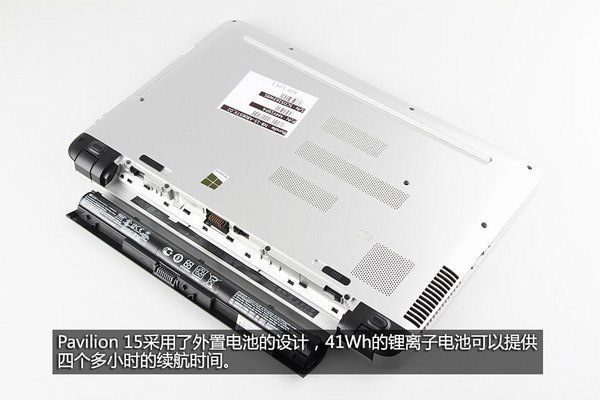
The HP Pavilion 15-ab000 comes with a 14.8v, 41wh Li-ion battery, HP part number: HSTNN-IB6X, 800009-141.

Pry up and remove the bottom case.

Here’s HP Pavilion 15-ab000’s bottom case.
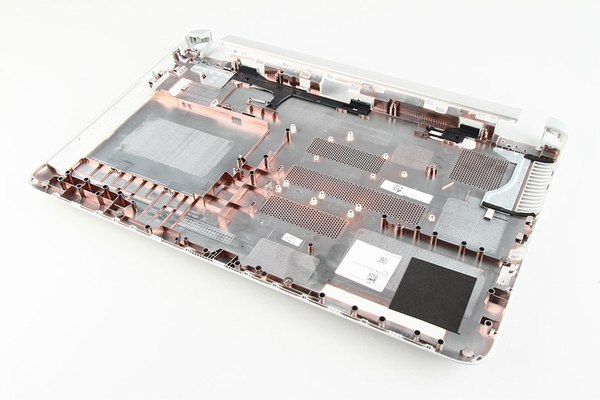
Under the case, you will be able to access the RAM, hard drive, wireless card, speaker, CMOS battery, heat sink, cooling fan, and motherboard.

Here are the heat sink and cooling fan modules.
The HP Pavilion 15-ab000 comes with two RAM slots, and only one RAM was installed, so you can upgrade the RAM.
The part number is 693374-005.

HP Pavilion 15-ab000’s optical drive

HP Pavilion 15-ab000 features an HL-DT-ST GU80N DVD burner.

HP Pavilion 15-ab000 features a Micron 8GB DDR3L 1600MHz.

Intel Core i7-5500U processor (4M Cache, up to 3.00 GHz) with Intel HD Graphics 5500

NVIDIA GeForce 940M Graphics card

Remove all screws securing the motherboard and disconnect all the cables.

Here’s the HP Pavilion 15-ab000 motherboard.

For more guides, check out the HP Pavilion 15-ab000 device page.




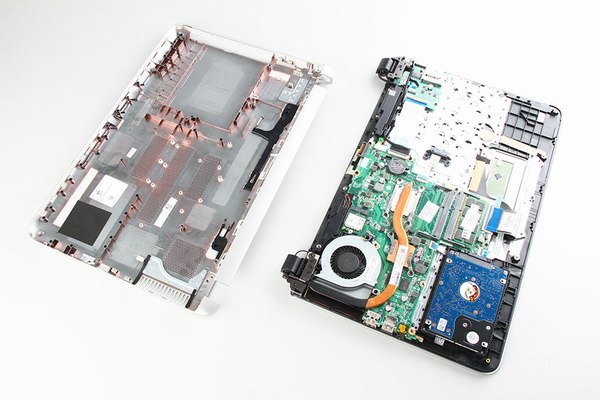







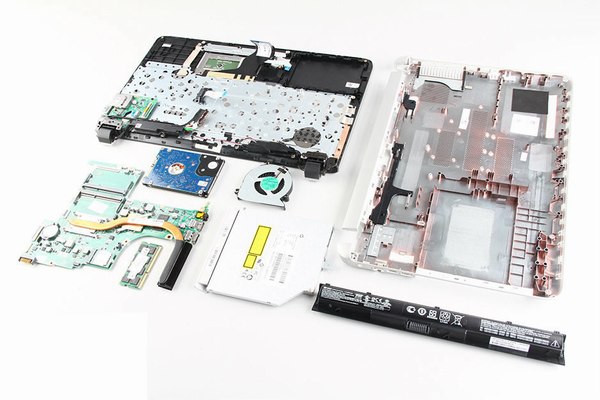
My bottom case won’t just come off. The top right corner (ESC key, brightness keys, vol keys) seems to be stuck. I want to force it but not sure if I should. I have unscrewed all the necessary I believe. Any ideas?
Thanks.
Hello, I want to replace my motherboard and am in Zimbabwe, how can you help me get one.