HP LaptopHP Pavilion 15-ak000
HP Pavilion Gaming 15-ak000 disassembly and SSD, RAM, HDD Upgrade Options
In this guide, I’ll explain how to disassemble the HP Pavilion 15-ak000 to remove the bottom case, palm rest, wireless card, hard drive, SSD, RAM, and motherboard.
Looking for more guides? Follow us on Facebook for all the latest repair news.
Remove twelve screws securing the bottom case.

Unlock and remove the battery.
HP Pavilion 15-ak000 comes with a 15.2v, 48wh Li-ion battery. Remove all screws in the battery slot.

There are two screws hidden under the rubber mat.
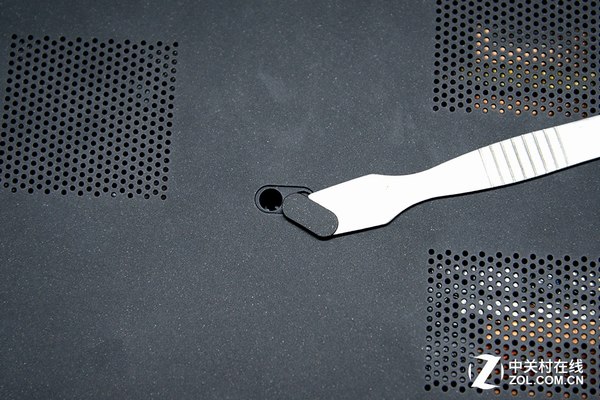
Remove the two LCD hinged covers. Under the cover, you will find a screw and remove it.

Pull out the optical drive from the laptop.

Pry up and remove the bottom case.

When the bottom case is removed, you can now access the internal components, including the hard drive, RAM, SSD, wireless card, speakers, motherboard, heat sink, and cooling fan.
The heat sink was fixed on the motherboard by seven screws.

HP Pavilion 15-ak000 has two RAM slots, and only install one RAM, so you can add another RAM.
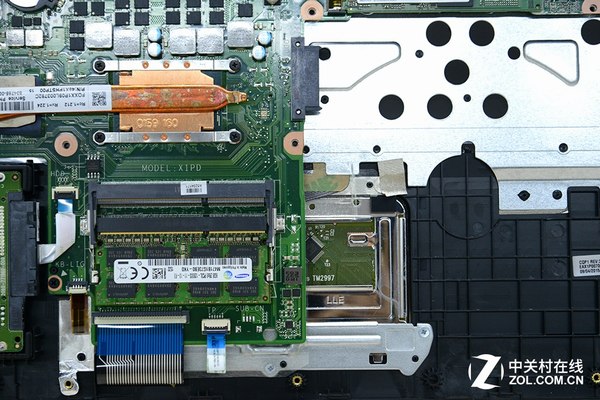
Remove one screw securing the SSD and take it away from its slot.

Samsung MZHLF128HCHP-000H1 CM871 128GB SSD, HP P/N: 824798-001.

Disconnect the hard drive cable from the motherboard.

This HP Pavilion 15-ak000 features a Western Digital 1TB hard drive, HP P/N: 726834-001.

Disconnect two wireless antenna cables, and remove one screw securing the wireless card.

Intel Dual Band Wireless-AC 3165 wireless card, HP P/N: 806723-001.
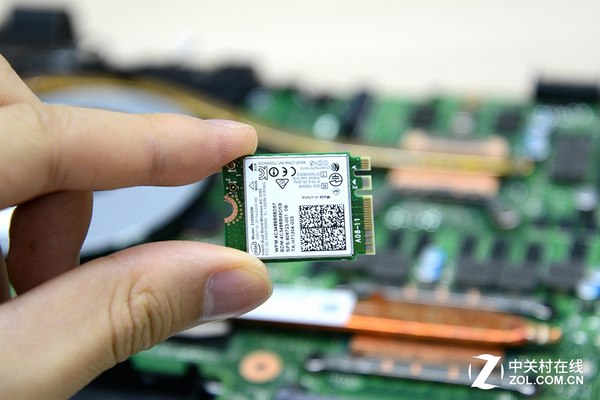
The HP Pavilion 15-ak000’s cooling fan

HP Pavilion 15-ak000 motherboard
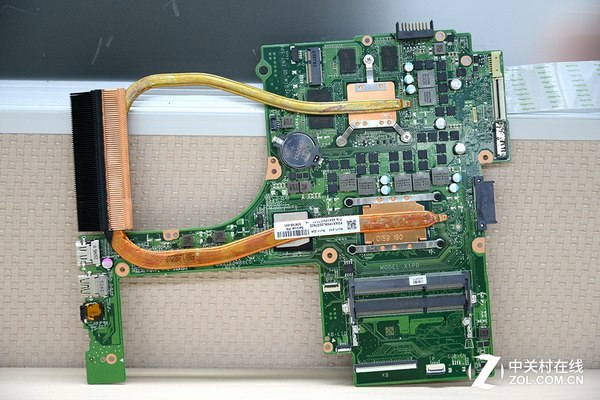
HP Pavilion 15-ak000 palm rest and keyboard
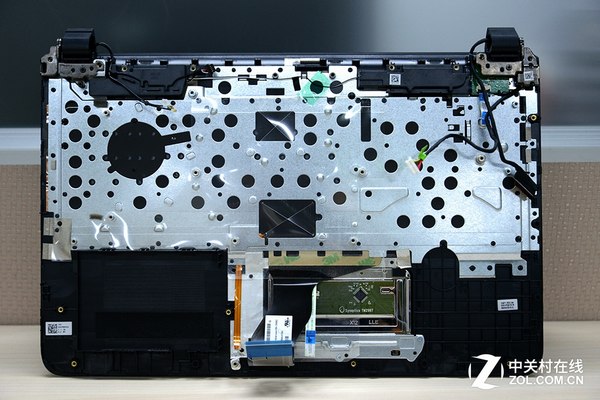
Source: zol.com.cn

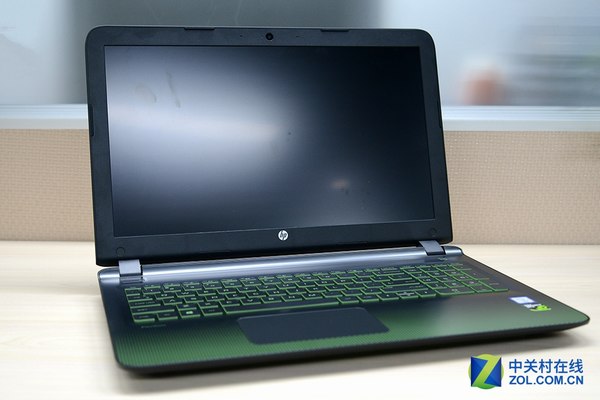

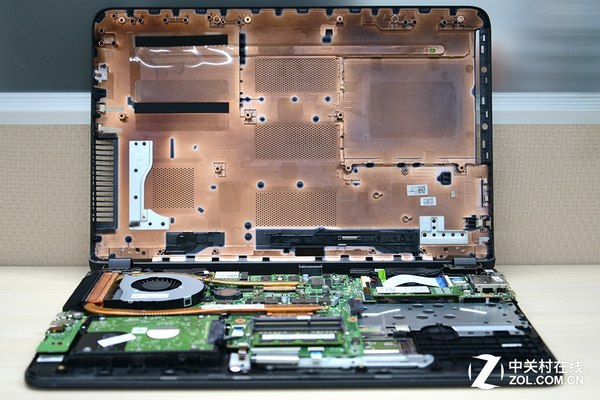


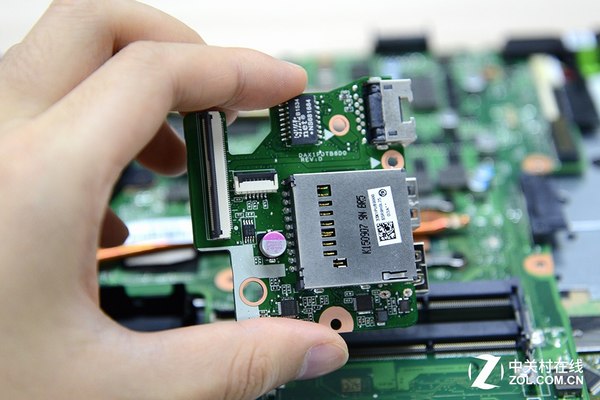
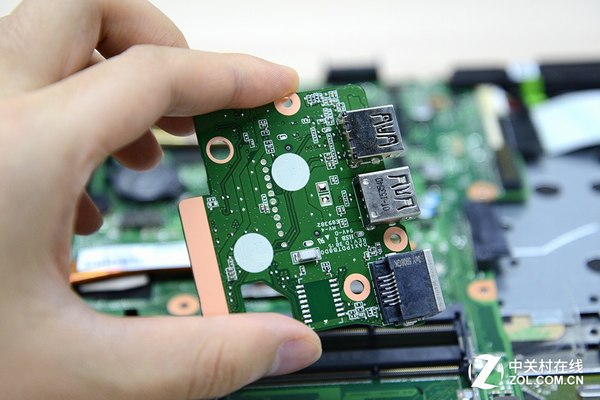
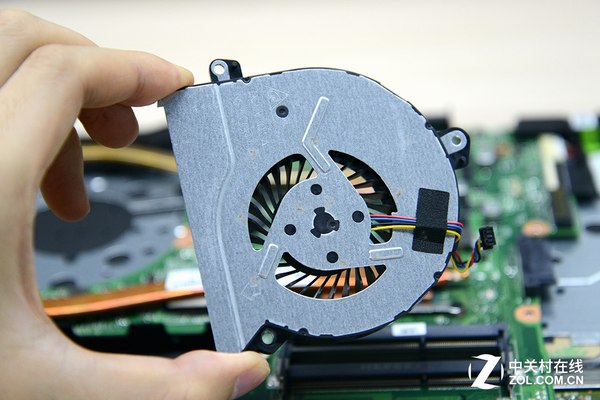
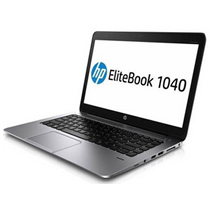
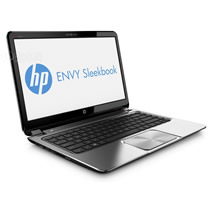

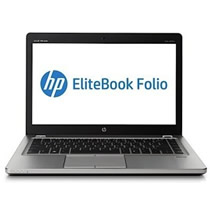
Hi,
I have the HP Pavilion Gaming Notebook 15-ak002na. The one picture above is the 15-AK000.
Will my motherboard have the Mini PCIe SSD slot? I know I can upgrade the RAM (I can see the free port through the vent), and I will upgrade that to 16GB later in the year.
Additionally, I will replace the 2.5″ WD Drive with a 1TB SSD or 1TB Hybrid drive.
I don’t want to void my warranty so I need to know before I take it apart.
Actually, I do not know. Please see this post http://forum.myfixguide.com/hp/1234-hp-pavilion-14-al-ssd-ram-hdd-upgrade-guide.html
I have a question: I changed my AK005 Wi-Fi PCIe card and noticed I only have one antenna. Do you know if that is common?
Is the keyboard replaceable, or do you recommend replacing the entire palm rest with the keyboard? I see keyboard replacement parts on line but do not know if it’s feasible due to the fasteners used to hold the keyboard in place.
How do I change the front keyboard with the touchpad on this model, anyone?
I have an HP Pavilion Gaming 15-ak006tx
I needed a Laptop LCD Back Cover For HP Pavilion Gaming 15-ak006tx Top Screen Back Cover Front Bezel
I live in Pakistan.