In this guide, I will explain how to disassemble the HP Pavilion 15-P000 to remove the bottom case, hard drive, DVD drive, wireless card, RAM, keyboard, palm rest, heat sink, cooling fan, and motherboard.
Want to stay connected to MyFixGuide.com? Follow us on Facebook to check out the latest teardowns.
Unlock and remove the battery.
Remove all screws from the bottom case.
Pull out and remove the DVD drive.

Remove the black rubber pad to reveal a hidden screw, then remove it.
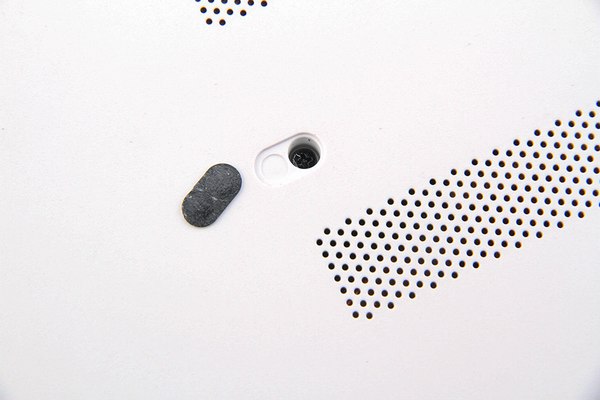
Remove the black cover, and you will find a hidden screw. Remove this screw and remove the black cover.

Under the black cover on the right, you can find another screw and remove it.
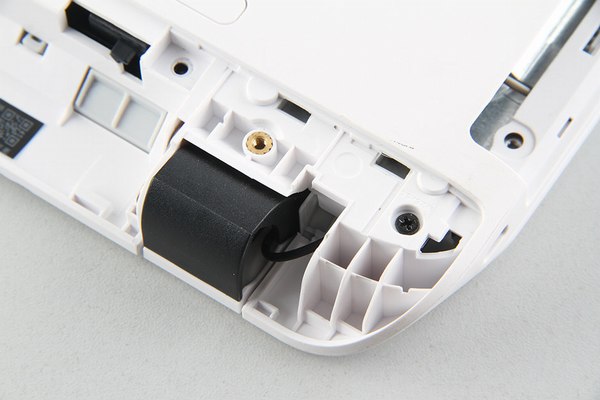
Insert a plastic pry tool between the bottom cover and the palm rest. The palm rest has many clips to secure it to the bottom cover, and you need to slide the pry tool to unlock all the clips in order to remove the palm rest. Be careful, at this point, you can not remove the palm rest as the keyboard cable and touchpad cable are still connected to the motherboard.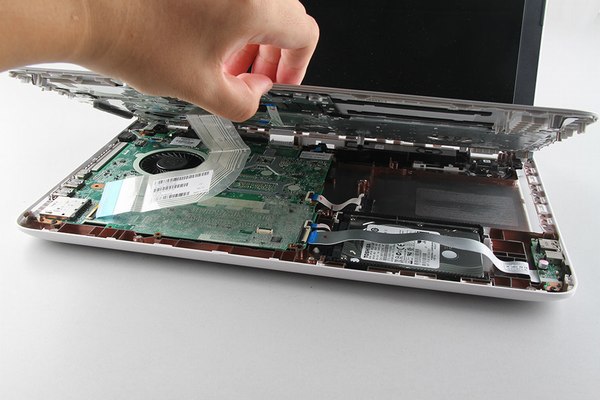
Disconnect the keyboard cable and touchpad cable. You can remove the palm rest and keyboard.
Now, you can remove the keyboard and install a new keyboard for your HP Pavilion 15-P000.
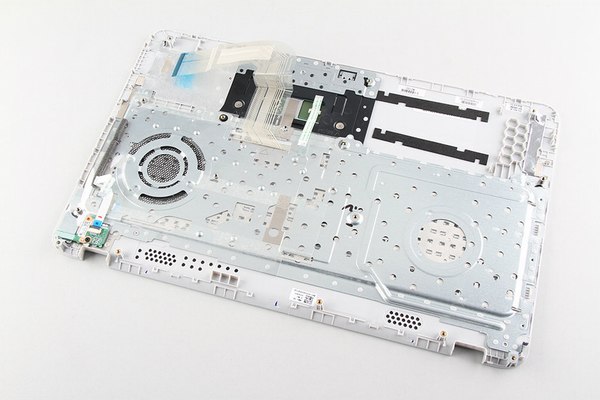
Disconnect the white cable covering the hard drive.

Unlock and remove the hard drive.
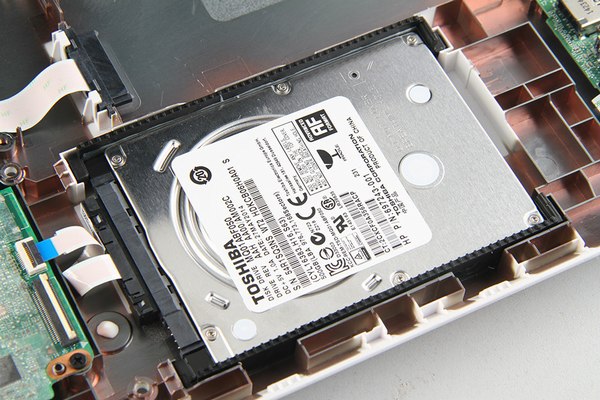
The HP Pavilion 15-P000 comes with a 500GB Toshiba hard drive. The HP part number is 697243-001.

The hard drive is mounted within a plastic bracket. If you need to replace the hard drive, you need to remove the bracket and install it onto the new hard drive.

Disconnect the two antenna cables and remove the screw. You can remove the wireless card.
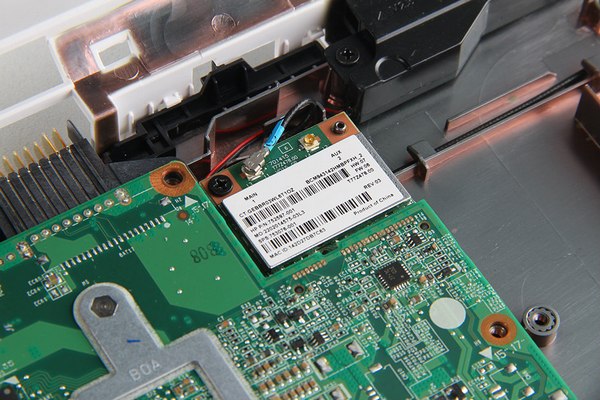
The HP Pavilion 15-P000 comes with a BCM943142HMPFXH_2 wireless card. The HP part number is 752597-001.

The HP Pavilion 15-P000 features a Panasonic UJ8FBA DVD drive.

Close-up of the bottom case. Remove all screws securing the motherboard and disconnect all ribbon cables. Lift the motherboard from one side and remove it.
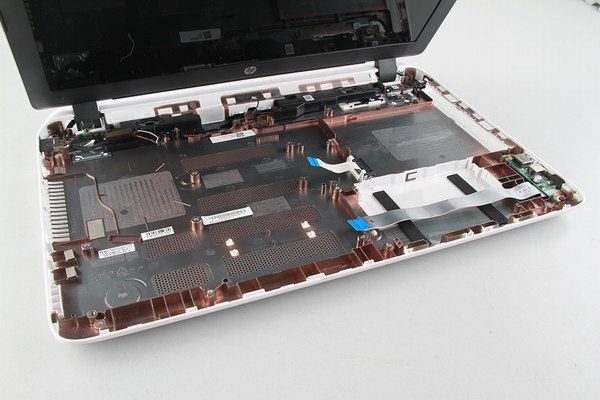
Only the cooling system and memory module remain on the motherboard.

Separate the clips and remove the RAM.
The HP Pavilion 15-P000 comes with a 4GB ELPIDA RAM module. The HP part number is 691740-005. The laptop has two RAM slots, so you can add another RAM module to upgrade the RAM.

Remove the three screws securing the cooling fan and loosen the seven screws securing the heat sink. You can remove the cooling fan and heat sink.





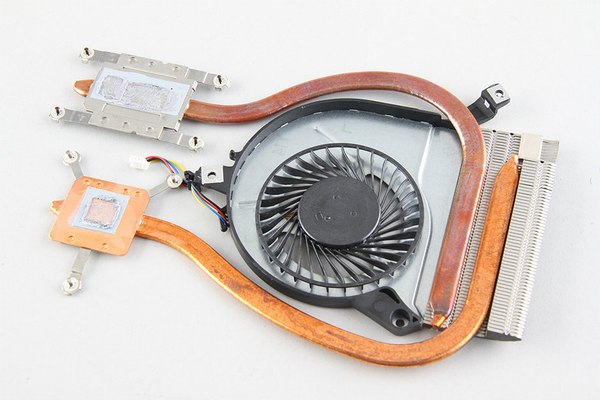

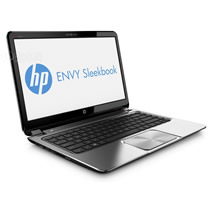

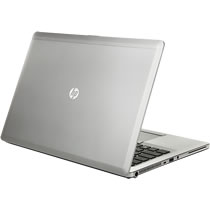

Hey, is there space on that model to install a second hard drive? I’m thinking of installing an SSD if possible.
There is no slot for installing an SDD, and you can replace the hard drive with a 2.5″ SSD.
Can I please elaborate on Dhruv’s question? Is there an mSATA or M.2 slot on this system board? What version of the system board is it, and what HP Part number is this system board? I have an HP Pavilion 15-p233TU, and I hope it has an M.2 slot so I can upgrade with an M.2 SSD. I don’t want to disassemble unless I know the slot is there.
Can I replace the DVD drive with an SSD?
Yes! You can replace the DVD drive with a 2.5″ SSD, but you need a 2.5″ SSD caddy.
I have been having a problem with the lighting on this computer. You can see an image, but barely. If you plug into an external monitor, you still get an image. The problem is that there is no light for the main display. I have been trying to research it and found that it could be a problem with the inverter. I opened up my computer, but didn’t find anything that looked like what the inverter looked like on other models. Do I need a new cable? Would you know?
How do you remove the actual keyboard from the enclosure? The outside bezel keeps me from popping it out, and I can’t seem to figure out how to remove the back metal panel.
You can search for the replacement guide on YouTube.
I wouldn’t ask if I hadn’t already tried that.
Thank you
Hello, is the HP Pavilion 15-p033tx upgradeable, especially in terms of RAM? I want it to be 16GB, but the HP website says there is only one memory slot.
Hi, can I replace my keyboard with a backlit one?
What is the Flex cable part number that is connected to the Optical Drive (DVD)?
Thanks
The keyboard is replaceable, but it is not a 10-minute job.
As described at the top of this guide, remove all screws underneath. They are all the same length except for the CD/DVD screw and hinge cap outer screws. Easy enough.
I used a Jeweller’s Knife to pry up the Palm Rest panel, but an ordinary knife, credit card, or spudger would probably work.
First, the front, sides, and back are between the screen hinges.
It’s not too difficult, and the hidden plastic latches just pop rather than break.
EXCEPT HP put a metal rivet in the middle of the CD/DVD slot. I drilled it out while cursing them.
A bit of wiggling, disconnecting the cables, and the palm rest can be removed.
As mentioned elsewhere, some variants have numerous plastic rivets to secure the aluminum plate that protects the underside of the keyboard.
I drilled some, others I just chiseled the heads off. It is time-consuming and annoying. But it’s not difficult.
I unscrewed the On/Off main power button board, and it was slightly in the way.
Wiggle the aluminum plate and set it aside.
Start pushing the keyboard keys through the keyboard frame. They just snap free.
I was worried I would break the frame, but all was well.
Assembly is the reverse of disassembly, as the automotive manuals used to say.
I didn’t take the time to use hot glue to secure the aluminum underside of the keyboard. Scotch tape was sufficient.
Once all the screws are back in, all is fine.
But do power up and test the keyboard while everything is still loose and apart.
I have an HP Pavilion 15-p000 PC series.
I want to upgrade its RAM.
I heard there are two slots.
How much can it be upgraded totally?
Please let me know.
In advance, thanks.
Hey,
I just want to know which RAM I need to buy. What is the best compatible RAM for my computer?
Thanks