Huawei Ascend P7Huawei Mobile Phone
Huawei Ascend P7 Disassembly
Want to stay connected to MyFixGuide.com? Follow us on Facebook to check out the latest teardown news.
Huawei P7’s back cover and battery are not removable. You need to tilt the rear glass panel when removing the back cover.

The back cover is fixed by foam rubber.

When prying up the back cover, you can see its internal components.
There is a large area covered by the shield on the motherboard, and the whole design is relatively sophisticated.

Before disassemble proceeding, you need to remove all screws and cables.

Remove the motherboard, baffles, cameras, and all the widgets. It’s very easy to remove.

Now you can see the entire frame section, and the yellow cable is the LCD cable, two antenna parts.

The Huawei P7 has a 2500mAh battery.
Sound chamber front, with antenna function.
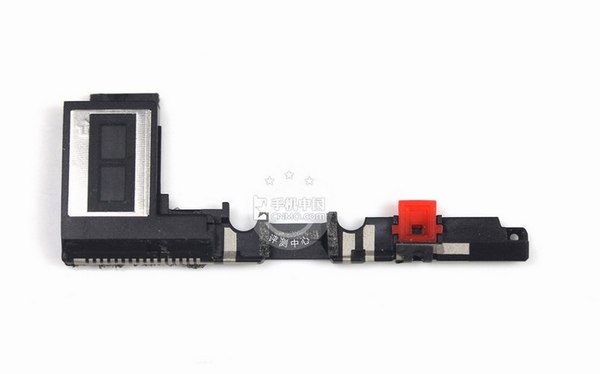
Motherboard cover and antenna cover.

Vibration module, RF antenna, and headphone jack module

Front Camera
MicroSIM card slot and MicroSD card slot

HiSilicon Kirin 910T processor and Elpida 2GB memory

HiSilicon Kirin 910T processor, 1.8GHz

Skyworks SKY13412 RF Amplifier Chip

For more guides, check out the Huawei Ascend P7 device page.
Source: cnmo.com


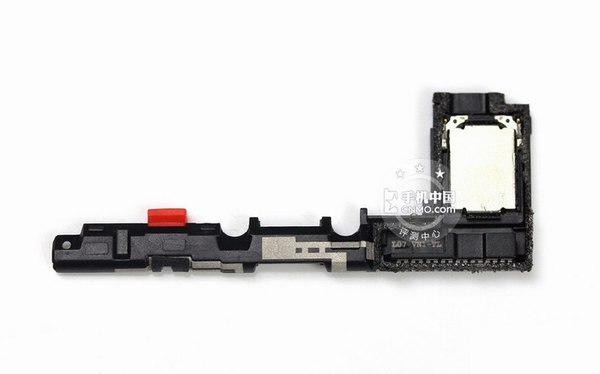




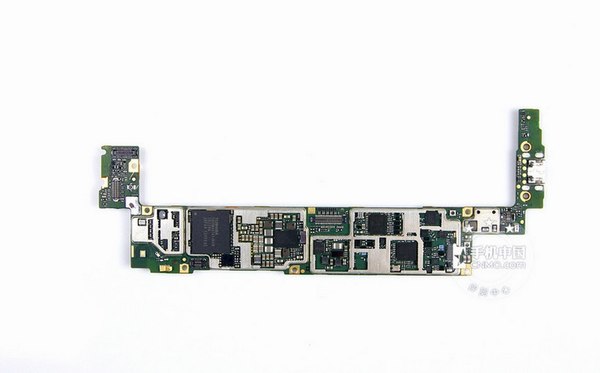
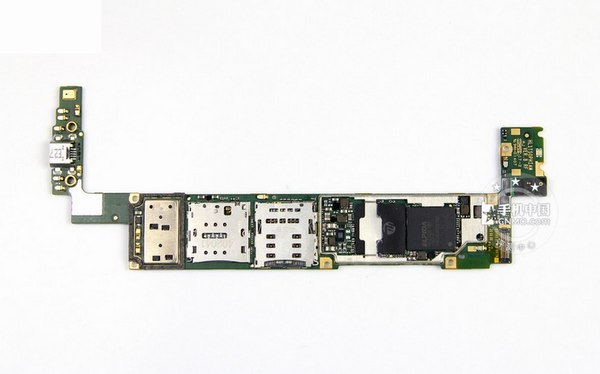

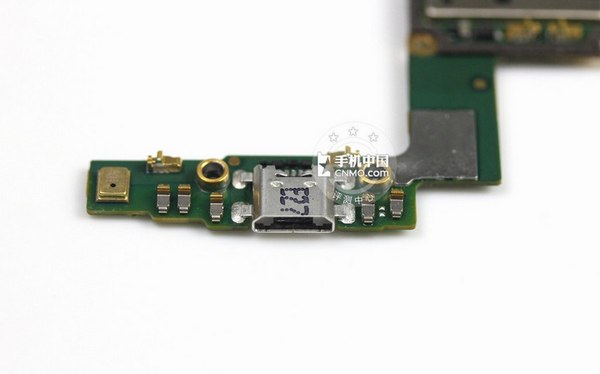







How to open the p7 by video easy step
How to remove the cover of the port on My Huawei P7 because one pin is broken?
Please answer to me quickly.
I have a Huawei G7 phone. How do I remove the cover?
Hi, I found a video about how to remove the back cover on YouTube: https://www.youtube.com/watch?v=F3KtA739fz8.
My P7 has a network only when I am near the transmission tower, but when I am a bit far away, my friends have a network on their phones, but mine does not receive any network. I have tried to switch it on and off, but I still have no network. Please help.