In this guide, I will explain how to disassemble the Huawei Honor 6 to remove the back cover, battery, speakers, rear camera, front camera, and motherboard.
The Huawei Honor 6 features a HiSilicon Kirin 920 processor and a Mali-T628 GPU. It uses a 5.0-inch 1080p touchscreen, built-in 3GB memory, and 16 / 32GB ROM. The phone features a 5MP front camera and a 13MP rear camera, runs on the Android 4.4.2 operating system, and has a 3100mAh battery.
Want to stay connected to MyFixGuide.com? Follow us on Facebook to check out the latest teardown.
Remove the back cover. To open it, heat it up with a heat gun.
The Huawei Honor 6 back cover is made of space composites and covered with a layer of graphite.

The back cover has good toughness.

The motherboard is also covered by a metal shield.

Remove the metal shield. You can get access to the motherboard.

The phone comes with a 3100mAh Li-Polymer battery.

Earpiece speaker, vibration module, and headphone jack

Microphone and infrared transmitter

Skyworks 77590-11 power amplifier chip

HiSilicon Hi6401 audio decoder chip

Huawei Kirin 920 processor and Samsung 3GB RAM

HiSilicon Hi6561 power management chip

Broadcom Wi-Fi and Bluetooth chip

HiSilicon Hi6361 RF module chip

HiSilicon power management chip
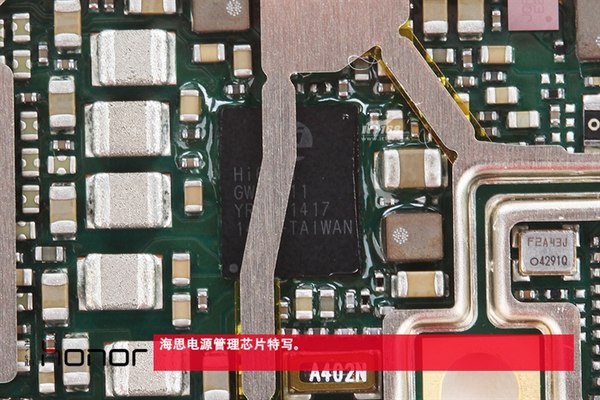
TriQuint TQP9058H power amplifier chip

Source: it168



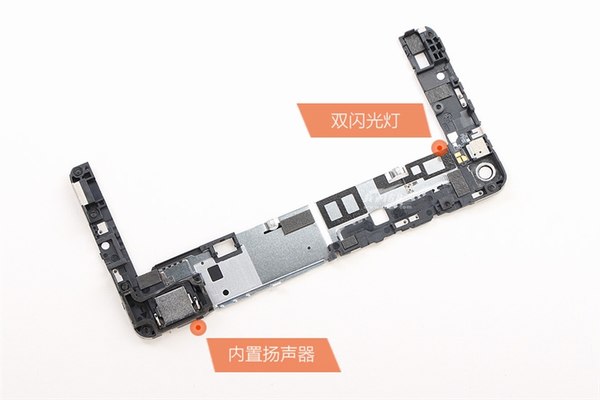









My Honor 6 crashed and restarted repeatedly just after the logo. The service centre says the motherboard needs to be replaced. Do you have any options? Thanks
Hi, I have an Honor 6 H60-L12 Chinese version with a broken motherboard. Unfortunately, it is out of warranty.
Where can I find another one to buy?
On the web, I could not find anything. Could someone help me?
Thank you.
Does someone know where I can find the motherboard for the Honor 6?
After a long search, I finally found this:
https://it.aliexpress.com/item/replacement-main-board-mainboard-flex-cable-For-huawei-honor-6-5inch-H60-L01-H60-L11-H60/32766709888.html?spm=2114.010208.0.0.BQICWS
But very slow in shipping.
Do you know where the 3G/4G antenna is? I don’t mean the chip as mentioned above. I mean the antenna!
Did anyone find a high-resolution photo of the H60-L04?
https://imgur.com/a/nbmwmHL
I found this photo on the internet, and it is the same as mine. It helps me if I see a high-resolution photo so I can zoom in on components, etc.
I made a mistake when replacing the USB socket and the hot-air gun. I dropped some components. Does anyone know what these components are? A? Cis maybe a ferrite coil or an active component. Are there any components in area B?
The phone works, but it can not charge now.