Lenovo ideapad Y580Lenovo Laptop
Lenovo IdeaPad Y580 Disassembly
In this guide, I’ll explain how to disassemble the Lenovo IdeaPad Y580 to remove the bottom case, hard drive, RAM, DVD drive, keyboard, palm rest, wireless card, heat sink, cooling fan, card reader, and motherboard.
Follow us on Facebook for the latest updates from MyFixGuide.com.

Open the cover and remove the hard disk and CD-ROM.

Remove the hard drive and optical drive.
Tighten all the screws out of the D surface, and tear down all the cables and plugs.

Turn over the laptop. Pry up a row of the dark button. You can remove the keyboard.
Disconnect the cable. The palm rest will be removed.

Take down the palm rest and keyboard.
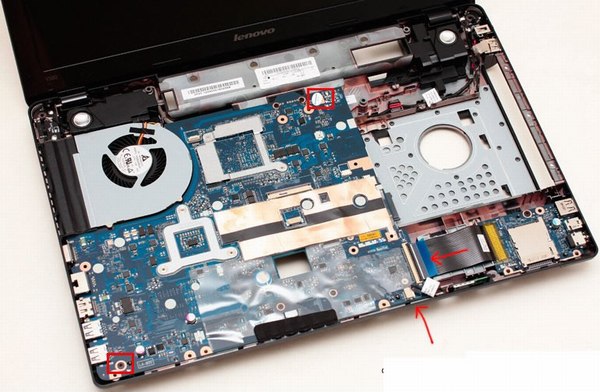
When the palm rest is removed, you can see the internal structure of Y580.
Remove two screws securing the motherboard and disconnect three cables.
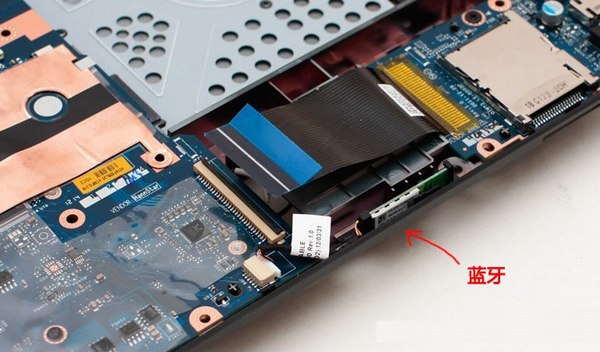
Y580 Bluetooth module and card reader
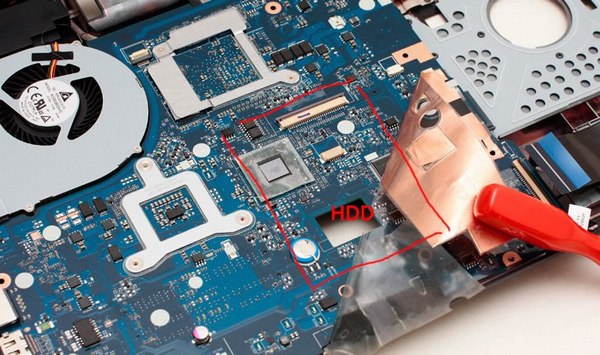
It is an HM76 motherboard chipset (red marked).
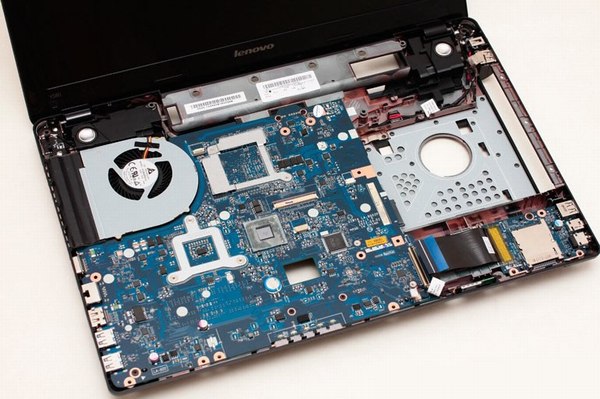
The motherboard can be taken down.
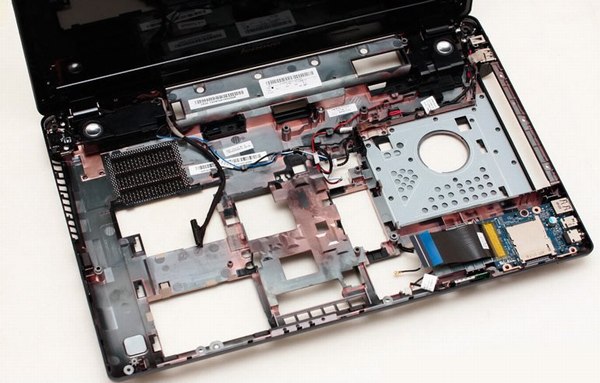
The bottom case and motherboard have been removed.

Y580’s JBL speakers
The left hinge is fixed by two screws in the bottom case; unscrew it.

Here’s the wireless antenna fixed on the screen hinge

Y580 heat sink, the 8mm heat pipe
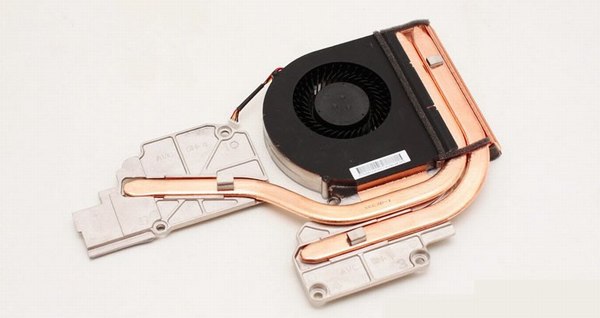
The back of the Y580 heat sink
For more guides, check out the Lenovo IdeaPad Y580 device page.


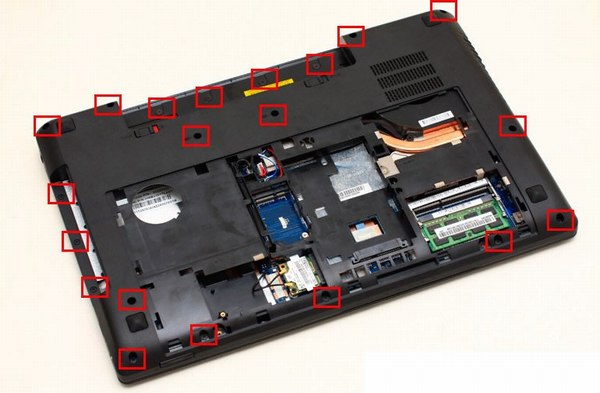
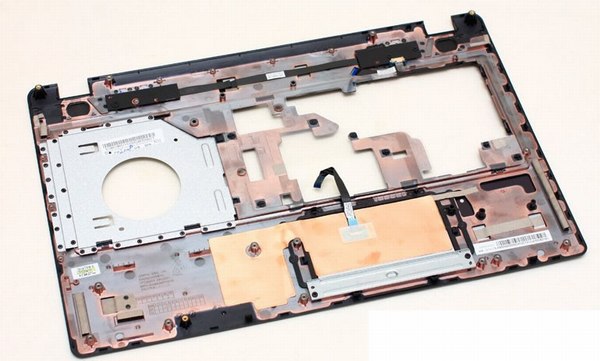





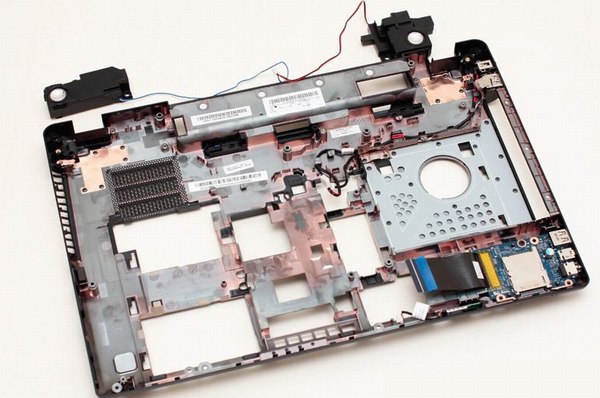











Hello!
I have a Lenovo Y580 IdealPad and I have problems with my battery. I wanted to change it and a person told me that he just had a generic one. I saw the specs and the voltage from mine, for example, 10.8 volts and 6700mAh, and the generic says 11.1 volts and 5200mAh. Is there any problem with this? I mean if there isn’t, I can pay for the generic one.
Any chance to get these pictures in full resolution?
Y580 soundboard and USB PCB
Do you have the model number?