In this guide, I will explain how to disassemble the Lenovo IdeaPad Y700 to remove the back cover, battery, speaker, hard drive, SSD, RAM, and motherboard.
Looking for more guides? Follow us on Facebook for all the latest repair news.
The Lenovo IdeaPad Y700 game laptop features an Intel sixth-generation Skylake Core processor, and it is also available in an AMD processor option. The laptop weighs 2.5 kg and has a 15.6-inch 1080P screen, 16GB memory, and 512GB SSD. The Intel processor version has an Nvidia GTX 960M (4GB GDDR5) graphics card, while the AMD version has an AMD R9 (4GB GDDR5) graphics card.
The IdeaPad Y700 comes with a backlit keyboard, 802.11ac Wi-Fi, two JBL speakers, and support for Dolby home theater sound.
The Lenovo IdeaPad Y700 Intel version starts at $799, while the AMD version starts at $999.
Remove the eleven screws securing the bottom cover.
Blue: Heat vent.
Red: Subwoofer.

Insert a plastic pry tool under the bottom cover. There are several clips on the bottom cover that secure it to the palm rest. Slide the pry tool to release all the clips and remove the bottom cover.

Under the bottom cover, you can access the battery, SSD, hard drive, speakers, wireless card, heat sink, and cooling fan.
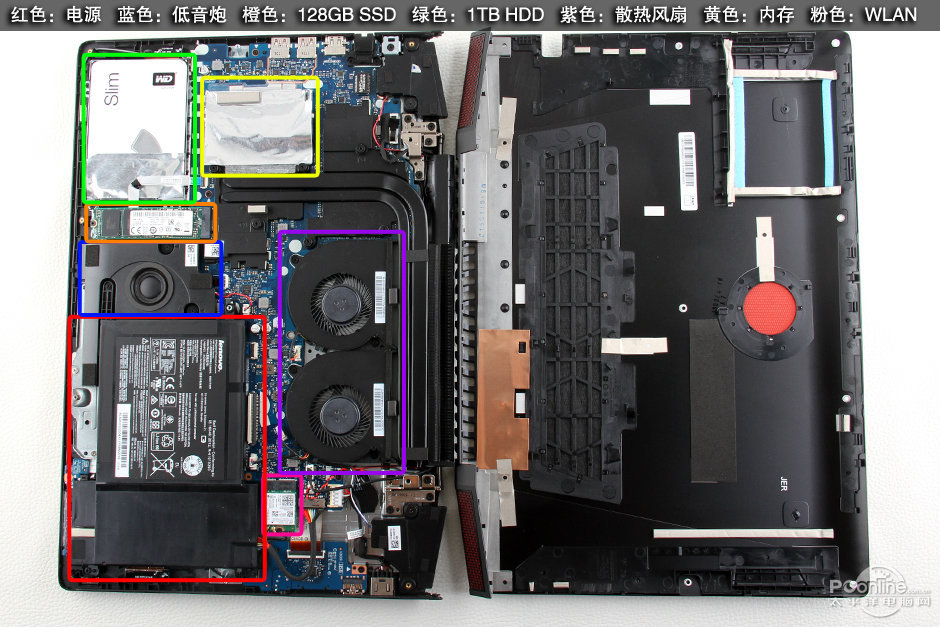
Disconnect the battery connector from the motherboard, and remove the three screws securing the battery.
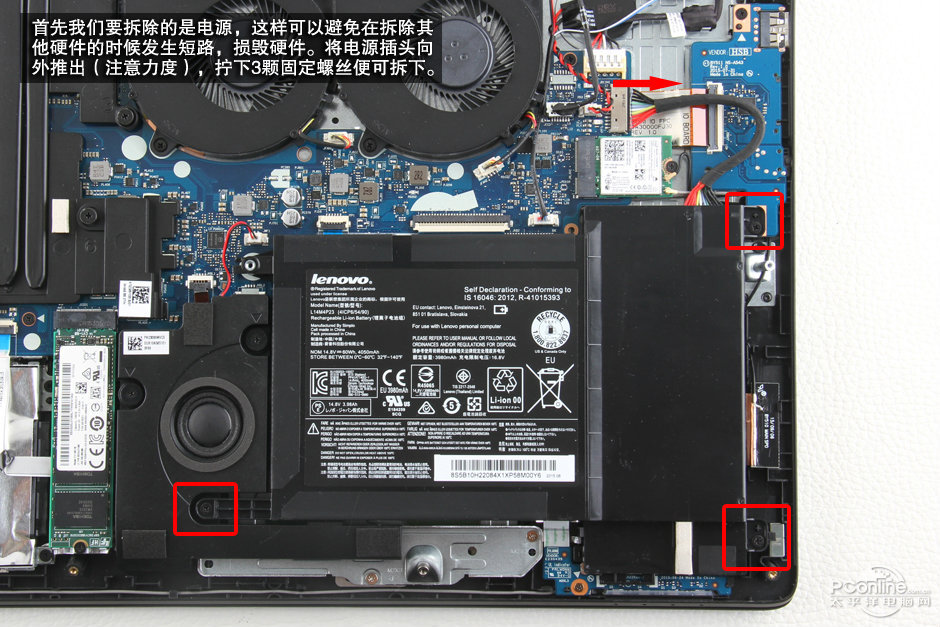
The Lenovo IdeaPad Y700 comes with a 60Wh, 4050mAh Li-ion battery, and the Lenovo part number is L14MP23.

Remove the screw securing the M.2 SSD and take it out of its slot.

The laptop comes with a Liteon 128GB M.2 2280 SSD. Its model is CV1-8B128.
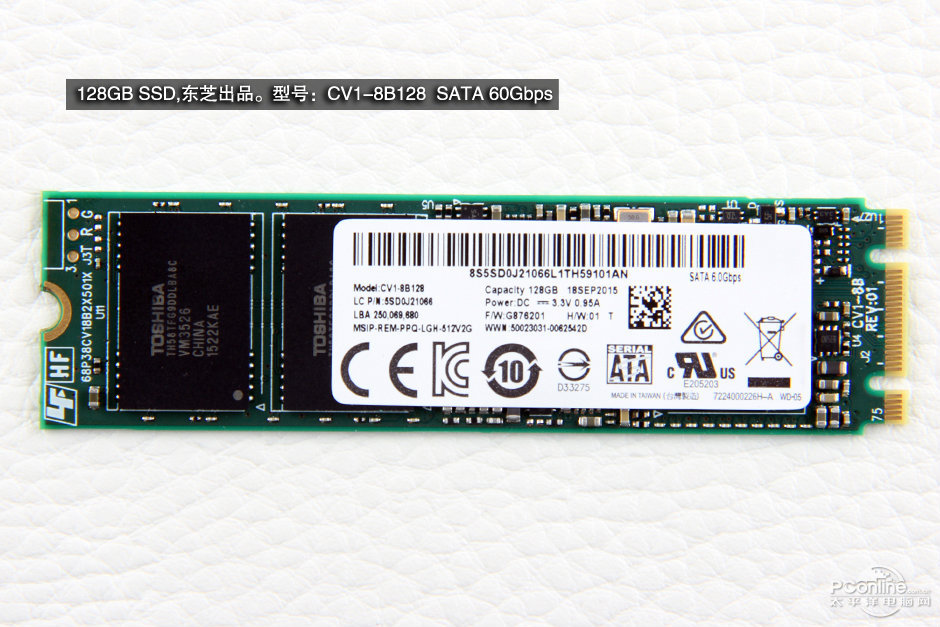
Remove the four screws securing the hard drive module and disconnect the HDD cable from the motherboard.

The laptop comes with a Western Digital 1TB 5400 RPM hard drive.

Disconnect the speaker cable from the motherboard and remove the two screws securing the speakers.
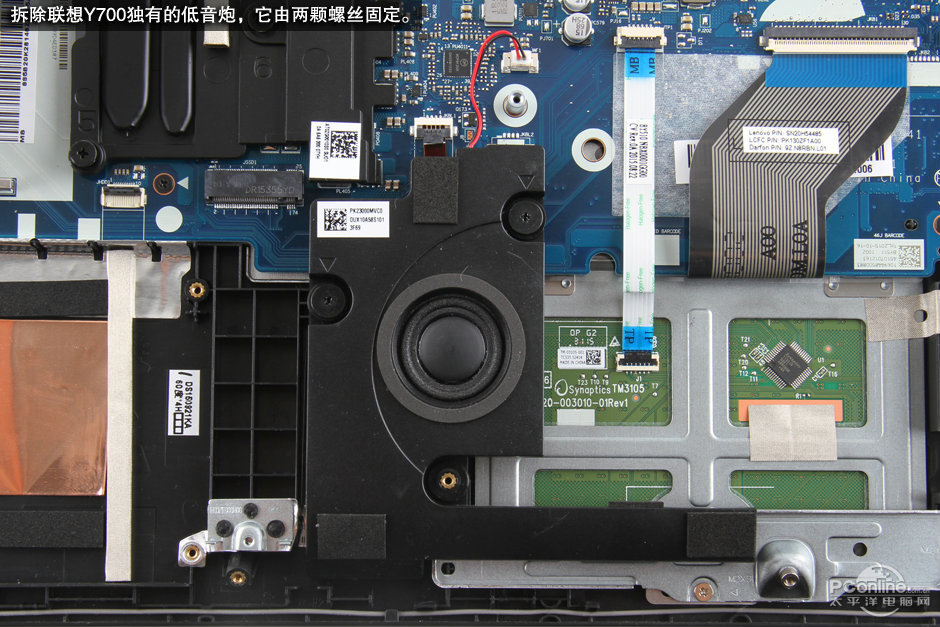
Lenovo IdeaPad Y700 JBL speakers (with 3W subwoofer) module

Open the silver sticker, and you can find two RAM modules. Use your fingernails to separate the clips on both sides, and the memory module will pop out automatically.
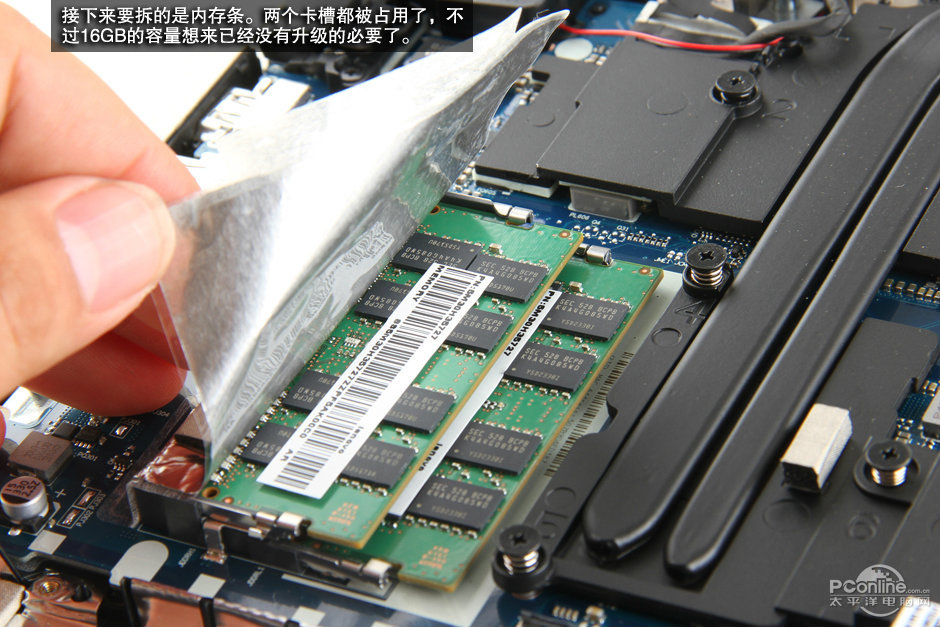
The Lenovo IdeaPad Y700 comes with two 8GB Samsung PC4-2133P RAM modules.

Unplug two wireless antenna cables and remove the screw securing the wireless card.

The Intel Dual Band Wireless-AC 3165 wireless card supports 802.11ac, dual-band, 1×1 Wi-Fi, and Bluetooth 4.2. The Intel model is 3165NGW, and the Lenovo part number is 00JT497.

Disconnect the cable from the motherboard and remove the screw from the indicator light module.
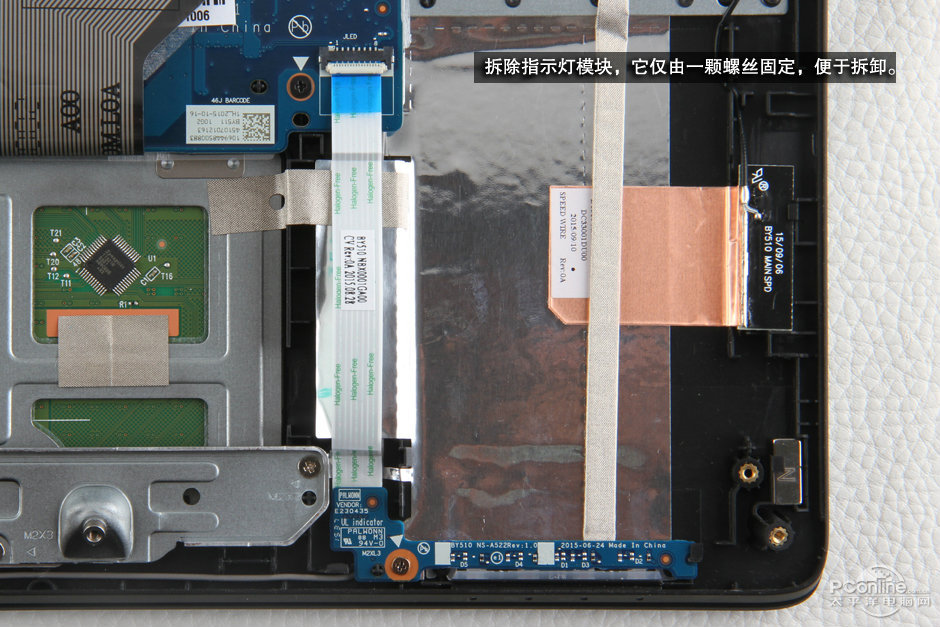
Close-up of the indicator light module
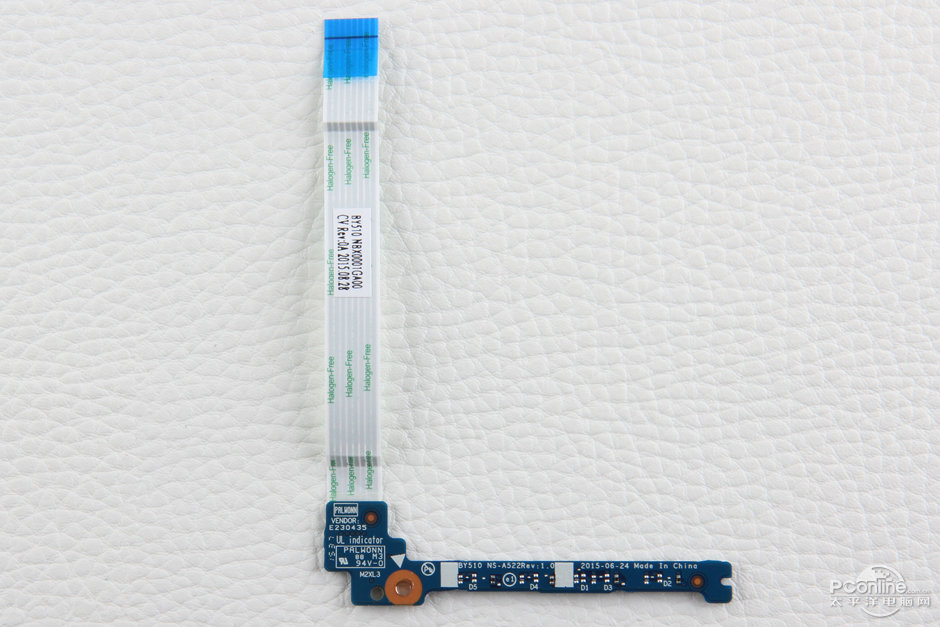
Remove all screws securing the heat sink and cooling fan.
Disconnect the cooling fan cables from the motherboard.
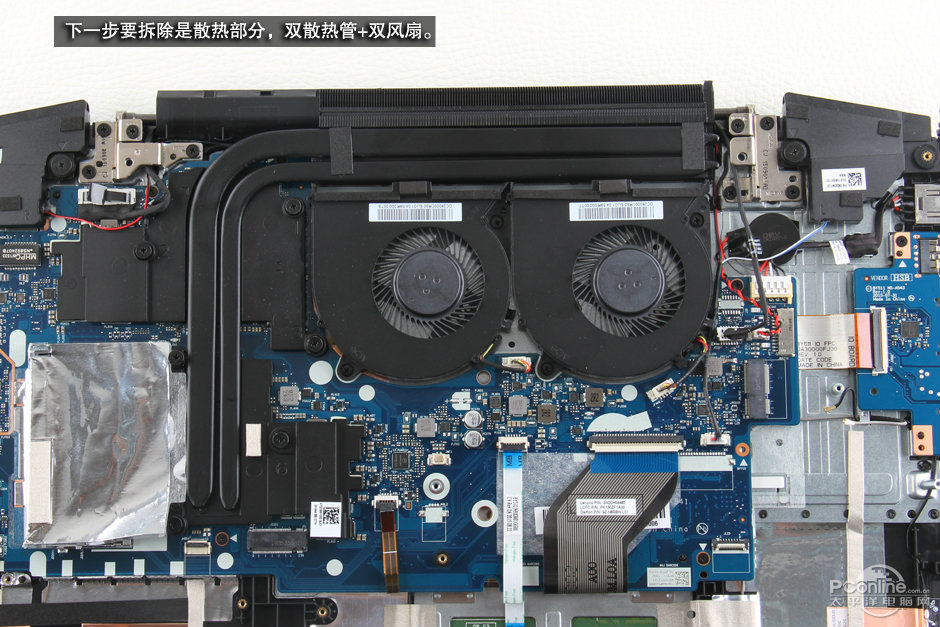
The Lenovo IdeaPad Y700 features two cooling fans.
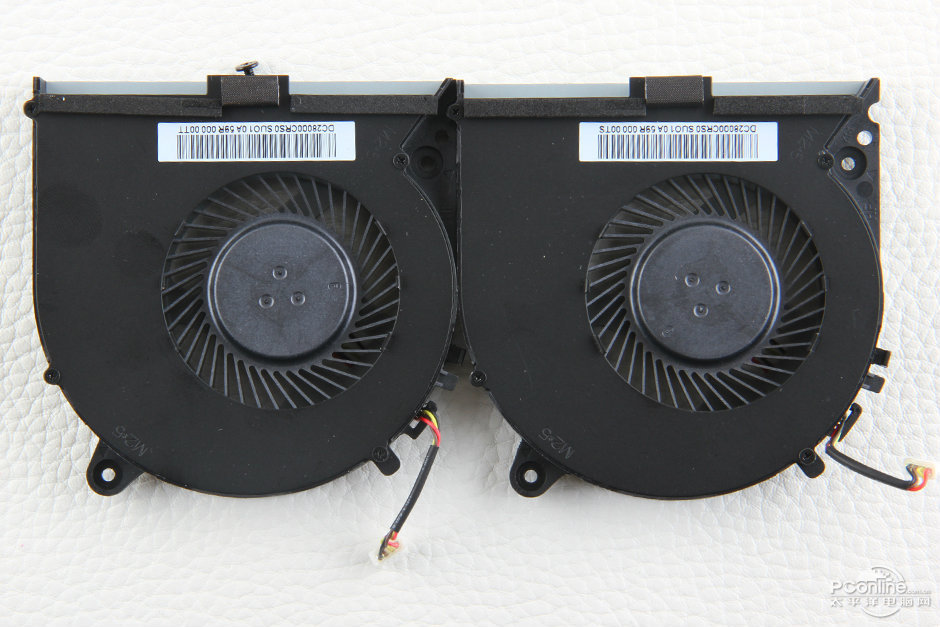
The cooling system of the Lenovo IdeaPad Y700 consists of two fans and two copper pipes.
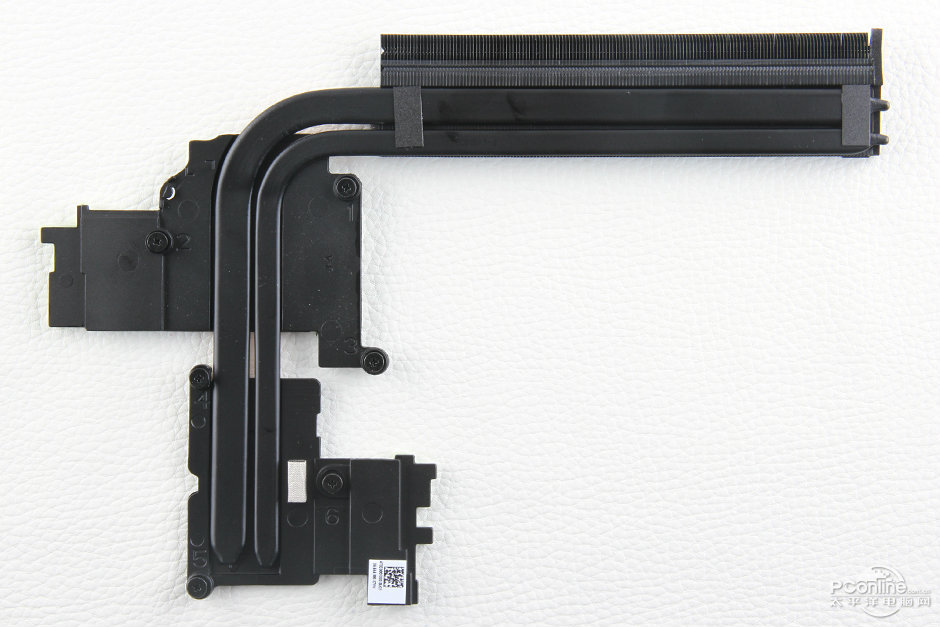
Red: Intel Core i7-6700HQ processor (6M Cache, up to 3.50 GHz), built-in Intel HD Graphics 530.
Blue: NVIDIA GeForce 960M graphics card.
Orange: SK Hynix 4GB GDDR5 graphics memory.
Green: MHPC W1533 Gigabit Ethernet transformer.
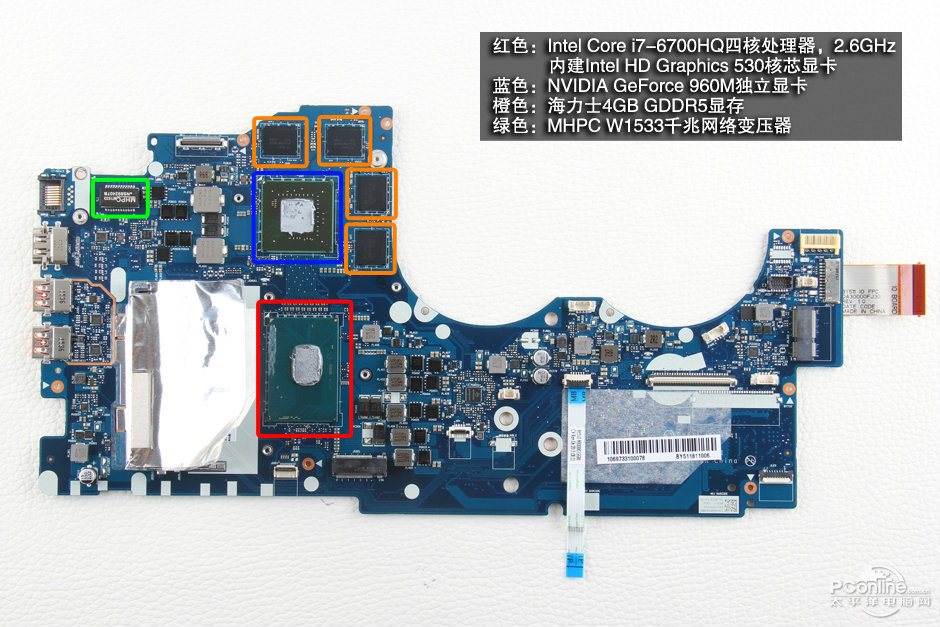
Red: Hynix 2GB GDDR5 graphics memory.
Blue: Realtek ACL3248 sound card.
Orange: Lenovo embedded controllers, IT8371E-128.
Green: Southbridge.
Purple: TPA3113D2 Audio Power Amplifier.
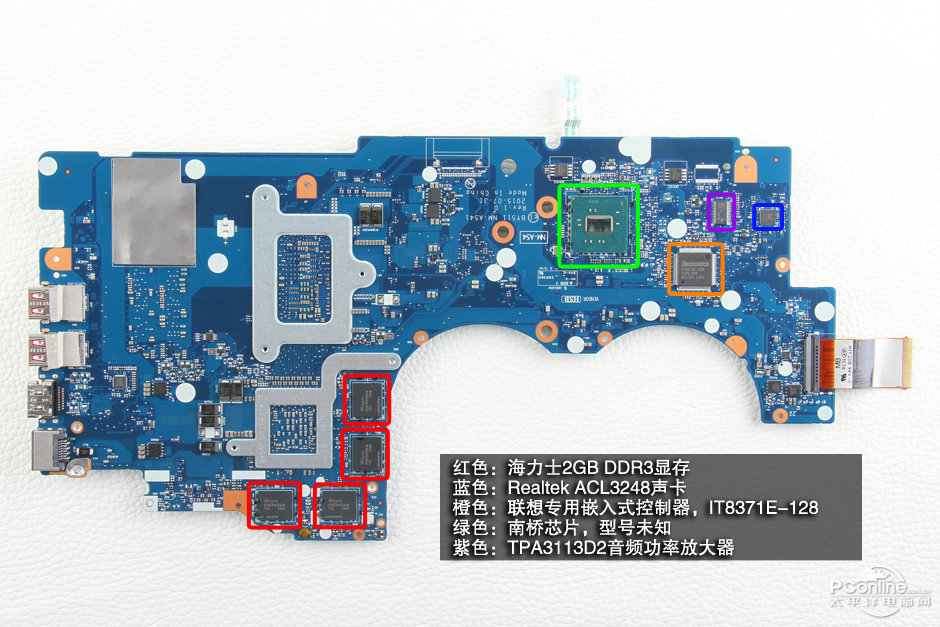
Lenovo IdeaPad Y700 internal parts
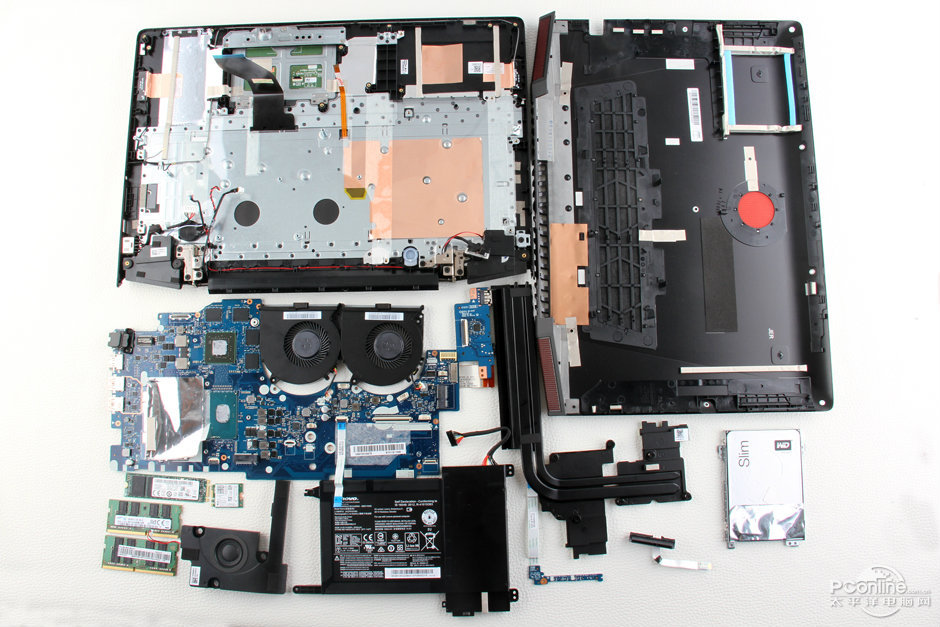
Source: pconline.com.cn



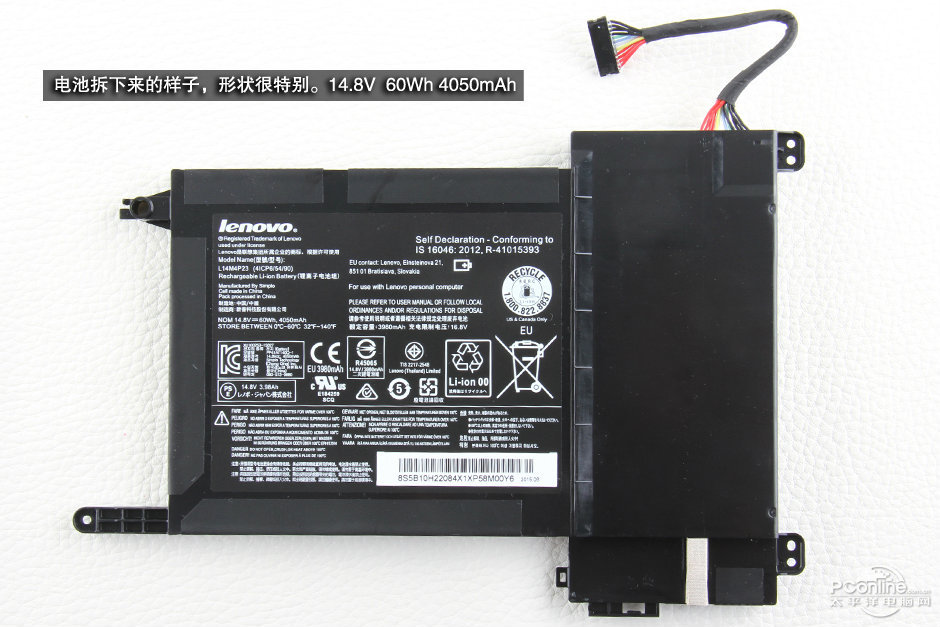
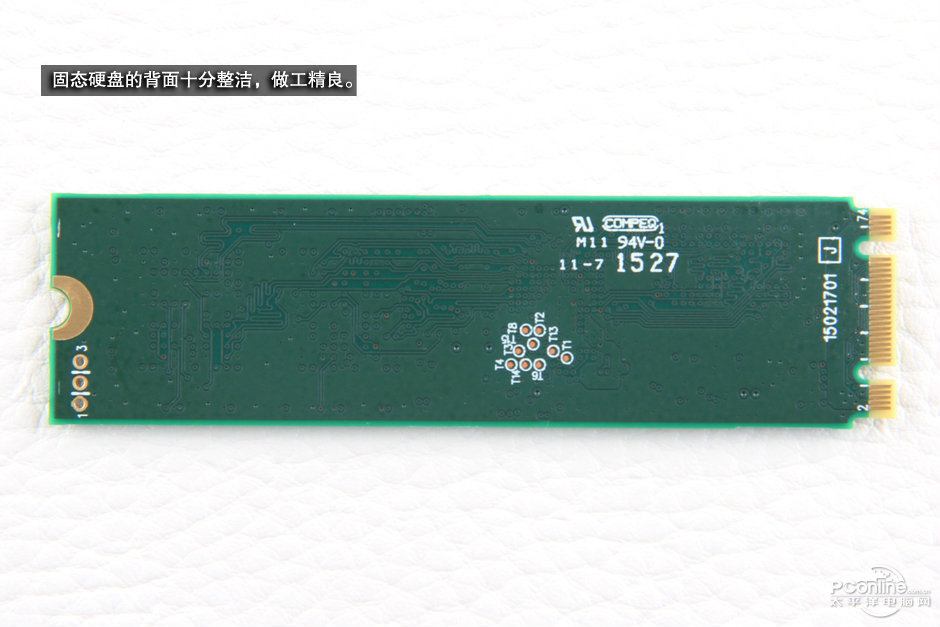
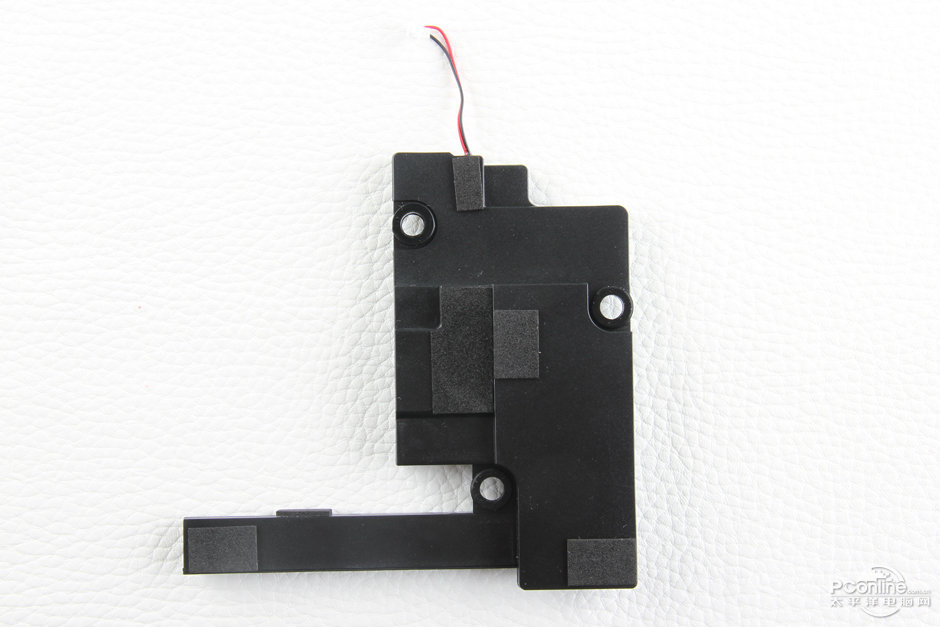


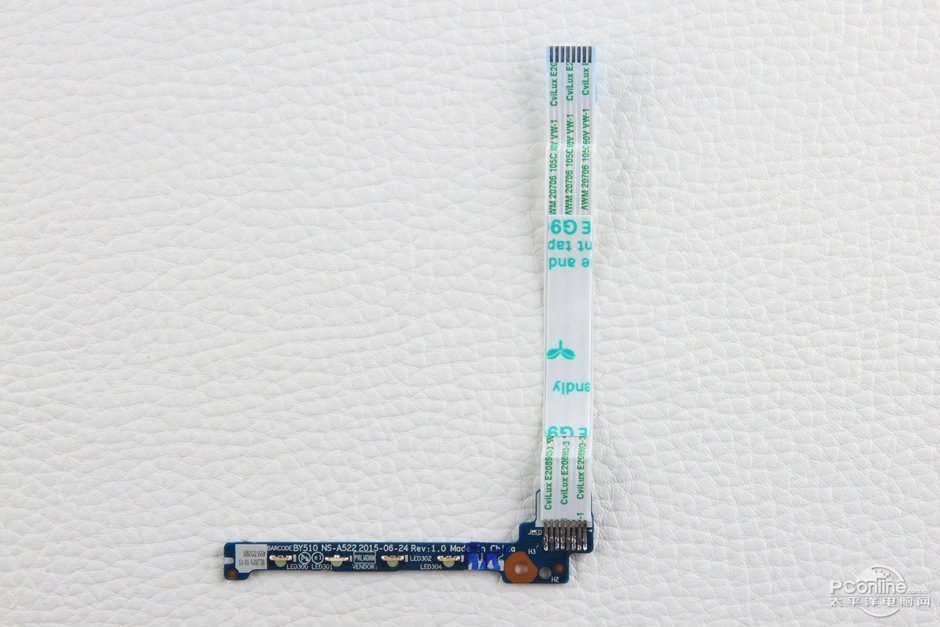
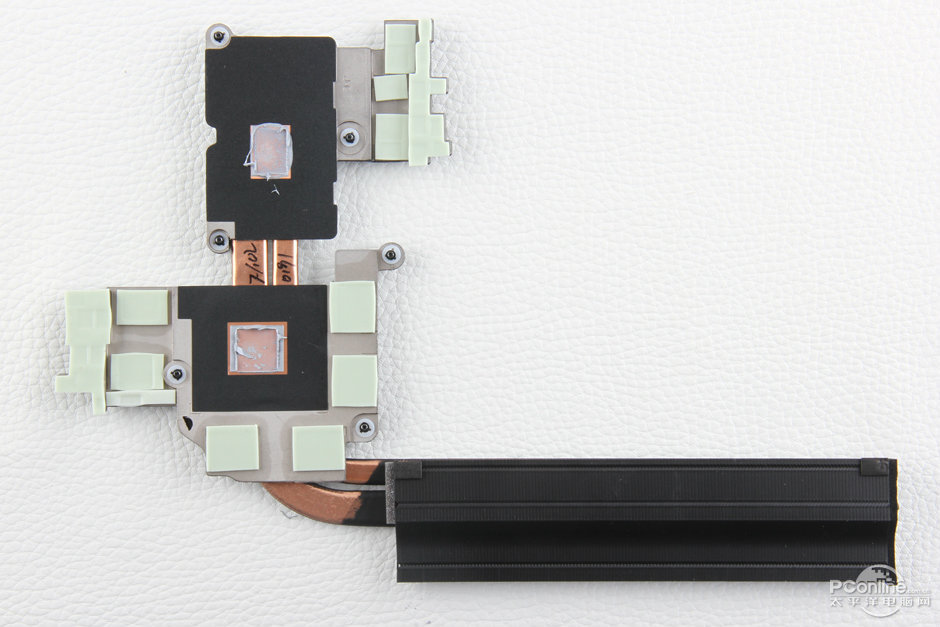




I just got my Y700, and this helped out a lot. The worst part about the laptop was that I only ordered one that had the M.2 SSD and not a standard SSD. I need the HDD flex cable and can’t find one anywhere. Lenovo also stated they couldn’t sell one.
I’m disappointed because I can’t add an HDD.
Can you please post a picture of the SATA cable connecting the HDD? Mine is broken, and I need to order one.
Did you find where you can purchase the HDD cable?
I have the 512GB M.2 SSD model without the HDD, and I want to add an additional SSD drive.
Can you please post a good picture of the SATA HDD flex cable with the part number? I need to find one as I ordered my machine without the HDD because I wanted to add one I already use.
The part number is 5C10K25544.
But I can’t find it anywhere.
I have even contacted Lenovo to ask for the part but no luck. They state they do not sell it.
Does it break the warranty if I change the SSD and the hard drive?
If you follow the hardware manual from Lenovo and replace the SSD, then the warranty won’t be voided.
Can I use a Samsung 950 Pro in the M.2 slot to expand the storage?
Samsung 950 Pro SSD does not work on Y700.
Hello! I know this question is very similar to others here, but I just don’t get it. I have a Y700-15ISK with an i7-6700HQ, GTX 960M, 16GB RAM, and a 1TB 5400rpm HDD. I want to add an M.2 SSD for OS and rendering software while keeping my HDD for media content. Will the Samsung 850 EVO 250 GB work? If not, could you suggest one that would be suitable, please? Thanks!
I recently bought a Y700-15ISK with an i7-6700HQ, GTX 960M, 8GB RAM (expandable to 16 GB), and 1TB HDD. I don’t want to open the laptop because I’m not experienced in this, but is there any way I can find out if my laptop supports the M.2 SSD? I want to add 128GB for the OS and other stuff that I use, while keeping my HDD for media content.
The model is 80NW000PUS.
Yes! All Y700-15 series laptops should have an M.2 SSD slot.
It is an M.2 (previously NGFF) SSD connected via SATA and not PCI. See the link below
http://arstechnica.com/gadgets/2015/02/understanding-m-2-the-interface-that-will-speed-up-your-next-ssd/
It’s the 3rd from left.
Do you know how to access the keyboard? I damaged mine, and I can’t figure out how to access the keyboard.
To access the keyboard, you should remove all parts, including the motherboard.
It looks soldered in. I’m not sure how to remove it.
Dang, so I just bought this laptop for Christmas, and right out of the box, it slipped and fell on a marble stone floor. After I powered it on, it worked perfectly. However, the screen bezel became loose from the top left corner, and a gap appeared on the left side. The rubbery thing that closes the bezel is coming off, and I guess it causes a light leak around that corner. It’s not extremely noticeable, but I guess I’m bummed out about the whole situation, especially since Best Buy wouldn’t replace it because I caused physical damage to it. Is there any way to fix this? It seems like the back and front parts of the bezel won’t lock back together, so there is a small gap as thin as a quarter. ARGHH!
I sent in the laptop and found out it was the motherboard! Awww!
I just purchased a Lenovo Y700 14-ISK laptop with the i7-6700HQ processor. I would like to add an M.2 SSD, and I was wondering if the M.2 connector on this laptop supports PCIe or only SATA. The parts list shows that the Samsung PM871 M.2 SSD is compatible, but does not mention the Samsung PM951, which uses PCIe 3 lanes as listed in the Lenovo Y700 15-ISK. Does anybody have any information or suggestions?
How to upgrade the GTX 960m? Some people say it can’t be done. Can it? It would be nice to run VR.
The NVIDIA GeForce GTX 960M is soldered directly to the motherboard, so it cannot be replaced.
Can I desolder it via a desoldering gun and solder a 1060m?
I had a customer spill a glass of wine on her new keyboard. After I removed all the hardware, I noticed that the keyboard was NOT removable or replaceable.
What do I need to do to replace the keyboard?
Thanks a lot for this article, David!
I have an Ideapad Y700-15ISK, which has fallen and hit the floor on a corner of the display lid. The glass is now cracked in that corner, and I want to replace the glass cover panel. Is it possible to order that sole part (without the LCD panel, as it is still working fine)? I could not find it as a separate part on medion.com, and what I found on eBay was only the full front panel LCD assembly.
Thanks for your advice!
Is the CPU soldered to the motherboard? If not, I would love to upgrade mine to an i7.
Yes! The CPU is soldered to the motherboard.
Hello. I have a Lenovo Y700 laptop.
This has 8GB of RAM. And this has no SSD.
Can I add an M.2 SSD and an 8GB RAM module?
If yes, what brand of SSD and RAM?