In this guide, I will explain how to disassemble the Lenovo Miix 2 10 to remove the bottom case and battery motherboard. Refer to the manual. You can upgrade and repair your Lenovo Miix 2 10.
Want to stay connected to MyFixGuide.com? Follow us on Facebook to check out the latest teardowns.
Insert a plastic pry tool under the bottom cover. Slide the pry tool to release the clips on the bottom cover until it completely detaches from the device.
The internal structure of the Lenovo Miix 2 is very tidy. The battery occupies most of the space.

The bottom cover of the Lenovo Miix 2 10 features two elongated magnets.

The Lenovo Miix 2 10 comes with a 25Wh, 6760mAh Li-Polymer battery. The Lenovo part number is L13M2P22.
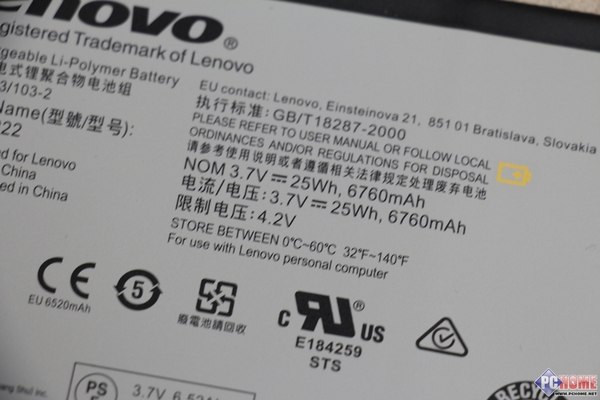
Remove the three screws securing the battery and disconnect the battery power cable from the motherboard. You can remove the battery.

The internal cables of the Miix 2 10 are extremely thin and covered with insulating material.

The motherboard of the Miix 2 10 is also secured with screws. The chips on the motherboard are covered by a metal shield.

When you remove the metal shield, you will find four chips, including three Samsung chips and an Intel Z2740 processor.

The silver portion serves as the thermal barrier and insulation layer.



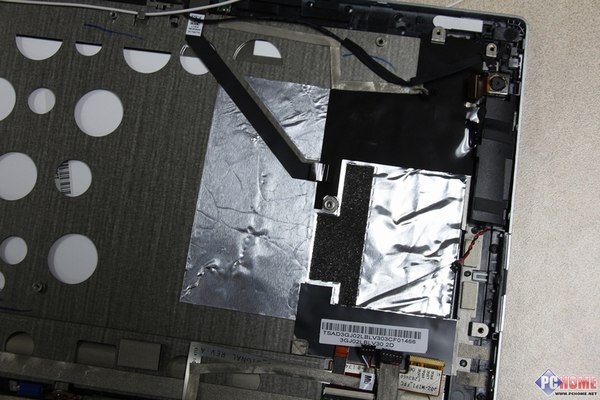


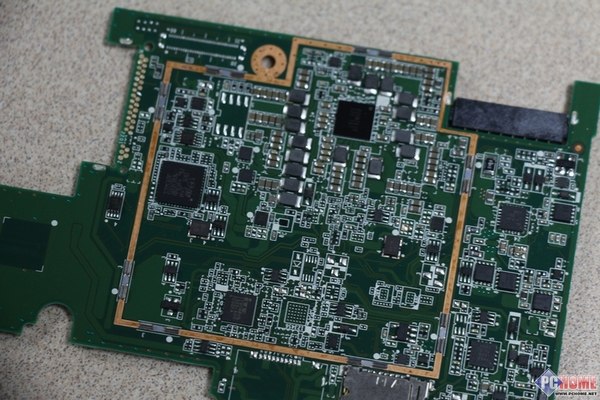
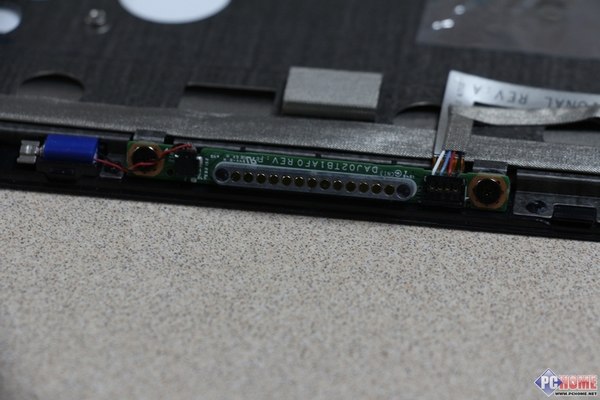
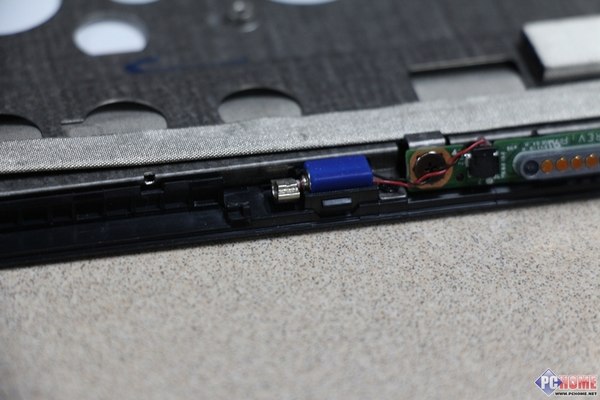



Good morning,
I can’t turn on my Mix 2 10 for a year. I’ve tried to replace the battery, but I’ve been told that there is nothing wrong with it, and the reason is unknown. I have to pick up some pictures and documents, but I don’t know how. Could you please help me? I’m hopeless.