Lenovo Thinkpad T410s
Lenovo ThinkPad T410s Disassembly
Today, I will help you understand the structure and workmanship of ThinkPad T410s by disassembling it. I believe that revealing the inner workings of a product through disassembly seems to be more appealing to users. It can tell us what we usually can’t see, and users will have a deeper understanding of the T410s.
Follow us on Facebook for the latest updates from MyFixGuide.com.

T410s and T400s maintained a consistent style.
The general styles of the T410s and T400s are still similar, but some layouts have changed. The most intuitive change is the change in the interface position. The ThinkPad T410s supports a Core-i5 processor, integrated graphics, and discrete graphics switch mode.

ThinkPad T410s inherited the large-sized ESC and DELETE keys.

We have to remove the drive with both hands.
 The laptop features a hard disk, optical drive, memory, wireless LAN expansion, and upgrade capacity.
The laptop features a hard disk, optical drive, memory, wireless LAN expansion, and upgrade capacity.
First, dismantle the ThinkPad T410s keyboard.

Remove the keyboard.
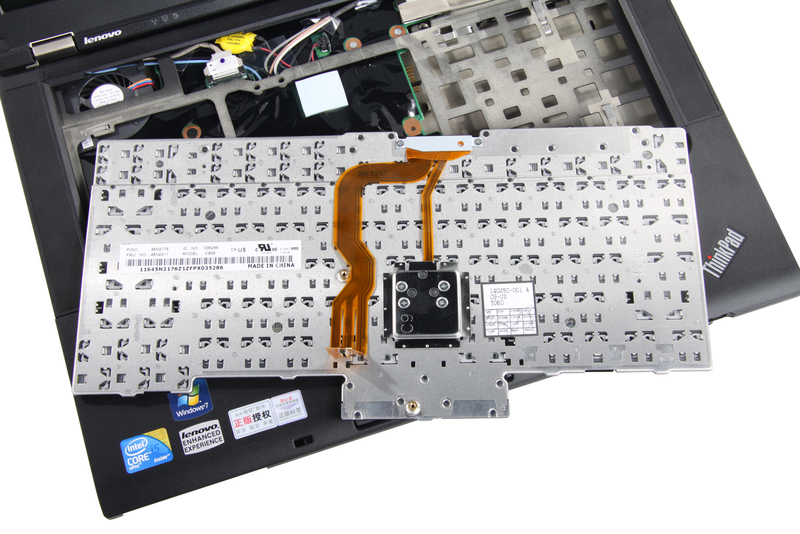 The keyboard’s bottom side is covered with plastic to prevent water.
The keyboard’s bottom side is covered with plastic to prevent water.
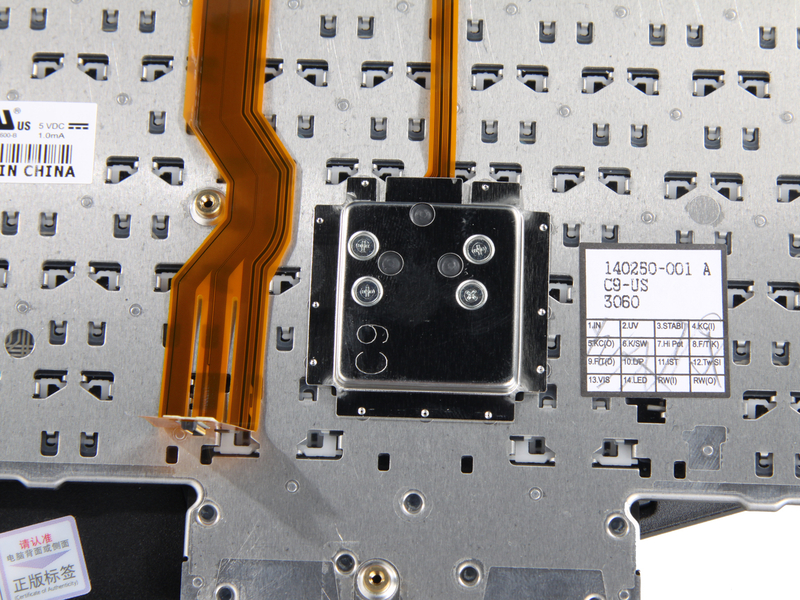
The PCB of the pointing stick is protected by metal.

Lenovo ThinkPad T410s keyboard

Palmrest is easy to remove.
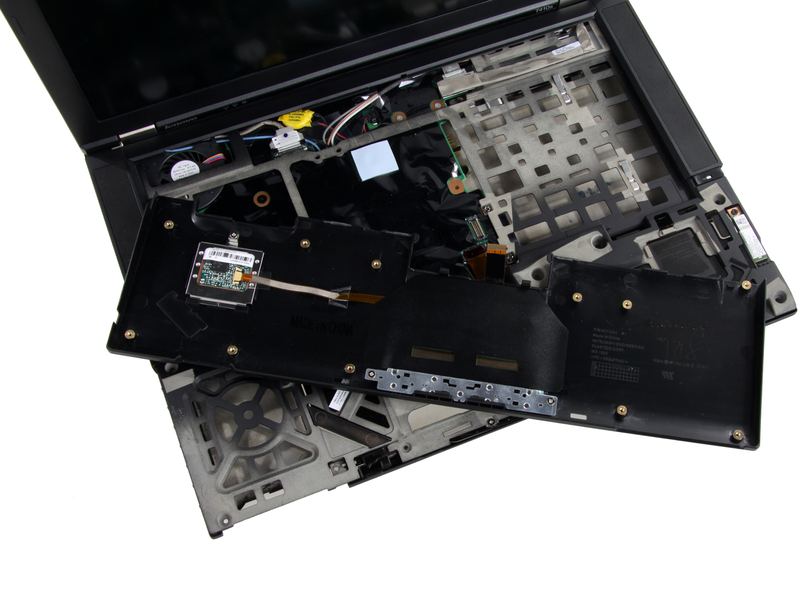
Lenovo ThinkPad T410s palm rest
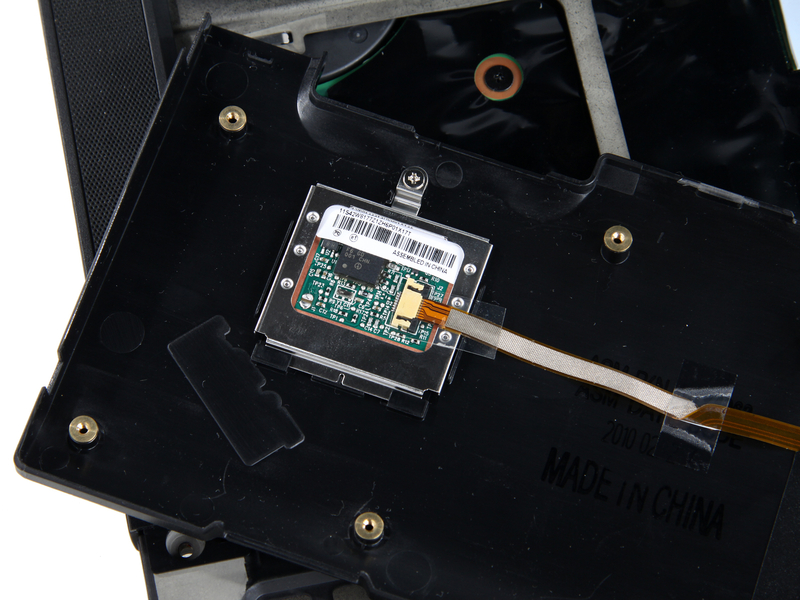
The fingerprint identification device was surrounded by a metal plate.

The metal protection on the back side of the ThinkPad T410s touchpad
Second: continue to dismantle – ThinkPad T410s body panels and hidden Bluetooth module
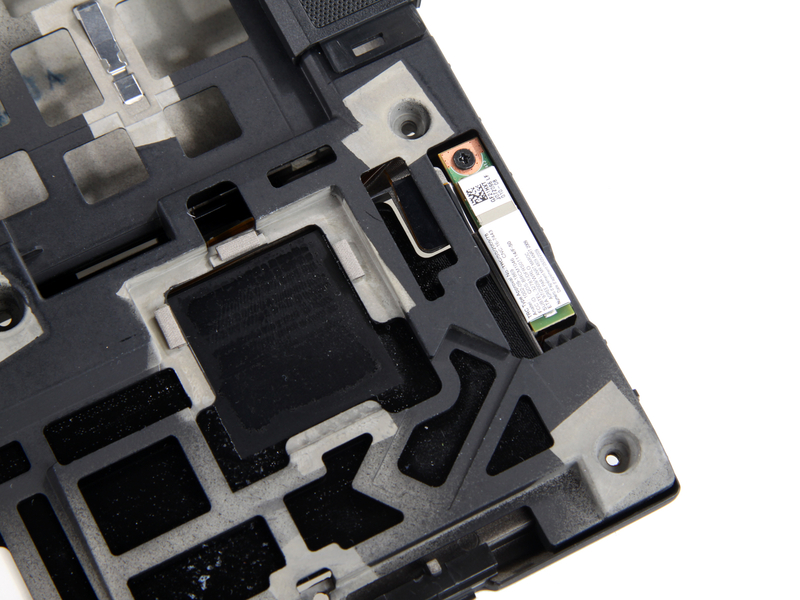
The Bluetooth module is at the bottom of the right palm rest.

T410s’ Bluetooth module details

Cable connectors are at the bottom of the palm rest.
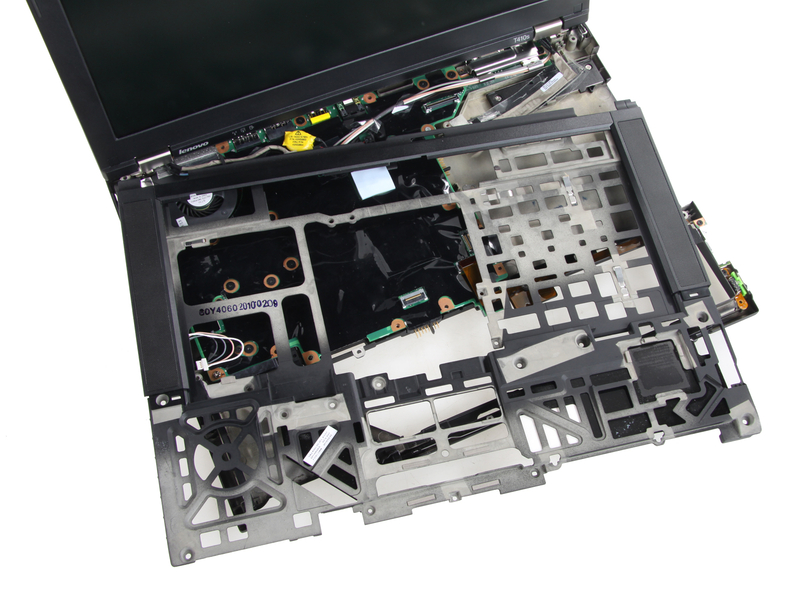
ThinkPad T410s keyboard and palm rest have been removed.
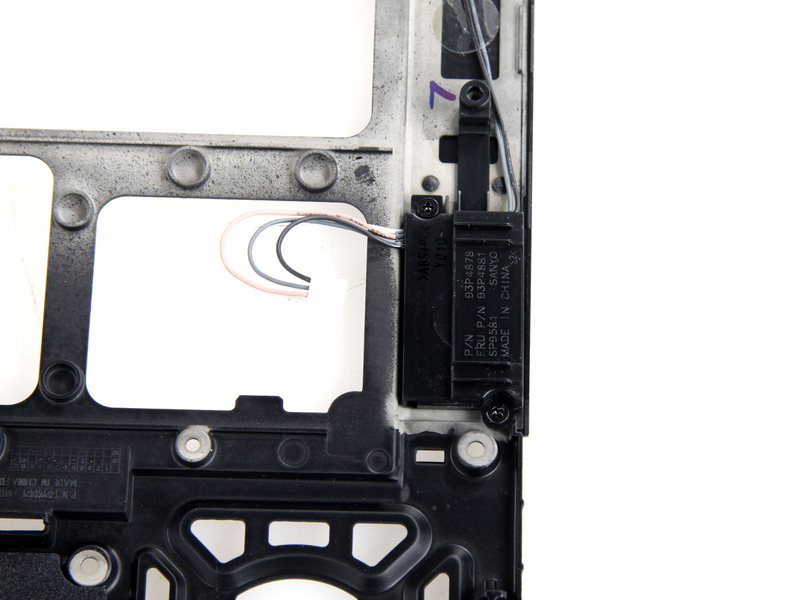
Lenovo ThinkPad T410s speaker and speaker cable
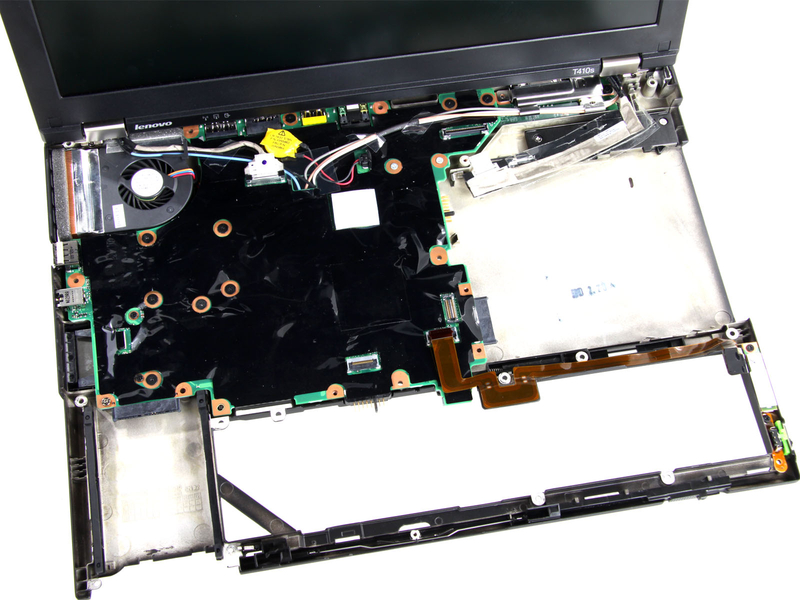
Removed body panels.
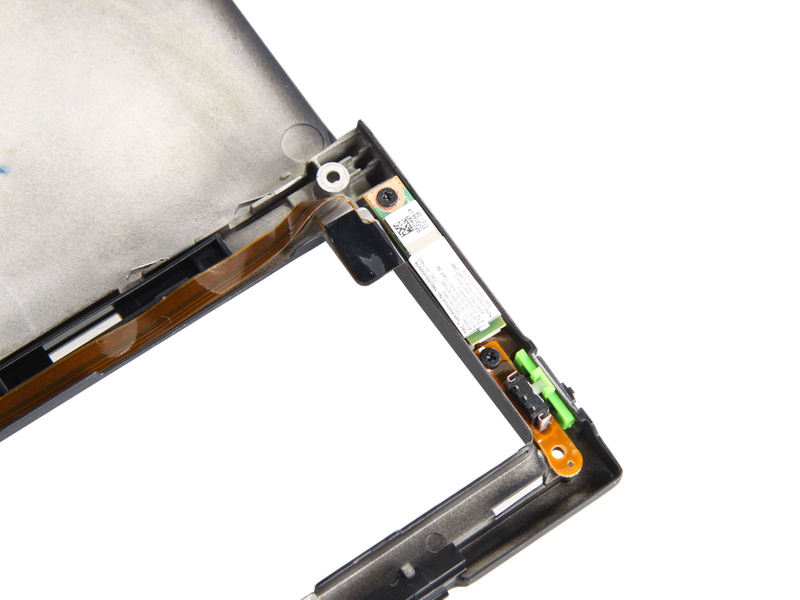
Bluetooth module
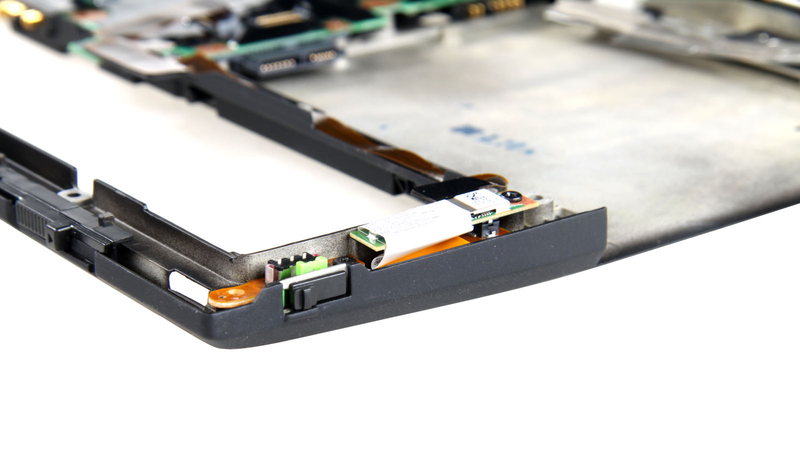
Bluetooth module
Third, separation of the screen is the key to dismantling the Lenovo ThinkPad T410s.
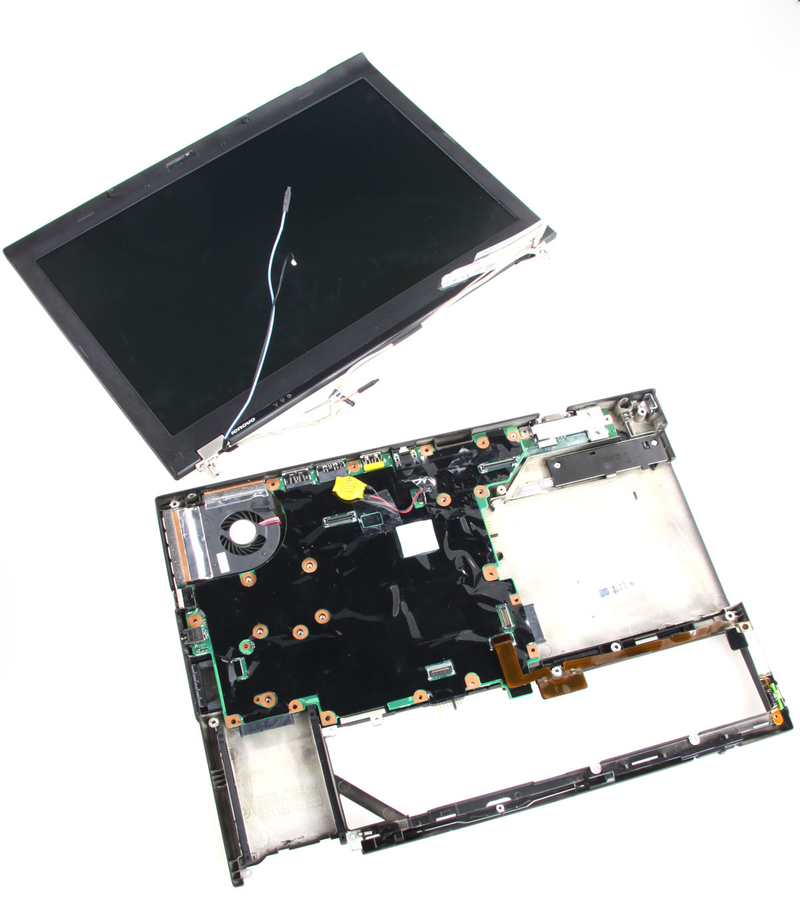 Only to separate the screen from the laptop can we demolish the motherboard.
Only to separate the screen from the laptop can we demolish the motherboard.

ThinkPad T410s motherboard is soldered on the machine.
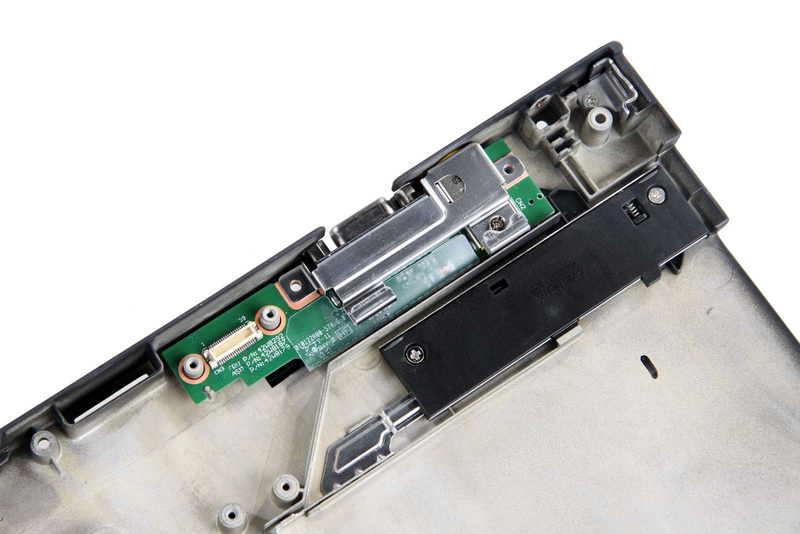
ThinkPad T410s VGA and power connector are designed on a small board that is connected to a large motherboard by a plug-type connection.
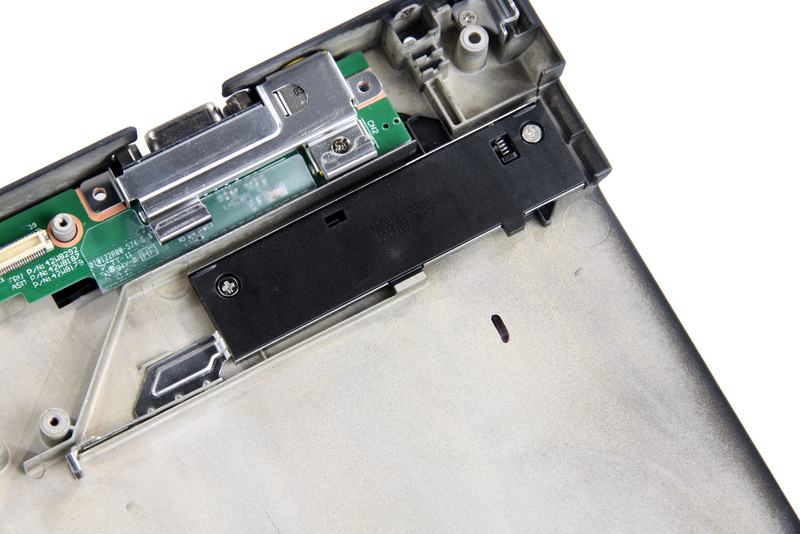
The metal cover on the picture is the removal switch of the drive.
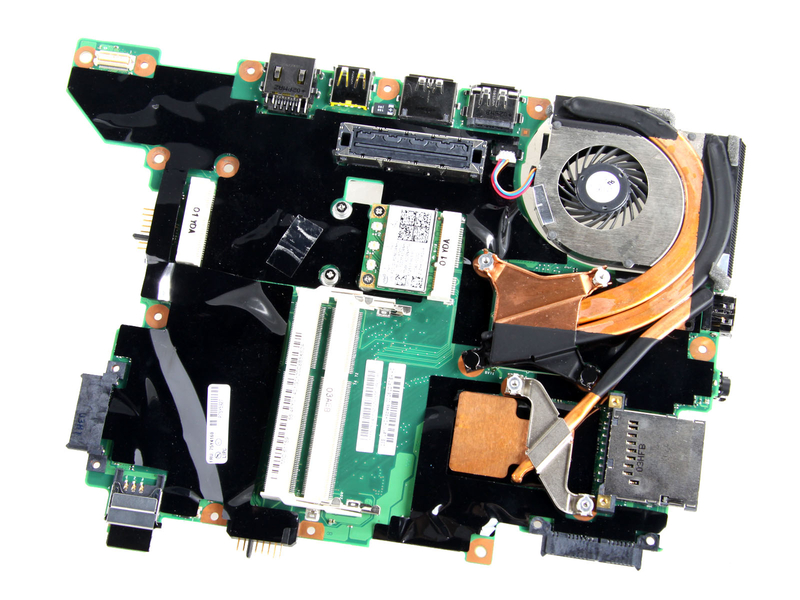
Some black stickers cover the Lenovo ThinkPad T410s motherboard.
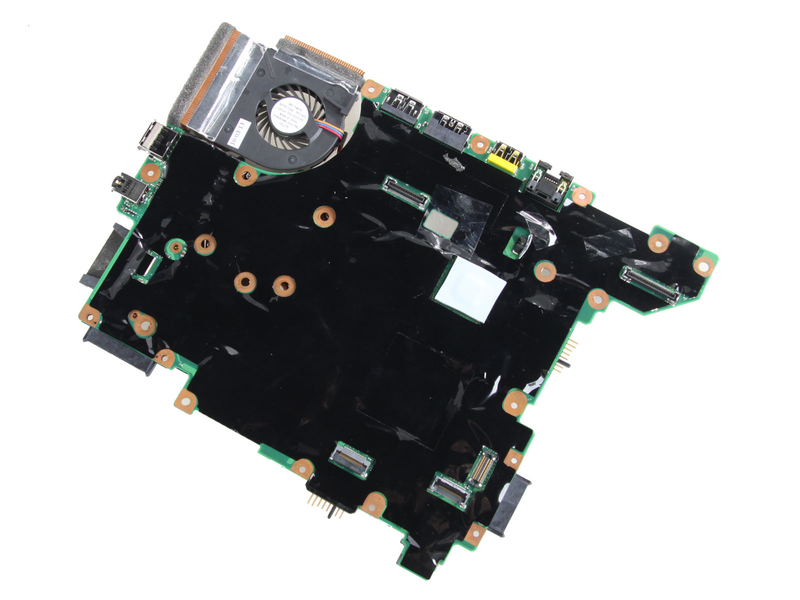
The back of the motherboard and it is almost covered with a black sticker.
Fourth, the Lenovo ThinkPad T410s motherboard has been disassembled. Now we have a look at some components and some details.
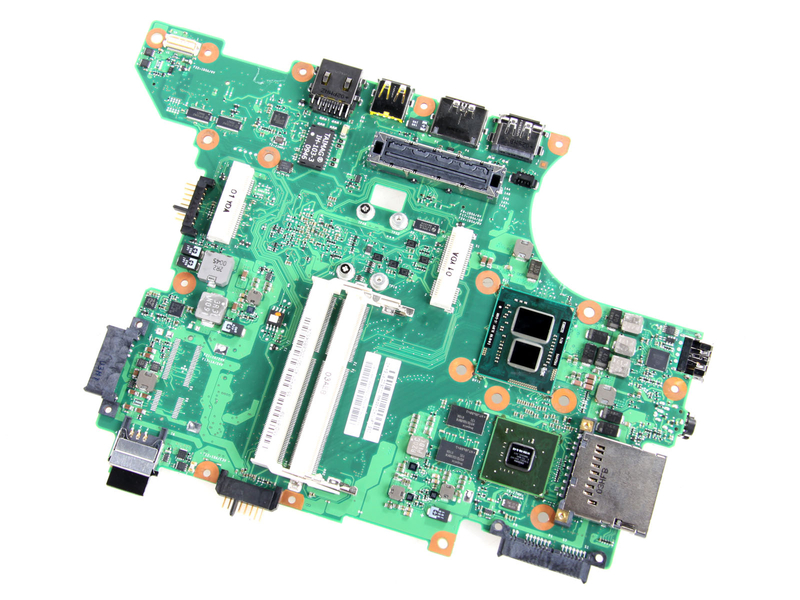
ThinkPad T410s front motherboard side
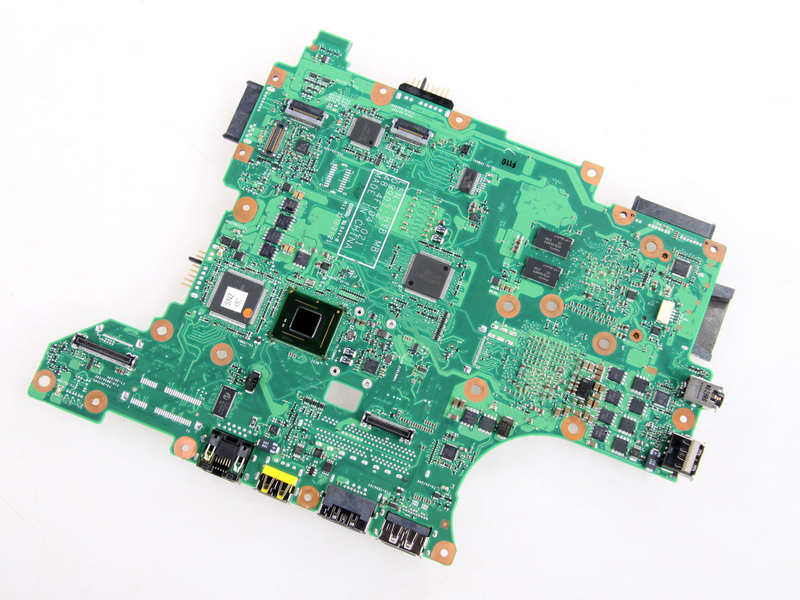
The back of the motherboard.
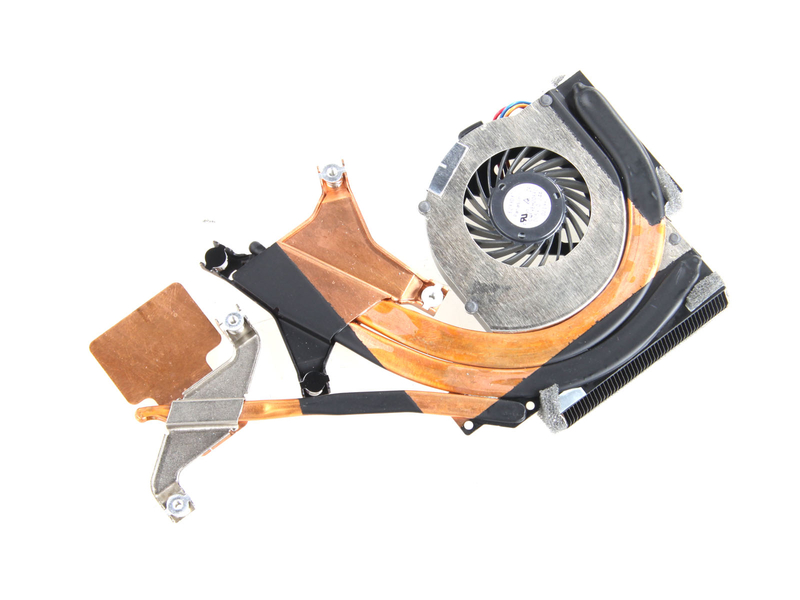
ThinkPad T410s uses three-copper heat dissipation.

ThinkPad T410s wireless card positive side

ThinkPad T410s wireless card
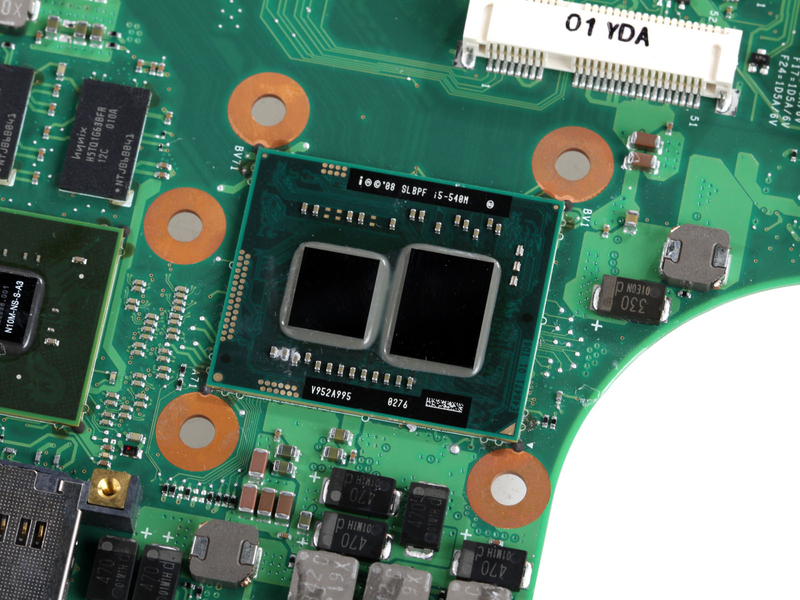
ThinkPad T410s Core i5 Processor is soldered on the motherboard.
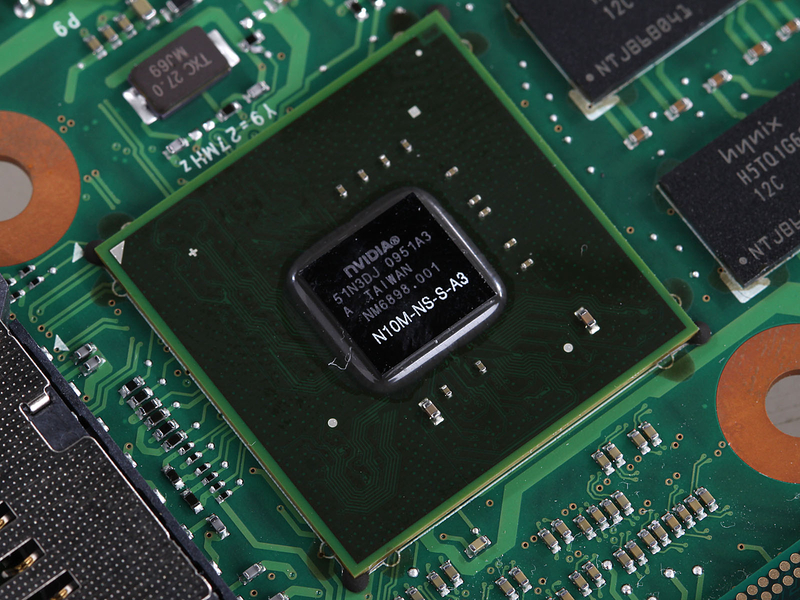
T410s NVS3100M discrete graphics
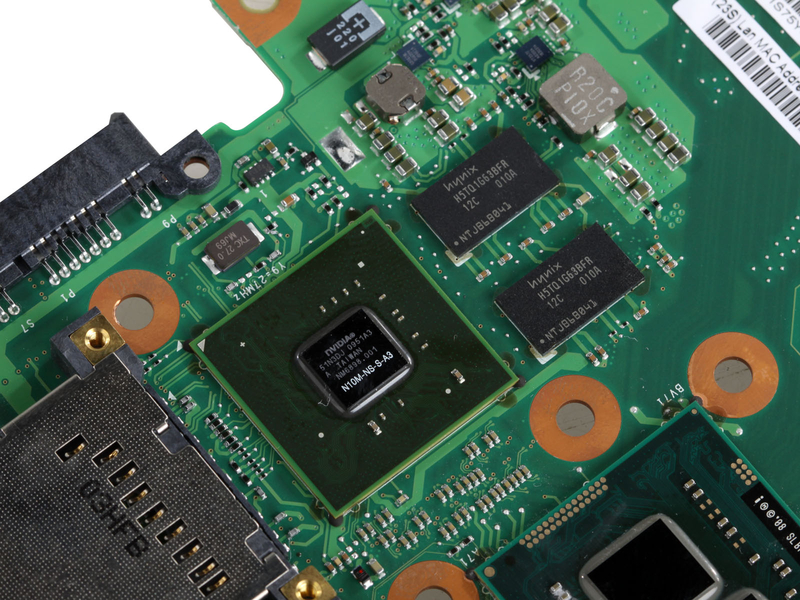
T410s NVS3100M discrete graphics.
More details about the T410s motherboard.
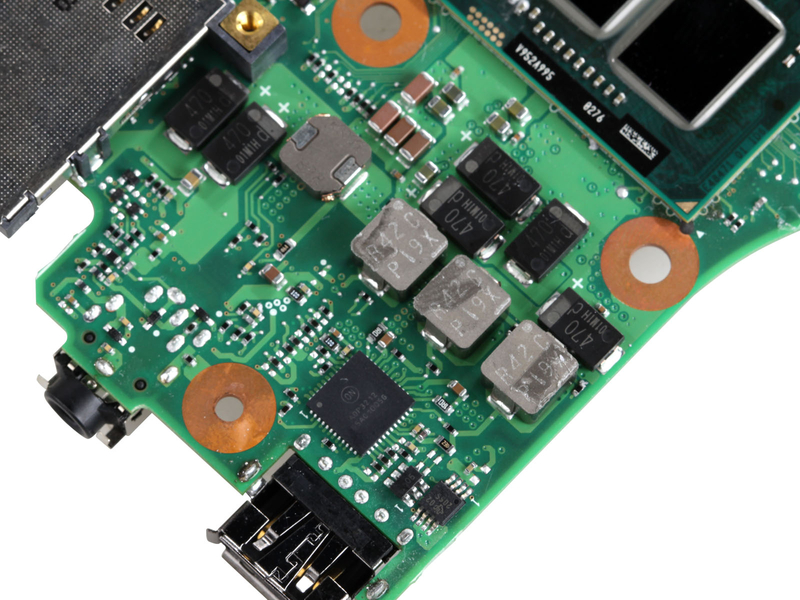
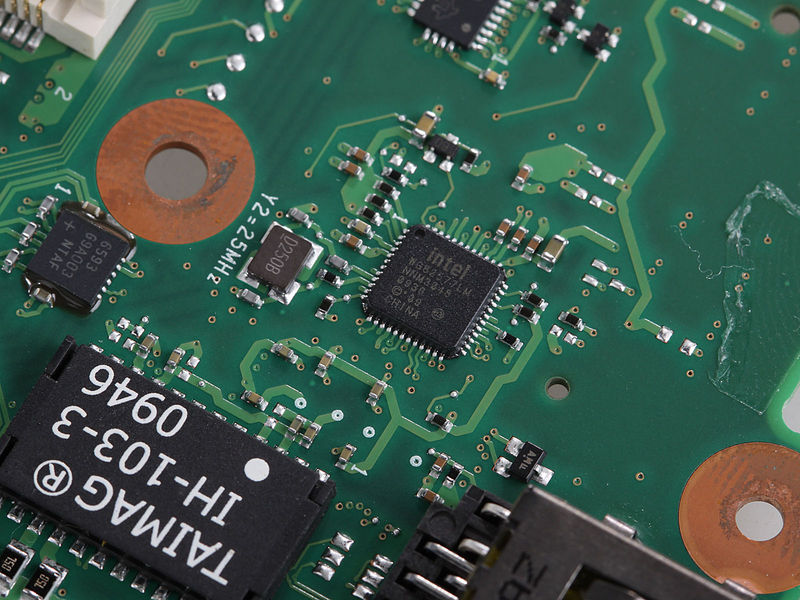
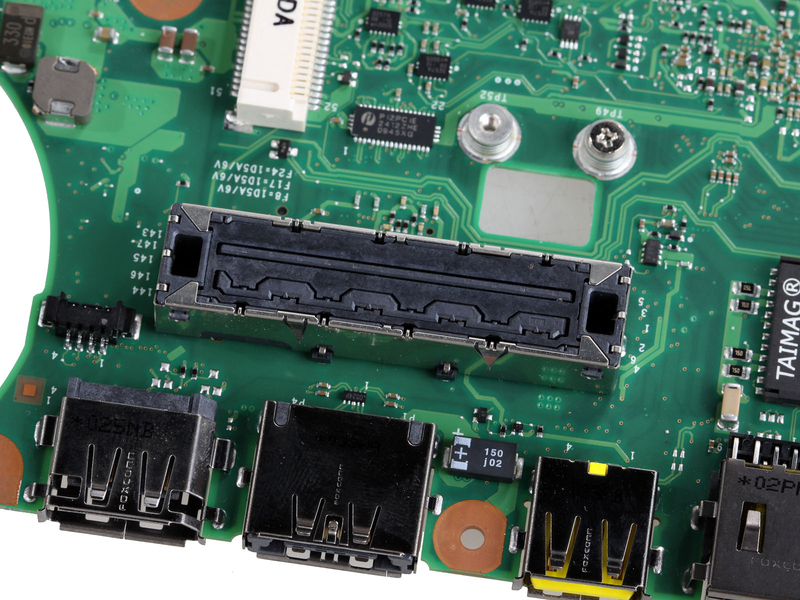

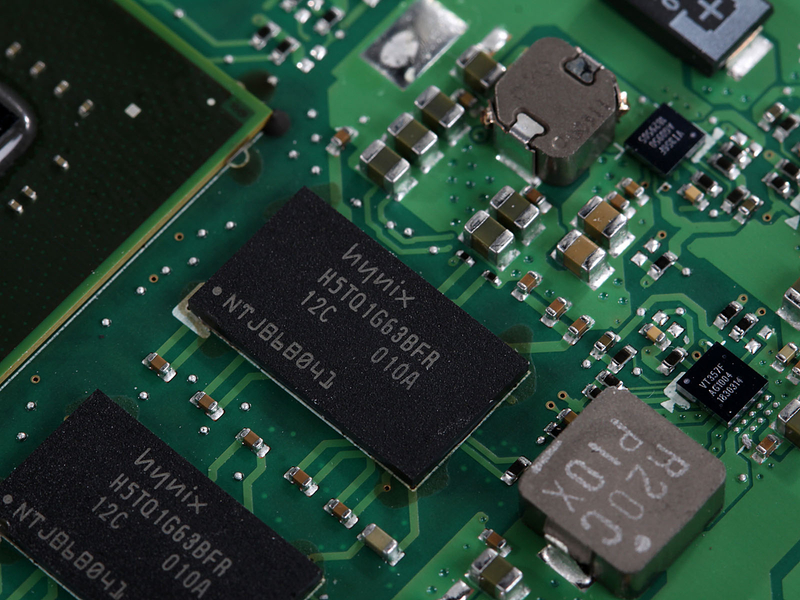
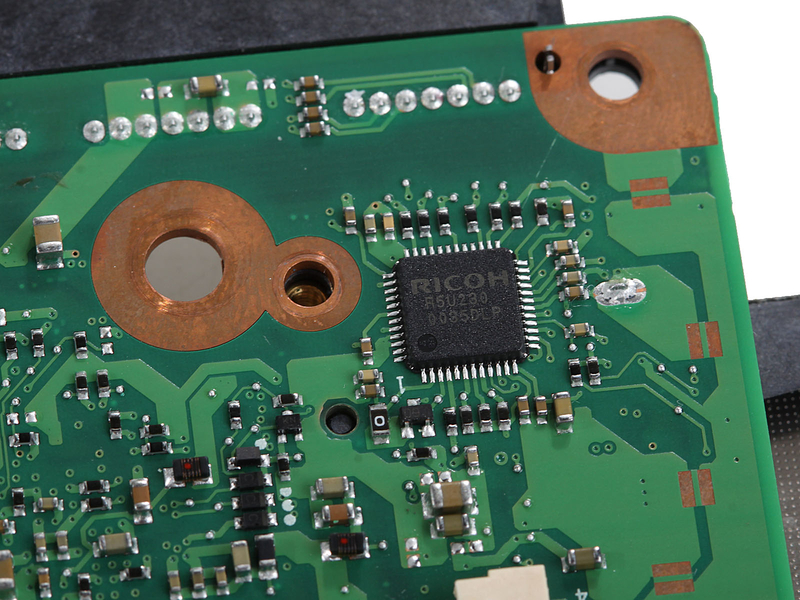
Card reader control chip
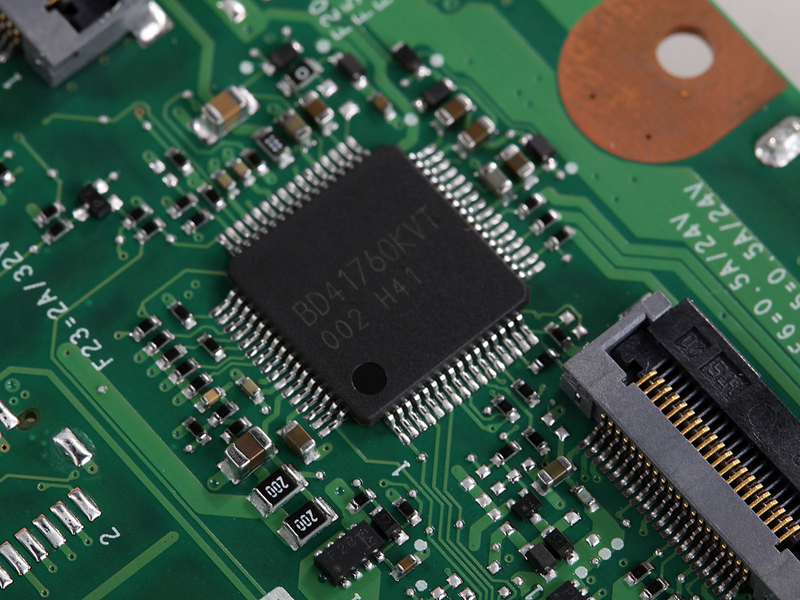
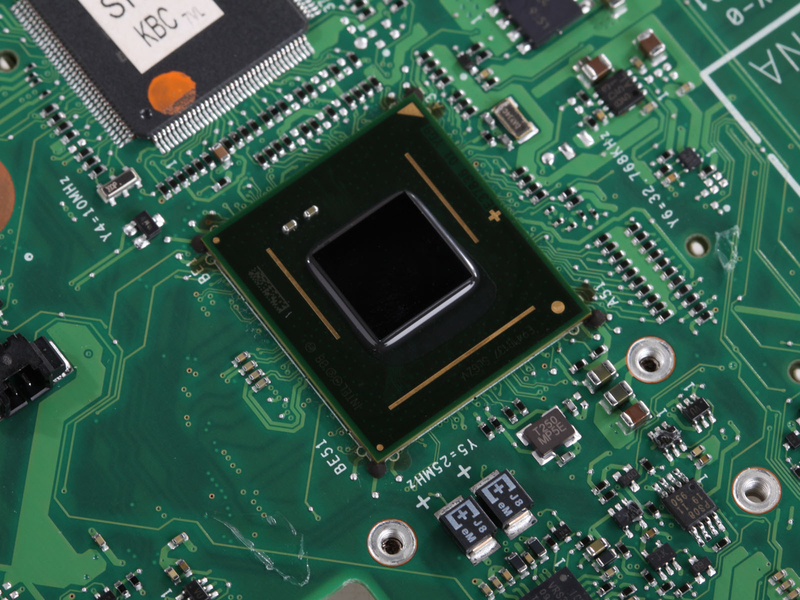
PCH chipset
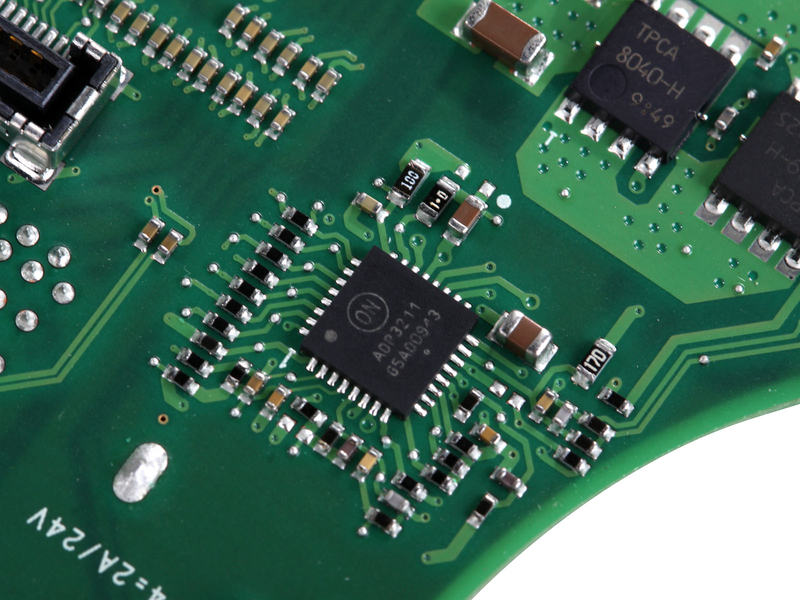
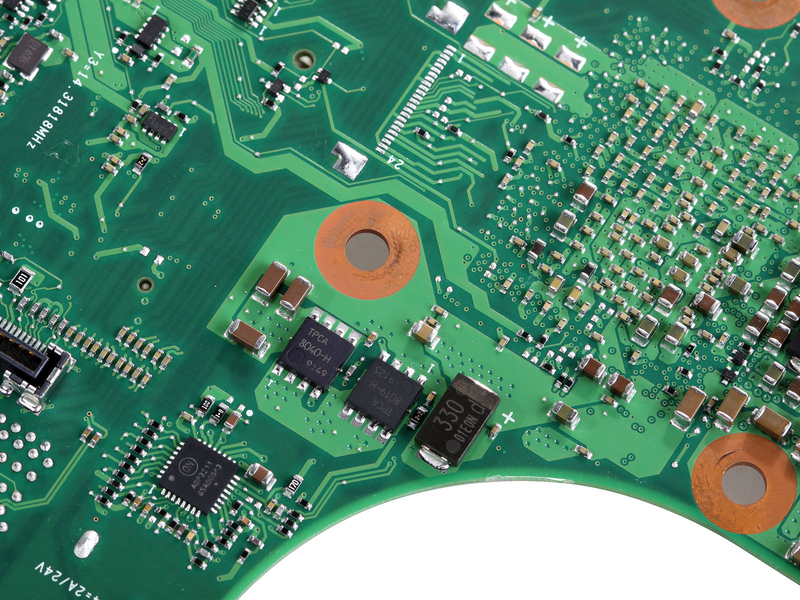
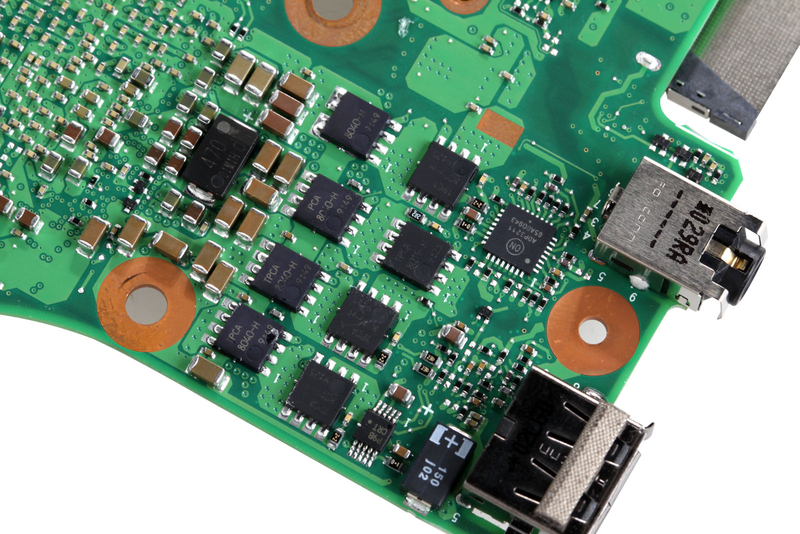
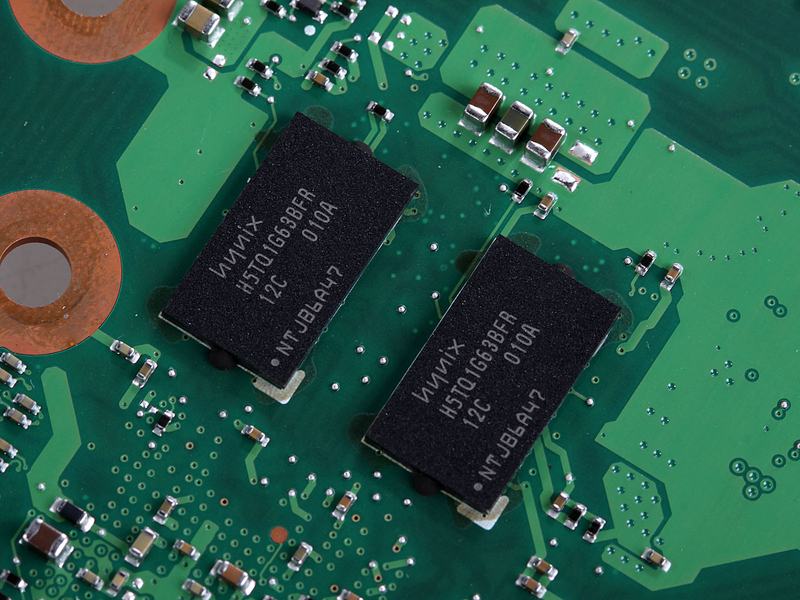
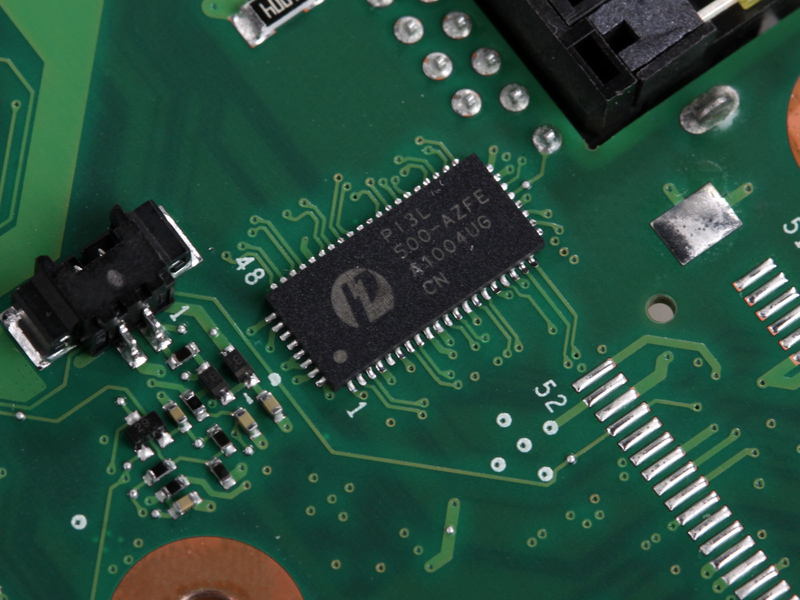

Displayport, eSATA, USB
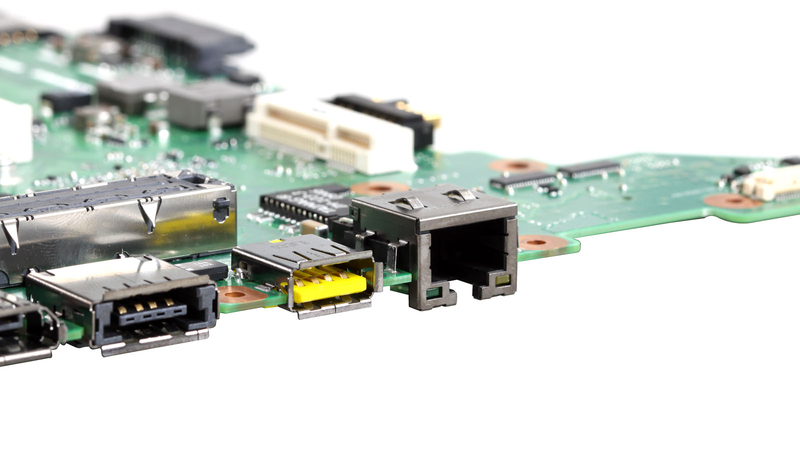
eSATA, USB, RJ45
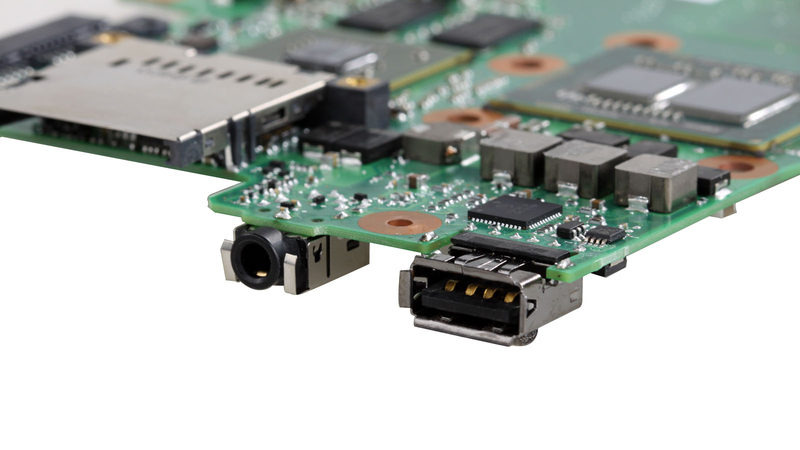
USB, Audio COMBO Interfaces
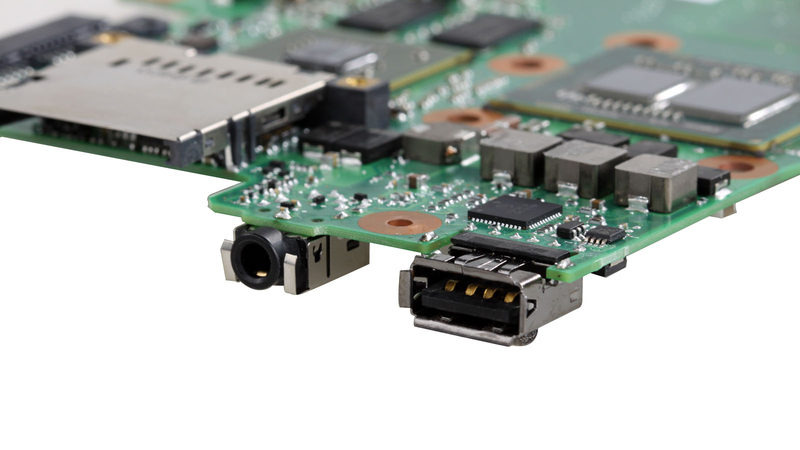
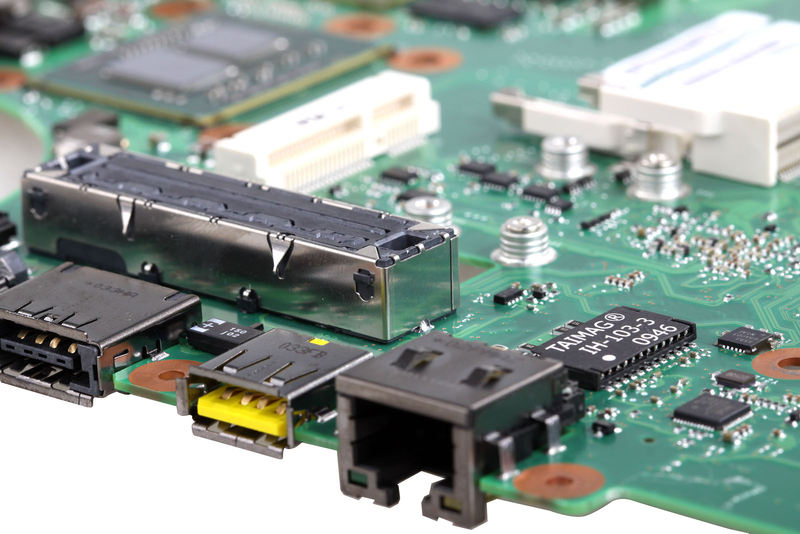
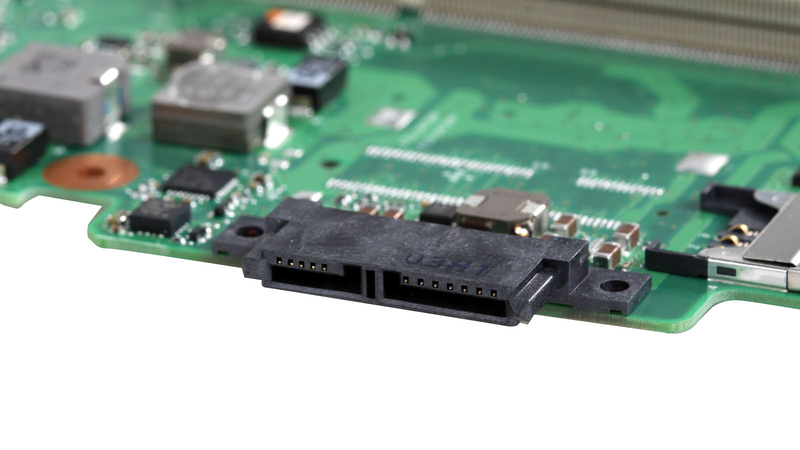
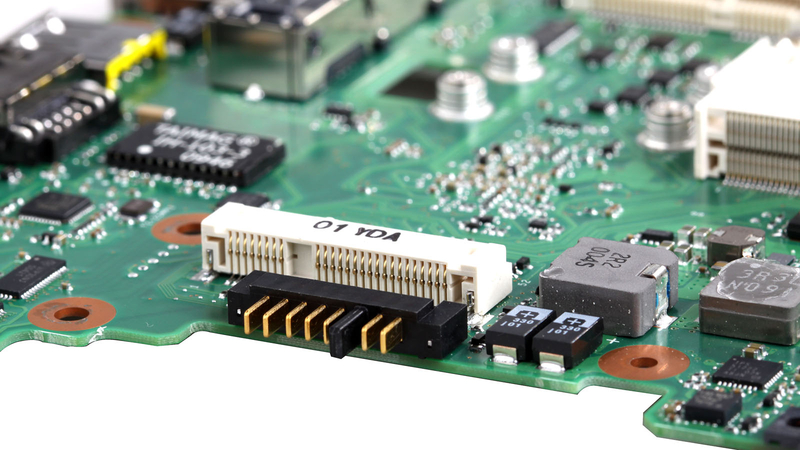
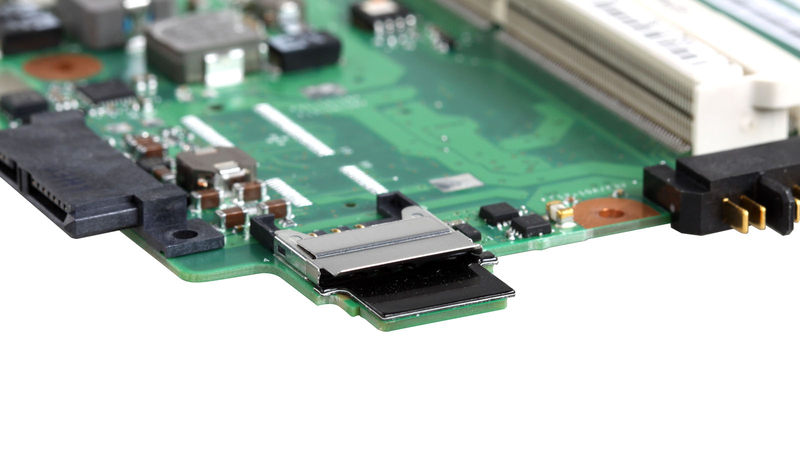
SIM slot

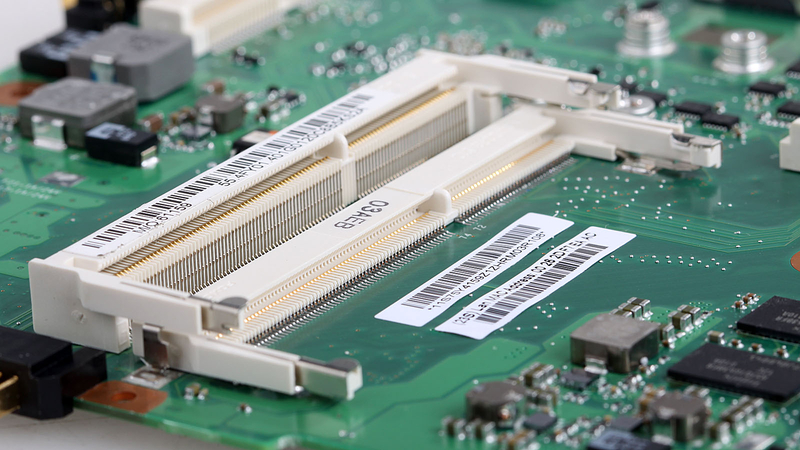
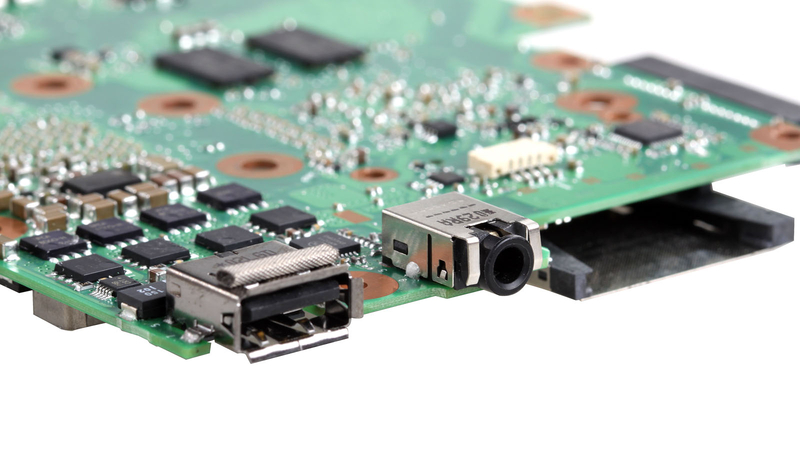
USB, Audio COMBO Interfaces

Hi, thanks for all the pictures! Unfortunately, you missed the only part I am interested in: the SPI flash chip hosting the firmware. It is probably the SOIC package with 8 pins behind the DIMM slots, the one with the orange dot. I am only interested in its position, so I am fine with the existing pictures. Thanks again!
And that’s easily accessible via the memory and minipcie hatch, great.
Hello,
I have a Thinkpad T410, and I’ve disassembled it to use it as a file server in a case (desktop); everything is working properly, and there is no problem except for the power button. Since the power button is placed on the keyboard package, and all the functions of that package are connected to the board through one cable, I can’t figure out which node on the board is responsible for the power on/off. How can I figure that out? So I can add a power button to the system without using the keyboard package.
Thanks
Please search the circuit diagram of ThinkPad on google.com, you can find it from circuit diagram.
Great article! thanks!