In this guide, I will explain how to disassemble the Lenovo ThinkPad T420 to remove the RAM, keyboard, palm rest, heat sink, and cooling fan.
Looking for more funny teardowns? Follow us on Facebook for all the latest repair news.
Unlock and remove the battery.
Remove the screw securing the RAM cover.

Under the RAM cover, you can find two RAM slots.
Remove the ten screws from the bottom case.

Flip over your laptop. Lift up the keyboard and disconnect the keyboard cable. You can remove the keyboard.

Remove the three screws securing the palm rest.

Insert a plastic pry tool under the palm rest and slide it until the palm rest detaches from the laptop. Disconnect the touchpad cable from the motherboard.

Remove the two screws securing the speaker.

Remove the screw to remove the metal plate.

Remove the four screws securing the heat sink.
Disconnect the cooling fan cable from the motherboard.
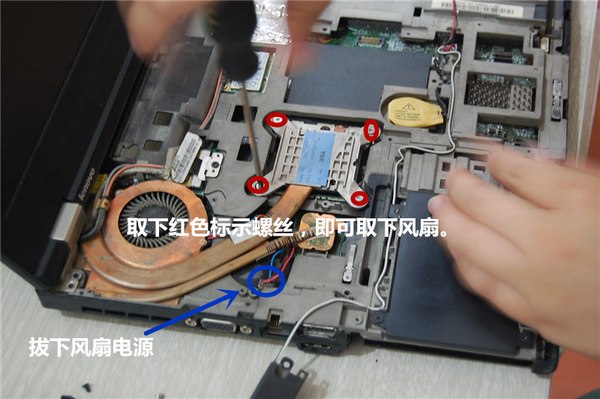
Clean the cooling fan with an air-blowing or a hairbrush.

Apply the new thermal grease on the processor and graphics card.






