Lenovo LaptopLenovo ThinkPad X1 Carbon (3rd Gen)
Lenovo ThinkPad X1 Carbon 2015 Disassembly
In this guide, I will show you how to disassemble the Lenovo ThinkPad X1 Carbon 2015 to remove the bottom case, battery, SSD, wireless card, cooling fan, and motherboard. Refer to the guides. You can upgrade and repair your ThinkPad X1 Carbon.
Looking for more guides? Follow us on Facebook for all the latest repair news.
Remove all screws securing the bottom case.

Carefully pry up and remove the bottom case.
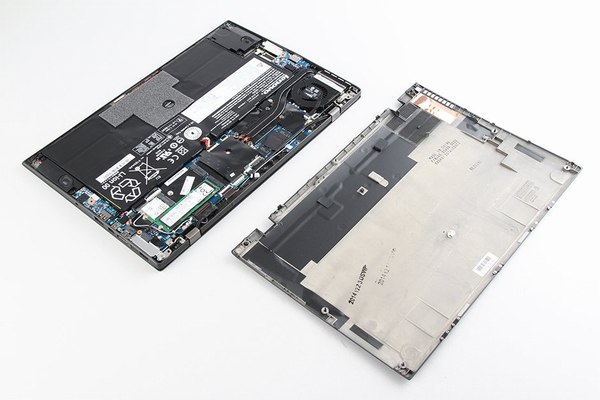
Under the bottom case, you can get access to the internal parts, including the battery, SSD, wireless card, heat sink, and cooling fan.
Remove all screws securing the battery. Disconnect the battery connector from the motherboard.
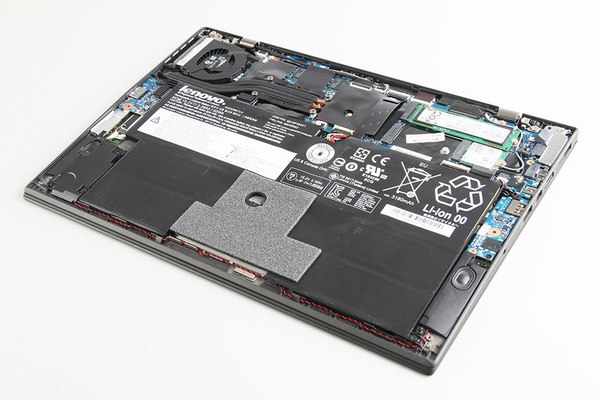
Lenovo ThinkPad X1 Carbon (3rd Gen) comes with a 15.2v, 50wh Li-polymer battery,

Remove the screw securing the SSD and takes it out of its slot.
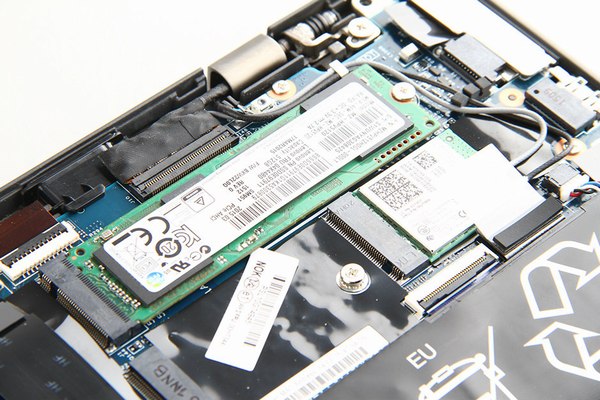
Lenovo ThinkPad X1 Carbon (3rd Gen) features a Samsung SM951 512GB PCIe SSD, Lenovo FRU: 04X4480.

Intel Dual Band Wireless-AC 7265NGW wireless card supports 802.11ac, 2 x 2 Wi-Fi, and Bluetooth 4.0.

Remove all screws securing the heat sink and cooling fan module.

Lenovo ThinkPad X1 Carbon (3rd Gen) heat sink and cooling fan module.

Remove all screws securing the motherboard and disconnect all cables.
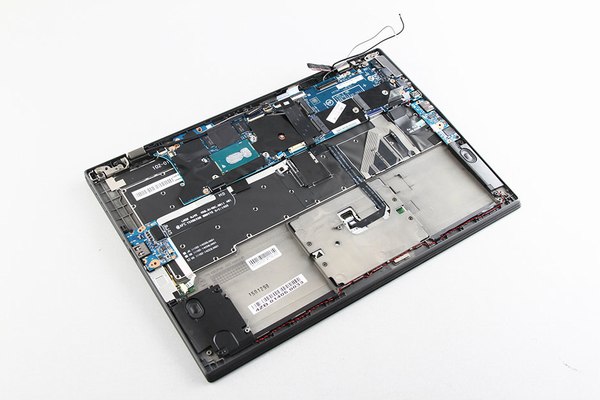
Lenovo ThinkPad X1 Carbon (3rd Gen) motherboard
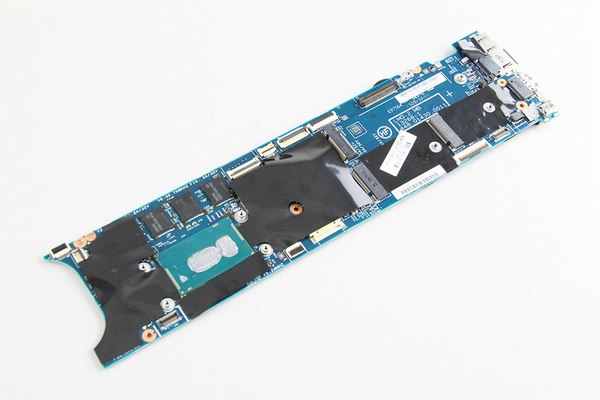
Intel® Core™ i7-5500U 2.4 GHz processor (4M Cache, up to 3.00 GHz) with Intel® HD Graphics 5500

For more guides, check out the Lenovo ThinkPad X1 Carbon (3rd Gen) device page.








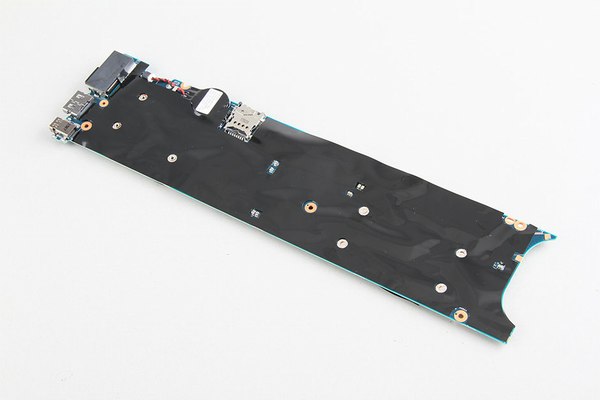
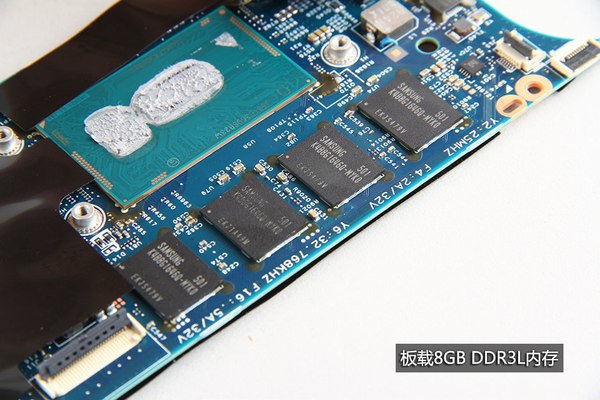




Need help with forgotten bios password for Lenovo Thinkpad X1 carbon (BT000EUS) 3rd Gen 2015.
Can you help?