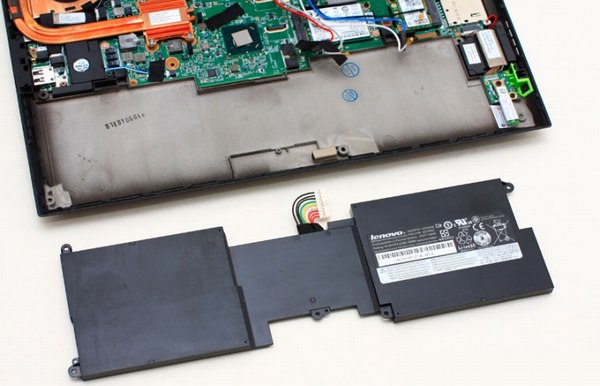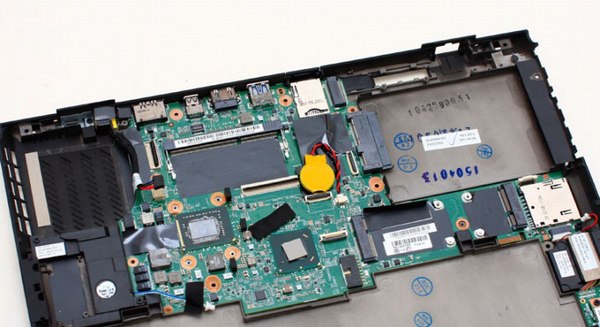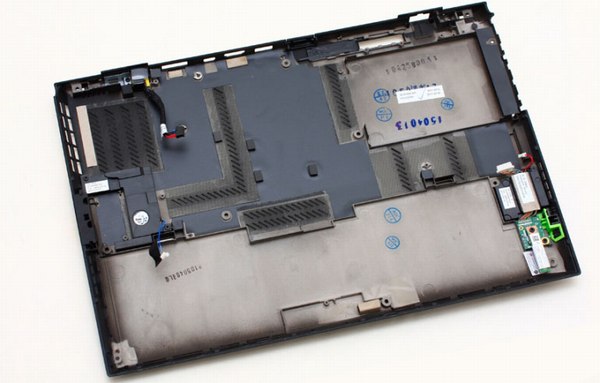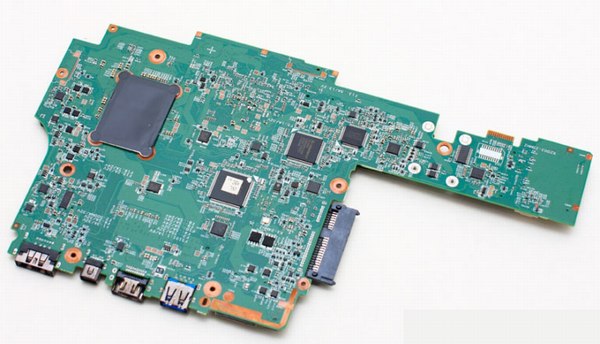Lenovo Thinkpad X1
Lenovo Thinkpad X1 Carbon Disassembly
For those who haven’t disassembled the Lenovo Thinkpad X1 Carbon notebook, it’s with a certain degree of difficulty to do it. In fact, it’s not difficult to disassemble the Thinkpad X1 at all. Just remove all screws on the back cover, and then it’s quite easy to take it apart.
Follow us on Facebook for the latest updates from MyFixGuide.com.
First, remove all the visible screws on the bottom cover.
Open the hard disk. The hard disk can be directly pumped out.
It comes standard with a 34nm process Intel X25-M G2 160G SSD.
It does not support the interface docking station, but it can connect the battery base.
The keyboard diversion hole on the bottom cover is one of the Thinkpad characteristics.
Unscrew all the screws on the D panel, and the keyboard can be directly pried.
There are two cables, and the narrow one is for the keyboard backlight control.
Remove the cable, as shown in the photo.
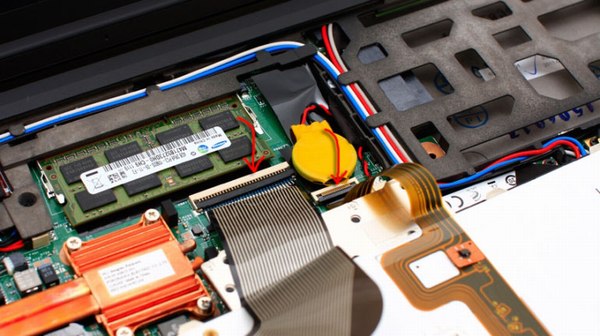
The removed keyboard
The C surface after removing the keyboard
The CPU cooler uses a dual heat pipe design. There is only one memory slot.
It’s with a 3G card antenna, but it seems that the PCI-E slots are not enough.
There is one full-size PCI-E slot has been occupied by mSATA SSD.
The QM67 chip used by the Lenovo Thinkpad X1 Carbon motherboard, auxiliary cooling through the C surface casing
The palm rest is made of magnesium alloy and ABS plastic composite structure, and the plastic material on the wrist rest can effectively block the heat.
After removing the C surface casing, the motherboard and the battery can be completely seen.
Intel 310 80G SSD, mSATA port, 34nm process, MLC
The Bluetooth module is housed at the right wrist position.
It uses a built-in battery design. As shown, the battery has been removed.
The battery capacity is 39Wh.
After removing the battery, the screen hinges also need to be removed.
On the rear of the laptop, there are two screws beside the hinges, just unscrew them.
The removed screen
A close-up of the screen hinge
After taking down the screen, you can tear down the motherboard.
This is the back cover after the motherboard is removed. It is made of magnesium alloy.
The label here gives the information that the metal chassis is OEM by Foxconn.
Although the heatsink uses a dual heat pipe design and copper materials, the X1’s actual operating temperature is not ideal due to the small size of the fan.
The back of the radiator
This is a front view of the motherboard. The i5-2520M has a BGA package and is soldered directly to the motherboard. It can’t be replaced.
Lenovo Thinkpad X1 Carbon Motherboard
A group photo of the small parts, the model of ThinkPad X1 standard wireless network card is 6300AGN.
It is with excellent workmanship. Although the accessories are simple, the process is still high-end.

For more guides, check out the Lenovo Thinkpad X1 Carbon device page.