In this guide, I will explain how to disassemble the Lenovo ThinkPad X201 to remove the hard drive, RAM, keyboard, palm rest, wireless card, motherboard, heat sink, and cooling fan.
Looking for more funny teardowns? Follow us on Facebook for all the latest repair news.
Power off your laptop. Unlock and remove the battery.
Remove the twelve screws from the bottom case.

Remove the hard drive cover. Hold the black strap with your hand and pull out the hard drive.
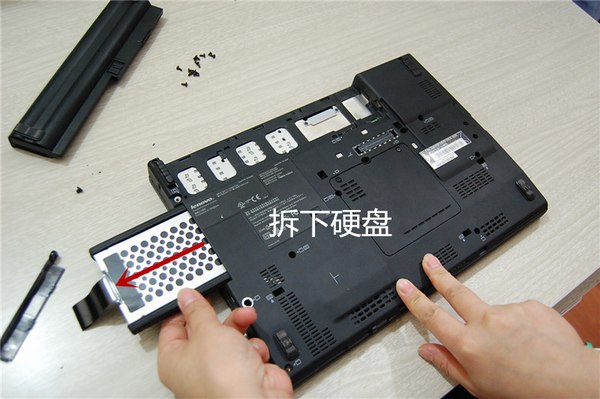
Flip over your laptop. Slide the keyboard to the screen. Lift the keyboard and disconnect the keyboard cable. You can remove the keyboard.

Use your hand to lift the palm rest and unplug the touchpad cable from the motherboard.

Disconnect the LCD cable from the motherboard.

Disconnect the sound card cable from the motherboard.
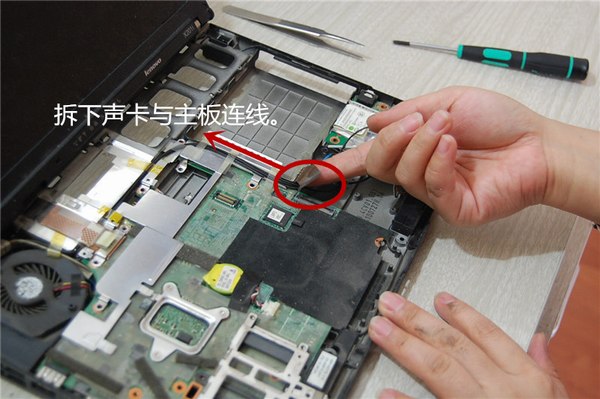
Remove the metal piece fixed to the motherboard and lift the motherboard from one side with your hand.

Before completely removing the motherboard, you need to disconnect the fan ribbon cable from the motherboard.

The motherboard has been removed.

Remove the cooling fan from the heat sink.

After removing the fan, you can use an air blower and a brush to clean the dust off the fan and the heat sink.









