Lenovo LaptopLenovo ThinkPad Yoga 11e
Lenovo ThinkPad Yoga 11e Disassembly
In this guide, I’ll explain how to disassemble the Lenovo ThinkPad Yoga 11e to remove and replace the SSD, keyboard, palm rest, RAM, wireless card, bottom case, cooling fan, and motherboard.
Want to stay connected to MyFixGuide.com? Follow us on Facebook to check out the latest teardown news.
Step 1: Remove the service cover
-
- Remove six screws securing the service cover
-
- Pry up and remove the service cover.
-
- Under the cover, you can get access to the battery, SSD, RAM, and wireless card.
Step 2: Remove the battery
-
- Remove four screws securing the battery. Disconnect the battery power cable.
-
- It is using a 7.4v, 34wh li-polymer battery, Lenovo P/N: 45N1750, 45N1751.
Step 3: Remove the RAM
Step 4: Remove the SSD
-
- Remove one screw securing the SSD module. Lift the black tape and slide it to the right to disconnect it from the motherboard.
-
- It installed a 128GB 2.5″ SSD.
Step 5: Remove the wireless card
-
- Disconnect two antennas, and remove the screws securing the wireless card.
-
- The wireless card
Step 6: Remove the keyboard
-
- Remove all screws.
-
- Turn over the laptop. Lift the keyboard and disconnect the keyboard cable.
-
- The keyboard has been removed.
Step 7: Remove the palm rest
-
- Remove four screws securing the palm rest and disconnect three cables.
- Use a pick to pry up the palm rest.
Step 8: Remove the motherboard, heat sink, and cooling fan
-
- Remove the screws securing the motherboard and disconnect all cables. You can remove the motherboard.
-
- Heat sink and cooling fan
-
- Motherboard
For more guides, check out the Lenovo ThinkPad Yoga 11e device page.



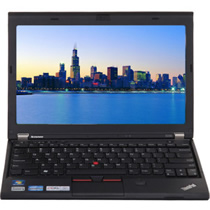

This might be a dumb question but I’ll ask anyway. I opened the battery compartment. Now, how do I unplug the battery? I’m afraid of pulling wires loose.
So no extra mini PCIe slot? It’s like every new Thinkpad is a downgrade from the last. and more like an Apple product.
What would you want to connect anyway? Also, this is a tiny 11-inch notebook. Really, what do you expect?
Thanks. I was thinking of installing a 256GB or 512GB SSD, and this article shows all I needed to know.
I needed to know how the battery cable was unplugged. Doesn’t tell me how. Completely useless to me.