Meizu MetalMeizu Mobile Phone
Meizu Metal Teardown
In this guide, I’ll explain how to disassemble the Meizu Metal to remove the back cover, battery, speaker, and motherboard.
Looking for more guides? Follow us on Facebook for all the latest repair news.
Remove the two screws next to the USB port.

Open the back cover with your fingernails.
Remove the metal back cover.

The back cover has a large area of graphite cooling stickers, and the camera uses a metal frame fixed to ensure that the camera is always in the center.
Once the back cover is removed, you can access the internal components, including the battery, speaker module, camera, and motherboard.
Remove all screws. There is a fragile label covered the screw, if you damage it, you will void the warranty.

At the bottom of the body, the FPC1055 fingerprint sensor, micro USB port, speaker, microphone, and other components are integrated.

Disconnect the battery connector from the motherboard.
Remove the battery.

Meizu Metal comes with an 11.93wh Li-polymer battery.

The 13MP rear camera and 5MP front camera

Samsung 16/32GB ROM
MediaTek MT6795M RISC Multi-core Application Processor
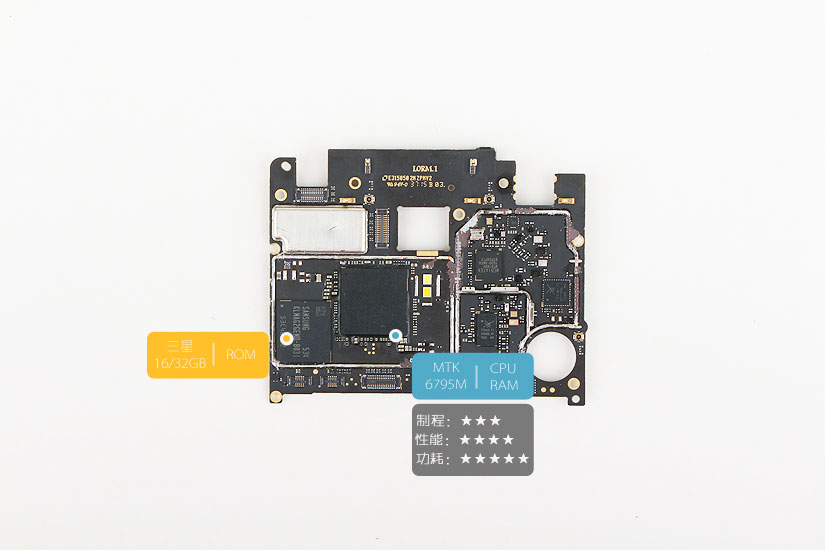
MTK6169V RF chip
Skyworks 77961-11 RF chip
Skyworks 77643-11 RF chip
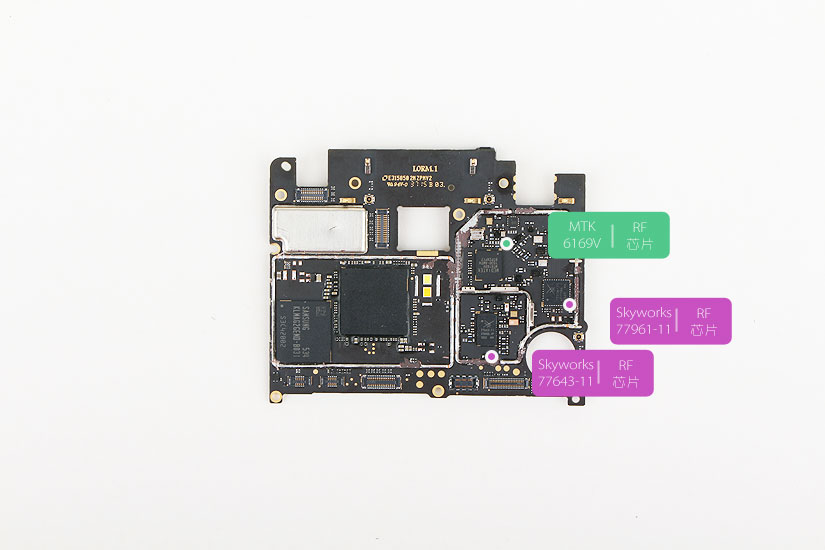
MTK MT6331P power management chip
MTK MT6332P power management chip
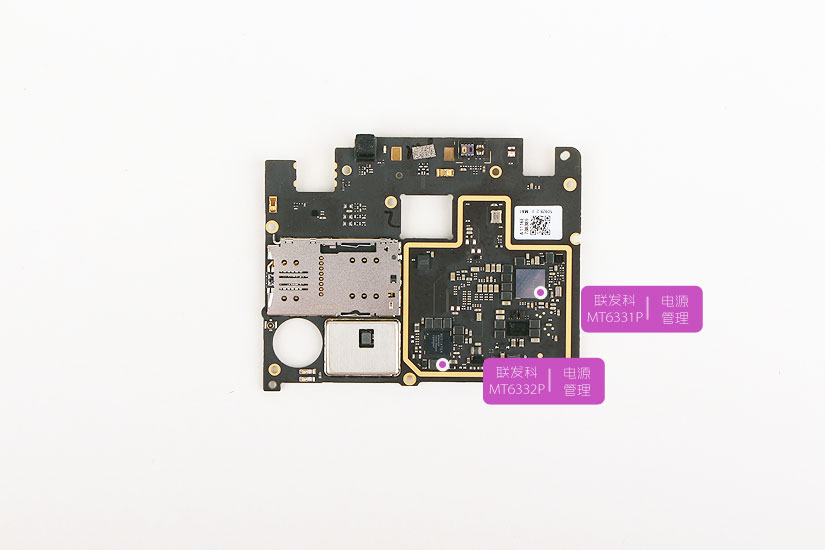
For more guides, check out the Meizu Metal device page.

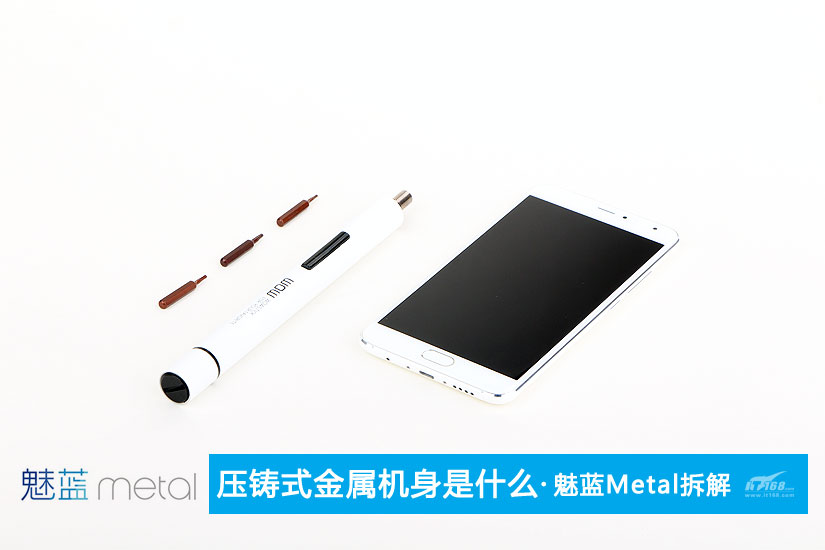
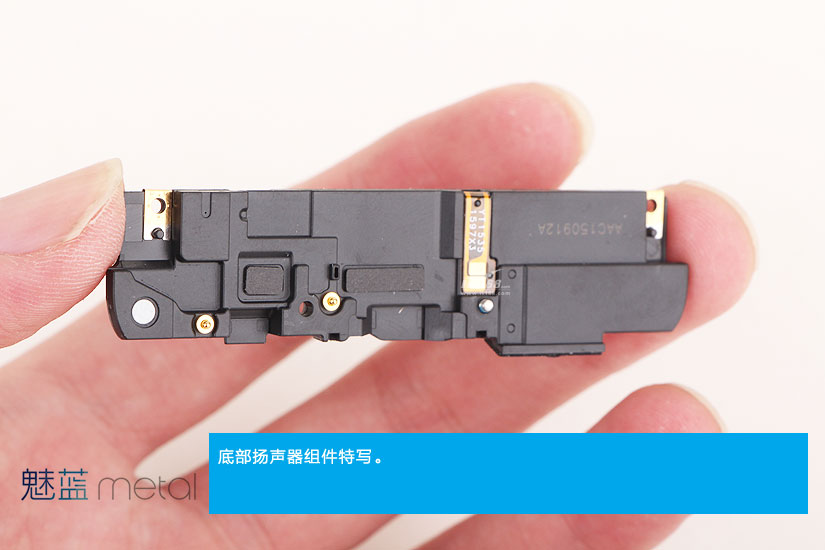

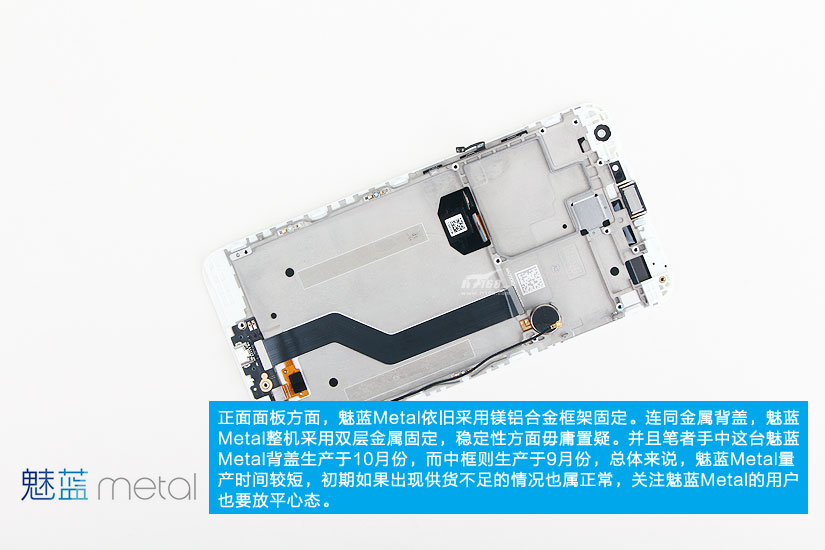
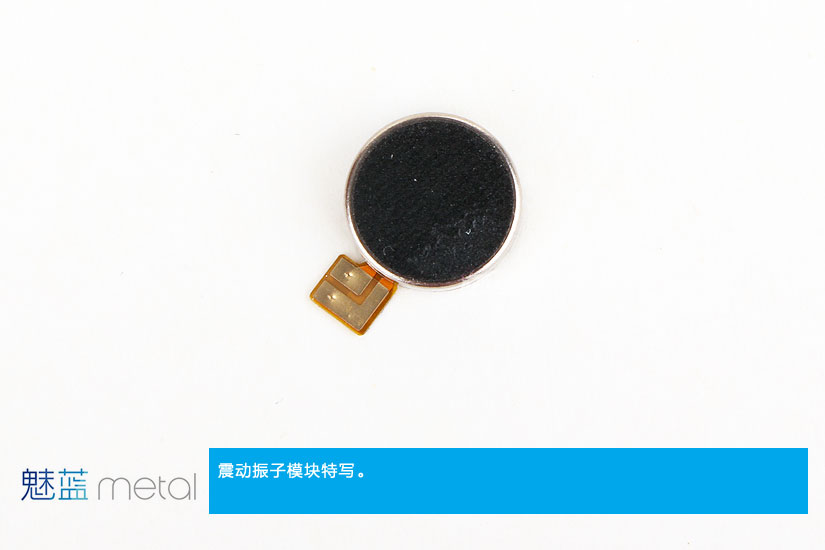





Can you check that the battery cover is interchangeable with the Meizu m2 Note? Thanks
can not