In this guide, I will explain how to disassemble the Meizu Pro 5 to remove the display assembly, battery, camera, and motherboard.
Looking for more guides? Follow us on Facebook for all the latest repair news.
The first step is removing two screws from the bottom. After removing the screws, use a suction cup to remove the display assembly from the phone body.

The Meizu Pro 5 motherboard and display assembly are covered with copper foil, and the processor is also covered with thermal grease.

Disconnect the LCD cable and the fingerprint module cable. The display assembly can be removed.
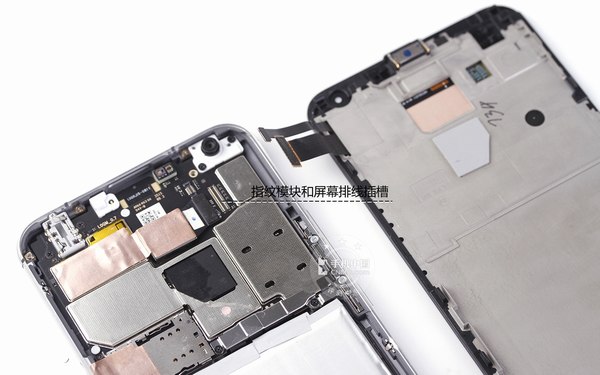
The Meizu Pro 5 features a Super AMOLED screen with a magnesium alloy plate on the back. This reduces the risk of a broken screen when the phone is accidentally dropped.

Close-up of the fingerprint module

The motherboard covers a large number of metal shields. There are three shields covered with thermal grease.

These metal shields are soldered onto the motherboard, so we did not remove them.

The Meizu Pro 5 supports mCharge 2.0. It comes with a 3000mAh battery.

Remove the screws securing the sound chamber, then remove the chamber. You can then access the small circuit board, which integrates a USB Type-C port.

Close-up of the sound chamber.

Rear camera, flash, and headphone jack

The Meizu Pro 5 features a 21MP Sony IMX230 sensor, which is one of Sony’s high-end sensors.

The headphone jack of the Meizu PRO 5 is compatible with 5-pin and 4-pin headphones.




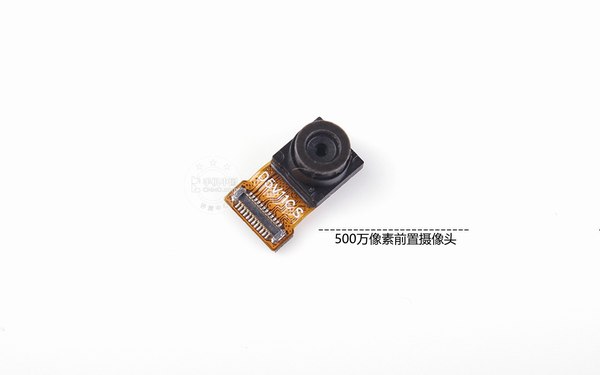






My GPS does not work after a water accident. No signal.
Where is it located? Is the antenna on the mainboard?