MSI GE60MSI LaptopTeardown
MSI GE60 Disassembly
In this guide, I’ll explain how to disassemble MSI GE60. I will remove the RAM, DVD drive, keyboard, palm rest, heat sink, cooling fan, and motherboard.
Looking for more funny teardown? Follow us on Facebook for all the latest repair news.
Turn off the laptop, unlock and remove the battery.

Remove four screws securing the service cover.

Under the cover, you can see the hard drive, RAM, wireless card, spare mSATA port, heat sink, and cooling fan.

Remove two screws securing the hard drive.

Lift up the black tape and slide it by the arrow. Remove the hard drive.
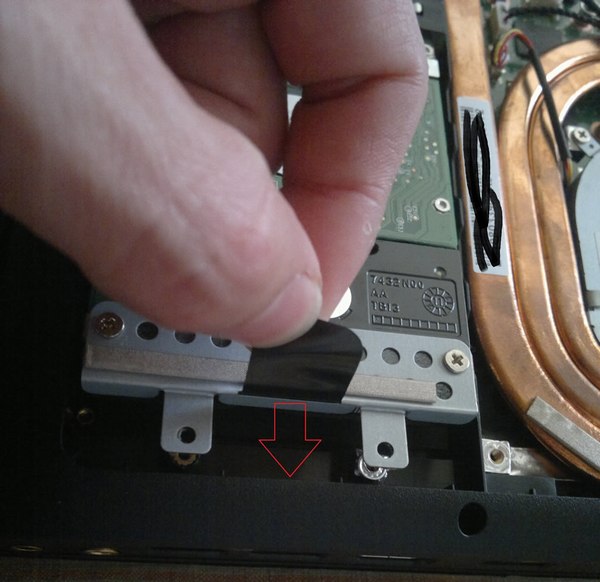
Remove three screws.
Disconnect the cooling fan cable from the motherboard. The cooling fan can be removed.

Remove eight screws securing the heat sink and remove the heat sink.
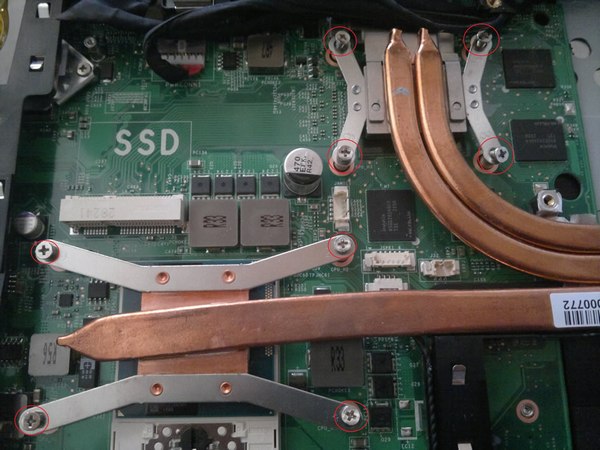
Remove the screw and pull out the DVD drive.

Remove all screws securing the bottom case. Disconnect two cables from the motherboard.

Remove three screws in the DVD drive bay.

Remove two screws in the battery bay.

Release five plastic tabs and lift up the keyboard.

Unlock and remove the keyboard.

MSI GE60 keyboard has been removed.
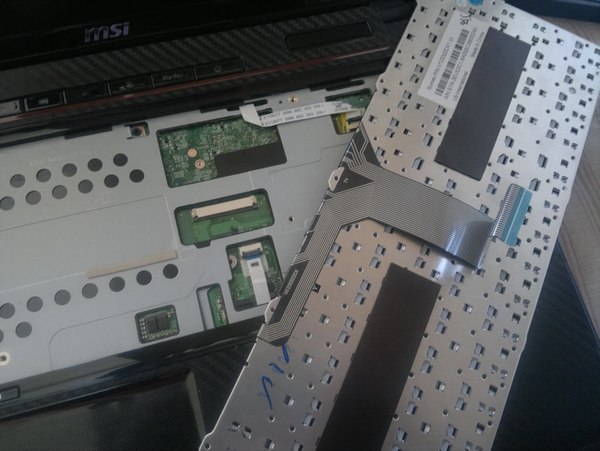
Remove two screws securing the palm rest.

Pry up and remove the palm rest.



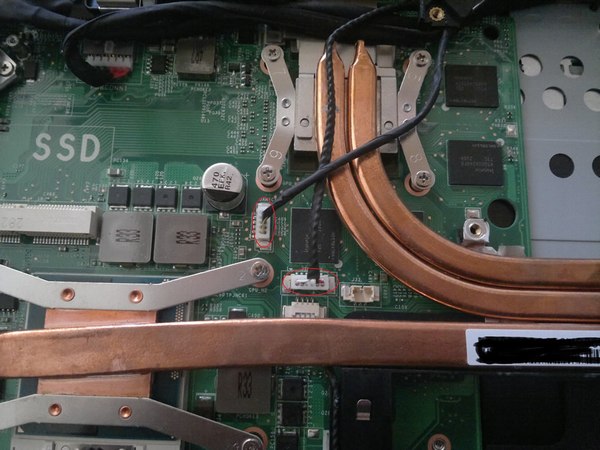










GREAT!
Thanks a lot, buddy
Very useful
شكرا
Thank you, sir
Thanks, man!
Excellent break down.
Do you know of a way to boost the cooling or fit the motherboard into a PC case and add desktop cooling?
Hi, any suggestion on where I can get an MSI GE60 motherboard? Thanks
Please search for it on ebay.com.
Hi, sir. May I ask if the CPU is removable?
Yes, the CPU is replaceable, and you can change to a better processor.
Thank you very much!
Super nice thanks a lot!
Do you know which steps I have to take to only take off the top case?
My hinges are pretty stiff and I just wanted to oil them.
I am already failing with the keyboard I guess there are some screws that need to be removed prior to the plastic tabs holding it.