MSI GS70MSI Laptop
MSI GS70 Disassembly
In this guide, I’ll explain how to disassemble the MSI GS70 to remove and replace the battery, hard drive, SSD, RAM, wireless card, heat sink, cooling fan, bottom case, and motherboard.
Want to be the first to see the latest smartphone and laptop inside? Follow us on Facebook for the latest teardown news.
Remove all screws from the bottom case.

Pry up and remove the bottom case, you can access the battery, hard drive, cooling fan, SSD speakers, USB board, heat sink, wireless card, and motherboard.
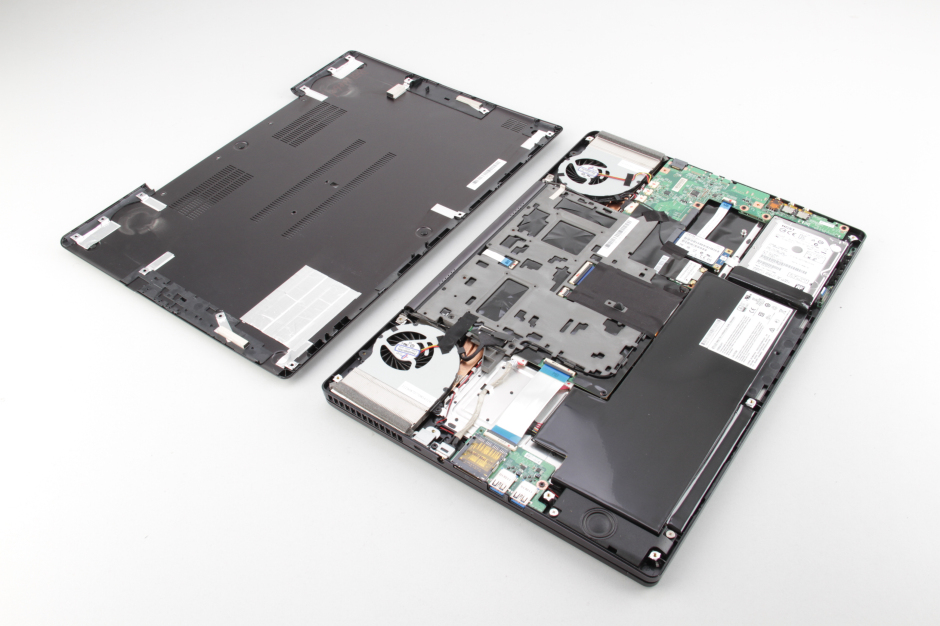
Disconnect the USB board cable from the motherboard.

When the cable is removed, you can find the battery power cable.
Disconnect the battery power cable. You can remove the battery.
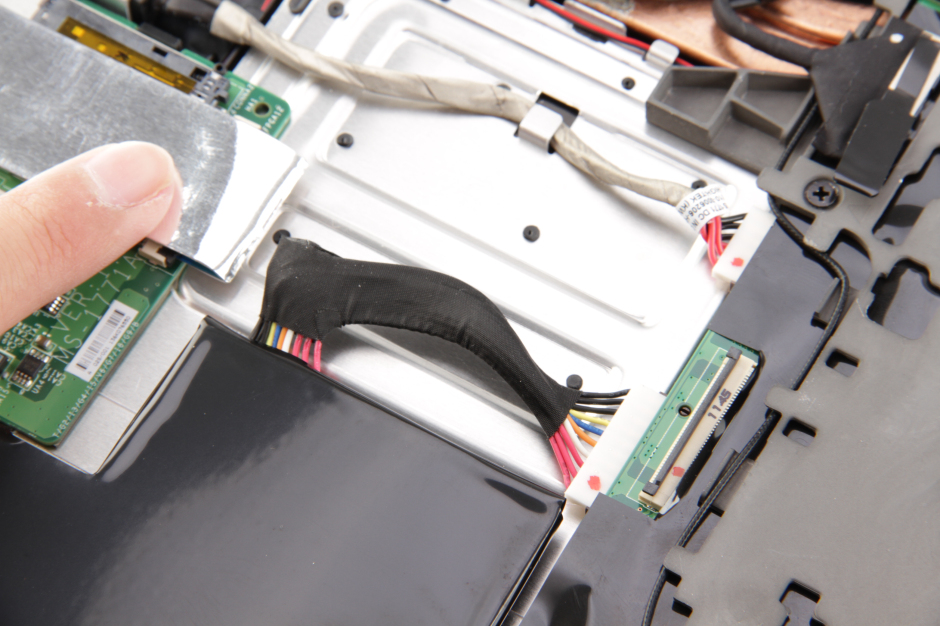
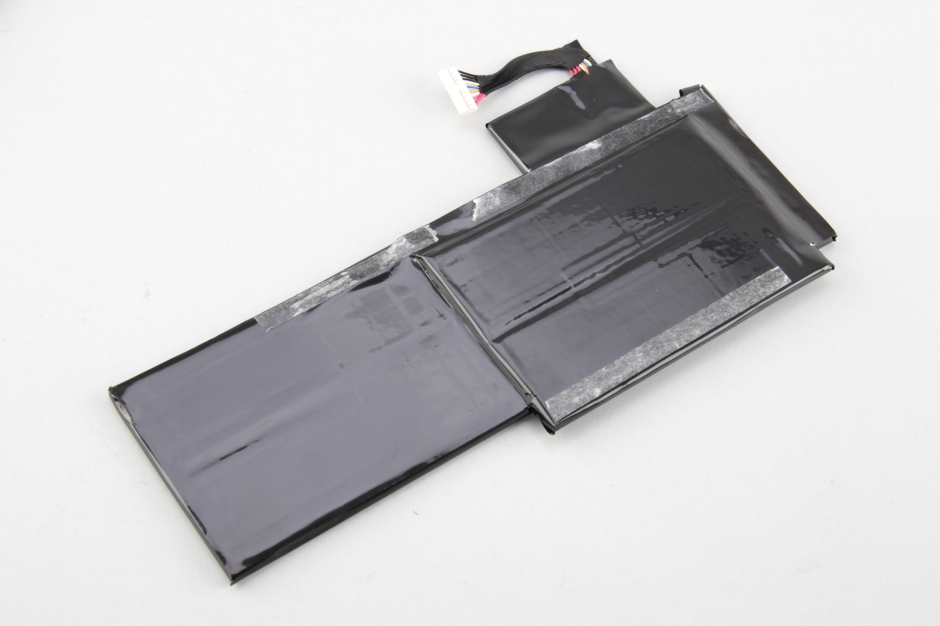
Remove the hard drive.
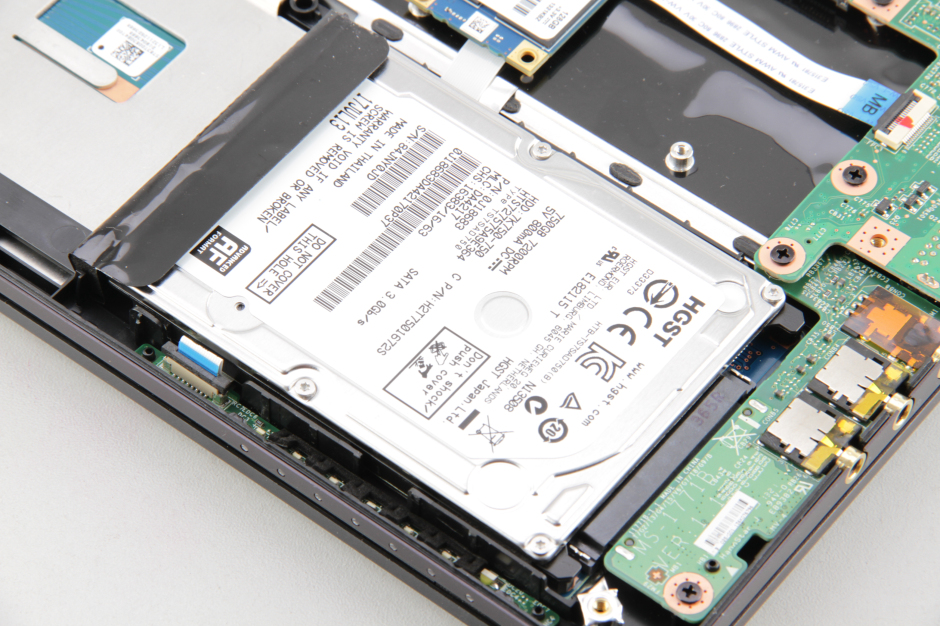
The laptop features an HGST 750GB hard drive.

Remove one screw securing the SSD and take it out.

It comes with a 128GB Toshiba mSATA SSD.

Remove one screw securing the wireless card and disconnect two antenna cables. You can remove the wireless card.
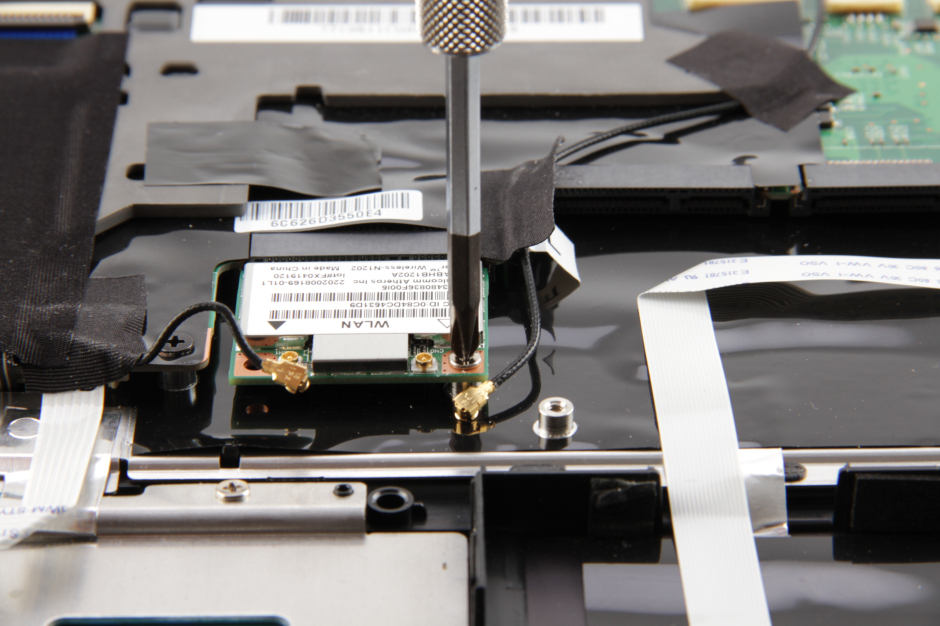
Wireless card

Motherboard
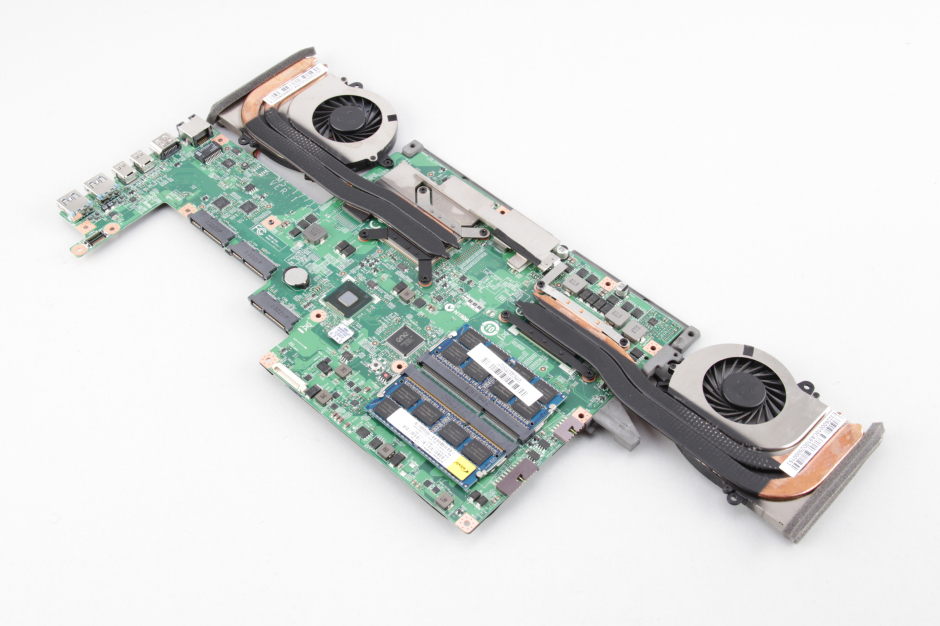
Remove one screw securing the audio board. You can remove the audio board.

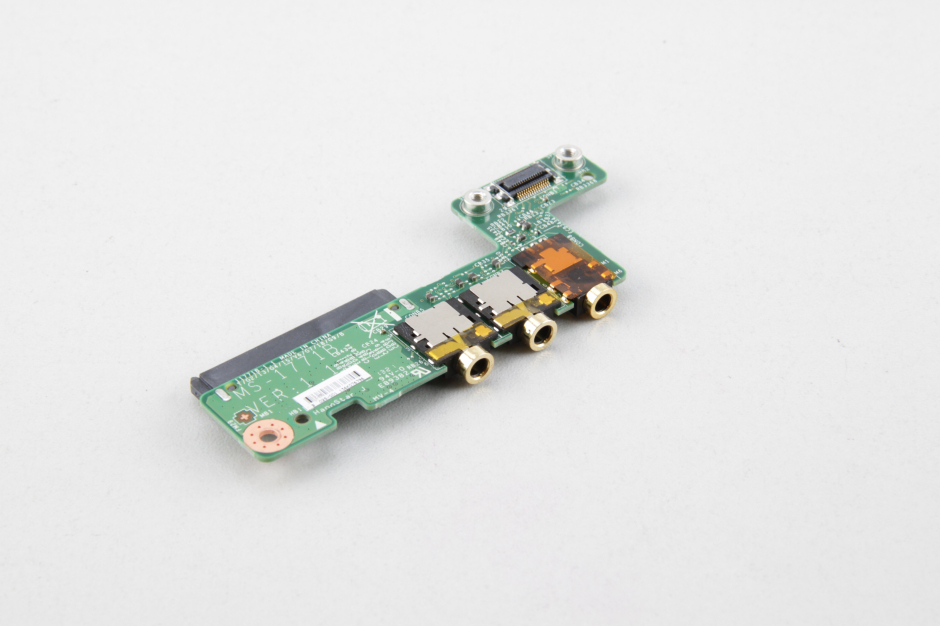
The MSI GS70 comes with two 8GB RAMs.

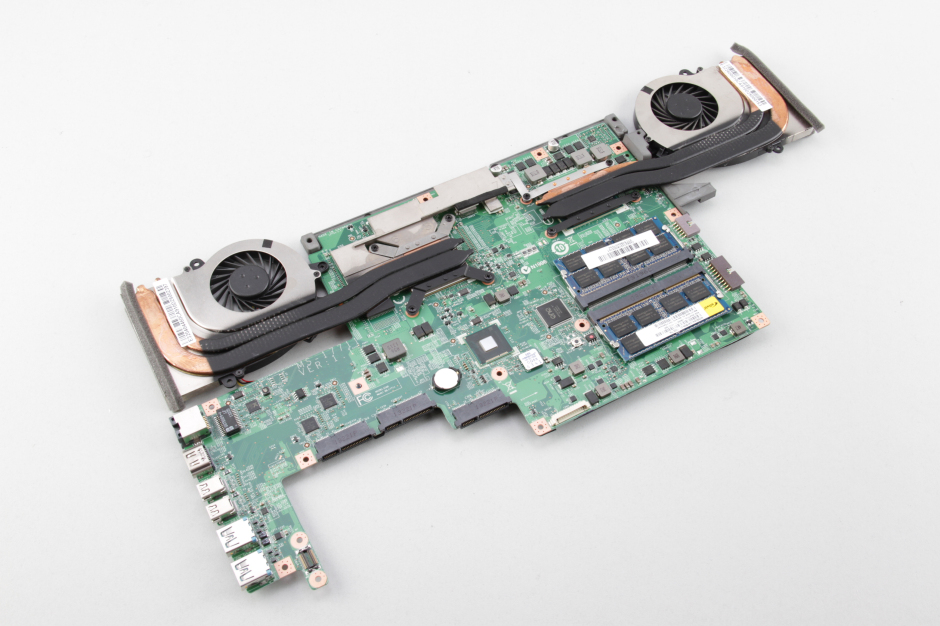
Heat sink and cooling fan
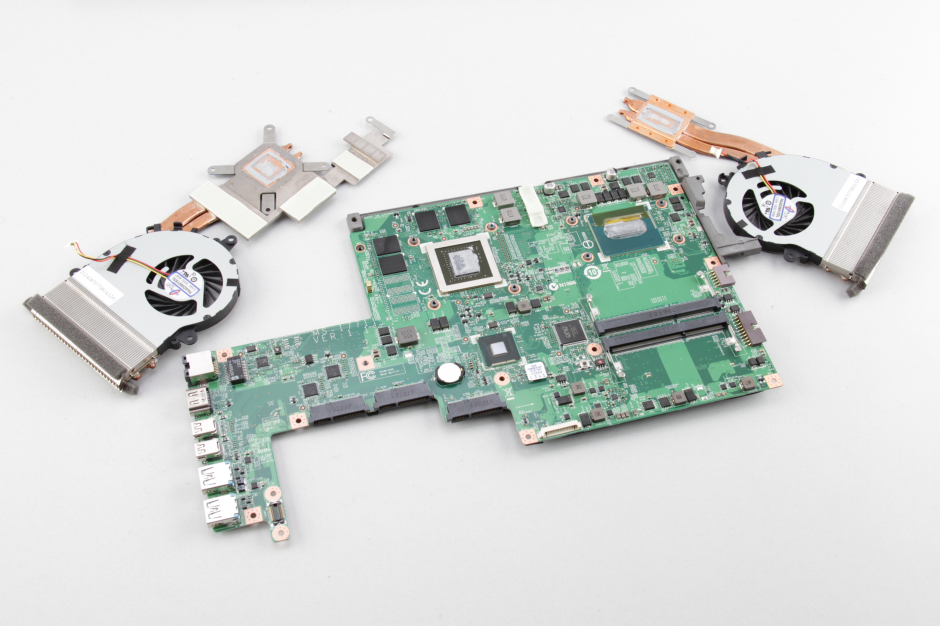
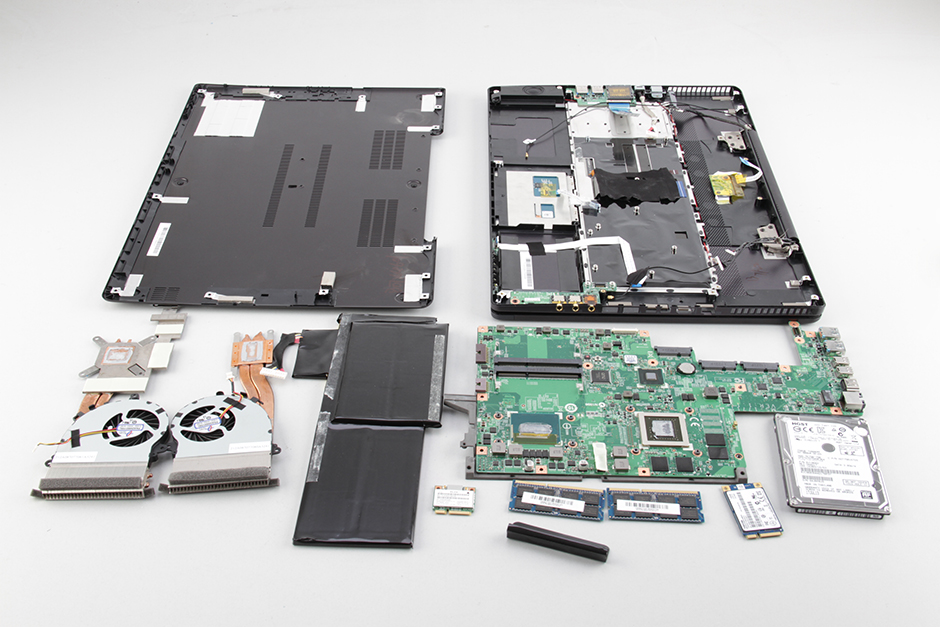





Thank you very much for this guide and the pictures. I’m thinking about modding my GS70 and this will come in handy to have a better understanding of it.
Thank you very much for the post, David. Do you know where to buy official MSI batteries for the GS70 model? Or a good website where to find unofficial ones?
Thanks in advance
you can try eBay!
Hey David, nice post, but I have one quick question!
Because the battery is internal, can you remove it and still use the laptop on AC power? I know you can remove external batteries and still use them like that, but I don’t want to touch the battery in case I fry something. Thanks!
I use it a lot at home and don’t want to wear the battery down when I take it out.
Yes, the laptop will run just fine without the battery. The OS will warn you that no battery is present, but otherwise, it should run just fine.
Is the fan screwed into the heatsink? I ordered a new CPU fan because mine is making a grinding noise. I just need to replace the fan, not the heatsink.
Hey! I replaced the fan and I put in a new battery, but the battery isn’t being detected. Say’s “No Battery is Detected”. I put in my old one that is pretty much dead and now that one isn’t being detected. Thoughts? Tried resetting the battery with the pen hole as well. I have another battery on the way hopefully this one works. I feel like all the hardware in the MSI GS70 dies after two years. Not sure if I’ll buy a laptop from MSI again.
Be sure to fully plug in the battery. I’ve had such an issue. If plugged in correctly, the connector is approximately 1/3 visible. And be very gentle when re-connecting the main cable. The contact pads are easy to spoil.
I also confirm that the battery died after 2.5 years and even inflated. I noticed it when the clickpad stopped actually clicking. I’m using used batteries that work for 1 hour. I don’t really need more since I work at home all the time
Can you replace the keyboard?
Yes, you can replace the keyboard, you will need to very carefully remove some of the dark plastic things holding the metal part behind the keyboard. Be careful not to cut too much of it, as it’s needed to guide the metal piece back on top. I found a very sharp screwdriver that worked pretty well. I also used needle nose pliers to pry it apart, being very careful to pry a little at a time. Once you have the metal part pried off, the keyboard comes out easily. You will need some fast-drying glue when you replace the metal keyboard backing. We used Krazy glue for ours, and it worked fine. You will have to use glue on the dark parts you removed, so the metal plate stays stable. We did like 3 at a time and held it down while the glue dried up. Once you have the glue all dried up you can now assemble your laptop.
Is there a guide or video on how to replace the keyboard for the MSI GS70? I really need to change it.
What types of screwdrivers do I need to dismantle it all? I was able to mostly get it done but blocked at the SSD card screw.