MSI GT70MSI Laptop
MSI GT70 Disassembly
In this guide, I’ll explain how to disassemble the MSI GT70 to remove the bottom case, hard drive, keyboard, palm rest, SSD, LCD screen, LCD hinge, speakers, cooling fan, graphics card, and motherboard.
Want to stay connected to MyFixGuide.com? Follow us on Facebook to check out the latest teardown news.
Specification
i7-4800MQ
GTX 880M 8G GDDR5 memory
16G memory (8G X2)
256G SSD (128G x2 mSATA RAID0)
1T 7200rpm HDD
1920×1080 FHD screen
Unlock and remove the battery.

The laptop comes with a 9-cell battery, a capacity of 7800mAh, 87Wh.

Remove the screws securing the service cover. You can access the hard drive, SSD, heat sink, and cooling fan.

Remove two screws securing the hard drive module. Lift it up and remove the hard drive.
MSI GT70 features a 1TB HGST hard drive.

Two spare RAM slots. GT70 has four memory slots and two other RAM slots under the keyboard.
It features two Toshiba 128 GB SSDs.
MSI called it the Super RAID. It uses the Intel chipset and comes with RAID function, two mSATA SSDs composed of RAID0.
There is a spare slot, and you can install the third SSD.

Remove two screws securing the SSD and remove it.
Toshiba mSATA SSD, using Marvell TC58NC5HA9GST chip.
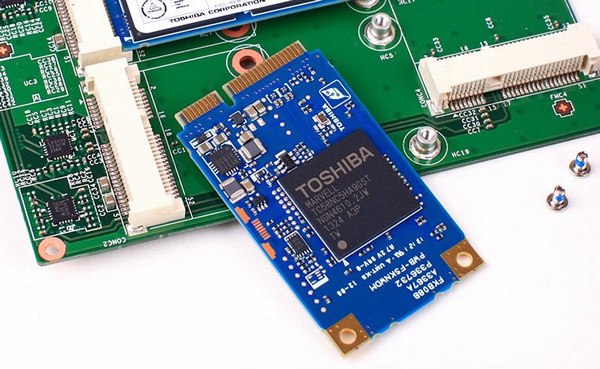
Remove three screws securing the cooling fan.

Remove the heat sink. The heat sink is very large.
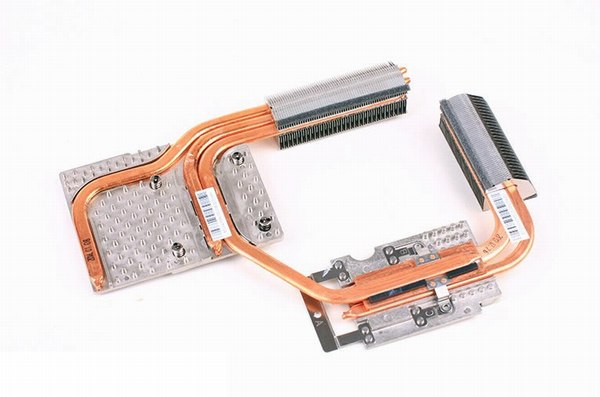
NVIDIA GeForce GTX880M Graphics card

Remove one screw securing the graphics card and takes it away.

The card integrated 8GB GDDR5 Graphics memory.
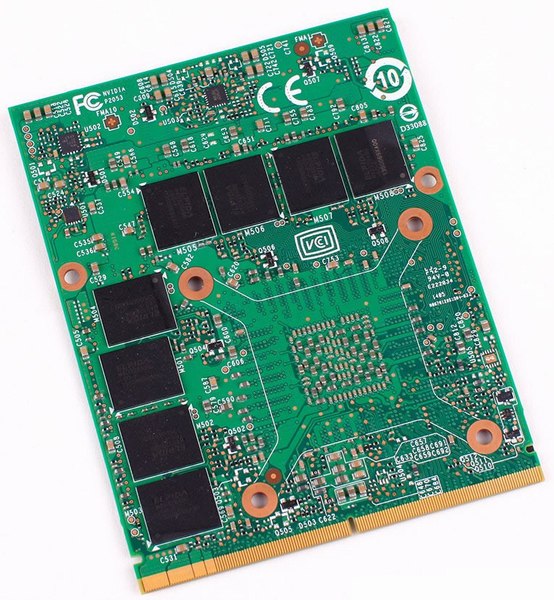
Intel® Core™ i7-4800MQ processor (6M Cache, up to 3.70 GHz)
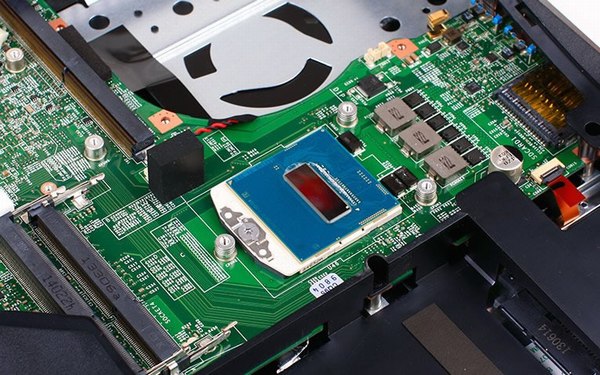
Remove two screws securing the LCD bezel.

Pry up and remove the LCD bezel.

Remove the shortcuts panel.
Remove five screws securing the keyboard. Unlock and pull out the keyboard cable.

The keyboard has been removed.
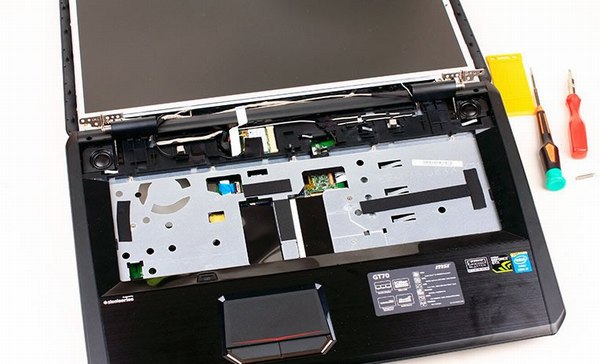
Remove all screws securing the LCD hinge.

MSI GT70 comes with a Chimei N173HGE-L11 screen.

Pry up and remove the palm rest.

Two Kingston 8GB DDR3 1600MHz memory

Atheros 802.11n Killer wireless card does not support 802.11AC.
For more guides, check out the MSI GT70 device page.



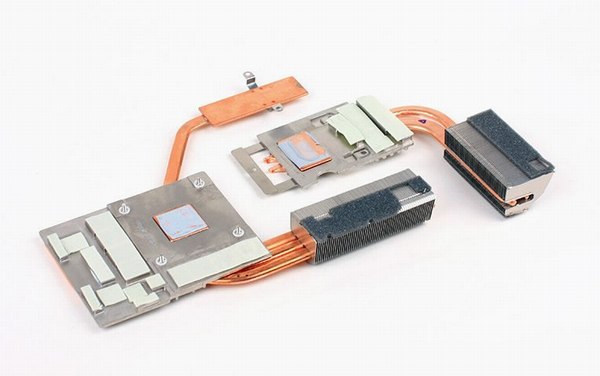



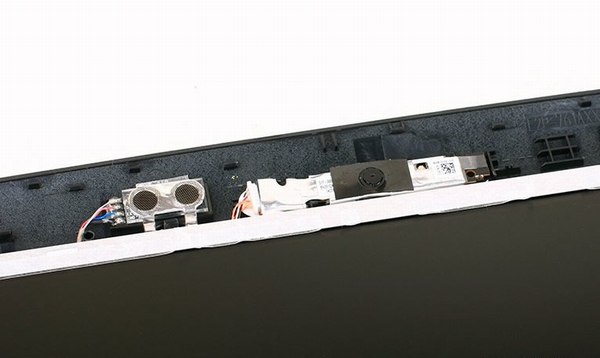






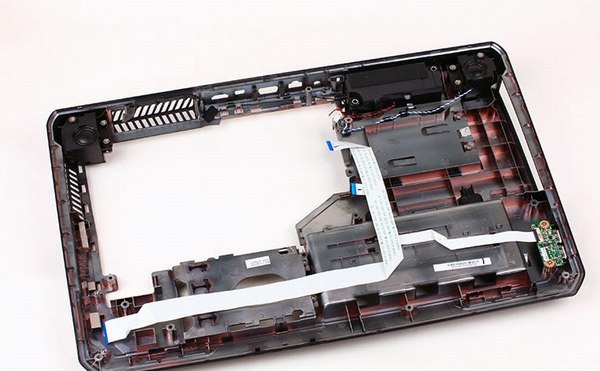






Hi, David,
Do you know the model number of the MSI GT70 depicted in this guide?
I ask because my local dealer in Australia sells the MSI GT70 models 2QD-2435AU and 2PC-1832AU, both of which he claims the CPU and GPU are part of the main board (i.e. not upgradeable). He also says they are not RAID capable, which seems impossible because both these models have the Intel HM87 chipset because Intel has RAID function.
Thanks,
Andrew
Hello, I hope my answer is still useful. I have a 2PC model, the 2QD is the older one, and both the CPU and GPU are removable and upgradeable (quite useless, as these parts are very expensive). But not all models are RAID capable, as you need a special RAID module, the one which this computer has (http://www.myfixguide.com/manual/wp-content/uploads/2014/08/MSI-GT70-Disassembly-7.jpg). My laptop didn’t come with a RAID option, so it just looks like this (http://www.myfixguide.com/manual/wp-content/uploads/2014/08/MSI-GT70-Disassembly-17.jpg), and I put a full size 3.5″ HDD in there.
Greetings you will know which is the location of the bios chip on the motherboard
I have problems with my soundboard on the MSI GT70 2PC-1628NL Dominator.
Do you know this type of MSI GT70 series?
Can you show me the text and pictures in detail and how I can replace this sound card myself?
Thanks