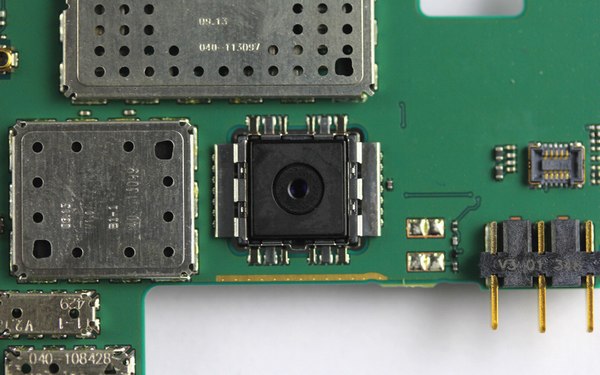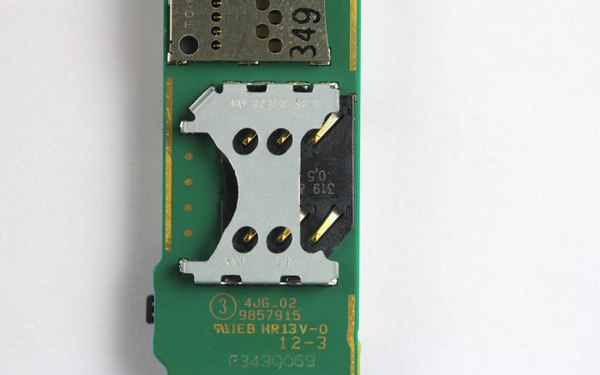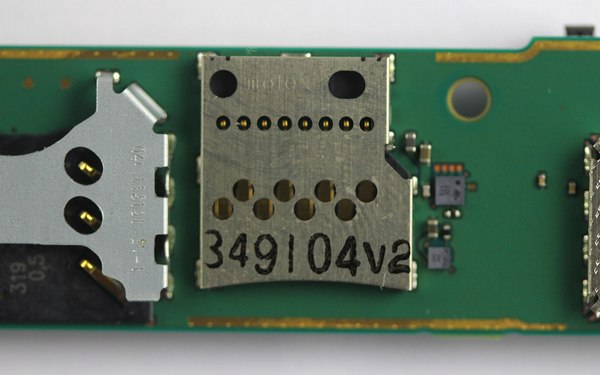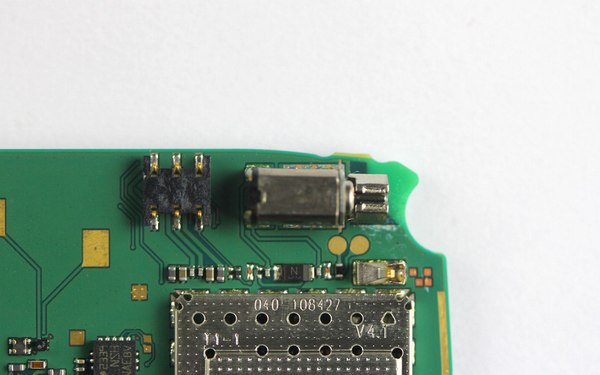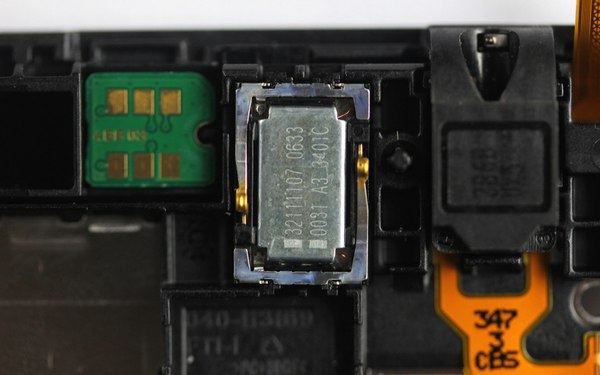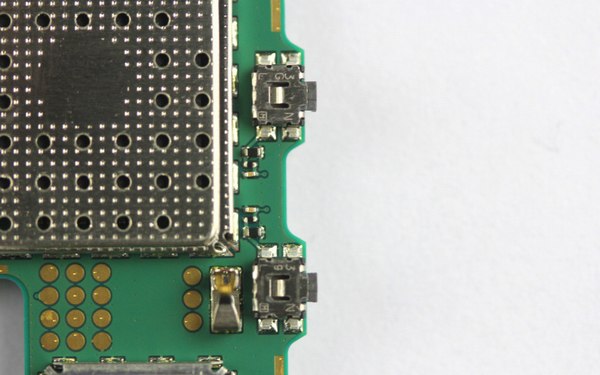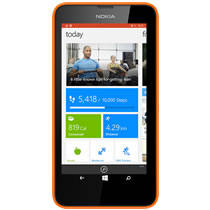In this guide, I will explain how to disassemble the Nokia Lumia 525 to remove the back cover, battery, Speaker, middle frame, and motherboard.
Looking for more funny teardowns? Follow us on Facebook for all the latest repair news.
Removing the back cover is a little difficult because the Nokia Lumia 525 does not have a disassembly slot. We need to use a fingernail or a professional tool to pry up the back cover.

After removing the back cover, you can access the battery, MicroSIM slot, MicroSD slot, and eight screws.

The Lumia 525 has a 3.7V, 5.3Wh, 1430mAh Li-ion battery, and the part number is BL-5J.

Remove the eight screws securing the middle frame.

Pry up the middle frame with a pry bar.

It should be noted that there are ten clips in the middle frame. Be careful, do not damage the clips.

The internal structure of the Lumia 525 is very simple, with no other components besides the built-in speaker at the bottom.

We can see the rear camera, MicroSIM card slot, and MicroSD card slot more clearly. Other parts are covered by metal shields. The metal shield is welded to the motherboard, so it cannot be disassembled.

Disconnect the touchscreen cable.

Disconnect the touch keyboard cable.

Via cnmo.com