In this guide, I will explain how to disassemble the OnePlus X to remove the back cover, battery, speaker, camera, and motherboard.
Looking for more guides? Follow us on Facebook for all the latest repair news.
Heat the back cover with a heat gun for 3-5 minutes.

As you can see, the back cover has a layer of graphite cooling stickers. The motherboard of the OnePlus X is covered with a plastic plate.

Remove all screws securing the upper plastic plate and bottom speaker module, then remove the upper plastic plate and bottom speaker module.

The OnePlus X comes with a 2525mAh Li-Polymer battery.

Disconnect two cables from the motherboard.
Remove the screws securing the deputy board.
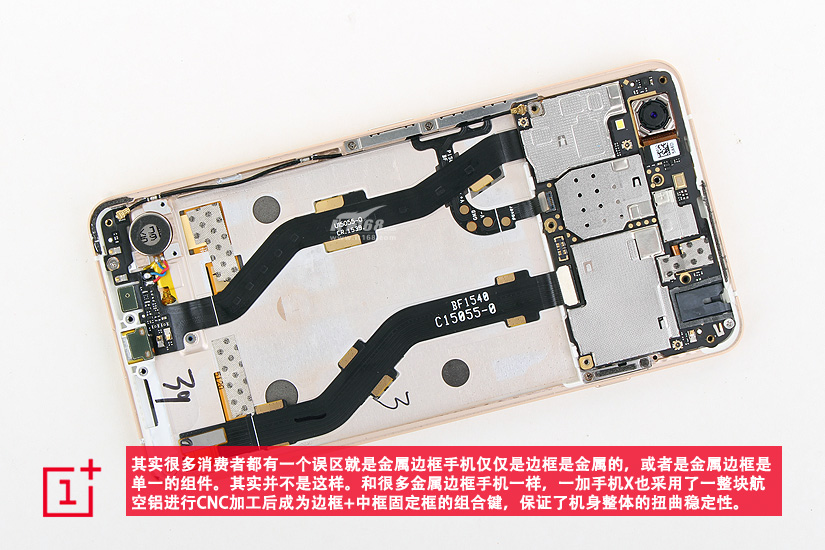
The sub-board integrates a vibrator, Micro-USB port, and microphone.
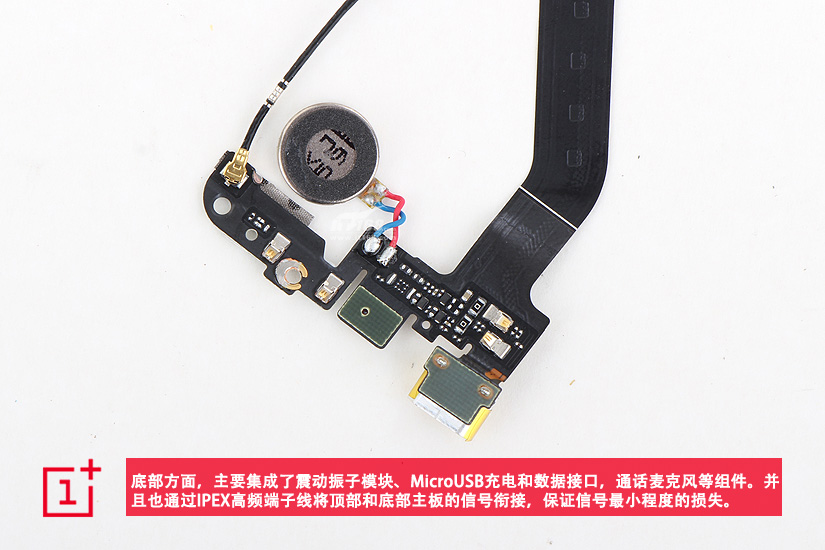
The OnePlus X features a 13MP rear camera and an 8MP front camera.

All the chips on the OnePlus X motherboard were covered by the metal shields.
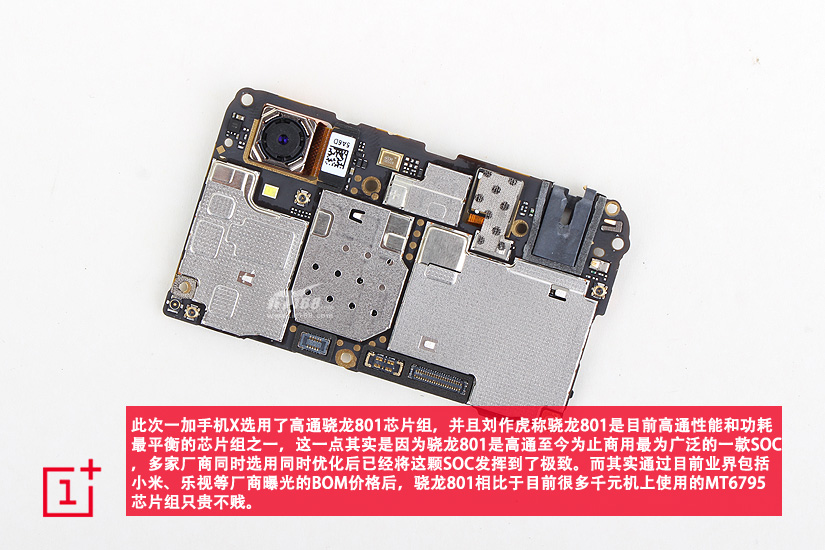
Qualcomm Snapdragon 801 processor
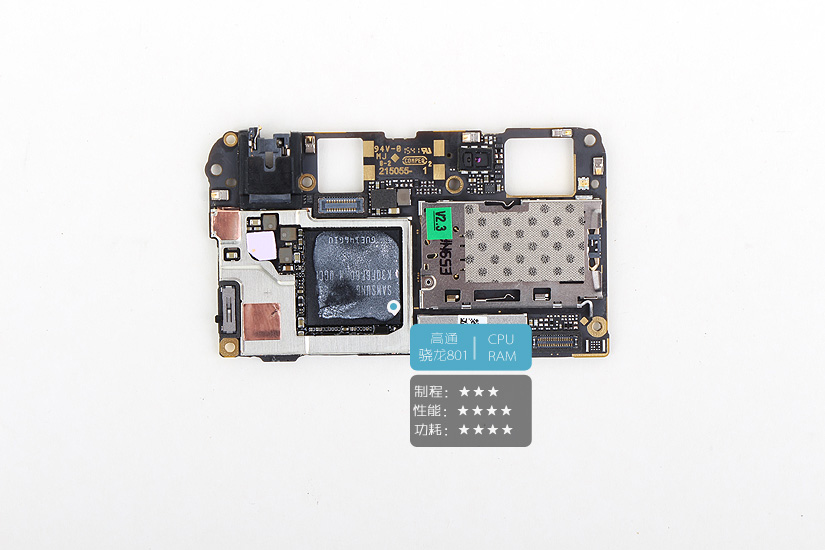
Qualcomm WCN3680 RF chip
Qualcomm WTR1625L RF chip
Toshiba 16GB ROM
Skyworks 77814-1 RF chip
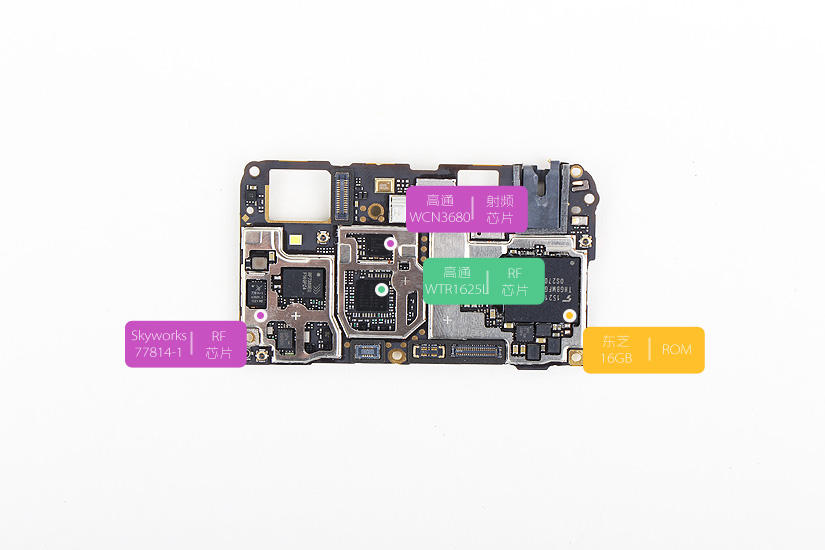


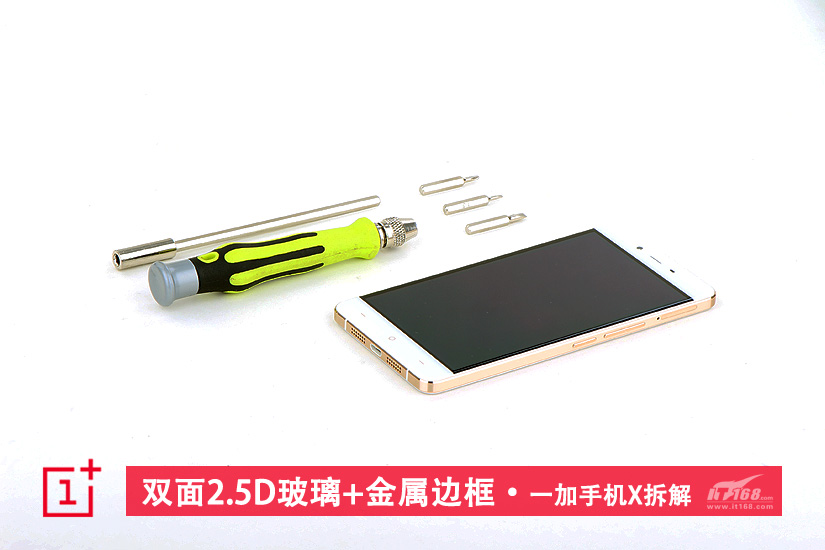

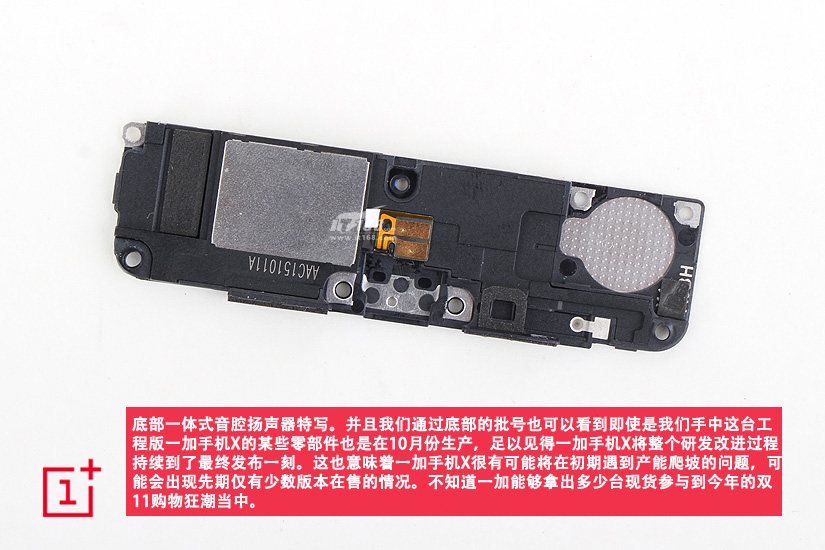


Where can I buy parts for this phone?
My phone is dead and fully damaged. Please help me.