Oppo Mobile PhoneOppo R5Teardown
Oppo R5 Teardown
In this guide, I’ll explain how to disassemble the Oppo R5 to remove the back cover, battery, rear camera, front camera, speaker, and motherboard.
Want to keep in touch with us? Follow us on Facebook for more repair news.
Insert a guitar pick or a pry bar to pry up the cover.

The cover is fixed with double-sided adhesive.

Now you can find some screws securing the back cover.

Remove all screws securing the back cover.

Once the back cover is removed, you can access the internal components.

There is a layer of graphite stickers covering the battery and PCB board.

Remove the screws securing the protective cover.

Under the protective cover, you can find the USB port, SIM card slot, and vibrator.

Remove the top protective cover. You can find two cameras.

Qualcomm MSM8916 power management chip
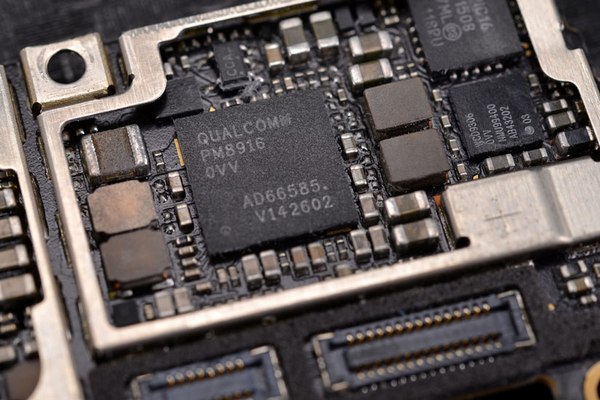
Qualcomm WCD9306 audio decoder chip
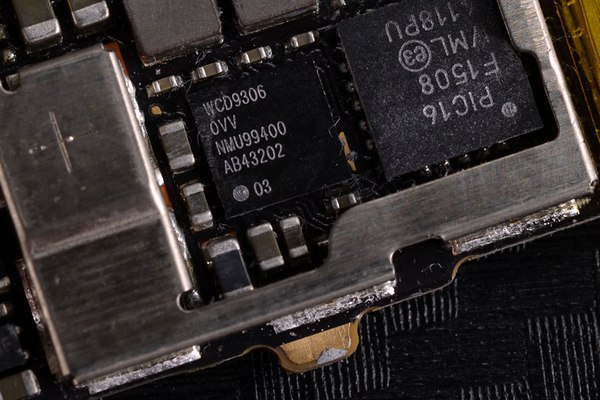
Source: it168







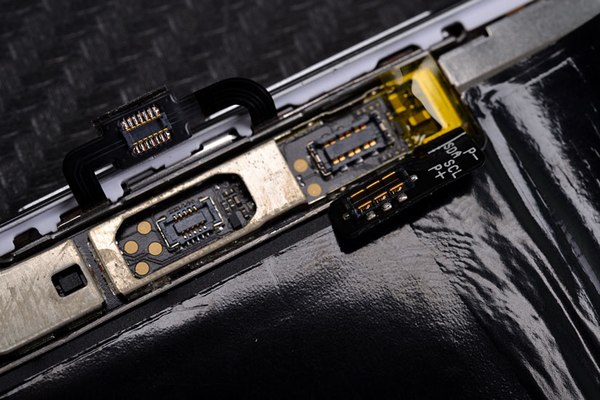
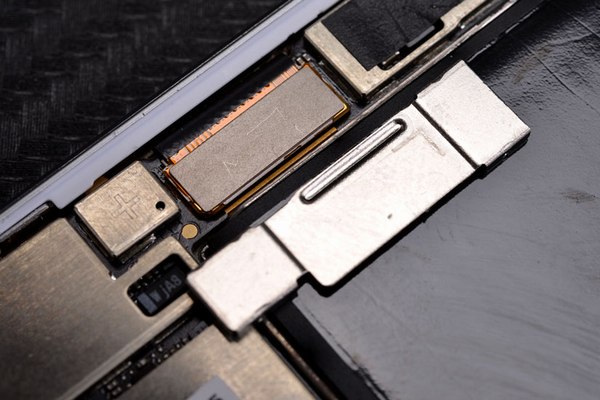


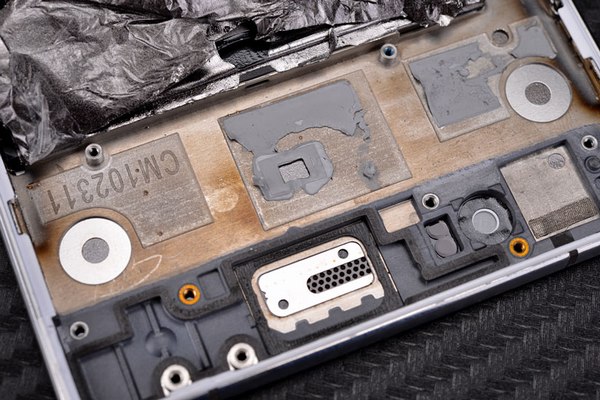
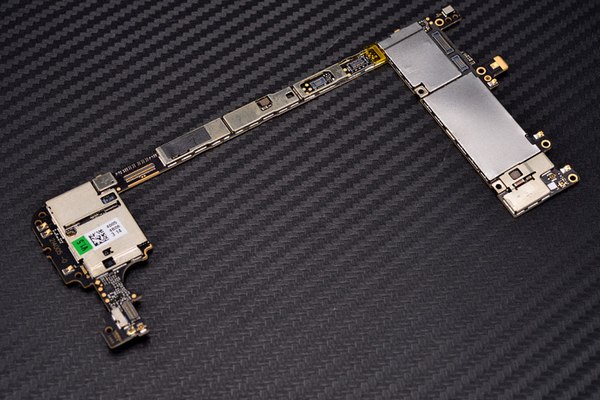
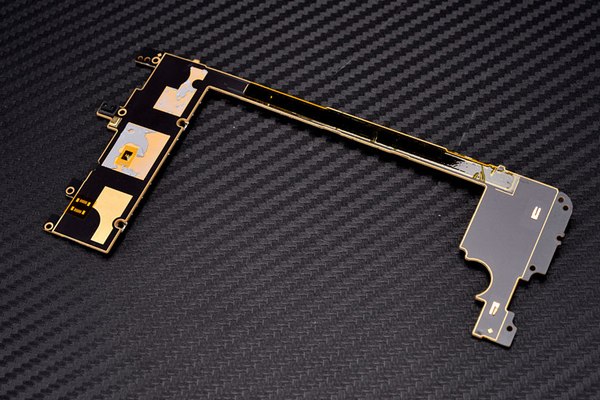
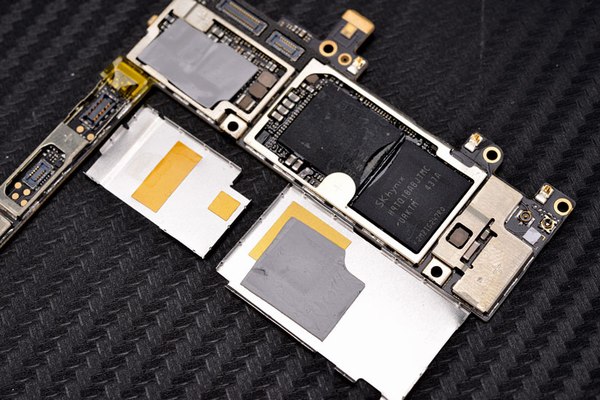
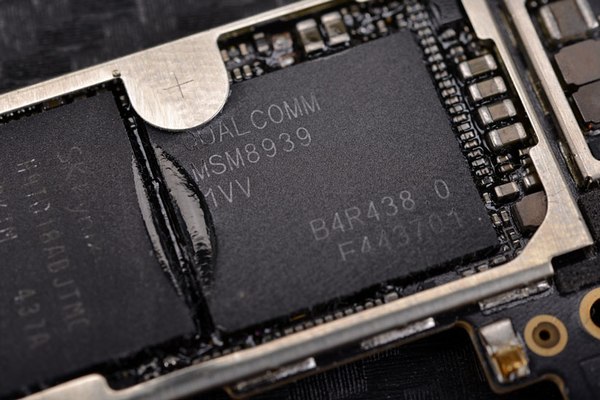
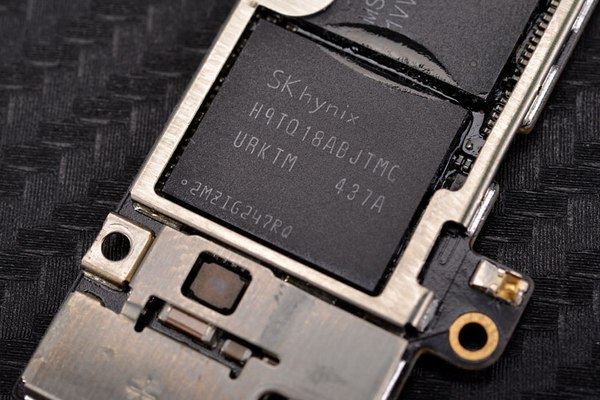
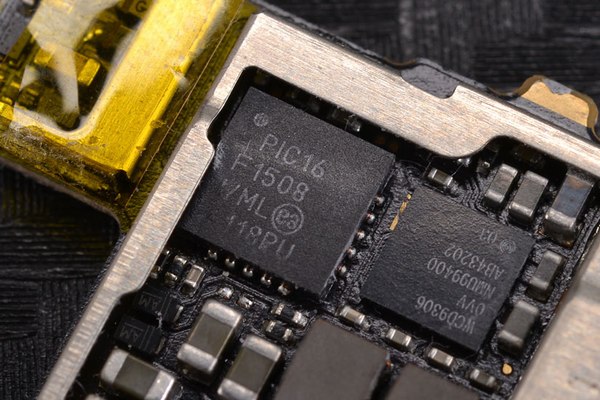





Hi, where can I download the teardown pdf file?
Hi, where can I see the Test Point of Oppo R5? Thank you