In this article, I will explain how to disassemble the Razer Blade 2014 to remove the battery, SSD, wireless card, heat sink, cooling fan, speaker, and motherboard.
Looking for more guides? Follow us on Facebook for all the latest repair news.
Step 1: Remove the bottom case.
-
- Remove the ten screws from the bottom cover.

-
- Insert a plastic pry tool under the bottom cover and slide it to detach the cover from the laptop. Since there are no clips on the bottom cover, it can be easily removed.
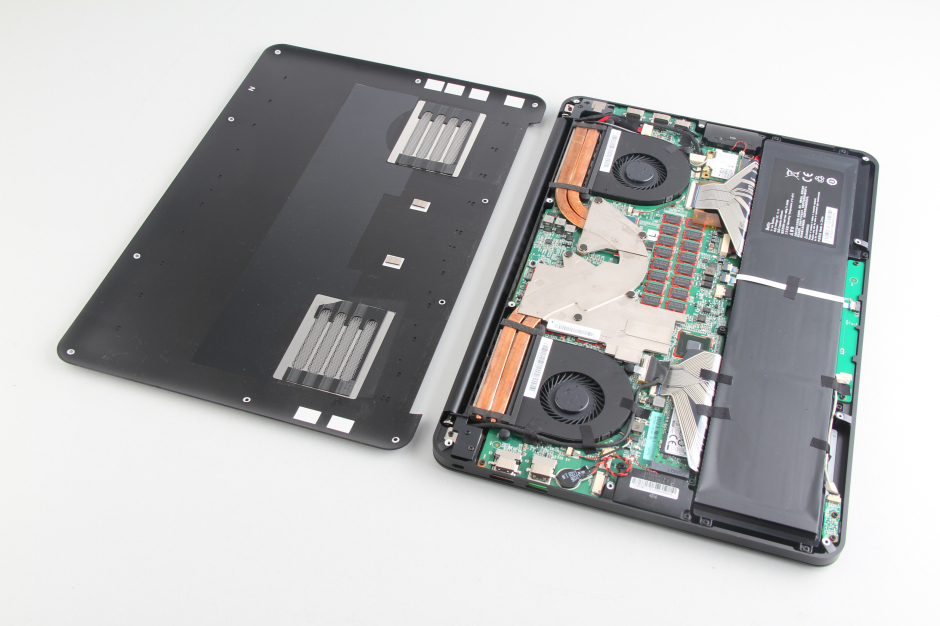
Step 2: Remove the battery.
-
- Under the bottom cover, you can access the battery, wireless card, SSD, speakers, heat sink, and cooling fan.
- Remove the seven screws securing the battery and remove four black tapes.
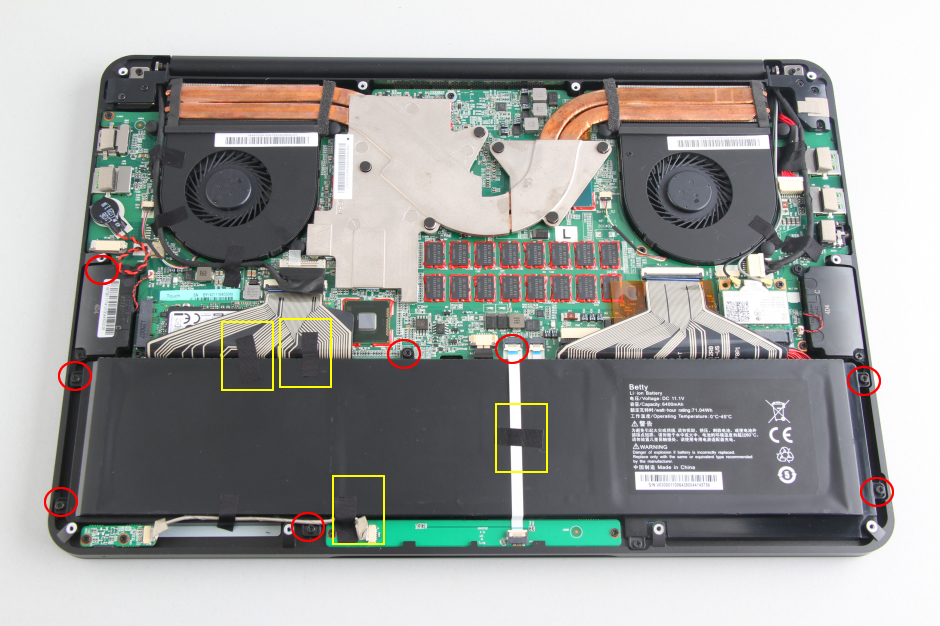
-
- Disconnect this cable from the motherboard. Use your nails to lift the white part of the socket to pull out the cable.
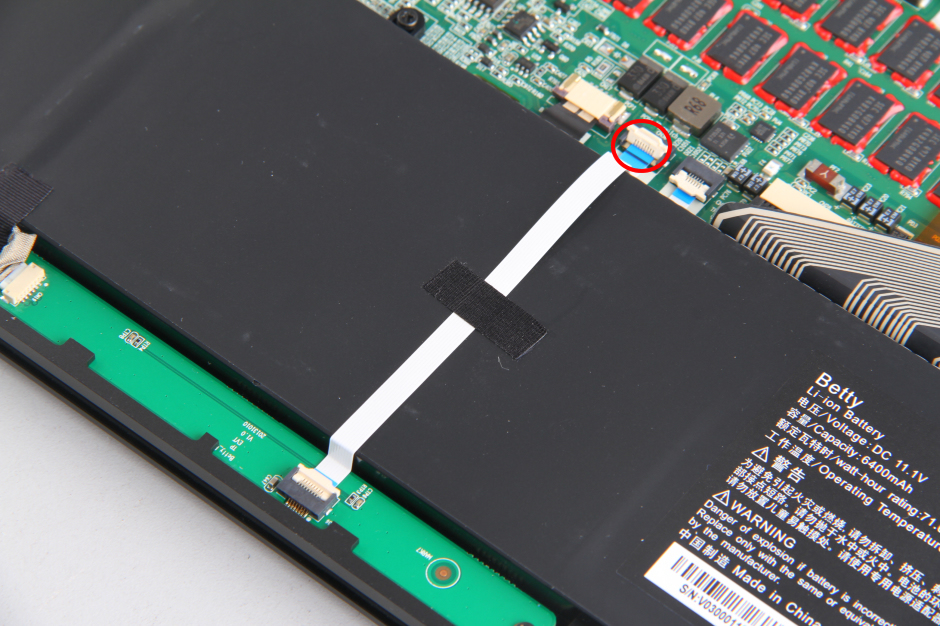
-
- Disconnect the battery power cable from the motherboard.
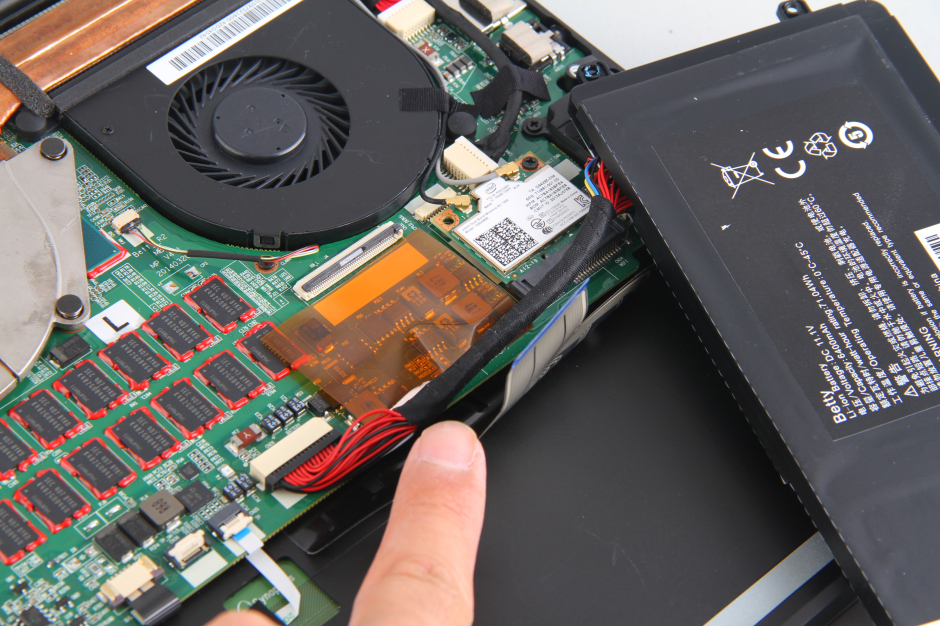
-
- The laptop comes with an 11.1V, 6400mAh Li-ion battery.

Step 3: Remove the SSD.
-
- Remove the screw securing the SSD and remove it.
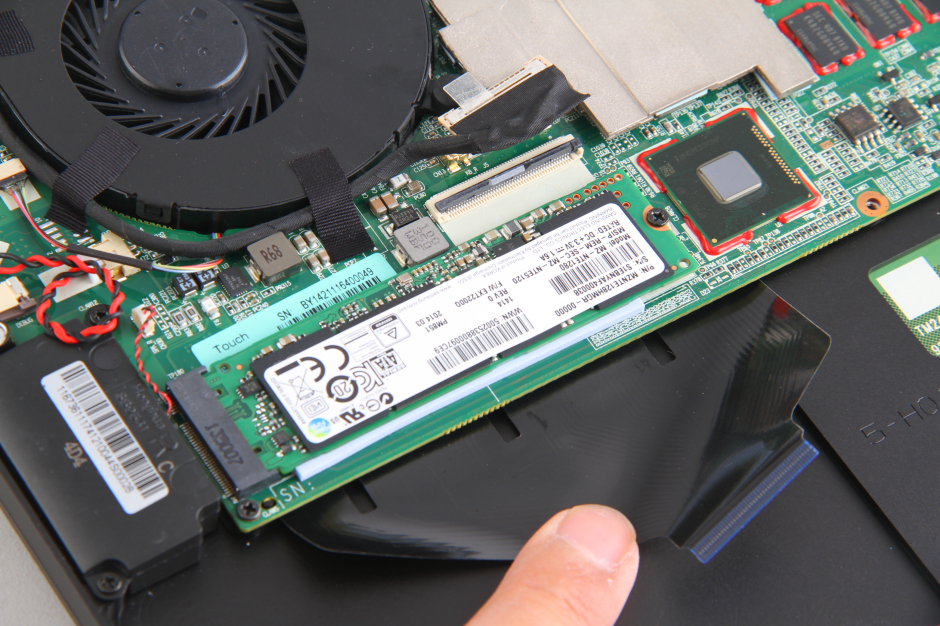
-
- The Razer Blade 2014 comes with a Samsung 128GB SSD.

Step 4: Remove the wireless card.
-
- Disconnect two antenna cables and remove the screw. The wireless card can be removed.

-
- Wireless card
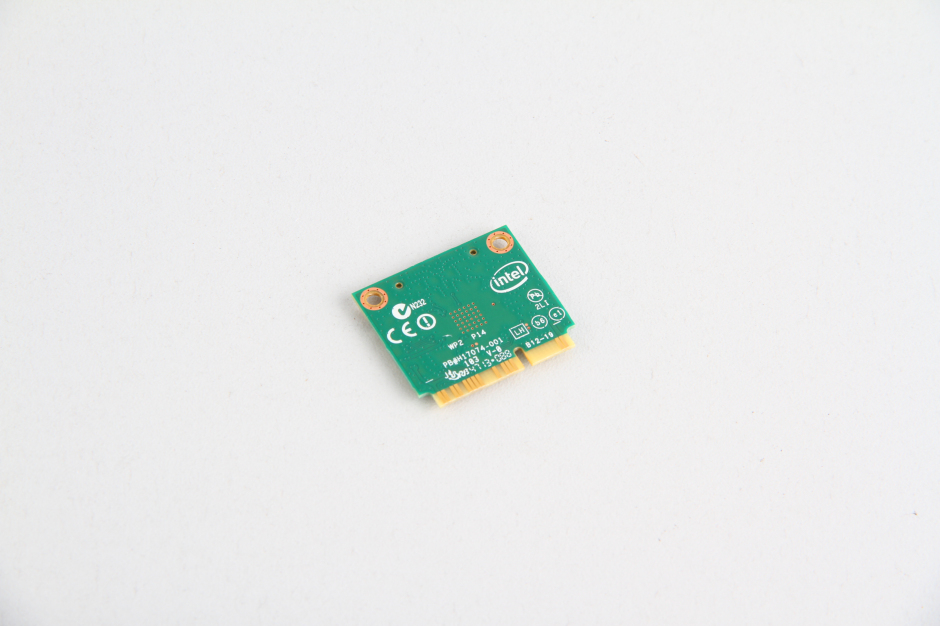
Step 5: Remove the cooling fan.
-
- Remove the three screws securing the left cooling fan. Unplug the cooling fan cable from the motherboard.

-
- The cooling fan has been removed. It is manufactured by Foxconn.
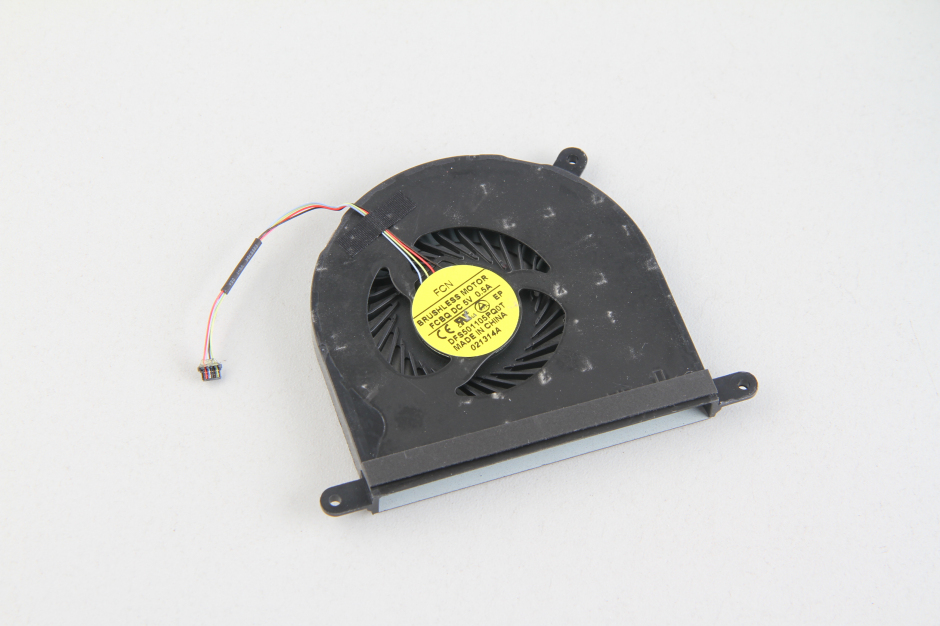
-
- Remove the three screws securing the right cooling fan. Unplug the cooling fan cable from the motherboard.
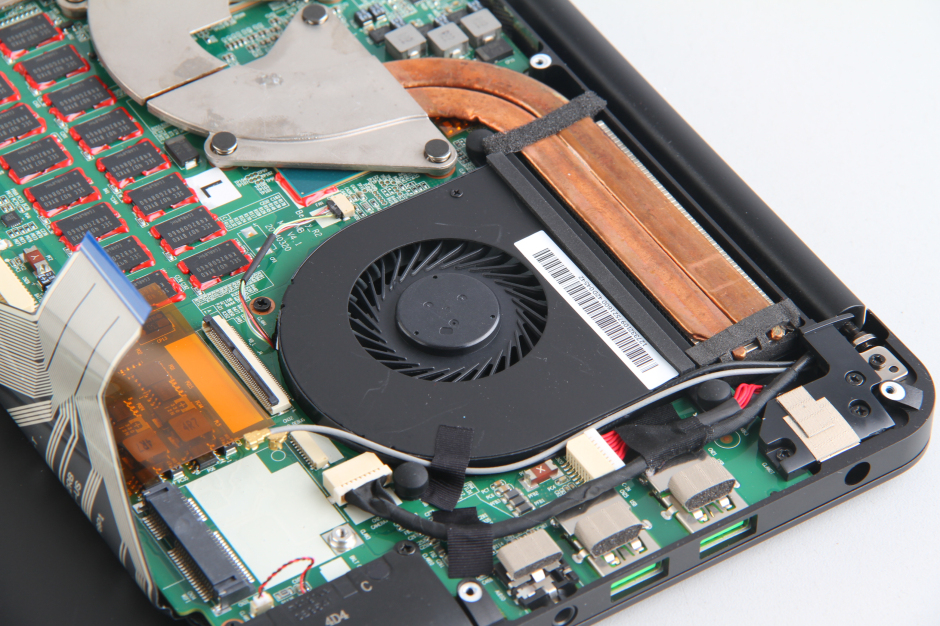
- Two cooling fans.
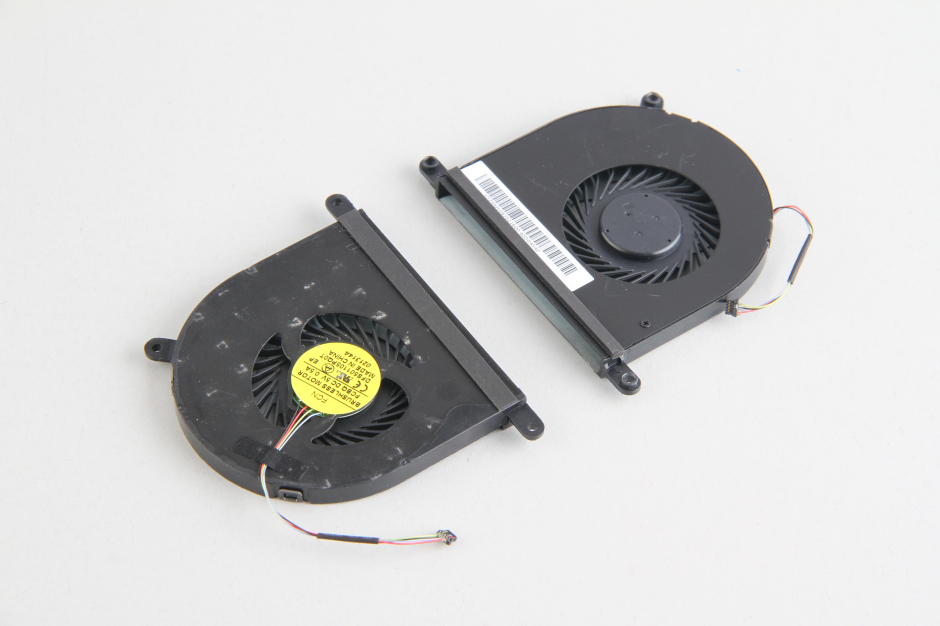
Step 6: Remove the heat sink.
-
- Remove the six screws securing the heat sink. You can remove it.
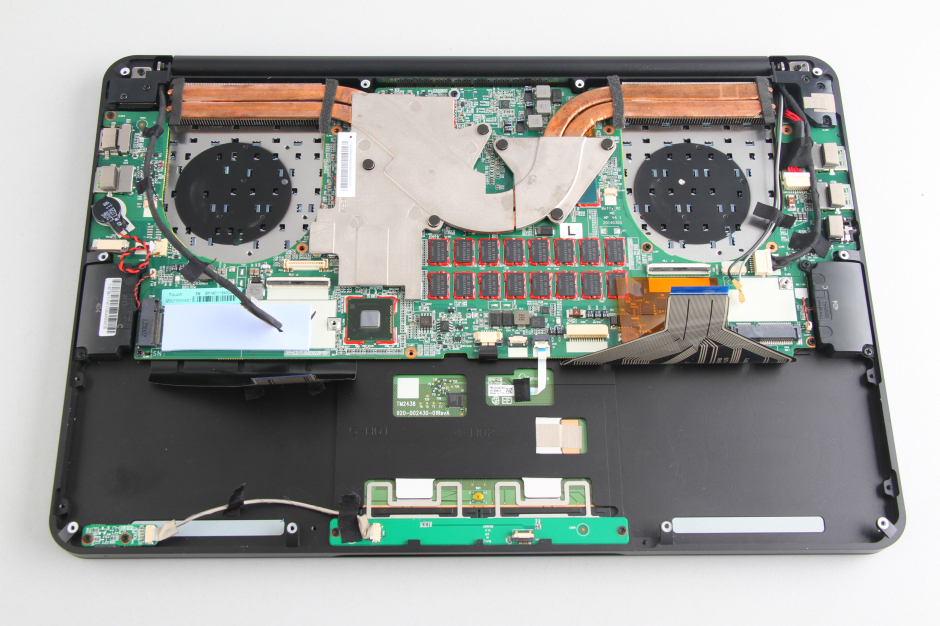
-
- The black mat is covering the screw.
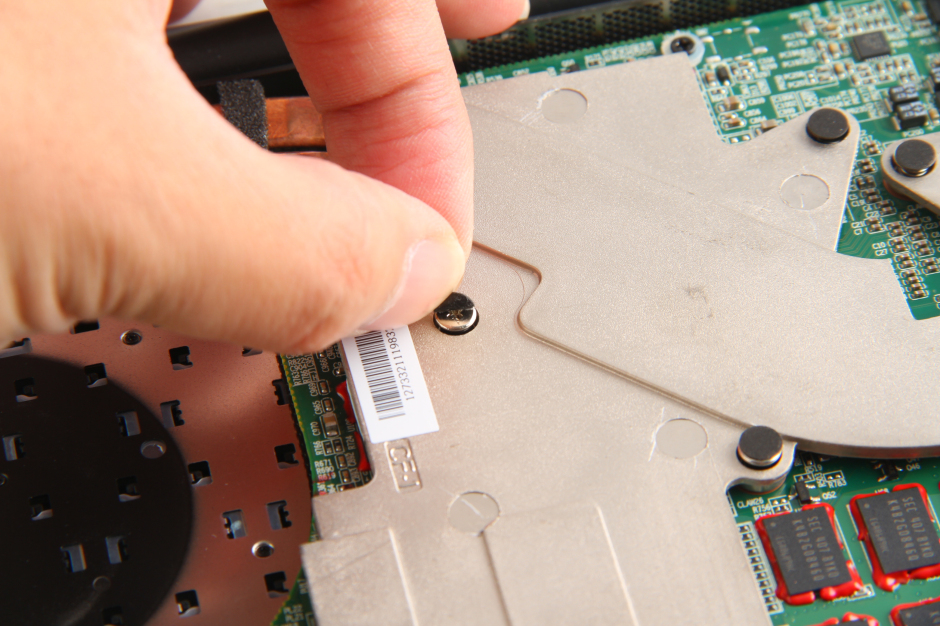
-
- The cooling system of the Razer Blade 2014 consists of two fans and two copper pipes, which not only cover the processor and the graphics card but also the chips near the graphics card.
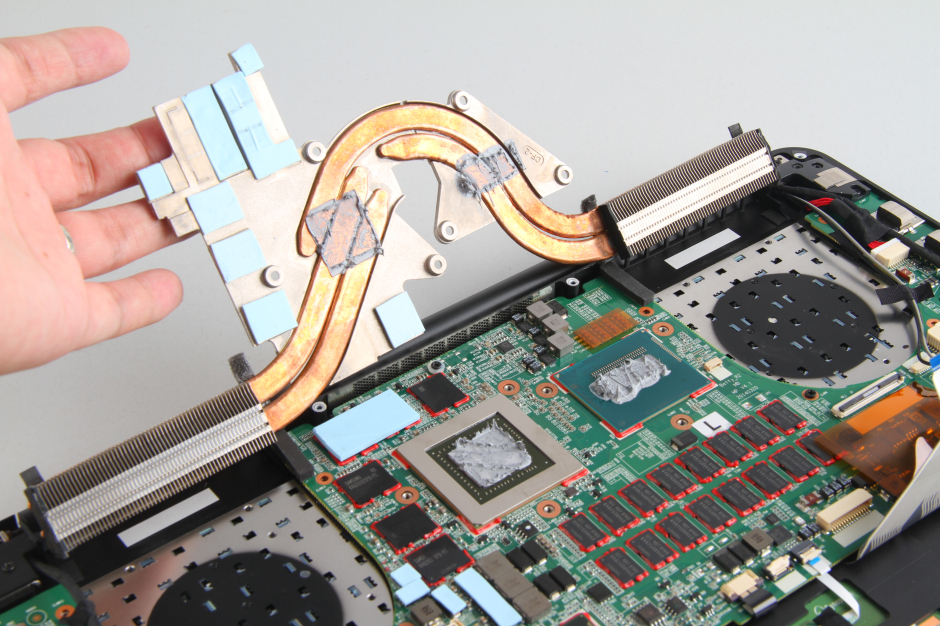
Step 7: Remove the speakers.
-
- Remove the two screws securing the left speaker. Disconnect the speaker cable from the motherboard.

-
- Remove the two screws securing the right speaker. Disconnect the speaker cable from the motherboard.

-
- Two speakers
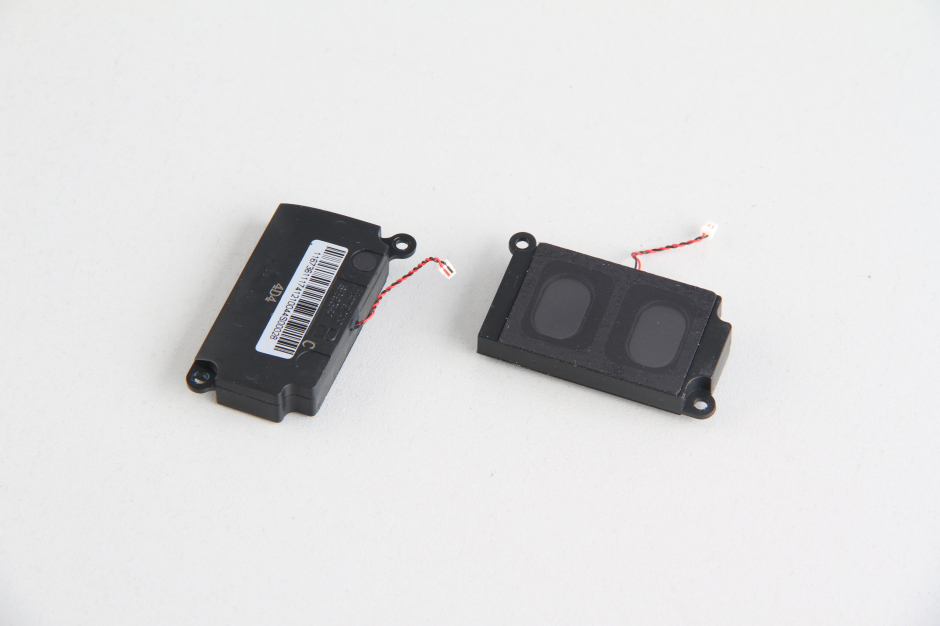
Step 8: Remove the motherboard.
-
- Remove all screws securing the motherboard. Disconnect the LCD cable, keyboard cable, touchpad cable, and DC power jack cable. Lift the motherboard from one side with your hand and gently wiggle it until it is completely detached from the motherboard.
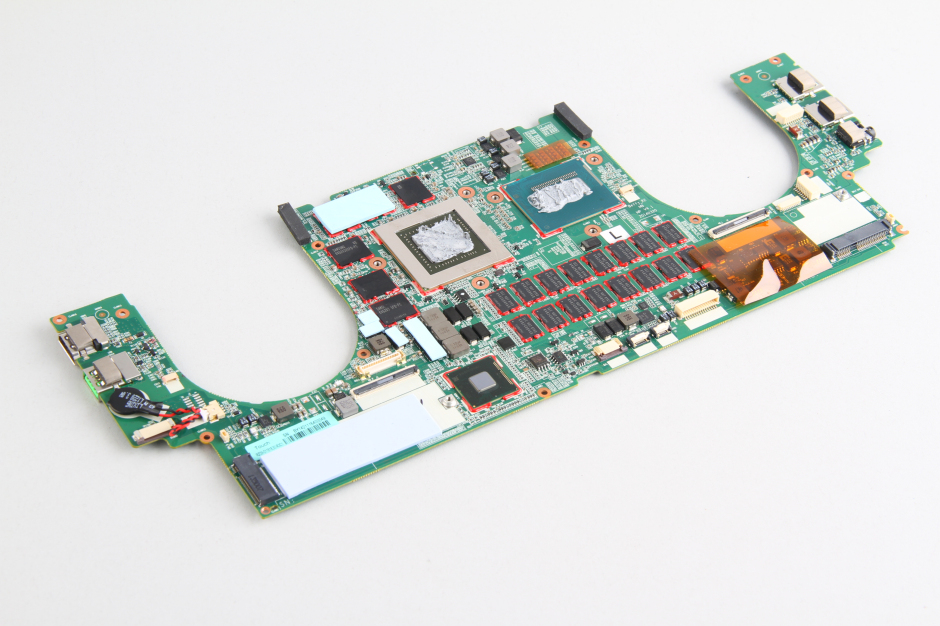
-
- On the back of the palm rest, you can access the keyboard and touchpad.

-
- The memory chips of the Razer Blade 2014 are soldered onto the motherboard, so the memory cannot be upgraded.
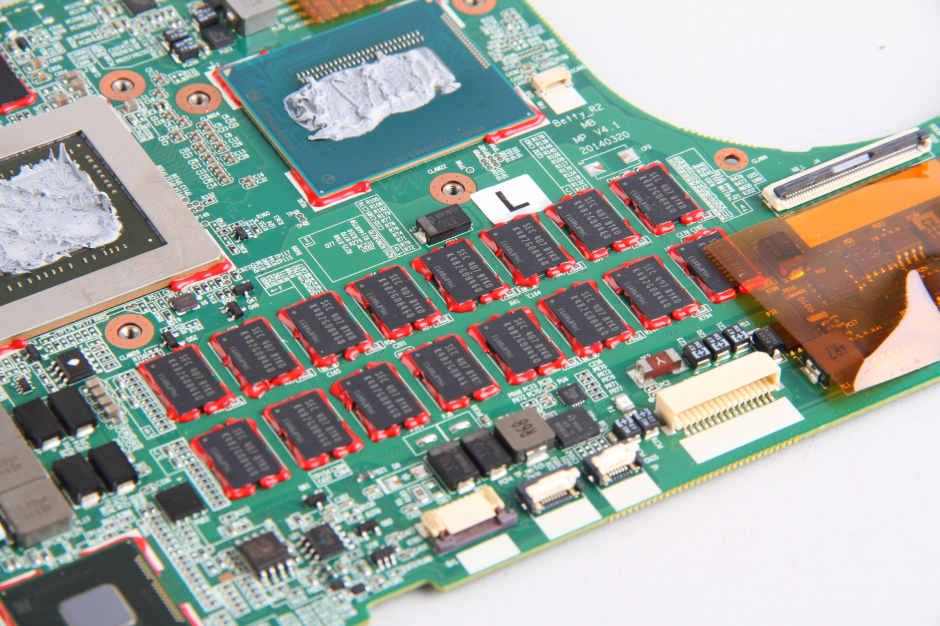
-
- The graphics card and processor of the Razer Blade 2014 are also soldered onto the motherboard, so they cannot be upgraded.
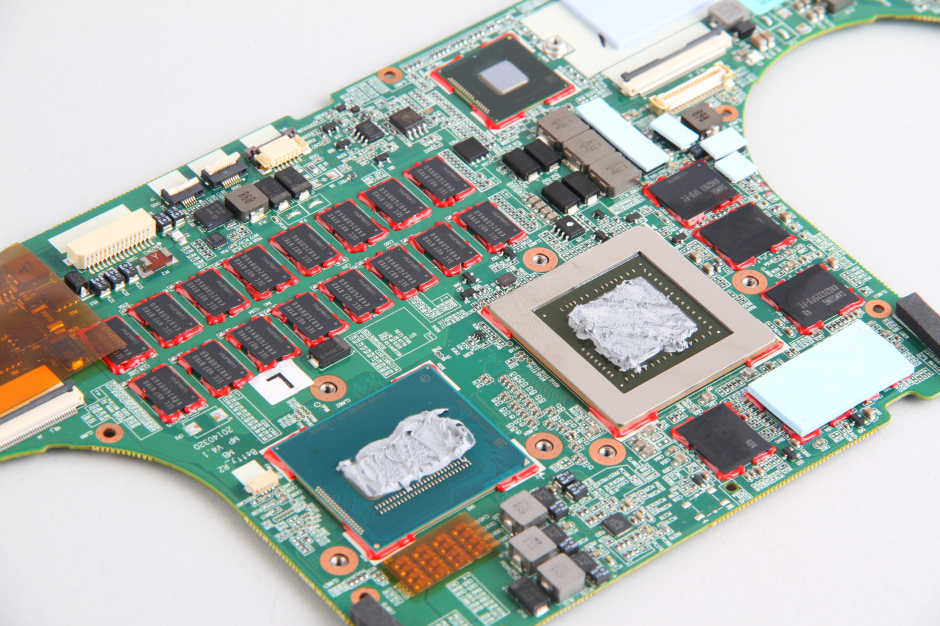
-
- USB ports
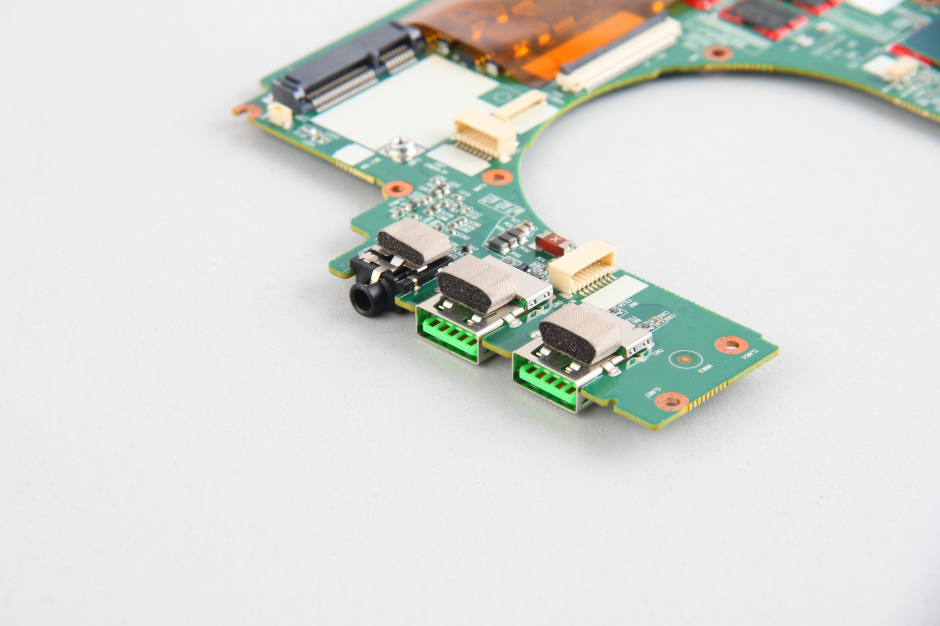
-
- There are also memory chips soldered on the back of the motherboard to form dual-channel memory.
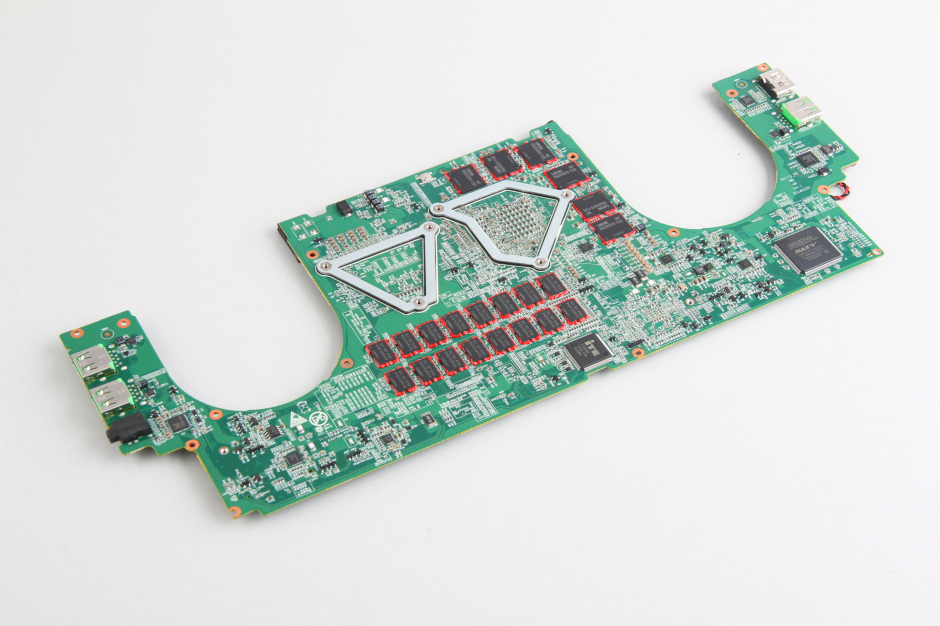
Razer Blade 2014 internal parts




What a great post. Excellent photos. I was wondering if you found space for a second SSD.
There is no spare slot for a second SSD
So, can you replace the 128GB M.2 SSD in the cheapest model with a 512 GB one from ADATA or Plextor?
I would suggest the Crucial M550 M.2 2280. It’s $279 on Amazon or Newegg. I own this and got the 512GB unit. The built-in Samsung 512GB has a 300-350MB/s write speed, while the Crucial has a 500+MB/s write speed.
I’m not going to switch mine out to get an extra 150MB/s, but if a 1TB drive ever shows up, I’m going to take the plunge.
Also, a T5 is used to remove the screws on the 2014 Blade 14, right?
Hi, I was wondering if there’s a way to remove the keyboard and replace it with a new one.
Thanks
The keyboard is arguably the worst part of the computer.
Some keys want to be hit several times on occasion.
Worse, the keys are just painted, and the paint comes off from typing if you have any fingernails at all. Then you end up with big glowing blotches instead of green letters.
In 20 years of using computers for work and play, I’ve NEVER had a keyboard that was painted. So miserable.
Hi David, nice guide.
I have a question: do you have the part number for the battery or where can I buy a new one? Thanks
There is no replacement battery for the laptop. You should remove the internal cells and replace them.
Google “Razer Blade Battery” and you should find one. They cost around $120, which is less than Razer’s $250 out-of-warranty repairs.
Thanks, Dave! Will take a look at that 🙂
I’m not a Pro on internal laptop parts. Can anyone help me?
What is the size of the M.2 SSD? I want to replace my 256GB SSD with a larger capacity. Does anyone know how to move all the contents (boot drive) to the new one?
The SSD port is NGFF 22x80mm. The model is MZNTE128HMGR-0000.
Hey. Can you please tell me which company has designed or manufactured this motherboard for the Razer Blade?
Hello, for some reason, the right side of my keyboard stopped working. I think it was from a bang the laptop took a couple of days ago. It mostly works, just the first two rows on the far right. Is it possible that one of the cables connecting the keyboard to the motherboard is loose? Are there one or more cables connecting the keyboard to the motherboard? Thanks!
You can try reinstalling your keyboard. If it still does not work, you need to replace your keyboard.
I tried reinstalling the software. But that didn’t help.
Is it possible that the cable connector to the motherboard is loose?
I mean reinstall your keyboard, not software.
You need to contact Razer Blade to update the BIOS.
Very nice and well-explained teardown. I do have one question. In my model, the vertical scanlines appear on the right side of the screen more often than not. They go away for a time if I apply pressure to the side and back of the screen in a certain way. It’s clearly a hardware problem with the screen or cable.
Based on your experience disassembling this computer, can you discuss the feasibility of the screen replacement process, or at least the process of replacing the screen cable?
I’ve noticed that the motherboard for the latest iterations of the Razer Blade 14 has been basically the same. I was wondering if it was possible to take out and upgrade the processor, discrete graphics, and RAM on the motherboard. I understand it’s soldered on the motherboard, but if I use the same parts from a newer iteration of the same laptop, is it possible, and if so, how?
Hi, can I ask what type of screw is used in the back cover? thank you
Hey,
My left click is not responsive ( I need to click really hard to make it work). Sometimes, if I shake the laptop hard enough, the left click works for a while. I’m not sure of the cause, but how can I access this part of the laptop? Do you have any idea how to fix it?
I have the same problem.
Hi,
Can you please tell me where I can find a replacement for the LCD cable?
Do you know if I can replace the 2014 motherboard with a 2015 one?
Thank you!
What size and type of screwdriver did you use?
How difficult is it to actually replace the keyboard? Can you just unscrew it from the frame and drop it in another one, or do you need to replace the entire palm rest and screen hinge?
Would anyone be kind enough to advise what is the brand/model of the Charge Controller IC chip? Or where can I buy a new one as a replacement? Thanks so much in advance.
Good afternoon. Can you tell me where the Bluetooth module is located?