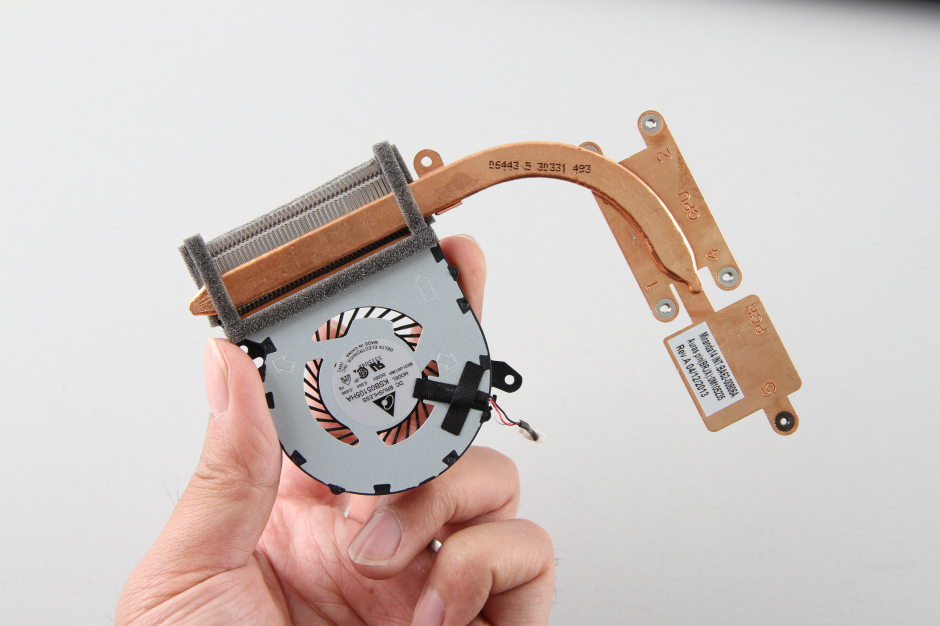Samsung LaptopSamsung NP530U4E
Samsung NP540U4E Disassembly
In this guide, I’ll explain how to disassemble the Samsung NP540U4E to remove and replace the battery, hard drive, RAM, wireless card, cooling fan, bottom case, and motherboard.
Want to be the first to see the latest smartphone and laptop inside? Follow us on Facebook for the latest teardown news.
In my case, the laptop model is NP540U4E-K01CN.

First of all, remove one screw securing the memory cover.

Pry up and remove the memory cover.

The laptop has two memory slots, but only one memory was installed on my laptop.

The Samsung NP540U4E comes with a Samsung 4GB DDR3-1600MHz memory.
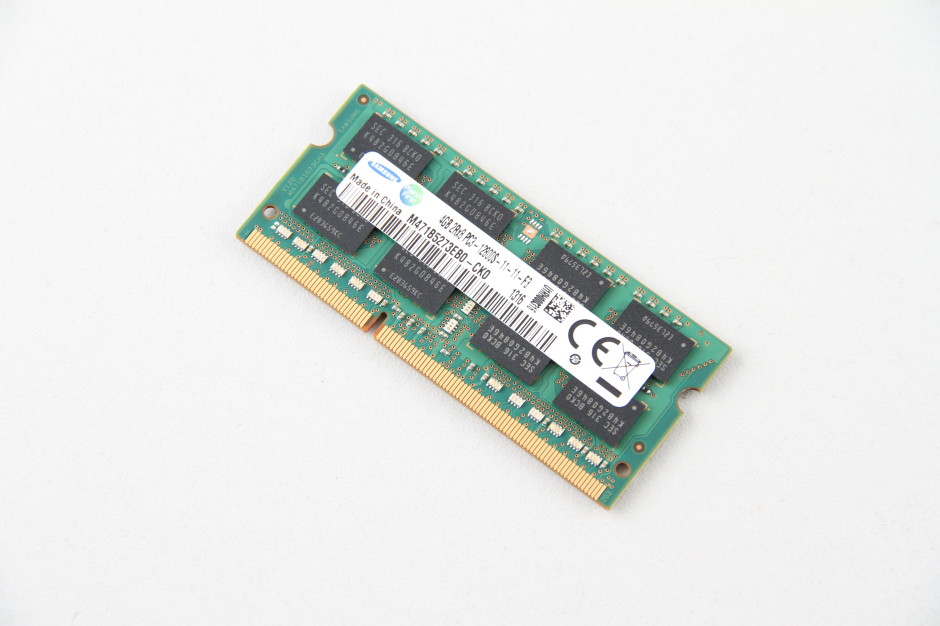
Remove all screws from the bottom case. You can remove the bottom case.
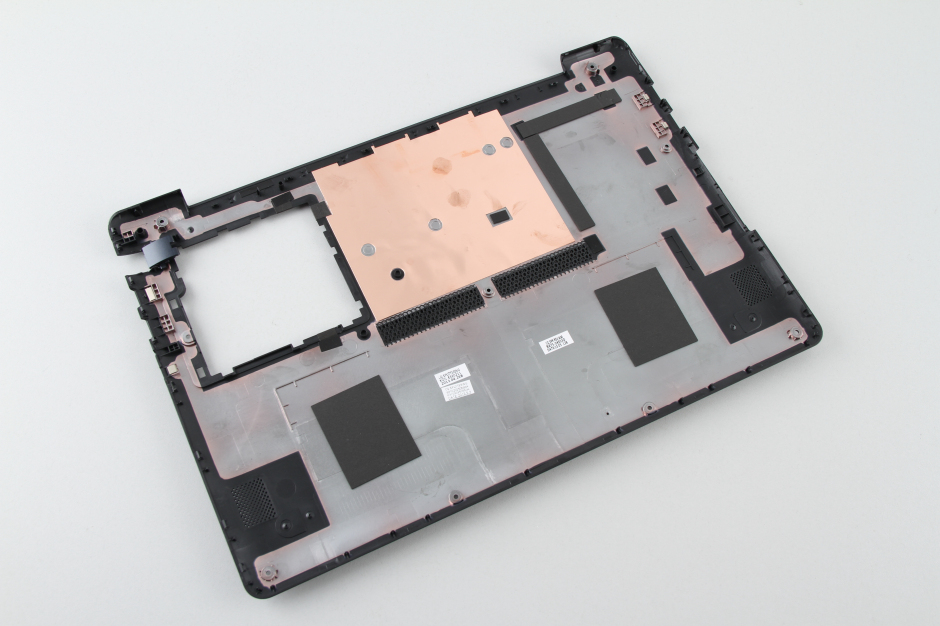
Under the bottom case, you can access the battery, hard drive, speakers, CMOS battery, wireless card, cooling fan, and motherboard.

Remove three screws securing the battery and remove it.
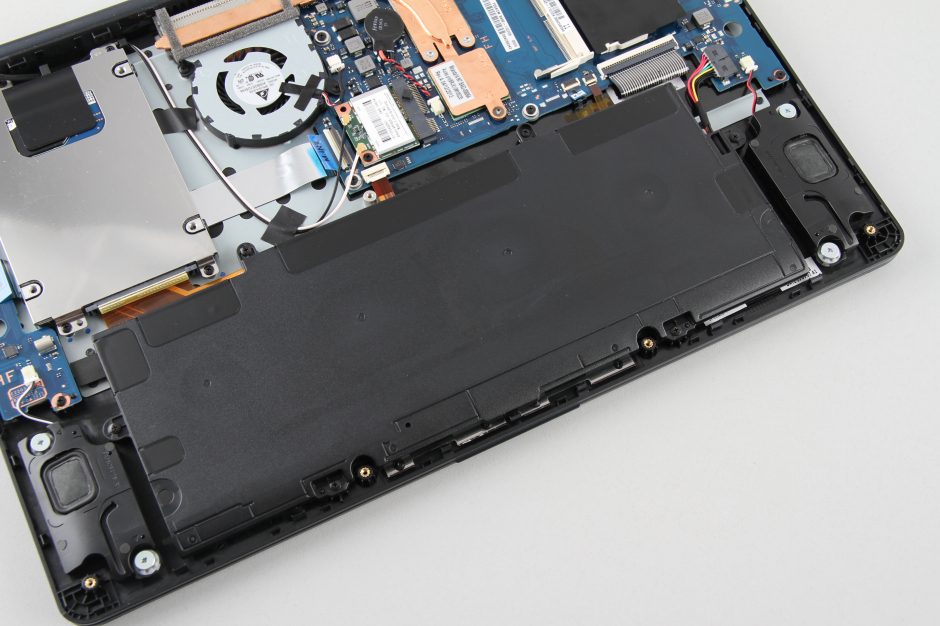
It features a 7560mah Li-ion battery, Samsung P/N: AA-PBWN4AB.
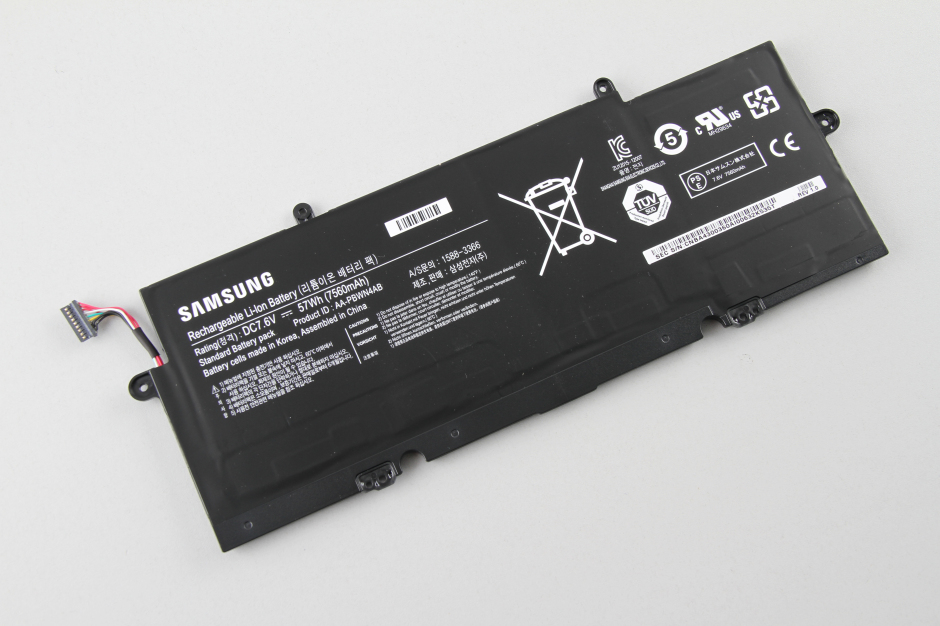
Remove four screws securing the hard drive module and disconnect the SATA cable from the motherboard. You can remove the hard drive module.
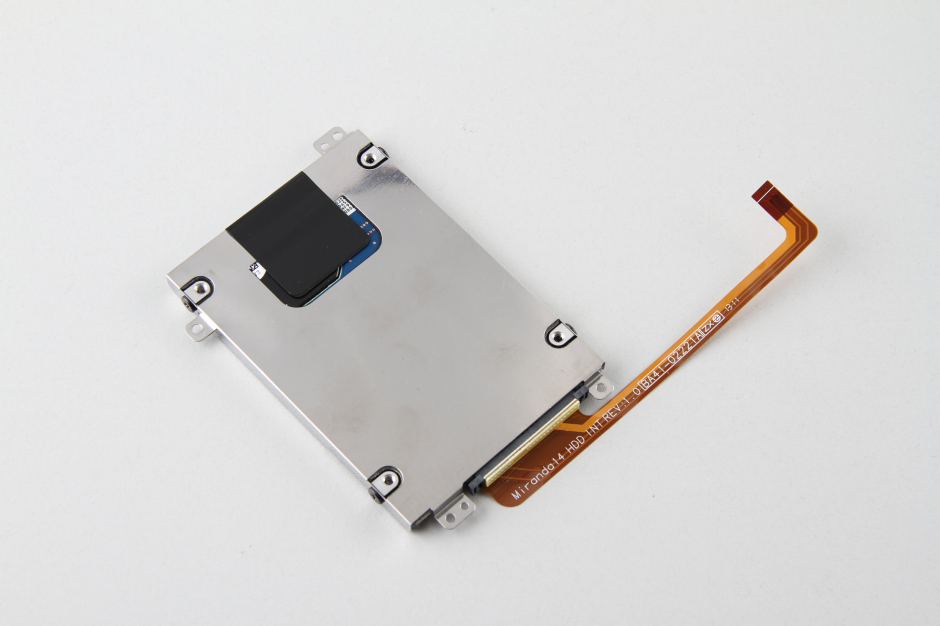
The laptop features an HGST 500GB hard drive.

Remove one screw securing the wireless card and disconnect two antennas.

Remove the wireless card.
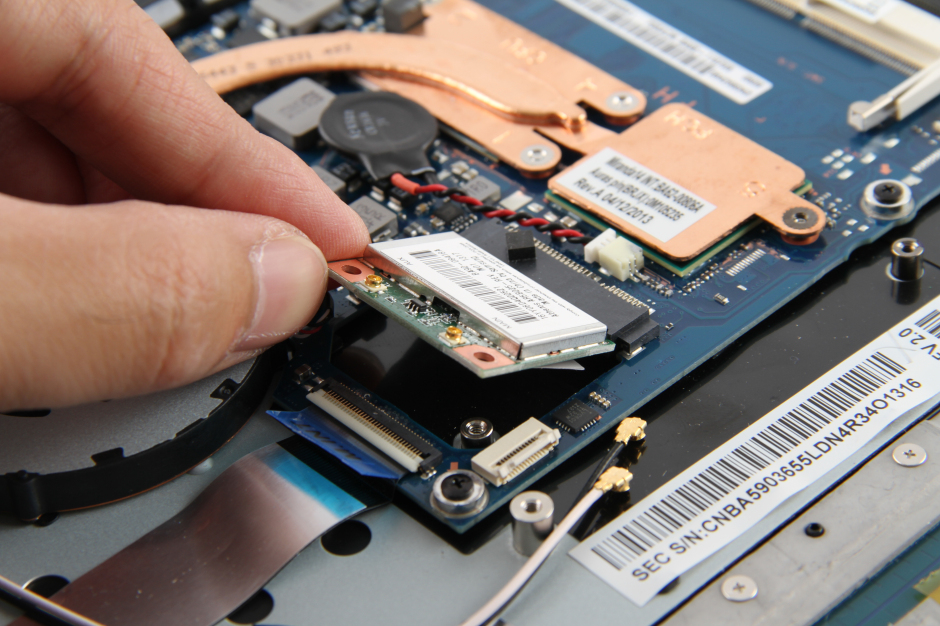

Unplug all cables from the motherboard. You can remove the motherboard.

Samsung NP540U4E motherboard
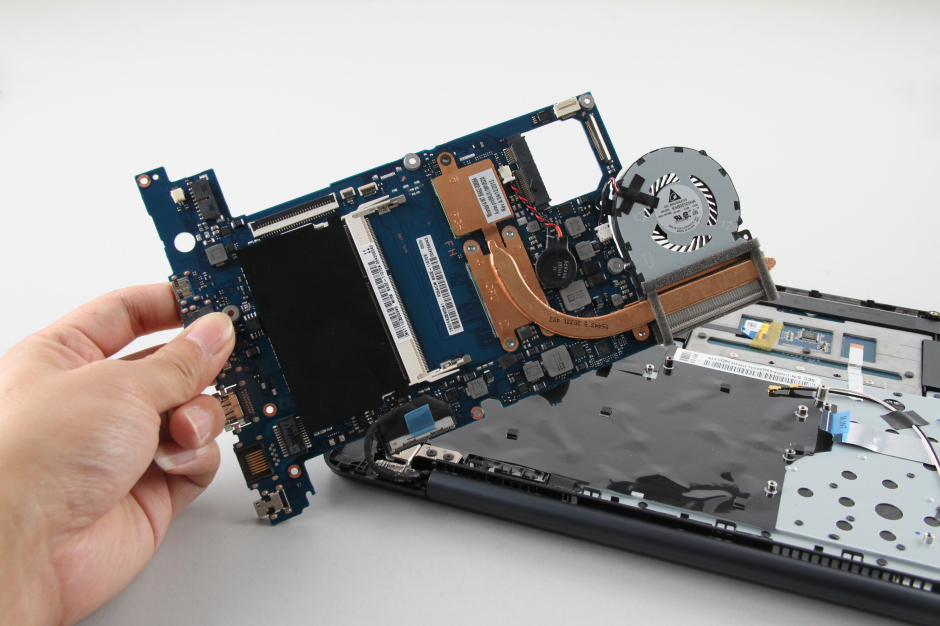
Remove six screws securing the heat sink.
Remove one screw securing the cooling fan.
Disconnect the fan cable from the motherboard. You can remove the heatsink cooling fan module.