Sony Duo 13Sony LaptopTeardown
Sony Duo 13 Disassembly
In this guide, I’ll explain how to disassemble the Sony Duo 13 to remove the battery, SSD, card reader, heat sink, cooling fan, and motherboard.
Want to keep in touch with us? Follow us on Facebook for more repair news.
You can see we only find one screw in the bottom case, remove the screw.

There are two screws on the bottom of the screen.

The rear cover is fixed by snaps.

Remove the cover. You can find four screws. Remove these screws.

Once all screws were removed, pry up the back cover.

Now you can access the battery, cooling fan, speakers, SSD, and motherboard.
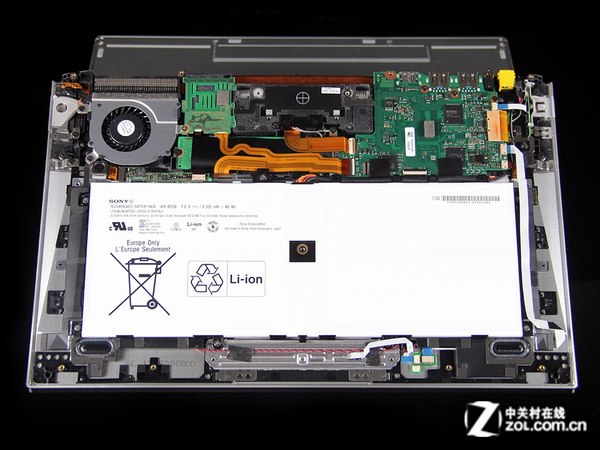
Sony Duo 13 has a 7.5v, 48wh Li-ion battery, and the Sony model is VGP-BPS36.

Remove the screws securing the battery. Disconnect the battery power cable from the motherboard.

Remove the screws securing the card reader.
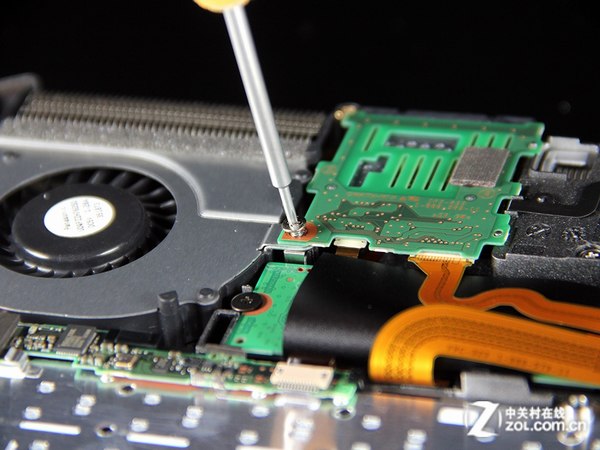
Remove the screw securing the SSD.

Sony Duo 13 features Samsung 256GB NGFF SSD.

The cooling fan coming from Panasonic

Source: zol.com.cn

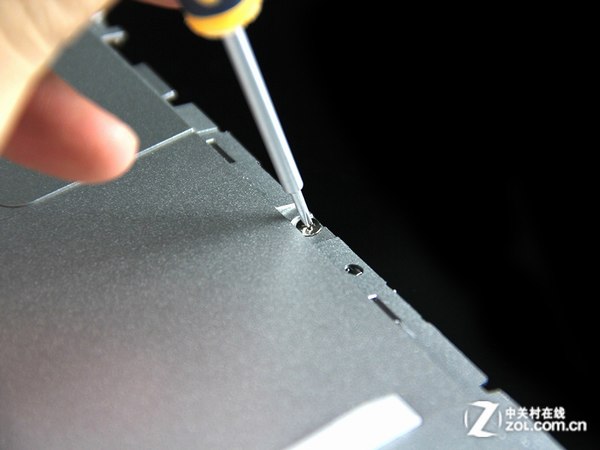

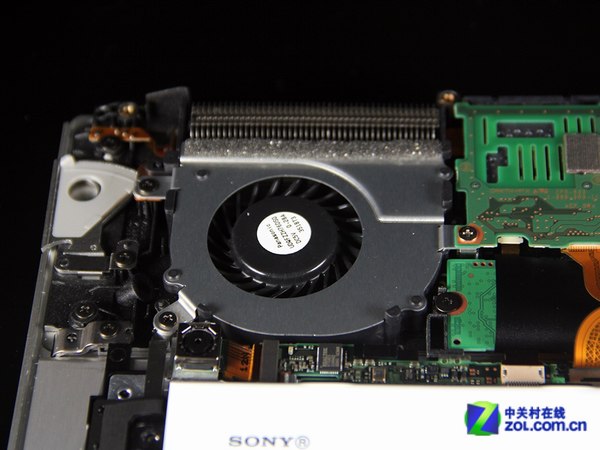
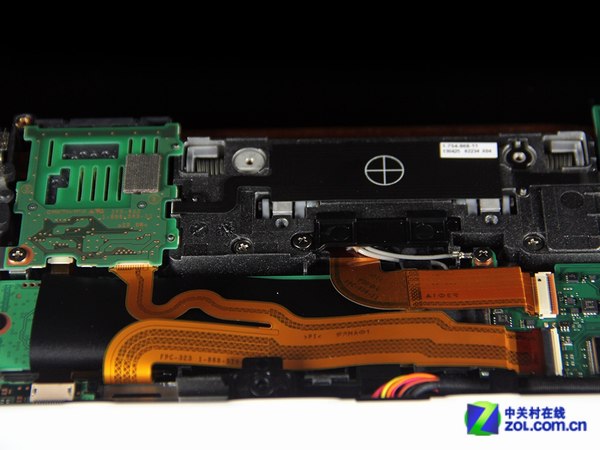

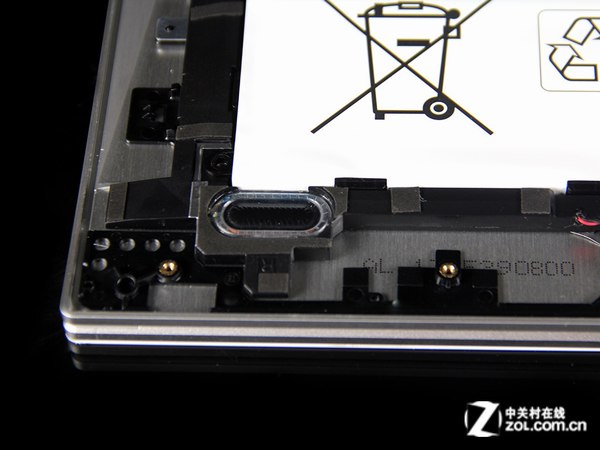

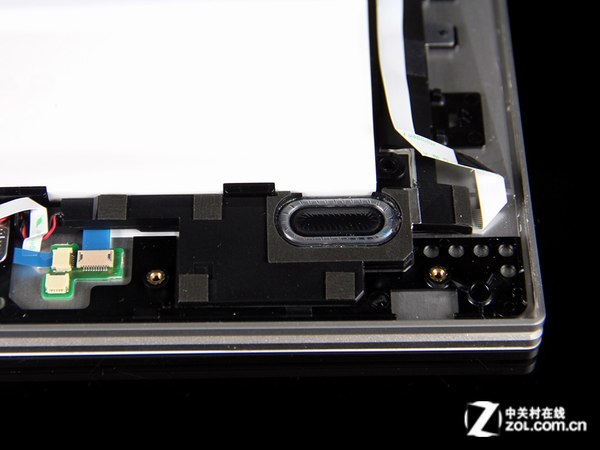
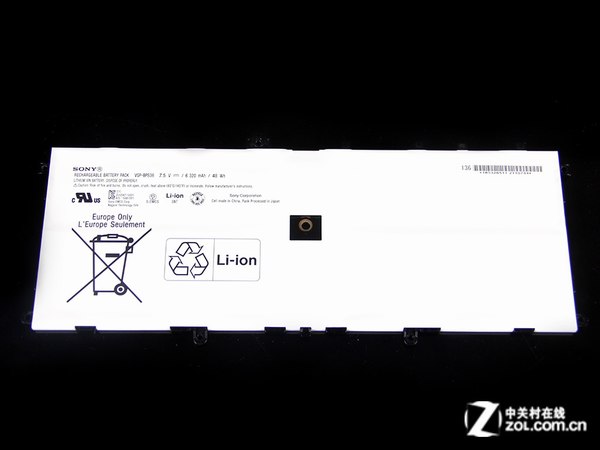
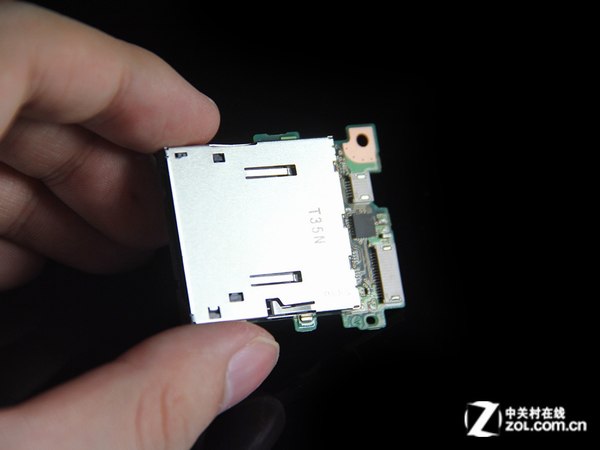
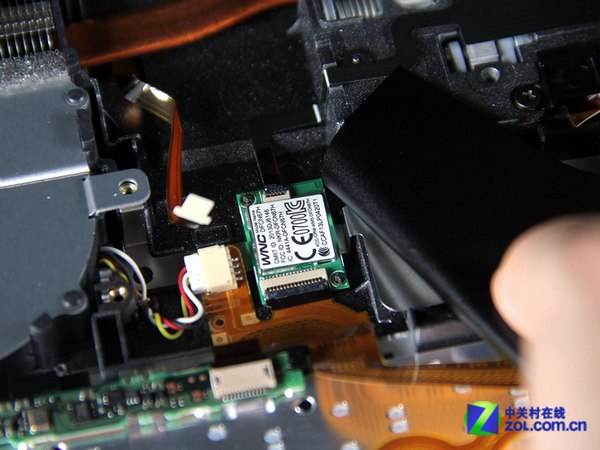
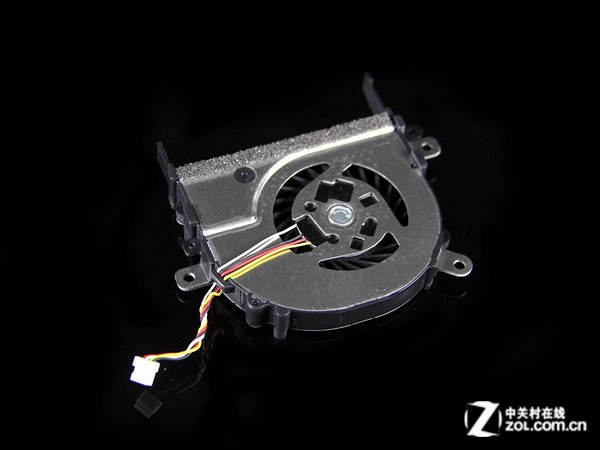
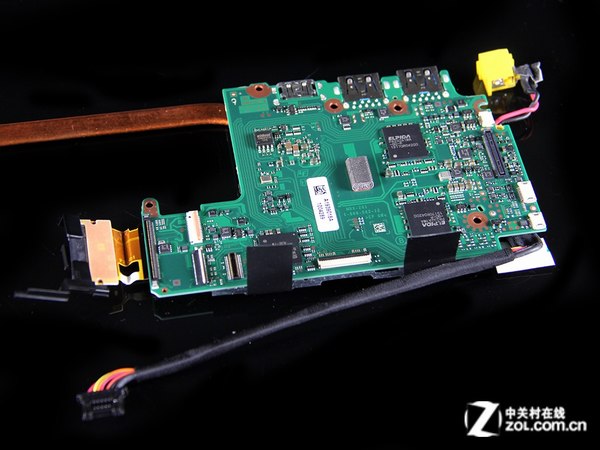
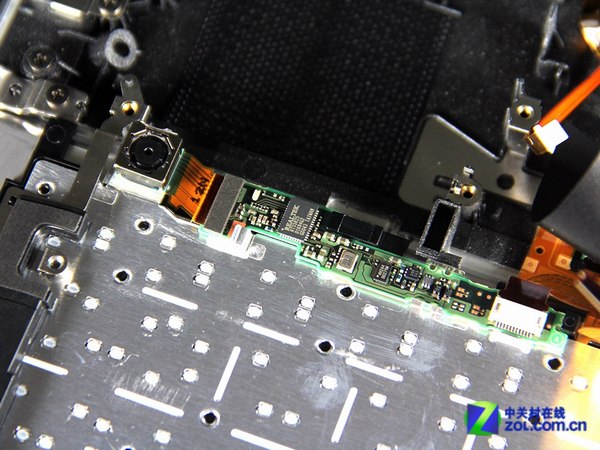
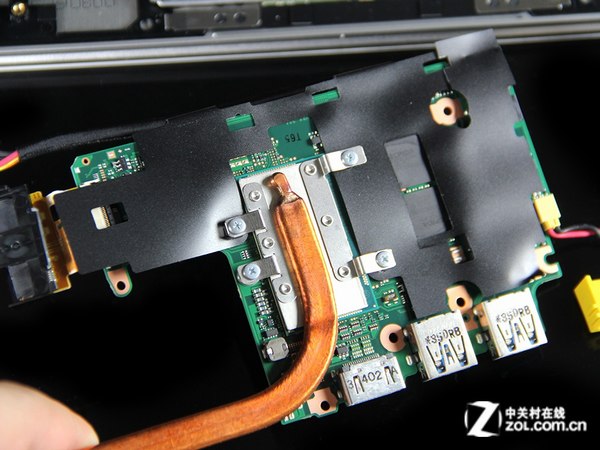




I am having Wi-Fi problems after upgrading to Windows 8.1 and suggestions are to replace the Wi-Fi card. Do you have a vendor for the mesh screen? Everyone says that mesh screens are unusable once they fall off. I called Sony and they really don’t help at all since they now don’t sell PCs anymore. I have a USB Wi-Fi installed now, which is OK, but the PC won’t go into sleep mode at all. I don’t really want to take apart the PC if this won’t be easily fixed. Thanks!
Where is the RAM? Is it part of the motherboard? I would like to upgrade it.
The RAM is soldered onto the board and non non-upgradeable.
How do I remove the power on/off board?
Thank you
My Sony Vaio Duo 13 is not turning on, it is not charging, and the green light is turning on. What can I do?
Thank you.
Where can I find the CMOS battery?