Toshiba LaptopToshiba Portege R30-A
Toshiba Portege R30-A Disassembly
This article mainly describes how to disassemble the Toshiba Portege R30-A notebook; from this article, you will learn how to remove and replace the battery, hard drive, memory, wireless card, cooling fan, speakers, and motherboard of this notebook.
Want to be the first to see inside of the latest smartphone and laptop? Follow us on Facebook for the latest teardown news.
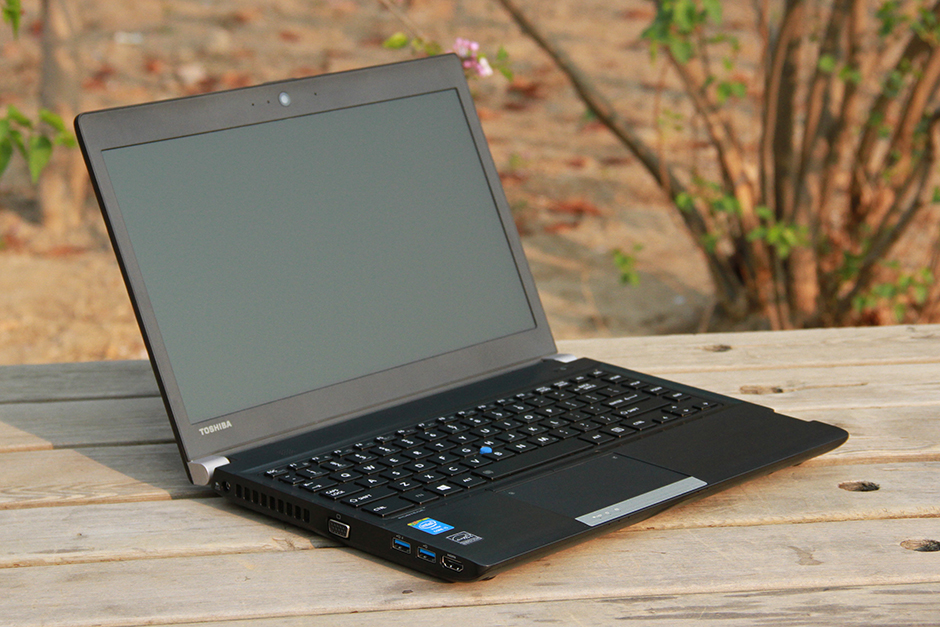
Unlock and remove the battery.

The laptop features a 5800mah Li-ion battery, Toshiba P/N: PABAS277.

Remove four screws that secure the hard drive cover.
Pry up and remove the hard drive cover.

This Portege R30-A comes with a 500GB 5400RPM hard drive.

It has two RAM slots; the laptop comes with one RAM so that you can upgrade RAM simply.
The Toshiba Portege R30-A comes with a Samsung 4GB DDR3L-1600MHz RAM.

Remove all screws from the bottom case.
Pry up and remove the bottom case.
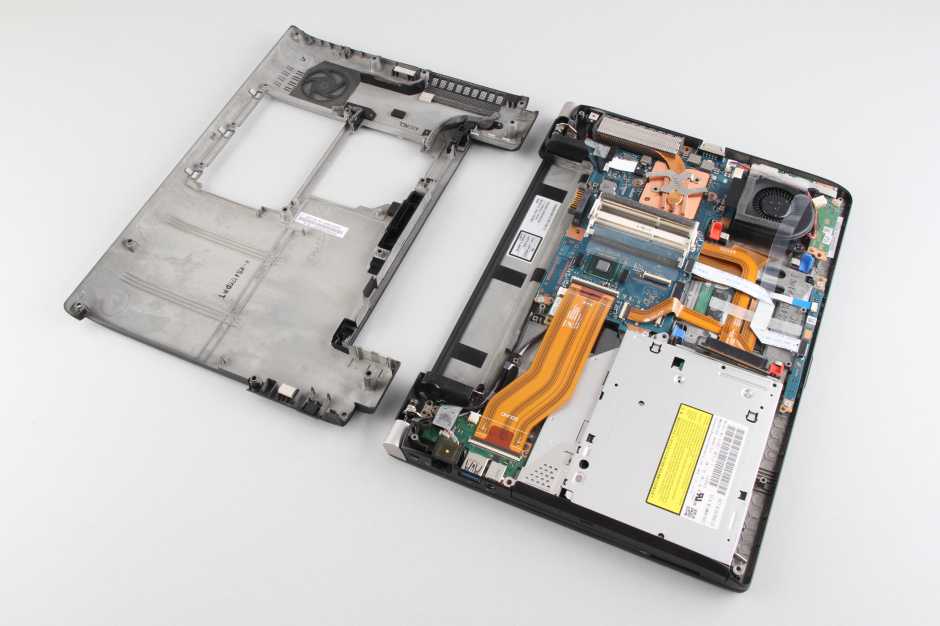
When the bottom case is removed, you can get access to the internal components, including the optical drive, heat sink, cooling fan, wireless card, USB board, and motherboard.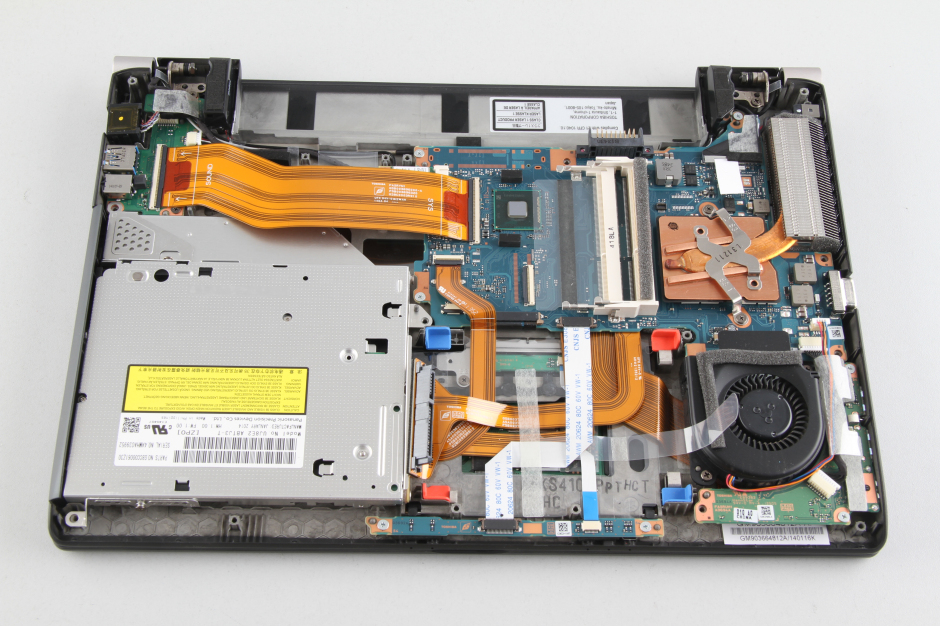
Disconnect the optical drive cable from the motherboard and take it out.

Toshiba Portege R30-A features a Panasonic 9.5MM UJ8E2 optical drive.

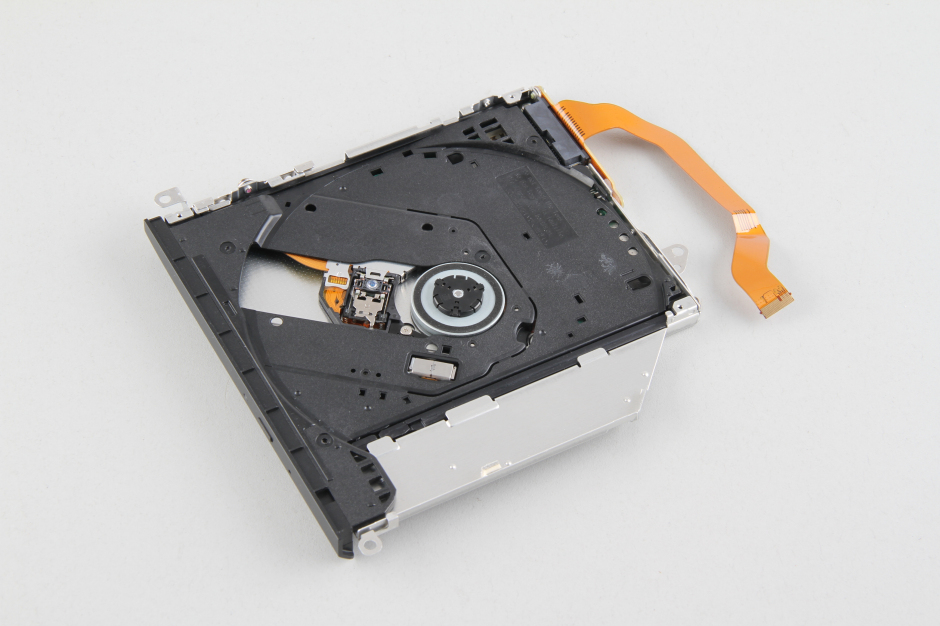
Remove the yellow cable.

When the yellow cable is removed, you can access the wireless card and CMOS battery.
Remove one screw securing the wireless card.
Disconnect two antenna cables. You can remove the card.
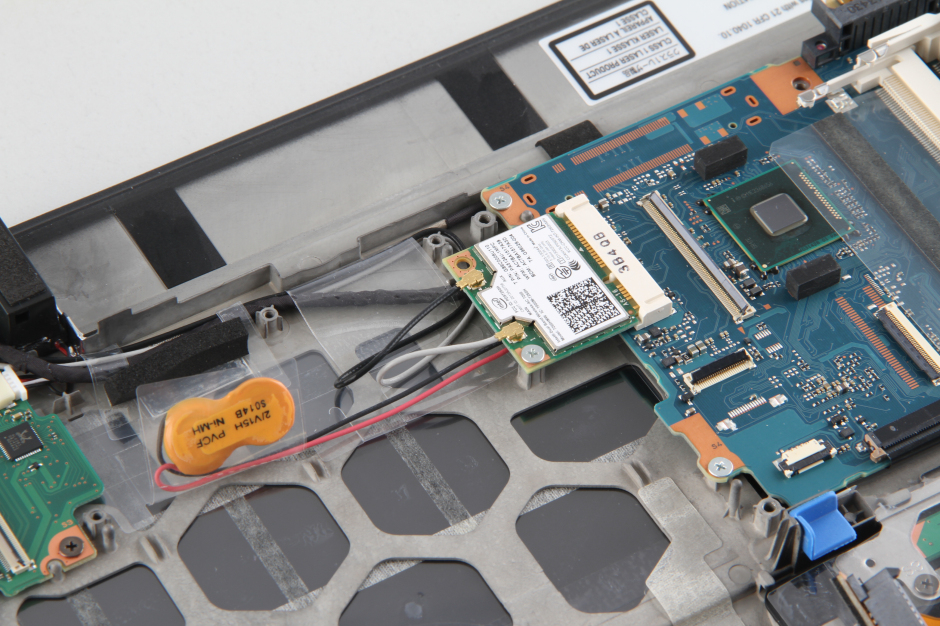
Wireless card

Remove two screws securing the heat sink.
Remove two screws securing the cooling fan.

Heatsink
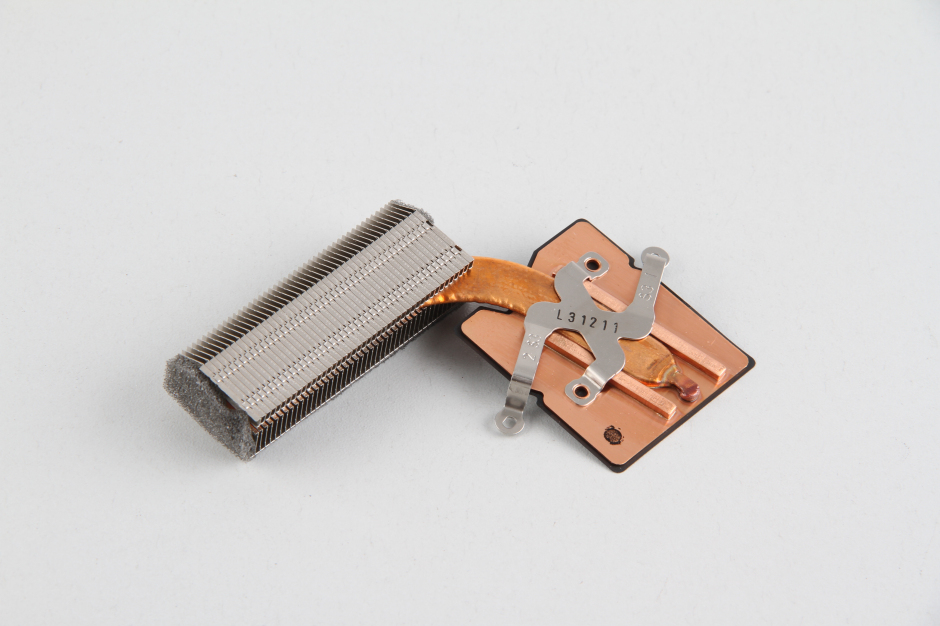
Cooling fan
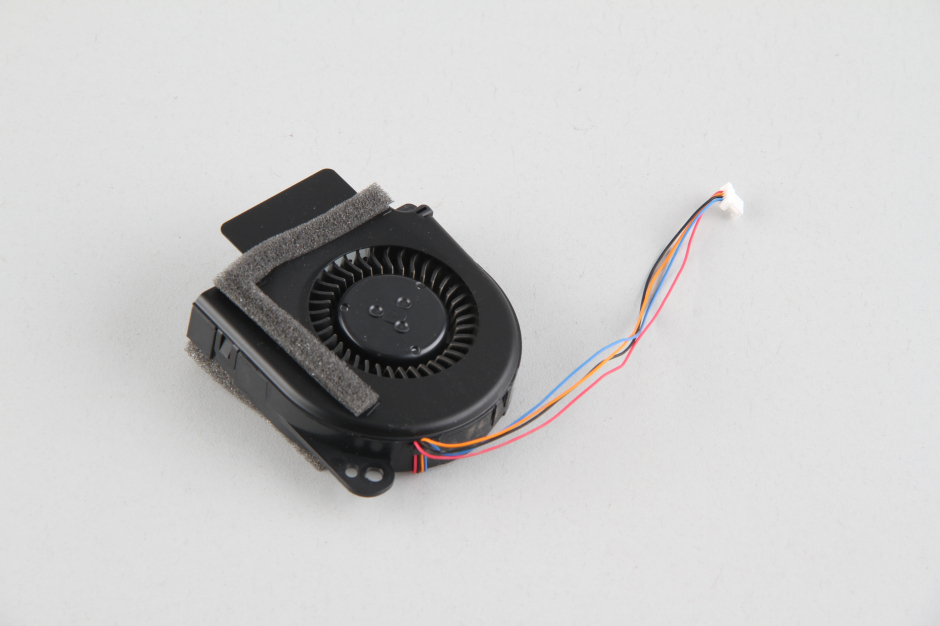
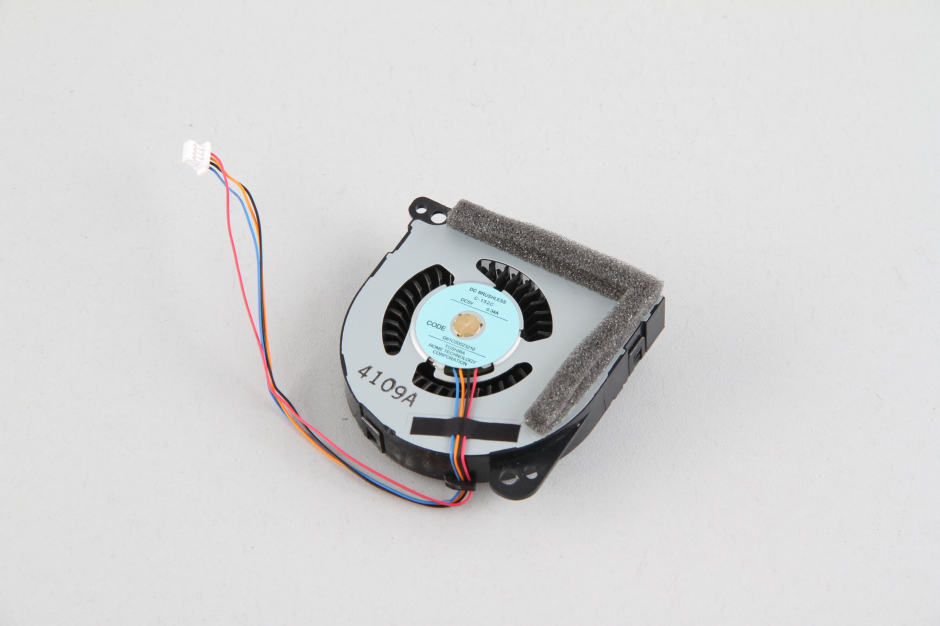
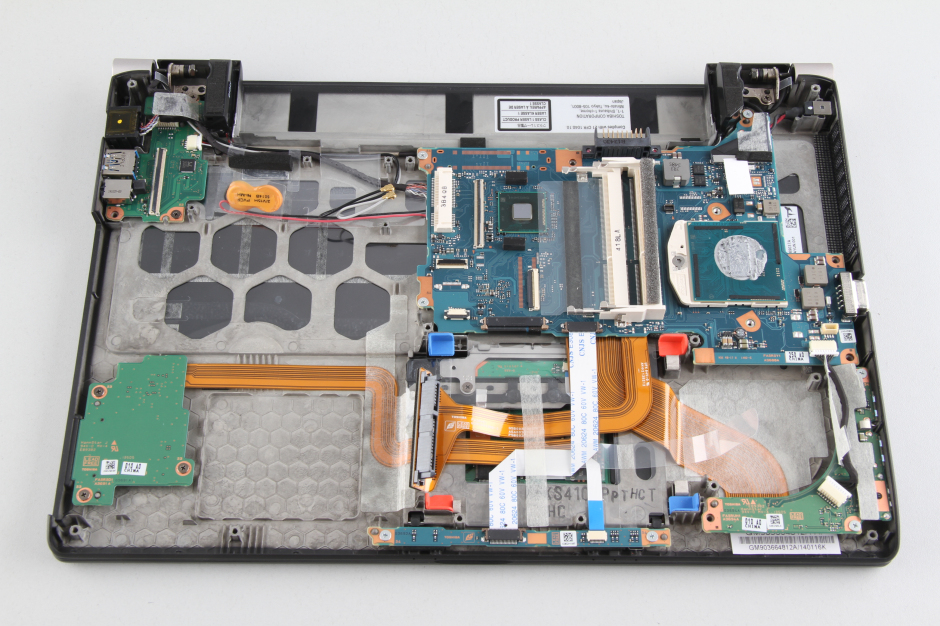







Hello! It would be interesting to include a photo session of the additional procedures required to completely remove and replace the motherboard of the Protege R30-A. The URL would be quite a splendor!
Thank you for the work!
Peter G.
What type of screw driver is needed for disassembling?