Toshiba LaptopToshiba Qosmio X70
Toshiba Qosmio X70 Disassembly
In this guide, I’ll explain how to disassemble the Toshiba Qosmio X70 to remove and replace the DVD drive, hard drive, graphics card, wireless card, RAM, heat sink, cooling fan, speaker, and motherboard.
Looking for more guides? Follow us on Facebook for all the latest repair news.
Remove the screws securing the service cover.
Pry up and remove the service cover.

Under the service cover, you can find two RAMs, a hard drive, a wireless card, and a spare HDD bay.
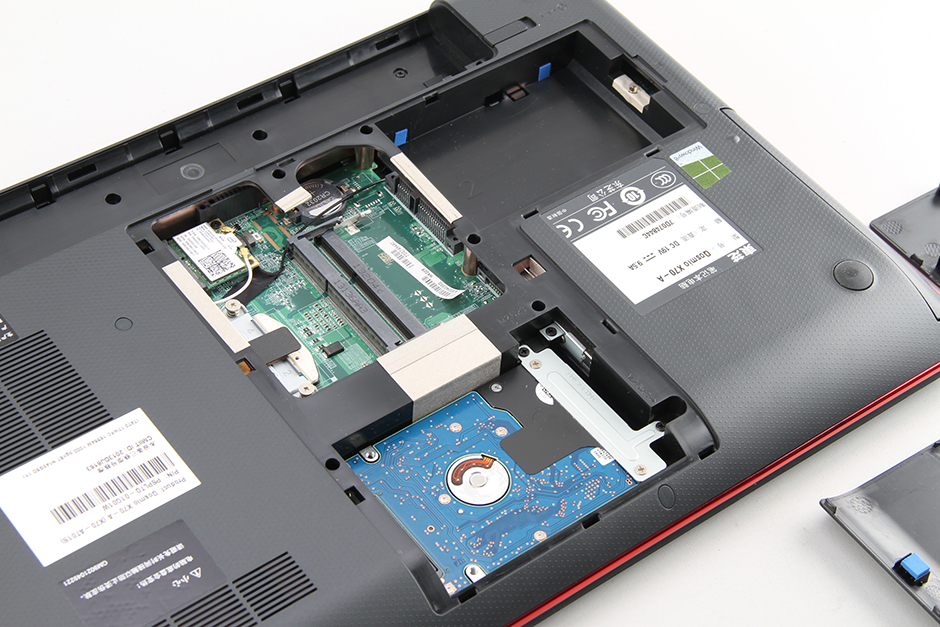
Remove four screws securing the hard drive module. You can remove the hard drive module.

The laptop comes with an HGST 1TB 5400 RPM SATA3 hard drive.

It has a spare HDD bay, so you can install a new 2.5″ hard drive.
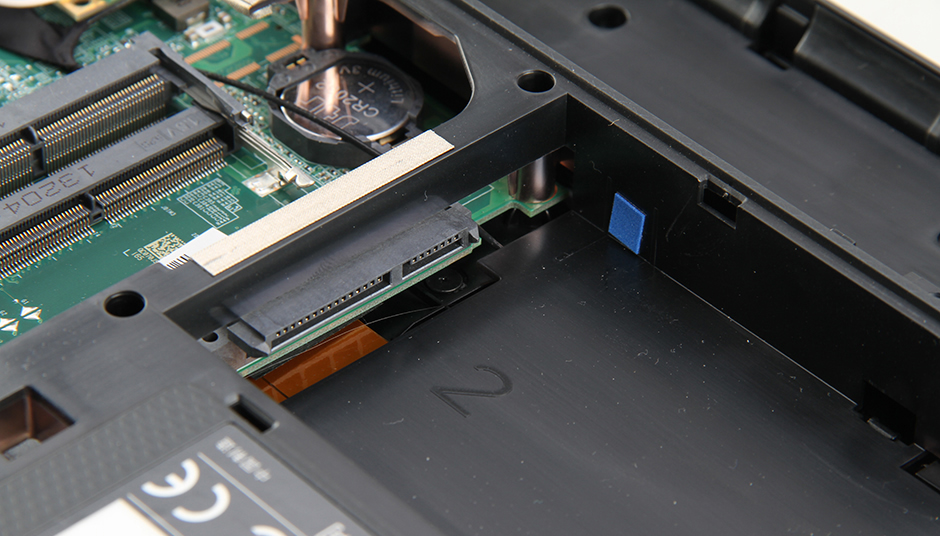
Unplug two wireless antenna cables.
Remove one screw securing the wireless card and takes it away from its slot.
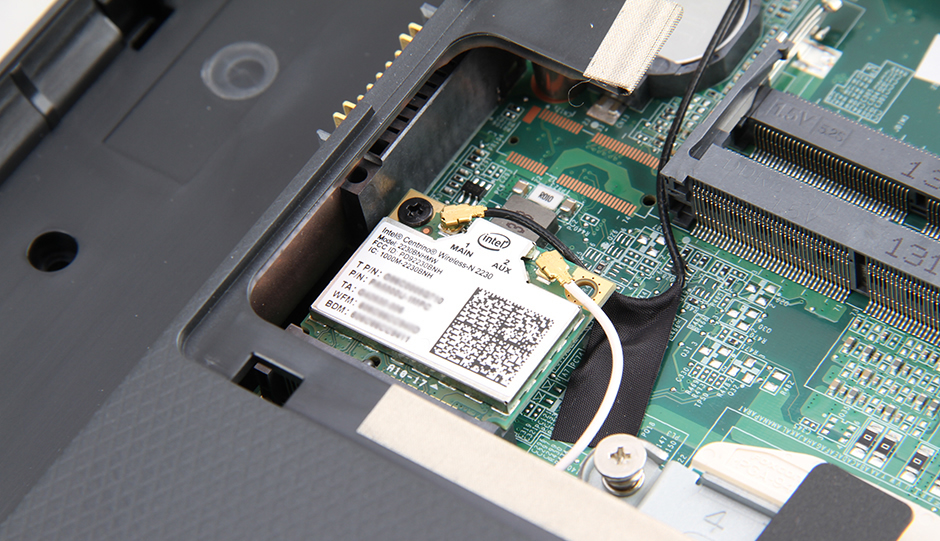
Remove one screw securing the optical drive.
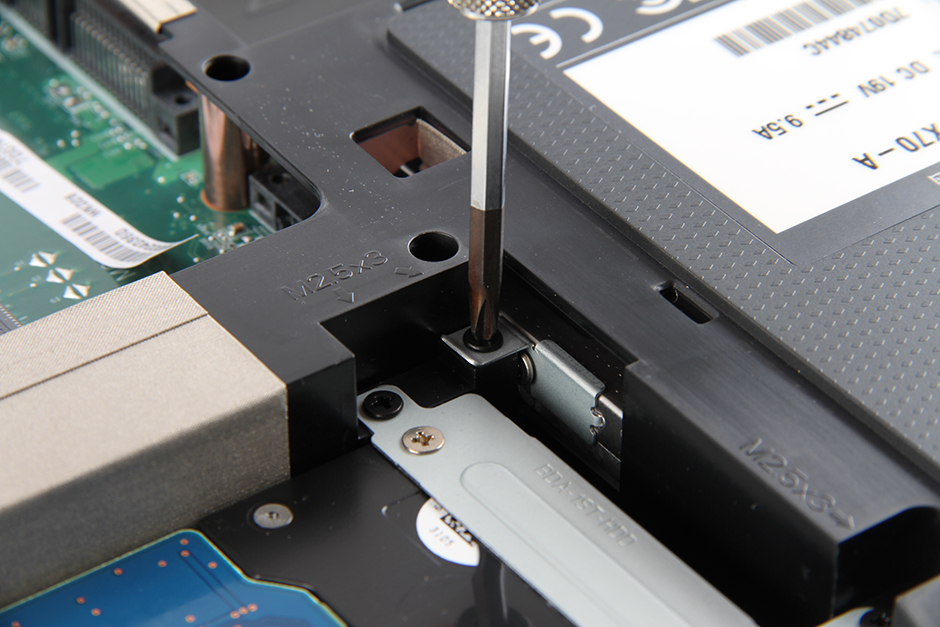
Pull out the optical drive.

The laptop features a Samsung SU-208 burner drive.

Remove all screws from the bottom case, pry up, and remove the bottom case.
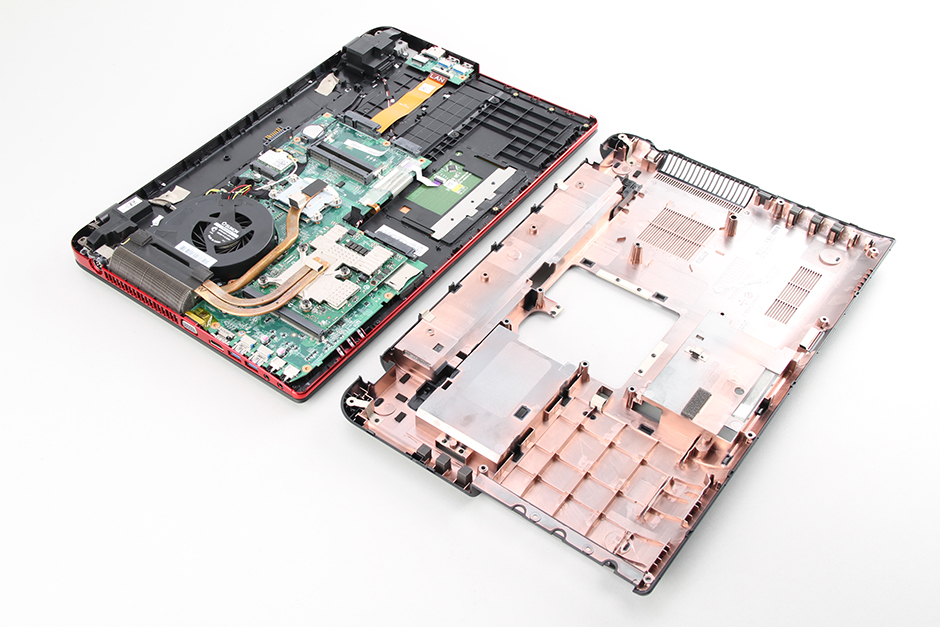
When the case is removed, you can access the graphics card, heat sink, cooling fan, CMOS battery, DC jack, speaker, and motherboard.

Remove two screws securing the cooling fan. Loosen eight screws securing the heat sink.
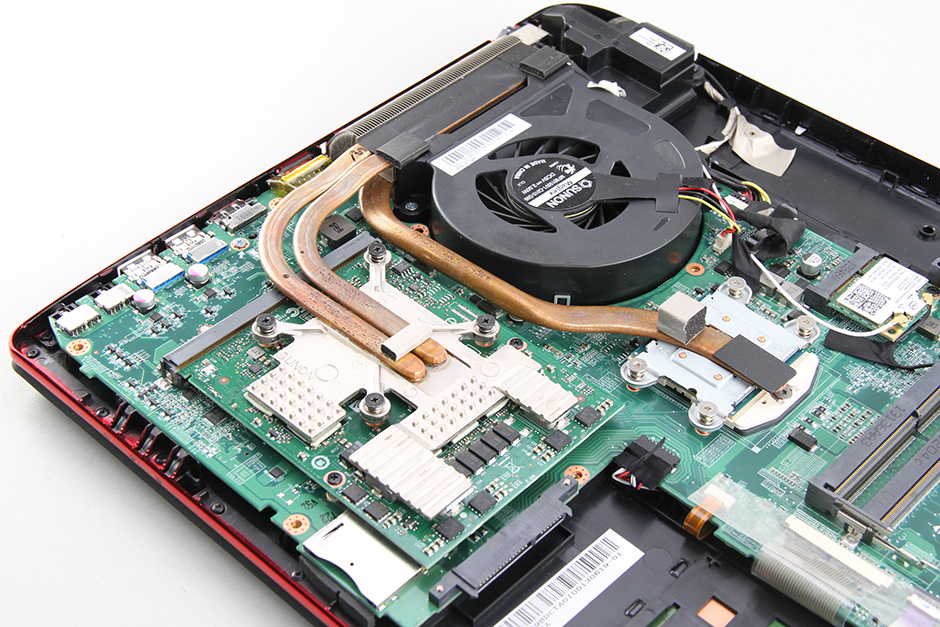
The heat sink and cooling fan

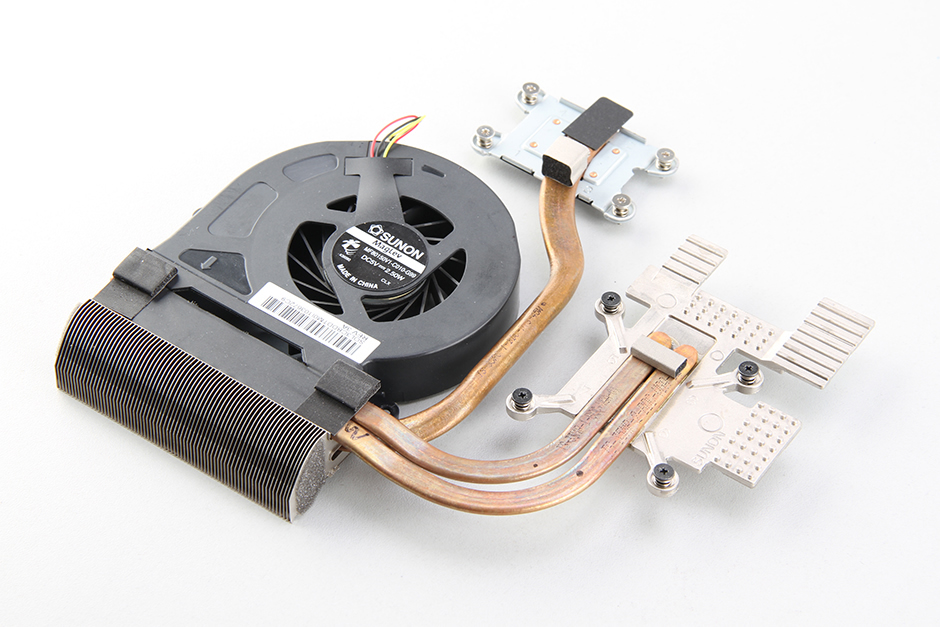
Toshiba Qosmio X70 speaker module
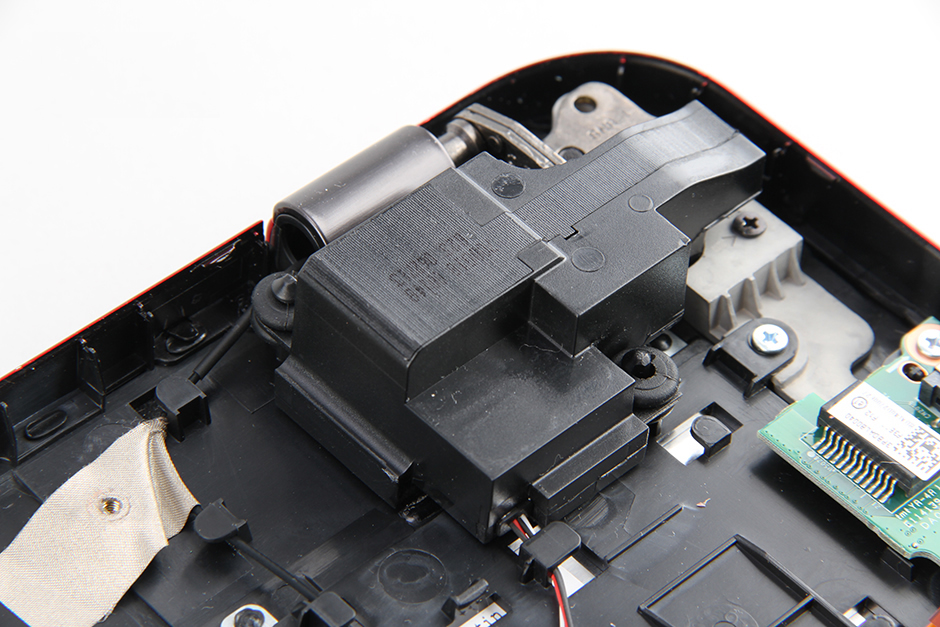
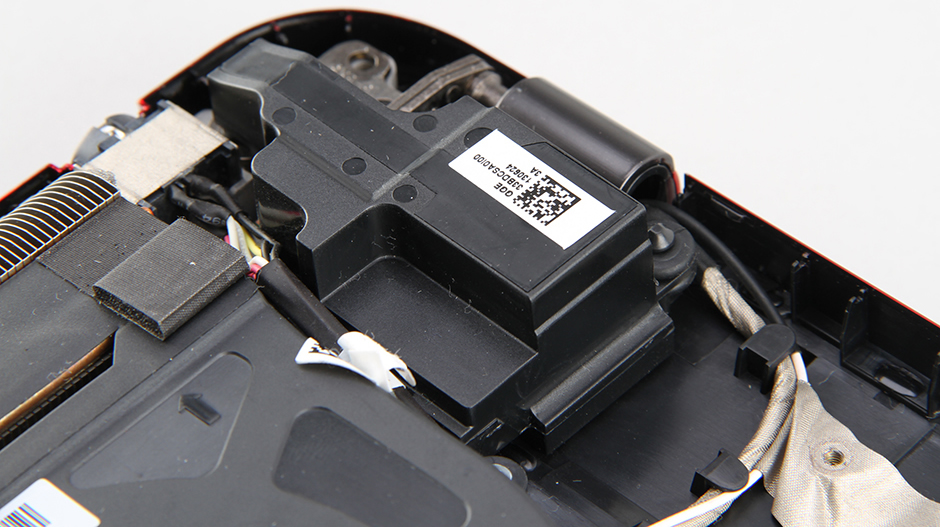
Remove two screws securing the graphics card.
The laptop featured an NVIDIA Geforce GTX 770M graphics card.
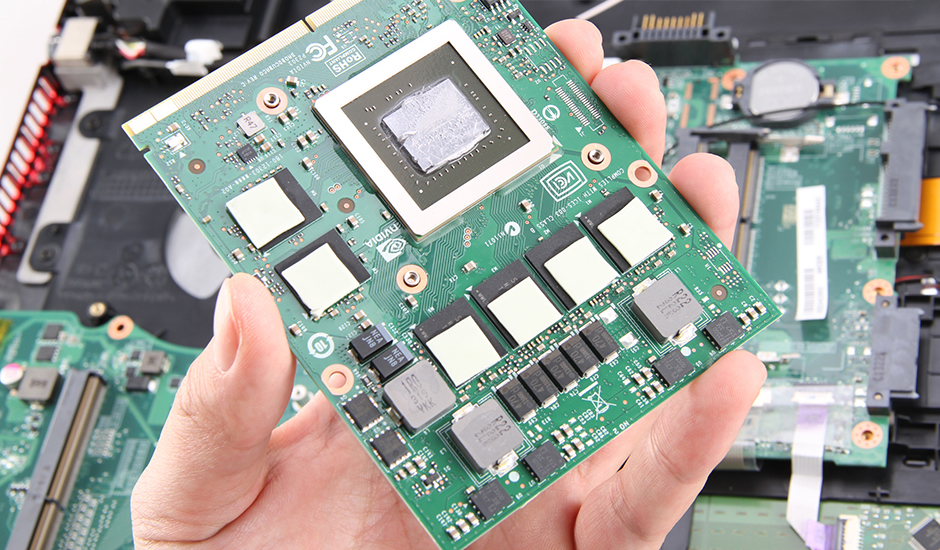
NVIDIA Geforce GTX 770M graphics card
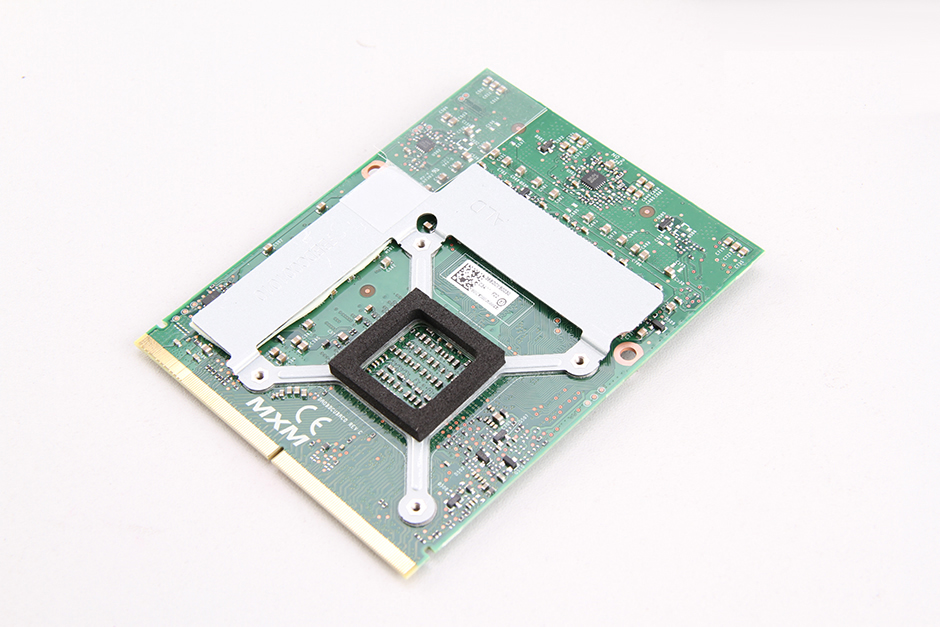
Intel Core i7-4700MQ processor
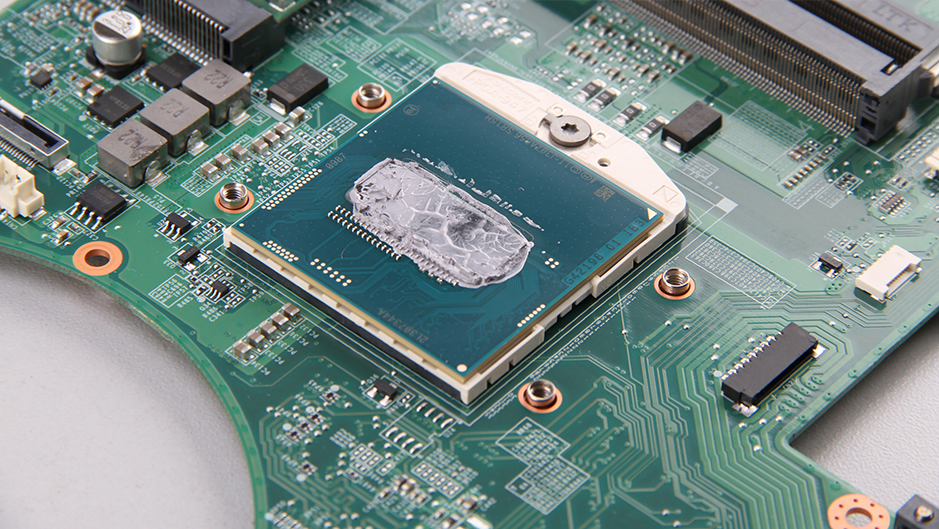
The USB board is connected to the motherboard via a soft cable.
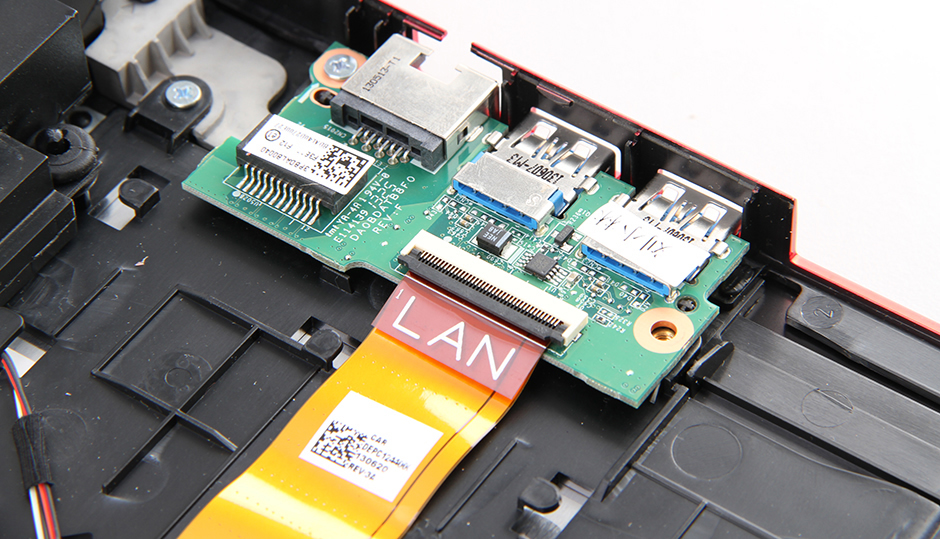
Toshiba Qosmio X70 motherboard
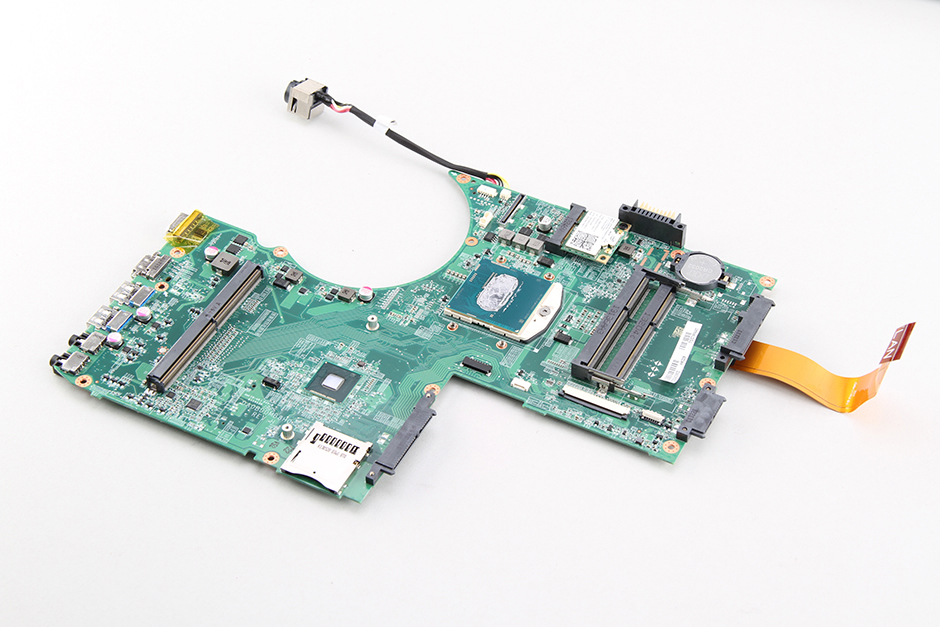
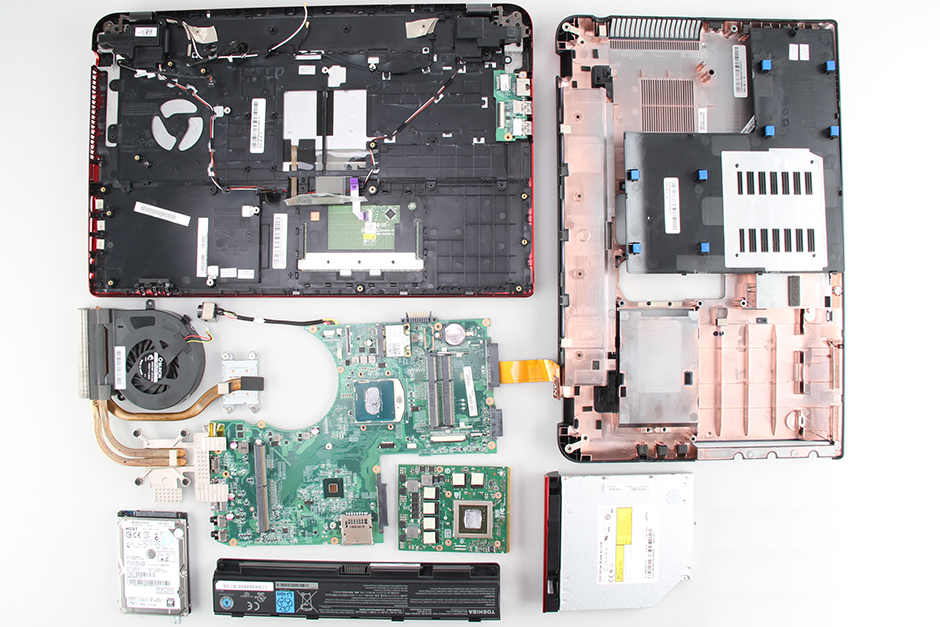



I have this computer and am looking to upgrade the amount of RAM it has. I know it has four memory bays, but from the pictures there are only 2. I have searched online all over the place and the Toshiba user forums state that there are 2 others that are under the keyboard. When you had everything pulled apart were there 2 bays on the opposite side of the motherboard from where the two easily accessible bays are?
In disassembling this model did you see an easy way to remove the keyboard?
I own a Tecra M-7 and added memory to that machine with no fancy trick needed to remove the keyboard. Removing the keyboard on the Qosmio is a more complicated feat.
There is a strip of plastic that runs between the speaker platform and the indentation where the keys for the keyboard are. What was the easiest way to lift the keyboard out to access the memory bays under the keyboard?
I’d really like to keep the machine together without having to disassemble the whole thing just to get at those two memory bays under the keyboard. Any feedback you can provide would be greatly appreciated, David.
Thanks for posting this.
AceOfSpades801
Any idea if it’s possible to replace the 770m with the new 980m?
Very interested to know this answer!
I’m not sure, but it seems the 770m of my Qosmio is an MXM. MSI sells an upgrade kit with MXM GTX 970m and 980m for their laptops. But, the problem is that the cooling system is different and thus a new one is provided in the kit. So it may not work perfectly in the Qosmio if we put the new GPU with the old cooling system.
I am also interested to know if the video card can be upgraded to a newer one?
Your guide is really good and definitely consult.
Will you post instructions on how to disassemble the screen?
I would like to take my front plate off to correct a minor dent and respray.
Have you ever figured out how to remove the screen? I can’t figure out how to take off the faceplate and I’m too afraid to start popping things off just because they look like they are supposed to come off.
After seeing the design of the Newer Qosmio X70, It appears that this will be the ONLY way to gain access to the 2 RAM slots under the keyboard. So, if you are not confident, it is better to pay an Authorized Toshiba Dealer/Repaired to slip the extra RAM in. (Sorry, I did not realize they changed the case build. Second, this machine does run on the hot side. From the research I have done, it might be wise to apply some NEW Therm Paste (AS5 or IC Therm Paste). This can help your system Remove Excess Heat when doing 3D Gaming or Pushing the laptop.
Third, in relation to the UP Grade of GPU, I don’t think it would work due to the different wattages. However not is ALL lost, There is a “Turbo Cache” that can increase your 3GB VRAM, (16 GB DDR3 System can add 1GB, [‘so I have read’], but if you go with 32GB DDR3 you can share up to 19GB with the GE FORCE GTX 770M GPU)
There ONE could get up to 22GB for your GPU and Games, and still have 13GB RAM for your processor. UNSURE what this would mean in heat, think you might need to play your laptop in a FREEZER or at the SOUTH POLE. (Hey, squeezing out 5 – 8 GB from my GPU that has 3GB already will do it for me! Nth QLD. Australia (Scott)
I concluded further research about “Turbo Cache” and have come to the conclusion that the best one can get a 15% STABLE gain from the GPU equals 3.45GHz on the GE Force GTX 770m GPU. This also takes into account the extra heat that would be produced and needs to be dealt with by the Heat Sink and the FAN. Will add that you will need to ensure there is good contact between the heat sink and the GPU. Is going to help with improving FPS and Ultra High settings when connected to a 4K screen. (Based on the system having 16GB RAM) That is ALL.
Just go to Amazon and see the Patekfly V8 White Vacuum USB Air Extracting Super Cooling Fan Cooler.
Scott, here I am, stuck in Blighty in winter and wishing I was home in Oz, and if that wasn’t bad enough, I have a brand new Qosmio X70-B-102 (date of manufacture was 11:11 2014.
I got it and checked the specs to discover that this machine has 2 hidden expansion slots to boost the RAM. just as your post above describes. Also there’s meant to be a spare PCI-e slot somewhere for me to wack in an mSATA.
The problem is that this incantation of the Qosmio is different from the one you have photographed here. There is no access panel to the HDD bay and RAM slots… you have to take the back off completely, which involves removing the ODD because there is a hidden screw under it.
But I cannot work out how to get the keyboard off to access the expansion RAM slots and where I believe the mSATA slot will also be.
The keyboard is not a separate section, but the keys fit up through the 102 individual cutout corresponding shapes within the entire top of the laptop. if I could attach a photo here I would however if you go to this link it has a stack of different angle photos of this laptop on Amazon that also allow good zoom when you hover.
Any suggestions on how to get this baby apart would be greatly appreciated buddy
Nick
Anyone ever try to copper heat sink and copper shim the video card and processor?
Would it be possible to replace an AMD R9 265x with a Nvidia card?
Or am I going to need to get a new laptop?
About this question, you need to contact Toshiba support.
Really, THANKS a lot!
I will try to change the thermal paste because it always shuts down while playing BF4.
Chris
Qosmio X70-A-12W comes with one 256GB SSD drive and one 1TB HDD. When I opened it, I saw that just the first bay was free; I didn’t see the SSD one. Is there another space for that? How will I find it?
Me too
I think it is on another side of the motherboard.
Yes the SSD is on the keyboard side of the laptop. I just had my D:\ fail and removed it; oh wow, it must have been an issue for my system for months. I have Windows 10 Pro and 32 GB RAM. Boot time has dropped from 5 minutes to 1 minute. 42 sec. WOW. To help with heat, I have removed the battery and found out that turning off the backlight under the keys actually boosts the fan speed and must use the same power. The next step is retrofitting a copper pipe water cooling system, as the unit is never transported away from my Man Cave!
To add an HDD to the open spot in the 2nd and 5th picture what bracket do I use to hold it in place? Where can I get that bracket?
So I have the Toshiba Satellite s75-a7221. It is very similar in design. I was wondering if I replaced the back cover plastic shell underside of my laptop would I be able to rig up a Frankenstein?
It looks like the motherboard is also very similar just didn’t have the extra RAM ports and M.2 slot soldered on.
Would it be easy to swap the motherboard of the x70? I know it’s off and might not be cost-effective, but it is nice to upgrade to the 32 GB RAM and M.2 SSD, even if not utilizing the graphics card portion of it.
What do you guys think?
Hello, can someone show me how to find the SSD because I only see the HDD when I open the case?
kind regard
I am also looking for an SSD. In a previous message, Sccot Baily stated that, yes, the SSD is on the keyboard side of the laptop.
Did you find it? I hate to open everything and remove the motherboard to get to the SSD.
The SSD behind the keyboard is a SATA SSD, so if you are thinking of upgrading it, keep that in mind.