Xiaomi Mi PadXiaomi Mi Pad2
Xiaomi Mi Pad2 Teardown
In this guide, I’ll explain how to disassemble the Xiaomi Mi Pad2 to remove the back cover, speakers, battery, camera, and motherboard.
Want to be the first to see inside the latest gadgets? Follow us on Facebook for the latest news from MyFixGuide.com.
Specification:
OS: Android 5.1 (MIUI)
Processor: Intel Atom X5-Z8500 quad-core processor, up to 2.2GHz
Graphics Processor: Intel HD Graphics
Memory: 2GB LPDDR3 Dual channel
Storage: 16GB/64GB eMMC4.5
Battery: 6010mAh (min); 6190mAh Lithium-ion Polymer battery
Charging: Supports 5V/2A fast charge
Screen: 7.9-inch IPS screen, resolution of 2048 x 1536, 326 ppi
Camera: 8MP rear camera, f/2.0 aperture, 5MP front camera, f/2.0 aperture
We have prepared this tool screwdriver set, cleaning cloth, suckers, and heat gun because the heat gun is too big, so we did not take it to the picture.
Remove two screws next to the Micro USB port.

Lift up the back cover a little bit, insert the guitar pick, slide the pick by the edge, and release all the snaps.
Under the back cover, you can access the battery, speakers, and motherboard.

Remove four screws securing the speaker. The speakers can be removed.

Product Number: MC151014.E1, it is estimated that the production date of these two elements.

This step should remove the battery because the battery cable is also fixed on the motherboard, so we remove the motherboard cover first. There are ten screws securing the cover.

Under the cover, you can access Mi pad2’s motherboard.
Disconnect the battery connector from the motherboard.

Now heat up the battery for 2 minutes, and remove the battery.

Xiaomi Mi Pad2 comes with a 6010mah, 23.08wh Li-polymer battery, Xiaomi part number: BM61.

1. Volume and power button cable
2. Rear camera
3. Front camera
4. Light sensor

The photosensitive sensor and button cable are glued to the phone body, so you need to use a heat gun to heat them up. Then, you can easily remove them.
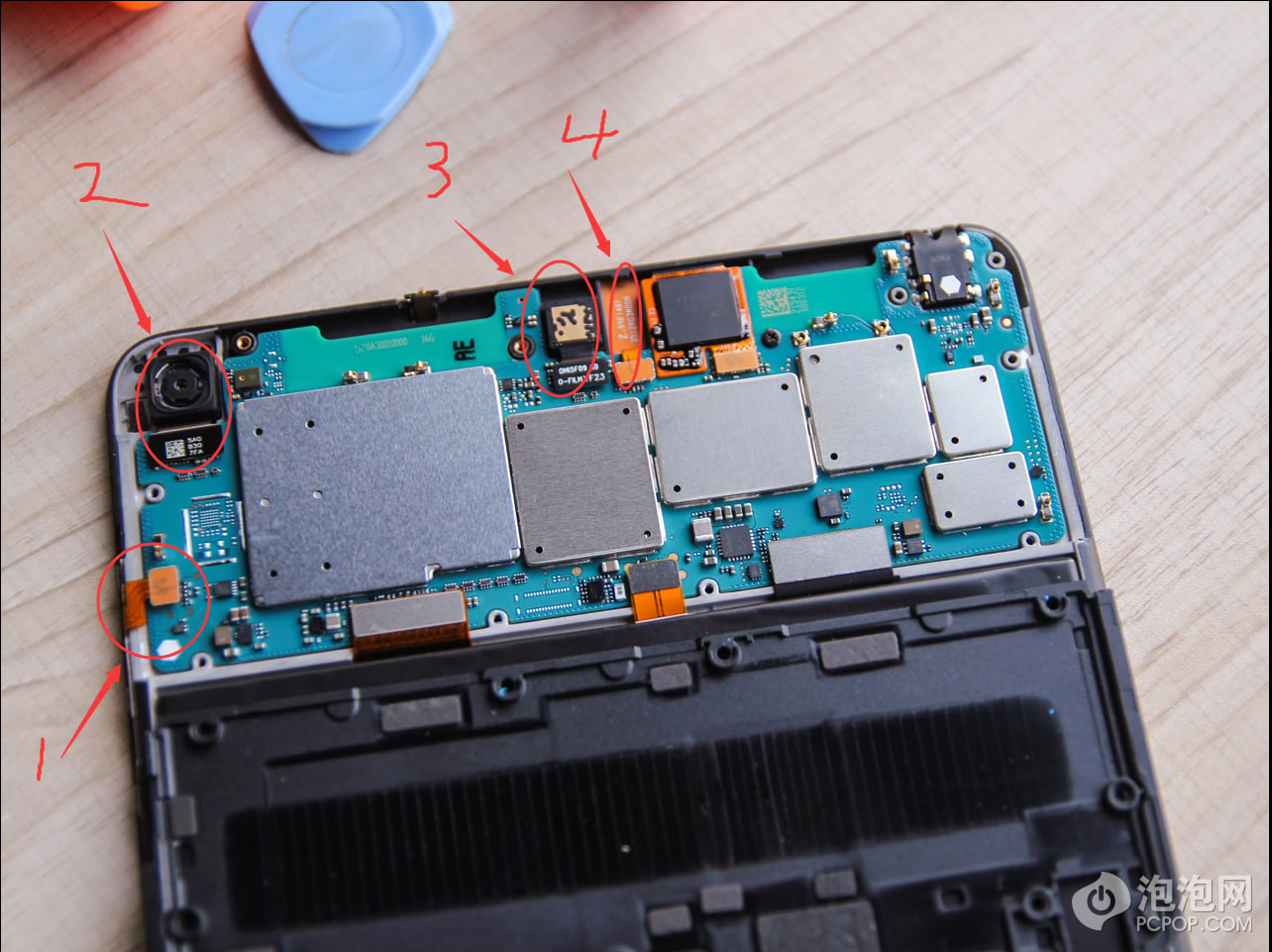
8MP rear camera and 5MP front camera
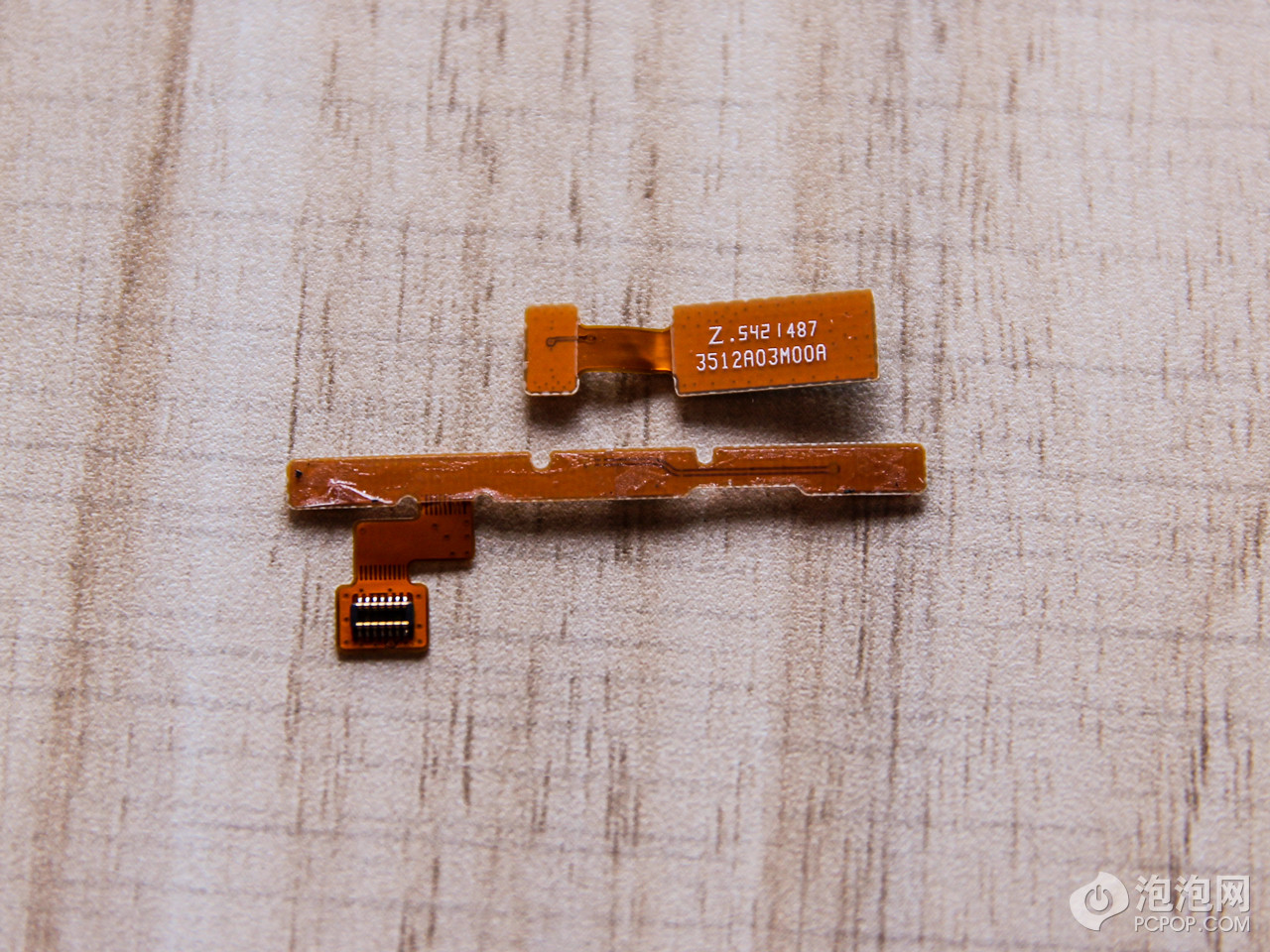
Only the processor metal shield can be removed, and the other metal shield soldered directly to the motherboard.

Remove the grease. You can find an Atom X5-Z8500 processor and two ELPIDA memory chips.
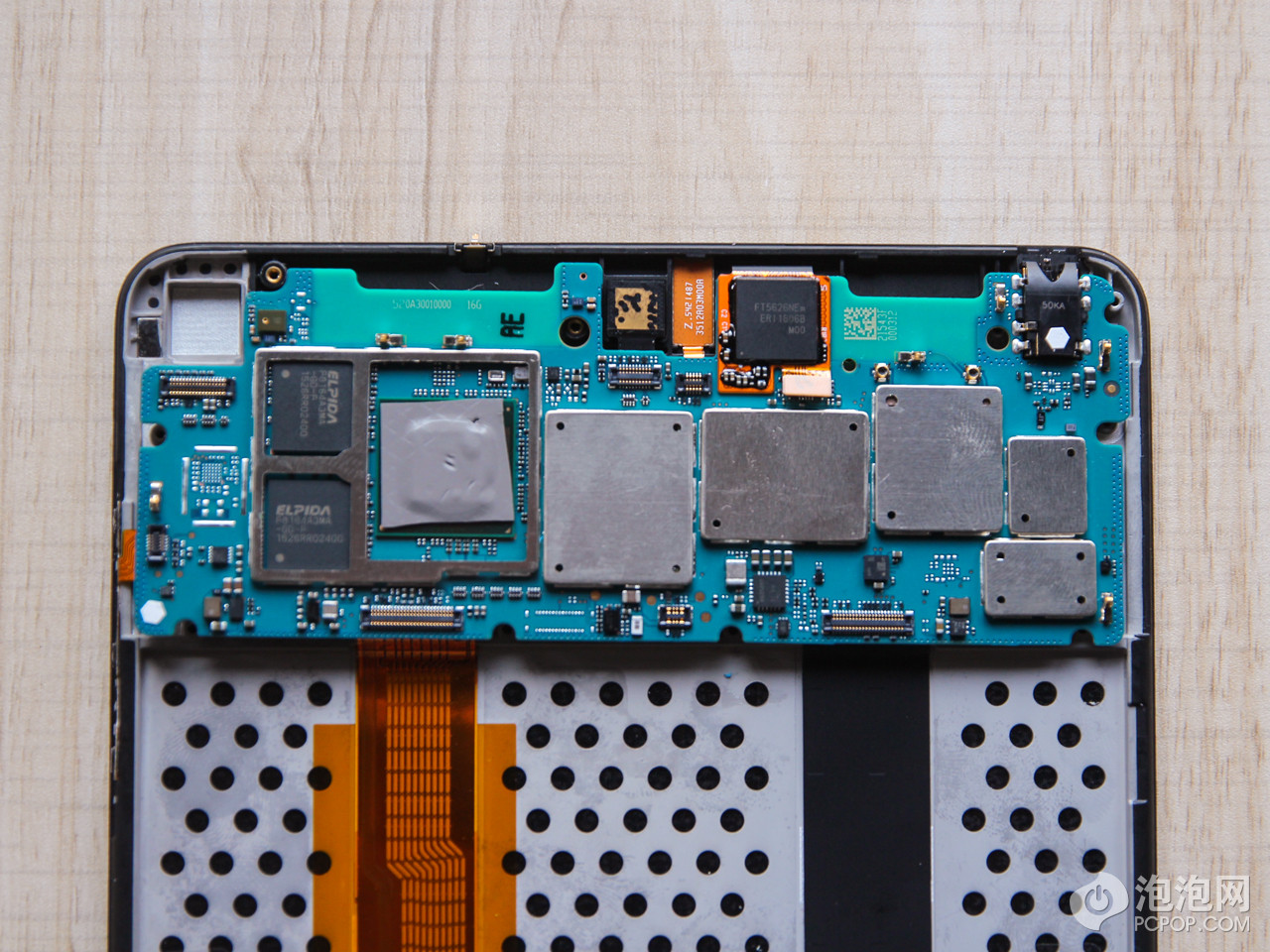
For more guides, check out the Mi Pad2 device page.


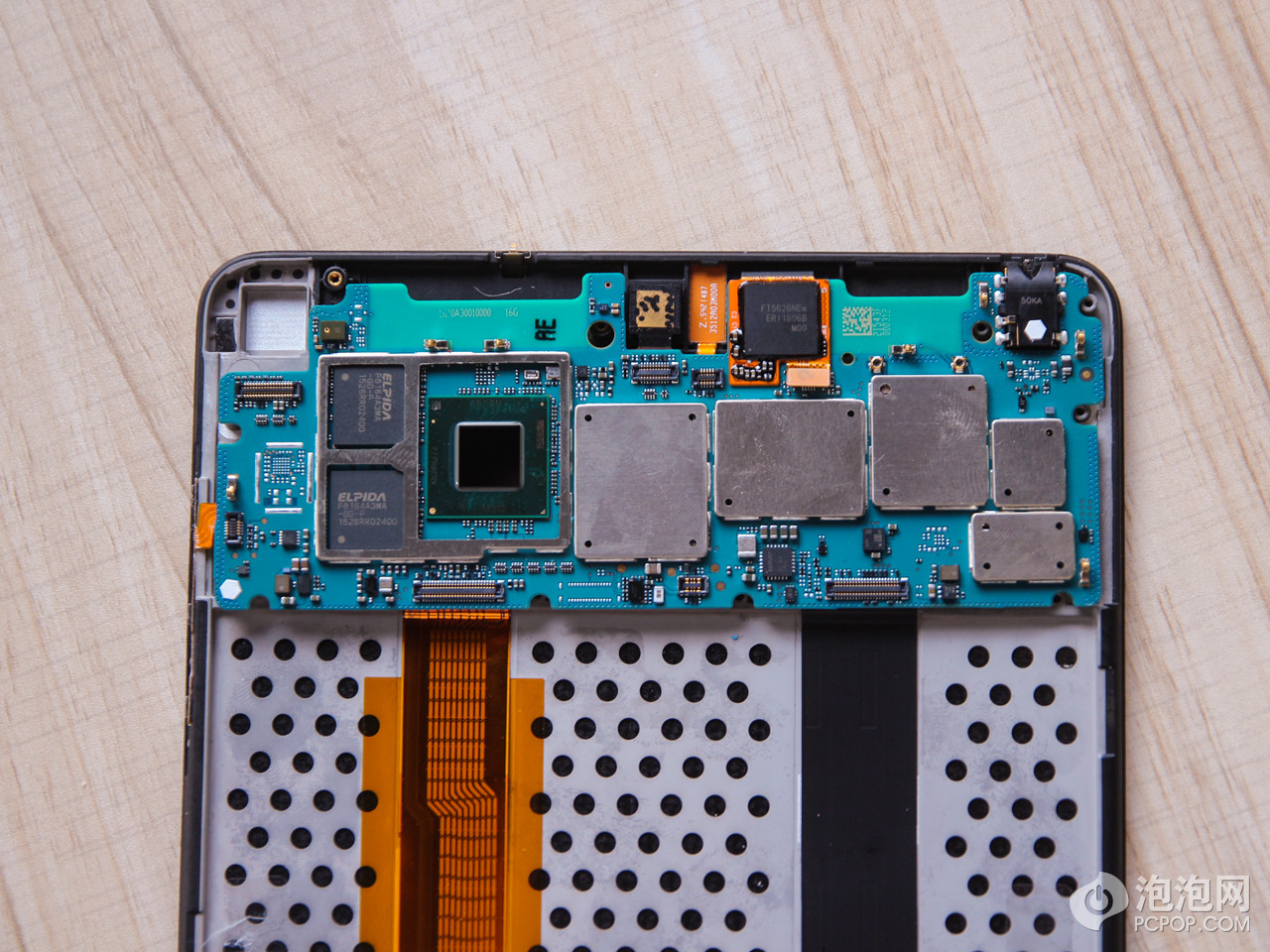


Hello. I saw your Mi Pad 2 disassembly page. Can the RAM be removed and replaced with a higher-capacity RAM?
Unlikely. It is not easily removed and to do so would require very specialised equipment. It is possible that a larger chip could be installed, but there is no guarantee.
I would like to know if the RAM can be replaced as well.
The memory chip is welded to the motherboard, so you can not upgrade the memory.
There was no need to solder that ram 🙁
Would it be possible to install a very small thumb drive or memory card inside? Maybe wire it to the USB port and even use a USB hub?
Unless someone finds some pads that carry a USB port, this will not be possible. The space is also very tight, so it is unlikely to find space to fit one.
Could you please inform me which is the bios chip? I have bricked my device, and I have to reprogram the bios chip or buy another to replace it.
Heat up the battery? What does it mean?
Because the battery is fixed with glue, we need to heat it slightly to remove the battery more easily.
Please, do you know where I can buy a screen replacement for the Xiaomi Mi Pad 2?
Please try to search it on ebay.com
Thank you for the very useful information. Please show me where the test points are on the mainboard of Mi Pad 2.
My Mi Pad 2 has stopped charging, and it does not respond when plugged in. Is this due to battery damage or charging port damage?
Mine still powers up if the charger is plugged in, even if the battery is bad. I’m not sure if it’s totally dead (0 volts).