Xiaomi Mi 4cXiaomi Mobile Phone
Xiaomi Mi 4c Teardown
In this guide, I’ll explain how to disassemble the Xiaomi Mi 4c to remove the back cover, battery, camera, middle frame, and motherboard.
Looking for more guides? Follow us on Facebook for all the latest repair news.
Remove the back cover with your fingernails.

Remove all screws securing the middle frame.
Pry up and remove the middle frame.

Disconnect the battery connector from the motherboard.
Remove the battery.

Xiaomi Mi 4c comes with a 3.84V, 3080mah Li-polymer battery.

Xiaomi Mi 4c’s motherboard, all the chips were covered by metal shields.
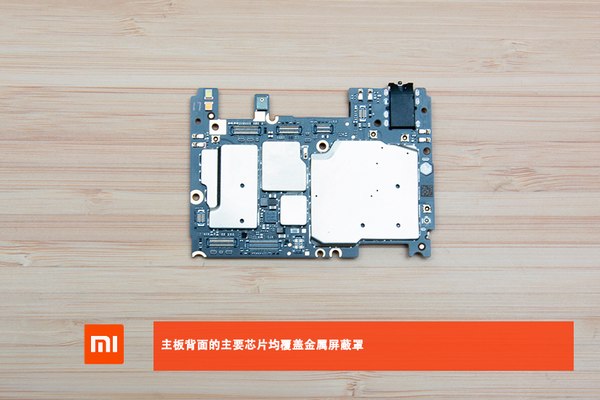
Remove the metal shield. You can see the Qualcomm QCA6174A Wi-Fi chip.

1. SK Hynix 3GB RAM
2. Toshiba 32GB ROM
3. Qualcomm PM8994 power management chip
4. Qualcomm Snapdragon 808 processor
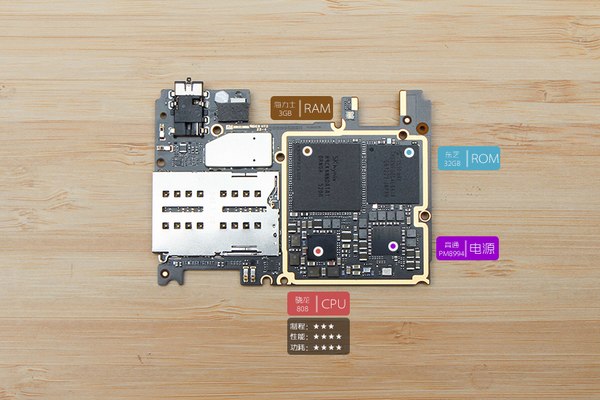
Xiaomi Mi 4c’s earpiece module

5MP front camera and 13MP rear camera

For more guides, check out the Xiaomi Mi4c device page.










Exceptional specs and internal design for such a cheap phone.
How to open the metal shield? Because I wanted to check inside, there was a strange sound. Thanks
To remove the metal shield, you need to use some violence. Once the metal shield is removed, you cannot restore it.
This “remove the back cover with the fingernails” reminds me of the “draw the rest of the fucking owl” manual.
Can I replace the earpiece without removing the motherboard?
Yes, I did 😉
Hello!
I recently replaced the screen on my Mi 4c, and now the backlight for the menu capacitive button is in the wrong position. It’s about a centimeter above where it should be and can be seen through the screen.
Does anybody know how to find this light and get it back to the correct position?
Thank you!
Hello! I want to know about 8439 IC.
Hello,
I know it’s an old treat, but after having a new screen to replace, bought 3-4 years ago, I finally had the motivation to start a replacement. It was a broken screen with loose glass pieces; even the plastic around the volume and the on-off button was broken on one side.
No, I did 2 hours of work to replace the screen. In the beginning, when opening and unscrewing/undoing the motherboard, a small white rubber (it seems to be something from button-push peace) fell on the table. I cannot find any information about where it came from.
Does someone please know what I mean, what it is, and where it needs to sit in the frame?
Thank you very much.
I’m closing it. Hopefully, it works without it. I’m keeping my fingers crossed. I’m scared to disassemble everything again to get under the motherboard.