On July 27, Xiaomi held a press conference in Beijing to launch the Xiaomi Redmi Pro and Xiaomi Notebook Air.
There is no logo on the 13.3-inch Notebook Air. The all-metal body is made of aluminum alloy, weighing only 1.28 kg and measuring 14.8 mm in thickness.
This 13.3-inch Notebook Air features an Intel Core i5-6200U processor, an NVIDIA GeForce 940MX graphics card with 1GB DDR5 VRAM, 8GB DDR4 memory, and a 256GB SSD. It features a 1920×1080 Full HD resolution screen, built-in AKG custom dual speakers, and comes pre-installed with the Simplified Chinese version of Windows 10.
The 12.5-inch Notebook Air also has a 1920×1080 Full HD resolution screen, an Intel Core m3 processor, 4GB of internal memory, and a 128GB SSD. The rest of the configuration is essentially the same as the 13.3-inch Notebook Air.
The 12.5-inch Notebook Air weighs only 1.07 kg. Its body is magazine-sized, easily fitting into a lady’s handbag or a man’s briefcase, making it even lighter and more portable.
So, what is the difference between the 12.5-inch and 13.3-inch versions? Take a look at the teardown guide.
Want to be the first to see inside the latest gadgets? Follow us on Facebook for the latest news from MyFixGuide.com.
The LCD back cover of the Xiaomi Notebook Air 12.5 still lacks a logo, allowing users to personalize it according to their needs through laser engraving technology. At the same time, Xiaomi also offers users a variety of stickers in different styles.
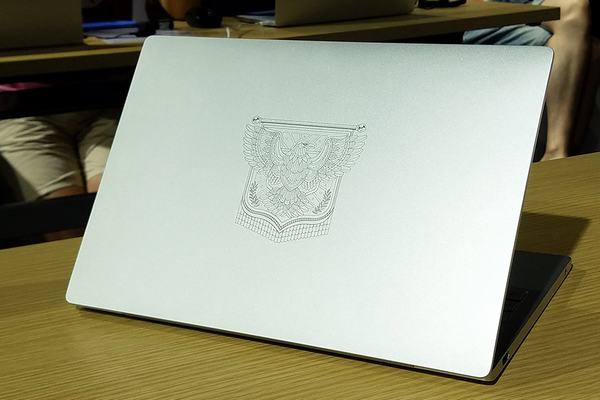
The 12.5-inch Notebook Air does not use an Intel Core i series processor, but is equipped with an Intel Core M3 processor, along with 4GB of RAM and a 128GB SSD.

The 12.5-inch Notebook Air features a 1080p full HD display with a narrow bezel design. These two characteristics not only deliver exceptional visual quality but also effectively reduce the size of the body.

The MI logo is on the display bezel.

Xiaomi Notebook Air 12.5 and 13.3 have the same keyboard layout, but the keycaps are slightly smaller.
The laptop comes with an HDMI port, a headphone jack, a USB 3.0 port, and a USB 3.1 Type-C port.

Remove the eight screws securing the bottom cover. Insert a plastic pry tool under the cover and slide it to remove the bottom cover.

The first thing we see is the Intel Core M3 processor located in the center of the motherboard.

Next, what comes into view are two SSD slots: the left is a 128GB M.2 SSD slot, and the right is a spare M.2 SSD slot. This 12.5-inch laptop features a more compact internal layout, thereby saving more internal space.
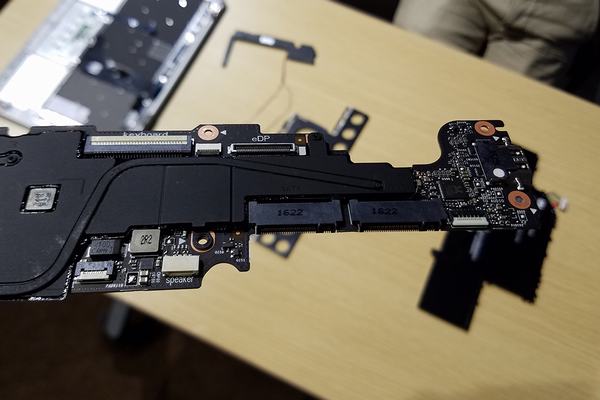
The laptop comes with an Intel Dual Band Wireless-AC 8260D2W wireless card.

The Xiaomi Notebook Air 12.5-inch comes with a 7.6V, 4866mAh, 37Wh Li-polymer battery.

This is the metal enclosure that covers the battery.

Close-up of the speaker module
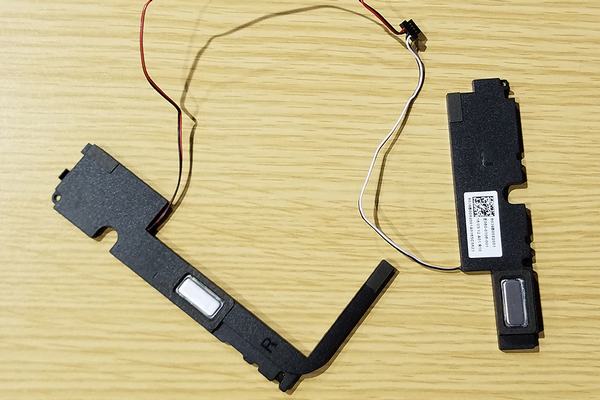
When the battery and motherboard are removed, you can access the keyboard and touchpad.




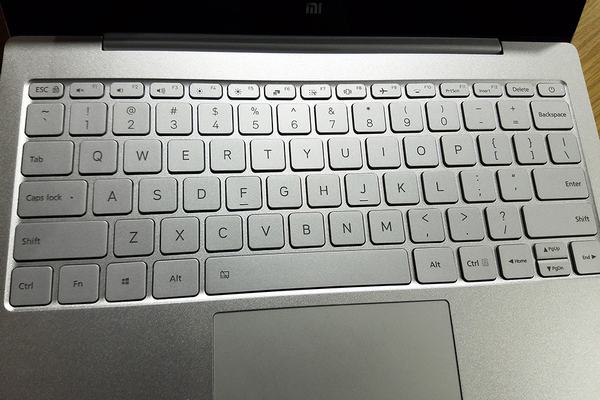





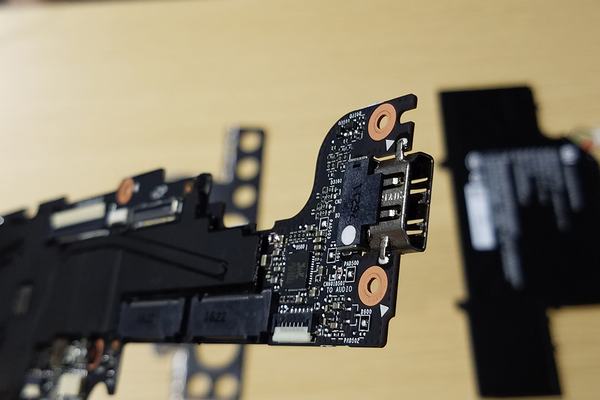

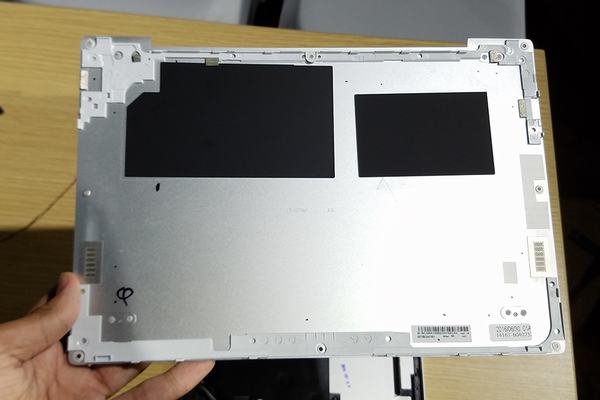
To access the touchpad, you need to remove the motherboard. There is a screw covered by fragile stickers. If you damage it, you will void the warranty.
Can you show me how to remove the back after you removed the 7 screws (the one under the pad)? I have a lot of difficulty unclipping the plastic edges.
What is the free (second) SSD interface: M.2 PCI-Express 4x or not?
Do you have any BIOS settings or other steps to take so that the second SSD is recognized?
Thanks for your help
Great analysis and teardown.
Could you tell me the size of one single key on the keyboard? Is it 12×12 or 14×14 mm?
Thanks in advance
Why do you guys never remove a damn key from the keyboard or write what kind of keys they are to get a set for other languages?
Can you show a teardown of the screen? I think my ribbon cable is broken or has a slight issue. The screen gets power, but no image. This is generally the flex cable on other laptops.
Got the same issue. Any idea how to fix the screen problem?
Same issue
Wow, really good guide.
I have just one question: Do you have the part number of the keyboard? I’d like to see if it’s possible to adapt a new one.
Thanks
Please do the teardown for the screen.
Hi, sir. Can you make a video showing how to open the top cover of the LCD panel on a Xiaomi Mi Notebook? Mine was damaged, and I plan to replace the LCD part. Thanks before.
Hi. Where can I buy a mainboard for the Xiaomi Mi Air 13?
Regards