TeardownXiaomi Mobile PhoneXiaomi Redmi Note
Xiaomi Redmi Note Disassembly
In this guide, I’ll explain how to disassemble the Xiaomi Redmi Note to remove the back cover, battery, rear camera, front camera, middle frame, and motherboard.
Looking for more funny teardown? Follow us on Facebook for all the latest repair news.
Pry up the back cover from the Micro USB port.

Remove the battery, SIM card, and TF card.

Remove twelve screws securing the middle frame to the motherboard.

Pry up and remove the middle frame.

Xiaomi Redmi Note’s middle frame

Xiaomi Redmi Note’s speaker on the middle frame
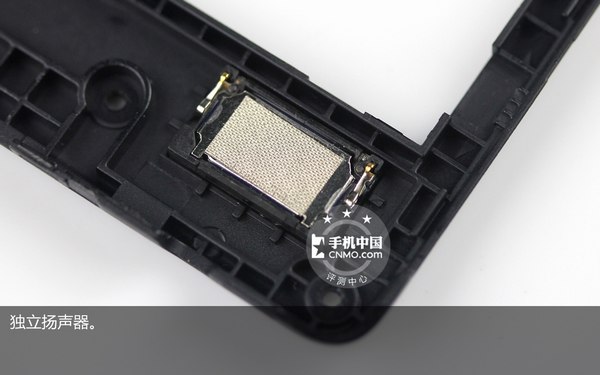
Under the middle frame, you can see two boards: the motherboard and the bottom board.

Remove two securing the motherboard.

Disconnect the power cable and volume button cable.

Disconnect the rear camera cable and remove the rear camera.

Disconnect the front camera cable and remove the front camera.

All the chips are covered by metal shields.

Redmi Note has two SIM card slots and a TF card slot.

Sensor (left), microphone (right)
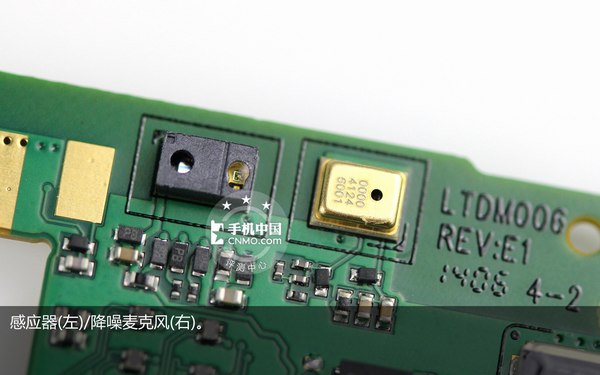
Remove the biggest metal shield.

MediaTek MT6592V 1.7GHz processor

MediaTek MT6322GA power management chip

Remove two screws. You can remove the little board.




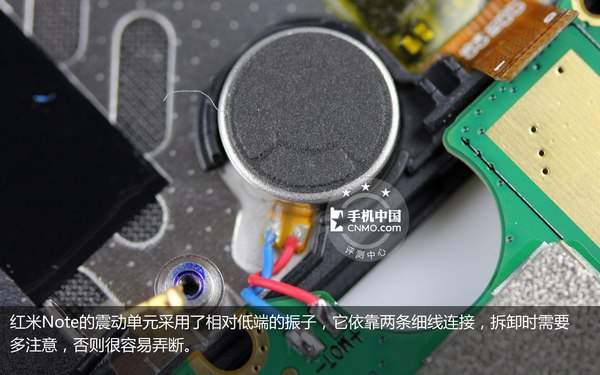
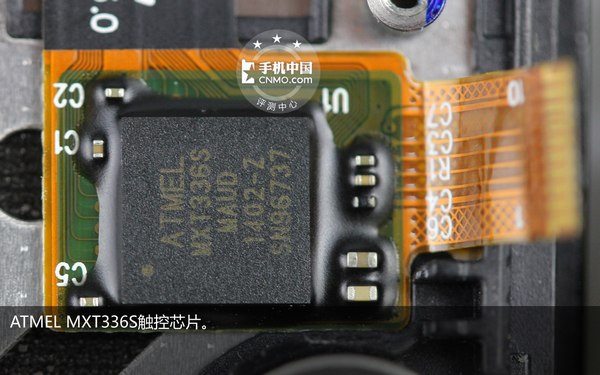

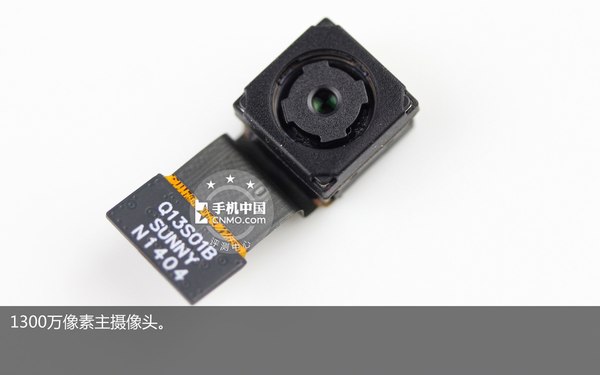







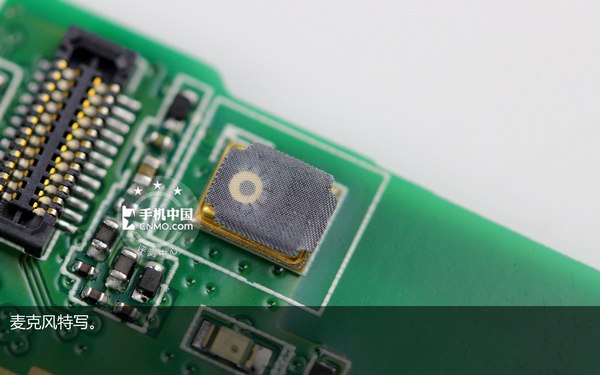






Thanks a lot to the author !! 🙂
It’s very helpful.
Please tell me, where can I find the 3.5 mm audio jack for earphones for the Redmi Note?
Thx.. ^_^”
Thank you. This was very useful. We had a problem with the display of the phone and just moving the LCD cable fixed it. Keep up the good work.
What type/number of IC PA is on this phone?
SKY 77593-11
How can I remove the jack connector? I have a new one, but I can’t remove it. Thanks
Do you mean a 3.5mm earpiece jack? the earpiece jack is soldering on the motherboard.
Yes, Is the 3.5mm jack soldering with tin? Or what? I can’t remove it. I have a new jack, but I can’t replace it. Thanks for your help.