As we all know, the Meizu M6S was officially released on January 17. The phone has a mBack feature that allows you to navigate on the smartphone. It also has a fingerprint reader on the side. Now, let’s start disassembling the Meizu M6S and explore its internals.

The phone comes with two five-star screws at the bottom.

First, remove the SIM card tray. The Meizu M6S card tray is made of metal and plastic, which guarantees hardness while maintaining thin and lightweight features.
The phone uses five-star screws at the bottom. After removing two screws, we can separate the display from the back cover.


Its back cover uses the process that the Meizu Pro 6 adopts on its back cover. The phone has a sturdy back cover, which makes it much more difficult for us to disassemble the back cover.

The workmanship of the back cover is the best, and it is the most expensive for these smartphones, which cost less than $152. The back cover is very durable.
The fingerprint reader on the side

The fingerprint reader’s wire ribbon is fixed on the back cover by glue.
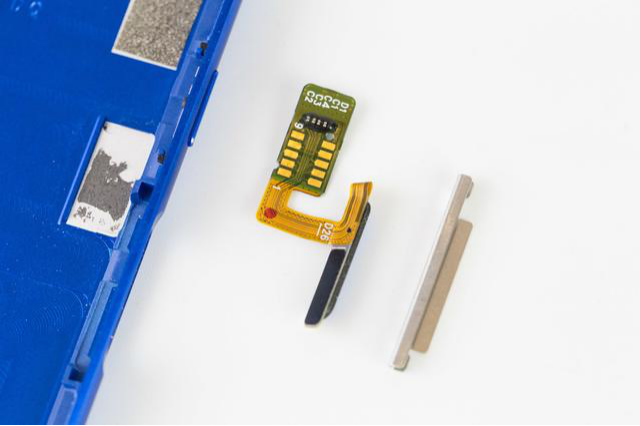
The fingerprint reader has a small volume, and its function is to collect fingerprints. The scanning process is performed on the motherboard. The Meizu M6S’ recognition rate and recognition speed are as good as Meizu Meilan phones which come with a fingerprint reader on the front.

Then, disassemble the motherboard. Pull out the display below the motherboard, wire ribbon sockets of the touch control, charge connector, battery, and the power button on the motherboard’s left side.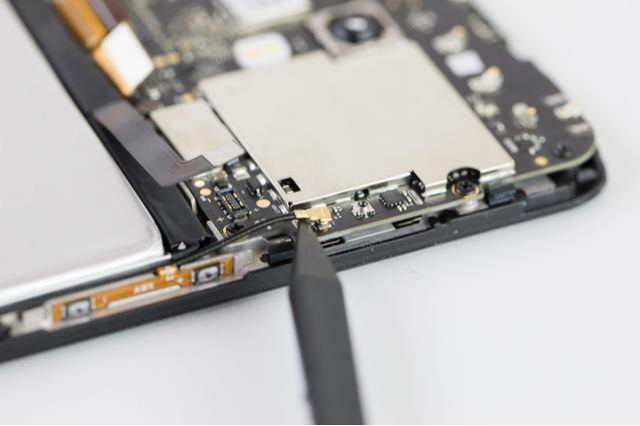
Remove the antenna line on the motherboard’s right side.

Remove seven screws on the motherboard, and then we can take out the motherboard.

The components on the motherboard are protected by a metal shield. The flash is protected by a soft sponge, which is used to protect the circuit.
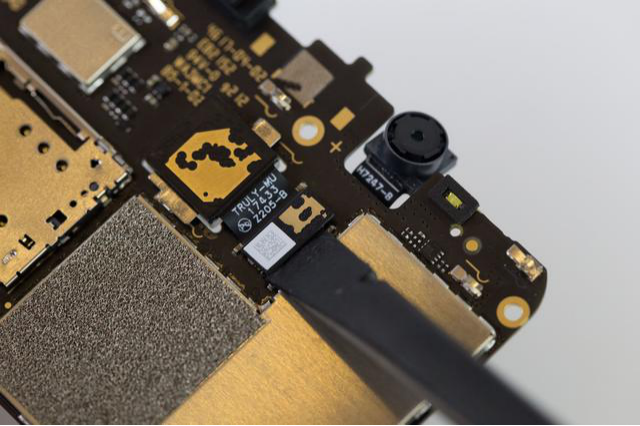
Remove two cameras on the motherboard.

It has an 8MP front shooter for selfies and a 12MP rear camera. Both cameras use an F/2.0 aperture. As far as volume is concerned, the rear camera is much bigger than the front camera. Besides, the rear camera is protected by a metal cover.

Next, disconnect the charge connector. Remove seven screws from the charge connector’s cover.

Use the pry to remove the cover.
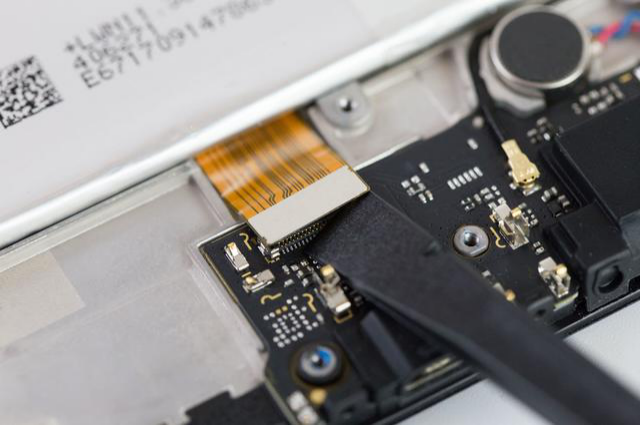
Then, remove the wire ribbon connected to the motherboard.

The M6S uses a high-end motor. The motor is placed between the charge connector and the battery, which enables the user to swiftly return to the desktop by pressing the mBack.

The micro-USB port and the 3.5mm earphone port are on the charger connector. This circuit provides touch control sensor functionality and is an important part of the implementation of Super mBack.
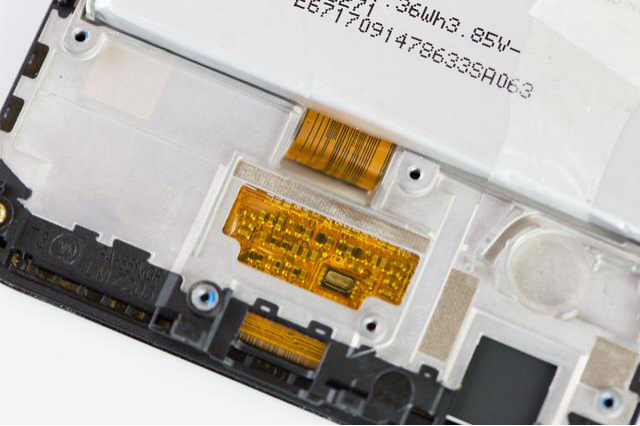
The Meizu M6S has a slim body. The battery with a capacity of 3,000mAh doesn’t occupy much space.

Summary
The Meizu M6S has excellent workmanship and a reasonable component layout design. The phone’s back case uses a good process. The touch control chip is integrated with the sensor chip to provide the user with Super mBack interactive feedback. The phone has a fingerprint reader on the side and features a Super mBack function.






This is a great article, clear and concise, with beautiful pictures along the clarity!! THANK YOU!
Hi,
Excellent article and useful.
I have a question.
I replaced the display and after reassembling the phone, there was a problem with my home Wi-Fi.
The signal detects it’s weaker than before the operation.
I need to be in proximity to the router to get a better signal.
This wasn’t happening before.
Could it be something that I’ve touched by mistake?
Thanks in advance.