MSI is a global leader in the gaming industry not just in the manufacturing of gaming laptops but also in gaming content creation as well as AIoT solutions. This company is no stranger to the gaming laptop market. One of its latest products is the MSI Sword 15 and we have the opportunity to review this device. Intel’s chips have been the choice processor for many gaming notebooks globally. The release of Intel’s 11th-generation H45 series chips has seen a plethora of gaming devices with top performance levels. MSI is now different, the company also updated its gaming notebook lineup with the new Intel 11th-generation processor. This chip is a standard high-performing chip with an attractive performance capacity.
MSI has no less than nine gaming laptop series, and relative to the GS Stealth series, GE Raider series, GL series, and GP Leopard series, the GF Katana / Sword series is more mainstream and user-friendly. It is a gaming notebook but does not entirely appear as one. The model we reviewed comes with an Intel i7-11800H processor coupled with 16GB of RAM and a 512GB SSD. This model also comes with the NVIDIA GeForce RTX 3060 Laptop GPU.
Specifications
| Screen | 15.6″ FHD (1920×1080), 144Hz, IPS, AUO B156HAN08.4, 45% NTSC, 250nits |
| Processor | Intel® Core™ i7-11800H Processor |
| Wireless Connection | Gb LAN 802.11 ax Wi-Fi 6 + Bluetooth v5.2 |
| Graphics card | NVIDIA® GeForce RTX™ 3060 Laptop GPU 6GB GDDR6, 85W Maximum Graphics Power with Dynamic Boost. |
| Memory | 16GB DDR4-3200 Memory, 2 x SO-DIMM Slots, Max 64GB |
| Storage | 512GB NVMe PCIe Gen3 SSD, 2x M.2 SSD slots |
| Camera | HD type (30fps@720p) |
| Ports | 1x Type-C USB3.2 Gen1 2x Type-A USB3.2 Gen1 1x Type-A USB2.0 1x RJ45 1x (4K @ 60Hz) HDMI |
| Battery | 53.5 Battery (Whr) with a 180W adapter |
| OS | Windows 10 Home |
| Weight | 2.25 kg |
Before we go into a detailed review of this laptop, it is important to note that the MSI Sword 15 is currently on sale for about $1,300. This price depends on the retailer and the region.
MSI Sword 15 Design and Appearance
As we said earlier, the MSI Sword 15 is a gaming notebook that does not entirely look like one. The first thing you will notice about this notebook is its plain white appearance. In fact, it is impossible to ignore the presence of this premium and attractive device. The MSI Sword 15 has a completely different design from other MSI notebooks, using the iconic black and red matching colors with a gaming appearance. The use of an all-white design gives a sense of freshness to the MSI gaming laptop design.
The display back cover of this notebook has the logo for the MSI Sword series. This is the iconic “Dragon Shield” logo. Interestingly, this logo comes with an all-white design that conceals the logo, and it is no longer eye-catching. In fact, at first glance, you may think that this device does not have any logo or write-up on the display back cover.

On the palmrest of this notebook which hosts the keyboard and the touchpad, this device also uses an all-white design. The only non-white area you can see are the hinges on the left and right sides of the display, which are black in color. In addition, the labelings on the keyboard are grey, and we have Intel Core and Geforce RTX stickers on the left palm rest, which are obviously not white color. Furthermore, this gaming notebook uses a full keyboard with a large touchpad. The palm rest area on both sides of the touchpad is quite large which makes it more comfortable for typing.
On the bottom of this notebook, we have a heat-dissipation outlet that covers a good chunk of the bottom. This design is not very common in the gaming laptop industry. Of course, this is another area of this notebook that does not use the all-white design. It uses an opposite color, all-black. The large area has high-density hollow openings with a rough design. This rough design is more conducive to proper heat dissipation. Also, we can also see the internal copper tube structure from the outside of this device.
The dimension of this device is 359 x 259 x 24.9 mm, and it weighs 2.25 kg, which is not bad for a gaming laptop. Out of this weight, the 180W power adapter weighs about 500g. This means that the effective weight of this device is about 2.2kg. Generally, the build material for this notebook is plastic, but the top surface has extra polishing, which makes it resistant to fingerprints.
MSI Sword 15 Display
The first thing anyone will probably notice about the display of this device is the diagonal-like design of the bottom and top bezels. The side bezels are impressively very thin and this gives the display an immersive performance. The top bezel has a special design such that it is thin on the sides but a bit thicker in the middle portion, which hosts the camera. The bottom bezel can be described as thick, which is a bit disappointing. Just like the bottom of this device, the frames of the display use an all-black color.

Looking at the specification of the screen, the MSI Sword 15 comes with a 15.6-inch. This display supports a resolution of 1920 x 1080, and the refresh rate reaches 144Hz. Despite the thick bottom bezel, the side and top bezels are quite thin and this makes up for the bottom bezel thereby increasing the overall screen-to-body ratio of the display.
Another very interesting part of this notebook is the 180° flex (opening and closing) of the display. Thus, there is a perfect angle for every user, irrespective of the direction of light which may affect users’ view, you have the option of adjusting the display to a perfect position. As sturdy as this gaming notebook looks, it is a simple and “soft touch” device. You don’t need both hands to open the display, a single hand will easily take care of this.
According to MSI, this is the fastest gaming display and offers the most vibrant visuals, so you never miss a beat. Well, the company is not wrong. Our assessment of the display shows that it is pretty fast and immersive. Using the AIDA64 test database, we saw that the screen is AUO B156HAN08.4. In addition to the 144Hz high refresh rate, this display also supports a 45% NTSC color gamut.
MSI Sword 15 Keyboard
The full keyboard of the MSI Sword 15 retains the portable or small keyboard layout of the Sword series. However, the individual keys appear to be more compact than the previous generation. Despite the compact nature of the keys, they perfectly fit the finger except you have a really big finger. MSI also made some changes to the functionality of the keyboard.

Looking at the layout of the keyboard, we observed that the FN key which is usually on the left of the keyboard is now on the right, just on the side of the Ctrl button. This may pose a challenge to some users who are not used to this layout. However, you don’t have to worry, you can go to the MSI Center to switch its position with the Win button. Furthermore, while the size of the arrow keys remains the same, the right Shift key is slightly reduced and the Ctrl key is significantly wider. This design is more friendly to competitive game players.
This keyboard is designed for gamers, and it comes with a user-friendly backlight. This gaming laptop uses a single blue color backlight which is friendly to the eyes. The keys have a 1.7mm travel or rebound rate and this gives a better response and tactile feedback. The new ergonomically designed keyboard will meet all your needs.
MSI Sword 15 Ports
In terms of interfaces, the MSI Sword 15 comes with good connection ports. It has a total of eight interfaces with five on the right and three on the left. On the right side, this device has an RJ-45 Ethernet port, one HDMI interface, one USB 3.2 Gen 1 Type-C port, one USB 3.2 Gen 1 Type-A port, and an audio combo jack. On the left side, we have one USB 3.2 Gen 1 Type-A port, one USB 2.0 Type-A port, and a DC-in port. The scalability of the ports is quite good and it meets the daily use needs of gamers.
Furthermore, on the wireless end, the MSI Sword 15 supports Wi-Fi 6 which features 802.11ax standards. This wireless connectivity is 3 times faster than Wi-Fi 5. It is designed to deliver lightning-fast gameplay, the best streaming, and the most immersive communication experience.
MSI Sword 15 Hardware
The most attractive hardware of this device is probably its Intel flagship processor. This gaming notebook comes with the latest 11th-Gen Intel Core i7 processor (specifically i7-11800H). Relative to the previous generation, this chip comes with a 40% performance improvement. This 8-core processor has higher power and achieves up to 4.6GHz dual-core frequency to maximize efficiency in gameplay. This also improves the overall productivity and multi-tasking capacity of this notebook.
Furthermore, the MSI Sword 15 uses the GeForce RTX 30 Series GPUs (specifically RTX 3060) which is a top chip. This improves the performance of the device for creators and gamers. This chip comes with RT Cores, Tensor Cores, and streaming multiprocessors. These cores help the graphics card to achieve cutting-edge AI as well as realistic ray-traced graphics.
What I find most interesting about the hardware is the fact that MSI included a new feature, Resizable Bar, in this notebook. This feature allows the CPU to access the whole GPU frame buffer at once. This significantly improves the performance of this notebook. In fact, this feature gives a performance edge to the Sword 15 relative to other notebooks that users similar chips.
To access the Resizable BAR feature, you may need to update the latest VBIOS/BIOS/Driver through the MSI official website or consult the service center.
Performance tests
From the highlights of this device so far, the MSI Sword 15 seems to have a pretty cool system with an excellent heat dissipation network. However, we carried out some tests to ascertain the actual performance of this device. Please note that all tests were carried out in the highest performance mode that the notebook is offering.
As we said earlier, the major upgrade of the MSI Sword 15 is the use of the Intel i7-11800H processor, which uses 8 cores and 16 threads. This chip also comes with a 2.3GHz base frequency, 24MB third-level cache, 10MB second-level cache, TDP 45W, and uses the new 10nm process technology.
CPU: In the CineBench R15 test, the i7-11800H hit a single-core score of 229cb and a multi-core score of 1876cb.
In the test of CineBench R20, the i7-11800H performance improved significantly, reaching a single-core score of 529cb and a multi-core score of 4369cb.
GPU
We used 3DMark to test the performance of the graphics card in this gaming laptop, which uses an NVIDIA GeForce RTX 3060 GPU (85W).
In 3DMark’s Time Spy, the score of the Sword 15 graphics card is 7941. In the Time Spy Extreme test, the graphics card score is 3719, the CPU score (physical score) is 3926, and the total score is 3822.
Furthermore, we also used the Fire Strike test to look at the performance of the MSI Sword 15 graphics card. The test result shows that it has a score of 17289.
SSD
The laptop comes with a Kingston SN530 M.2 SSD, which is the OEM version of the SN550. Using the CrystalDiskMark simple test, the SSD has a read speed of 2435 MB/s SEQ1M (Q8T1) while the write speed is about 1911 MB/S SEQ1M (Q8T1).
Cooling System
As a gaming laptop, the heat dissipation, temperature, or cooling capacity of this notebook is always a priority. The MSI Sword 15 did not fail in this regard. On the palm rest of this notebook, there are 16 heat dissipation holes at the hinge. These holes are close to the screen thus will not pose any heating issues to the user. Throughout the review period of this notebook, the screen did not inherit additional temperature from the heat dissipated from these holes. On the rear of this device, there are two heat outlets which also reduce the temperature of this device.
The main heat sink of this notebook is on the bottom of the device. Almost the entire bottom comes with high-density hollow openings with a rough design. This rough design is more conducive to heat dissipation. Furthermore, it has an internal copper tube structure which further helps in properly dissipating the heating of this notebook.
That’s not all. The MSI Sword 15 supports a technology called Cooler Boost 5. This feature comes with special thermal solutions with six pipes which improve the performance of both the CPU and GPU. A peek into the interior of this device shows that the Cooler Boost 5 cooling system does not only have six pipes, it also comes with two cooling fans. Four of the pipes work for the GPU, while two work for the CPU.
With MSI exclusive thermal grease and an increase in the thermal pipe diameter, the maximum performance of this notebook even in extreme gaming conditions is ensured.
Now, we carried out some tests on the temperature of these chips. After 20 minutes of GPU stress test, the performance was basically stable at about 85W. During this test, the room temperature was about 25°C and it was summer. The test result shows that the GPU temperature remained at about 71°. Due to the limitation of the power consumption to about 85W, the performance is slightly conservative. However, the overall temperature of the chip is not too high.
Of course, the temperature performance of the chip can not be separated from the heat dissipation design of the MSI Sword 15 itself. Out of the six heat pipes that this system has, four works for the GPU.
Gaming Tests
For the gaming tests, we maxed out all the game settings. See the result below
| Game | Quality | DLSS On |
| Metro Exodus | 1920×1080, image quality: highest, ray tracing: high | 62fps |
| Bright Memory: Infinite | 1920×1080, ray tracing: high | 68fps |
| Cyberpunk 2077 | 1920×1080, image quality: mid, ray tracing: high | 49fps |
| Assassin’s Creed: Hall of Valor | 1920×1080, high image quality | 61fps
|
| Tomb Raider: Shadow | 1920×1080, image quality: mid, ray tracing: no | 93fps |
For Cyberpunk 2077, if you do not place emphasis on image quality, you can also choose to turn off ray tracing. This will take the frame rate to 60fps, and the experience is still excellent.
Summary
First things, the design of this gaming notebook is a masterpiece. MSI did a marvelous job with the all-white design, which makes this notebook very attractive. Considering that it does not look all gaming, it can pass as a regular notebook. The use of Intel’s latest i7-11800H and NVIDIA GeForce RTX 3060 GPU is a major selling point for this device. The performance of these chips is fairly good. In the gaming tests, the performance of this notebook is not slow.


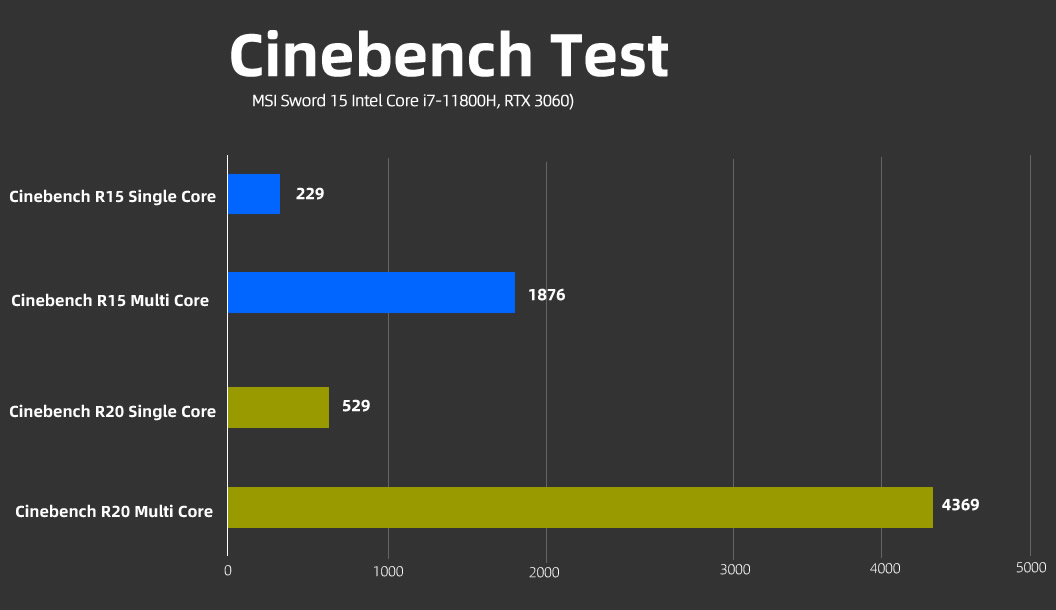
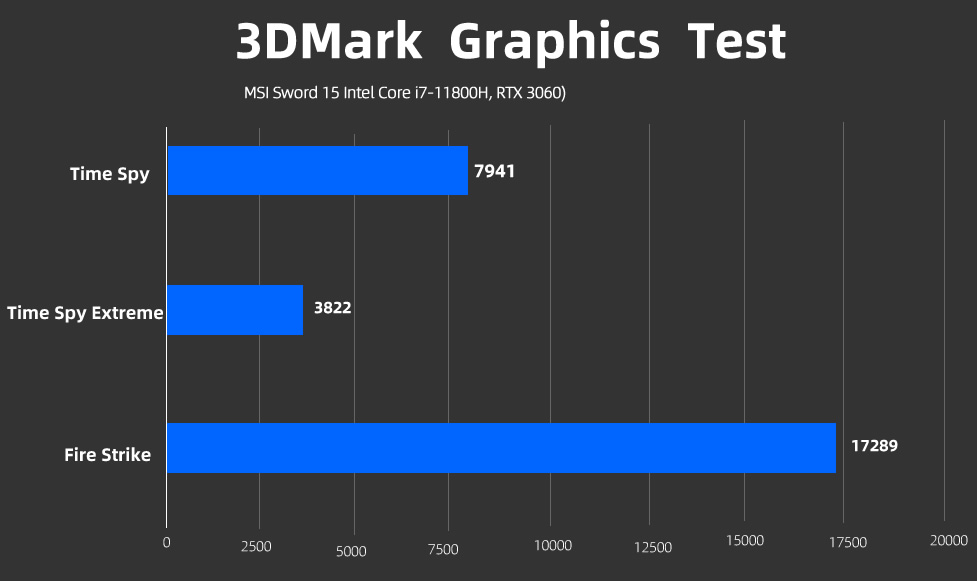




Where can I buy these laptops for $1300 on sale?
Your article has me almost ready to pull the trigger and buy the Sword. However, does heat actually dissipate from the bottom side of the Sword, making this laptop unsuitable for use resting on my laptop? 🙂 My experience of owning the Dell XPS 15 is that it is only good on a table with bottom clearance because all the heat dissipates from the bottom of the XPS. I am seeking a performance laptop that can be used when sitting on my lap or resting on my bed.