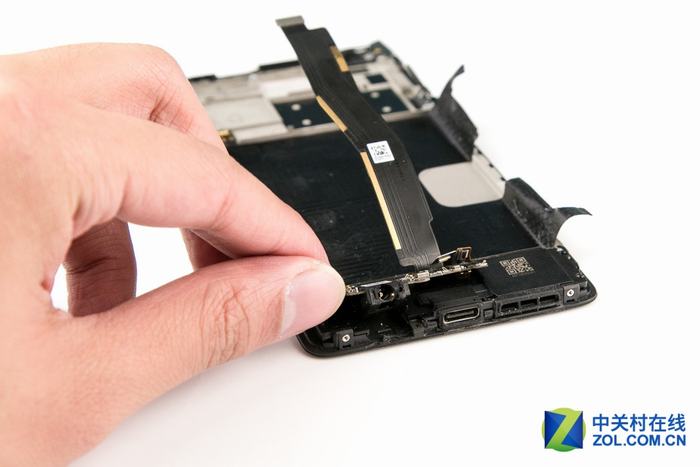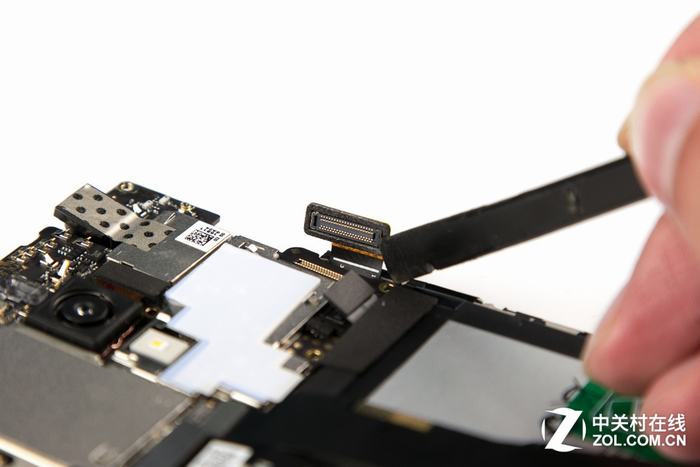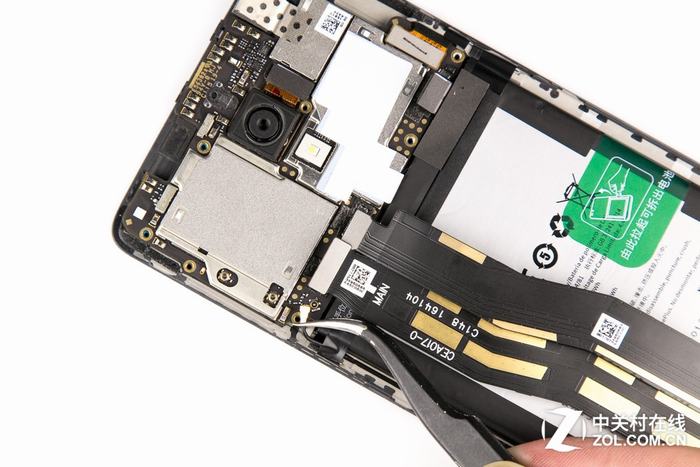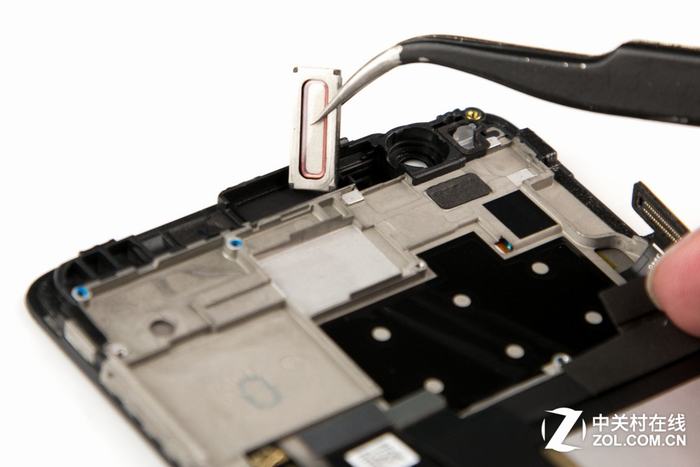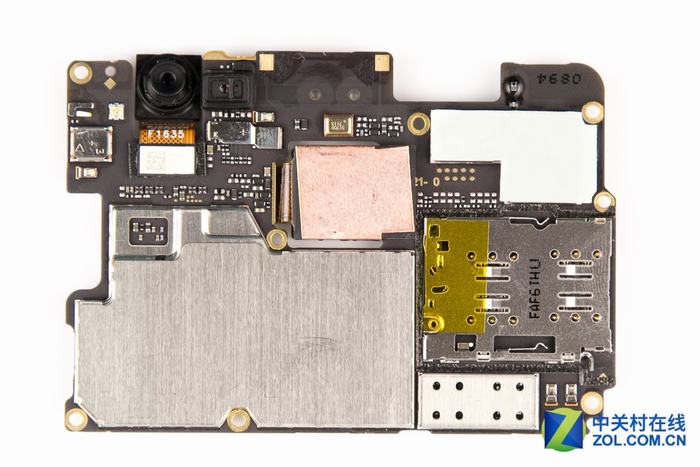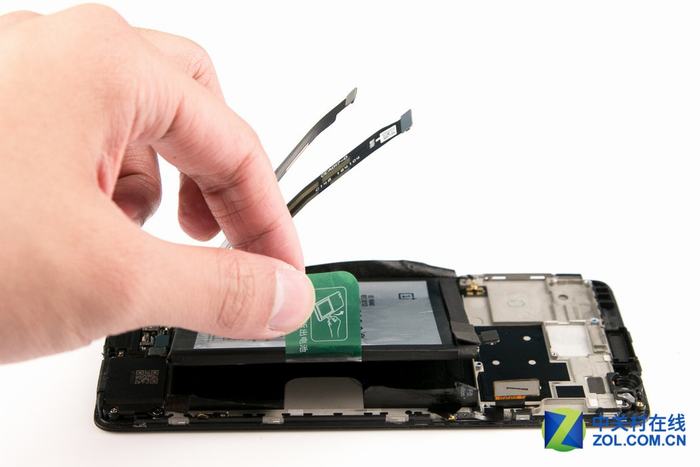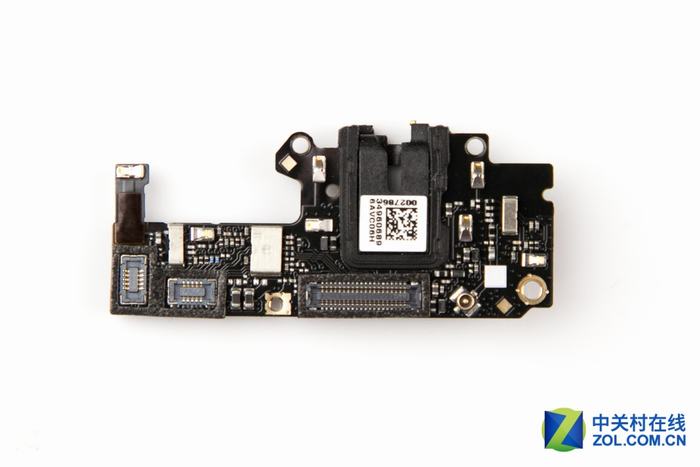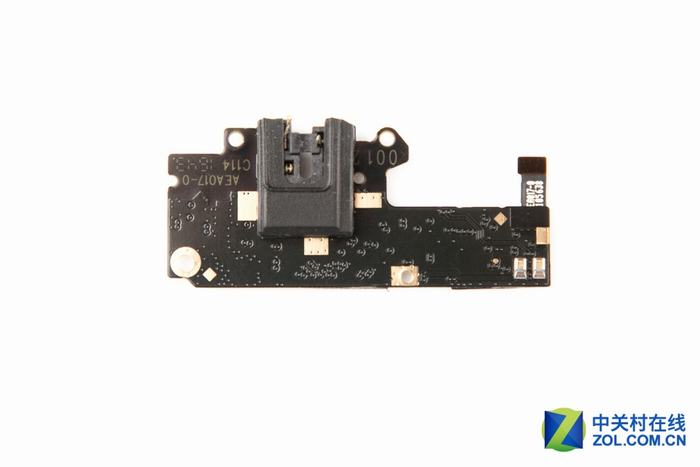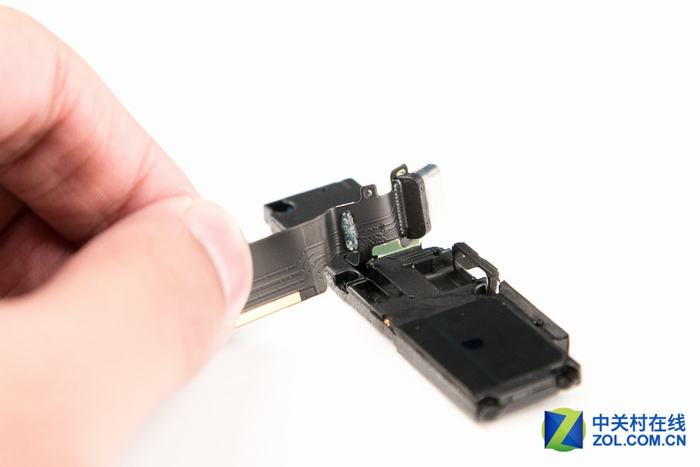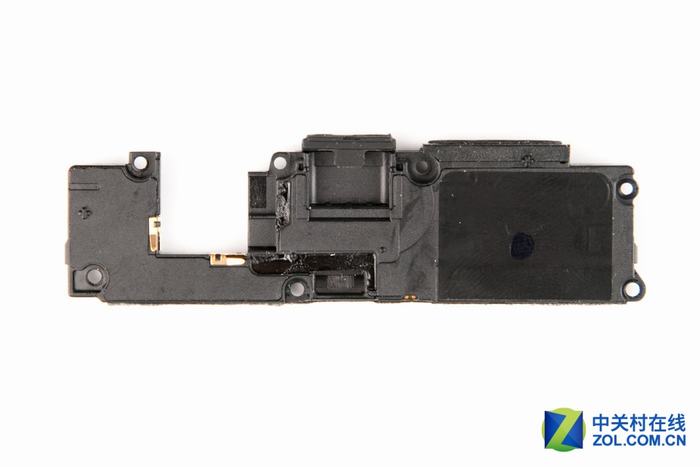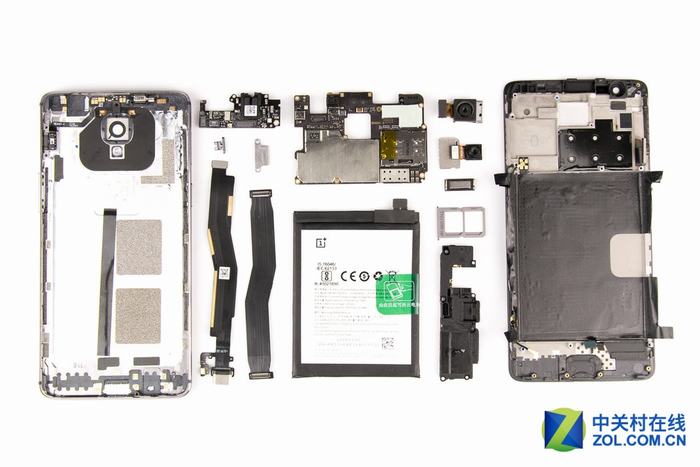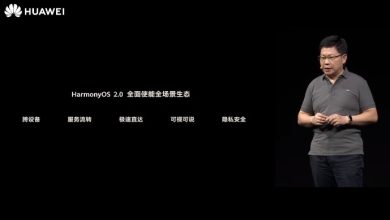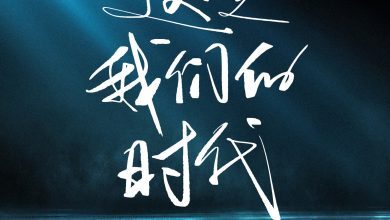The OnePlus 3T has a 5.50-inch touchscreen display with a resolution of 1080 pixels by 1920 pixels at a PPI of 401 pixels per inch. OnePlus 3T runs Android 6.0.1 and is powered by a 3400mAh non-removable battery. It measures 152.70 x 74.70 x 7.35 (height x width x thickness) and weighs 158.00 grams.
The OnePlus 3T is powered by a 1.6GHz quad-core Qualcomm Snapdragon 821 processor and comes with 6GB of RAM. The phone has 64GB of internal storage and cannot be expanded. As far as the cameras are concerned, the OnePlus 3T has a 16-megapixel primary camera on the rear and a 16-megapixel front shooter for selfies.
Teardown is what we do! Follow us on Facebook for the latest repair news.
Powered off the OnePlus 3T and removed the SIM card tray.

Remove two screws close to the USB Type-C port with a screwdriver.

I tried to use the sucker tool to remove the back cover in a lossless manner, but the attempt failed.

So, I insert a blade between the back cover and the phone body.
Pry up a little bit and insert a guitar pick.

Slide the pick along the edge to take off the back cover.

Lift up and remove the back cover.

In the main camera corresponding to the location around, we found the NFC antenna, which is connected to the fuselage through the top of the contact.

OnePlus 3T has a three-stage design: the bottom of the PCB and the data transmission cable directly above the battery connected to the motherboard.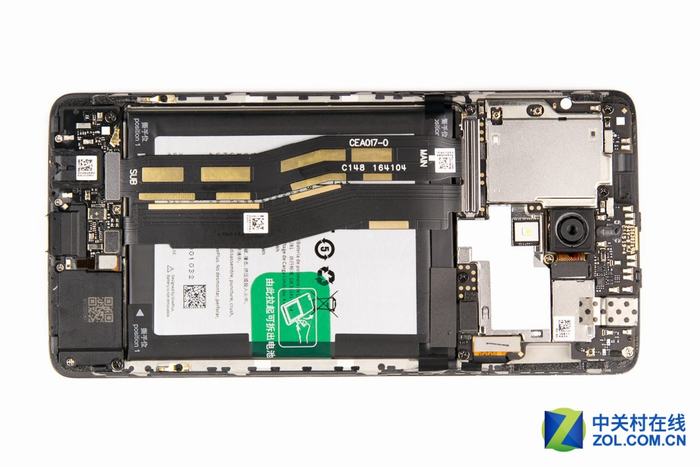
Then, the eyes moved to the motherboard, and you could see that most of the chips were covered with a metal shield.

Disconnect the battery connector from the motherboard.

Remove eight screws securing the motherboard.

Lift up and remove the motherboard.
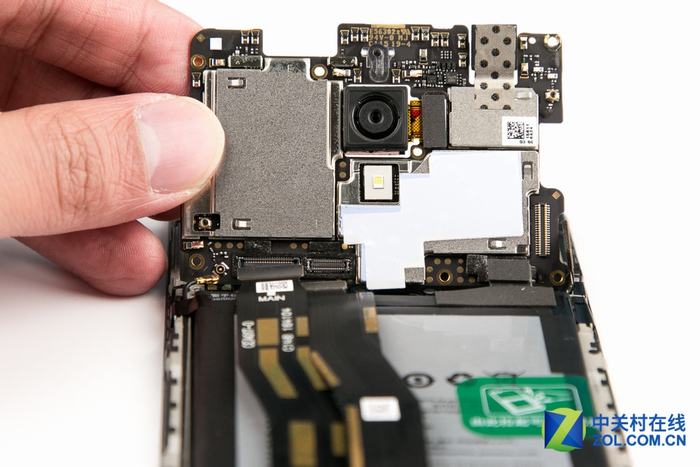
Remove the motherboard. You can see the aluminum alloy roll cage covered with a thermal sticker.

Remove the earpiece.
The volume is much louder than that of a regular phone. The phone’s sound quality is also good.
Then, look at the motherboard. The main camera uses optical image stabilization technology in the middle, so it takes up a large area, and there is a copper sink sticker on the back.
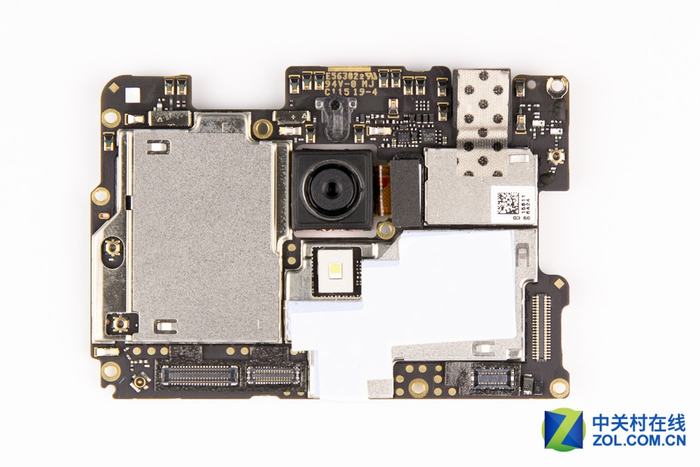
We also found sealing foam around the SIM card slot module. As you can see, the device has been systematically designed for dust and water resistance features.
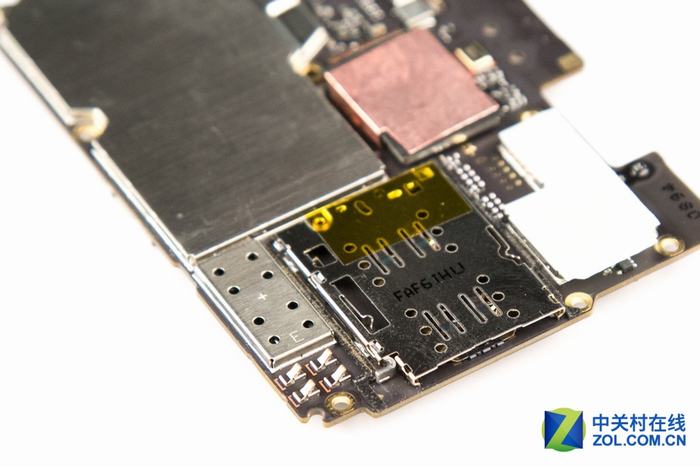
Remove the rear-facing camera and front-facing camera.

Remove the metal shield on the motherboard. The corresponding position in the main chip is affixed with heat grease to avoid overheating the chip and enhance the machine’s stability.
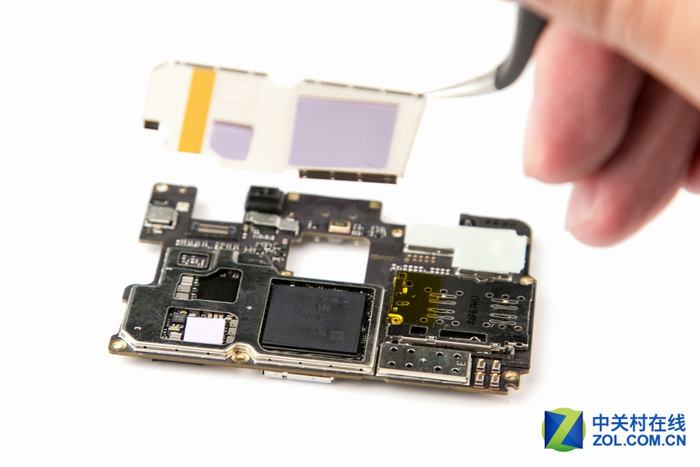
Then follow the prompts, open the green tape, it is easy to separate the battery.

Oneplus 3T comes with a 3.85V, 3400mAh Li-polymer battery.

Disconnect two cables from the bottom board.

Remove all screws securing the bottom board and loudspeaker module.

Lift up and remove the bottom board.