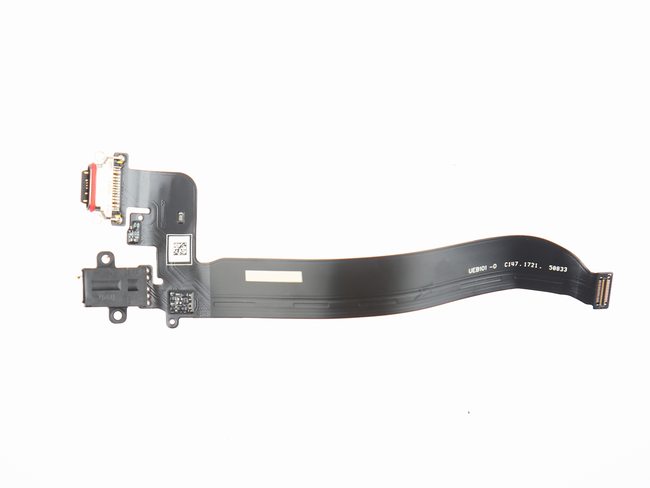In this guide, we will show you how to remove the USB Type-C port/headphone jack module from the OnePlus 5 smartphone. These removal instructions are divided into four steps.
Repair Tools Needed:
T1 screwdriver
1.5 x 25mm Phillips screwdriver
Suction cup
Pick
Spudger
SIM card eject tool
Teardown is what we do! Follow us on Facebook for the latest repair news.
1. Remove the SIM card tray and two screws
Powered off the OnePlus 5 and removed the SIM card tray using the SIM card eject tool.
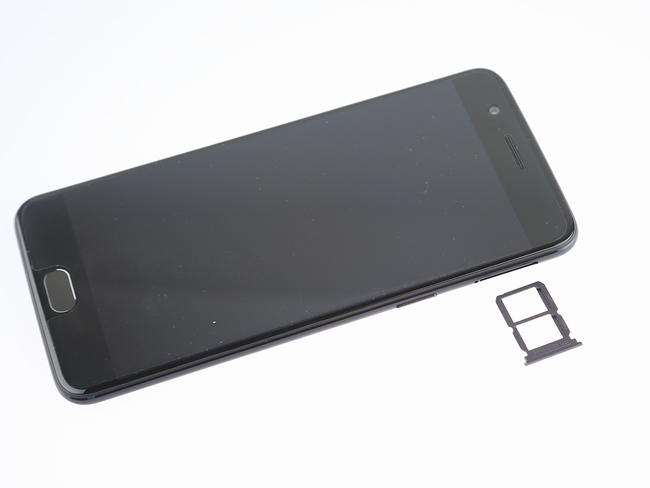
Remove the two screws close to the USB Type-C port with a T1 screwdriver.

2. Open the back cover
Open the back cover a little bit with a suction cup.

Insert a pick between the back cover and the display assembly, and slide the pick along the display edge to release the back cover from the body.

3. Remove the back cover
Remove the screws with a Phillips screwdriver.
Remove the metal plate.
To protect the hardware, we need to disconnect the battery connector first and then disconnect the USB Type-C connector.

You can see the USB Type-C and the 3.5mm headphone jack on the back cover.

4. Remove the USB Type-C port/headphone jack module
Remove the two screws securing the USB Type-C port.
Remove the two screws securing the 3.5mm headphone jack.

This module is secured on the back cover with double-sided adhesive and can be removed by slowly removing the soft cable from the back cover.
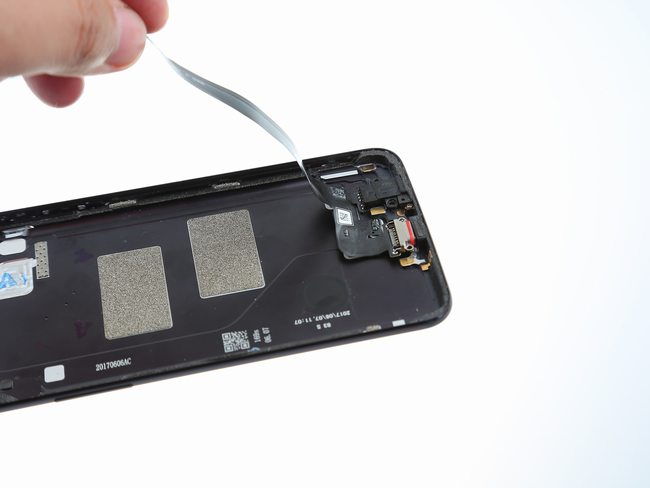
You can find the OnePlus 5 teardown here. For other parts replacement tutorials, please visit the OnePlus 5 repair guide category.