The Zephyrus G14 GA402 2022 is the latest option from ASUS ROG in the gaming laptop segment. The laptop also features the latest and most advanced components, including the new DDR5 RAM and AMD Ryzen 6000 series CPU, as well as a more powerful GPU. We will tear down the laptop to remove the RAM, SSD, battery, and cooling fan.
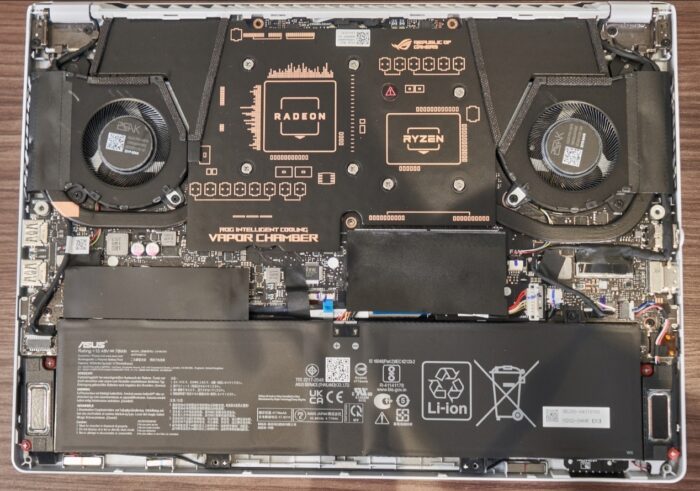
RAM
After removing the bottom cover, you can see that the memory slots are covered with anti-static protective film. Once the protective film is removed, the memory slots can be easily accessed. The laptop has two SO-DIMM DDR5 slots that support dual-channel memory. To upgrade the memory, simply insert the new memory module into the empty slot. The laptop supports up to 32GB of memory, which seems great since it is a gaming laptop.
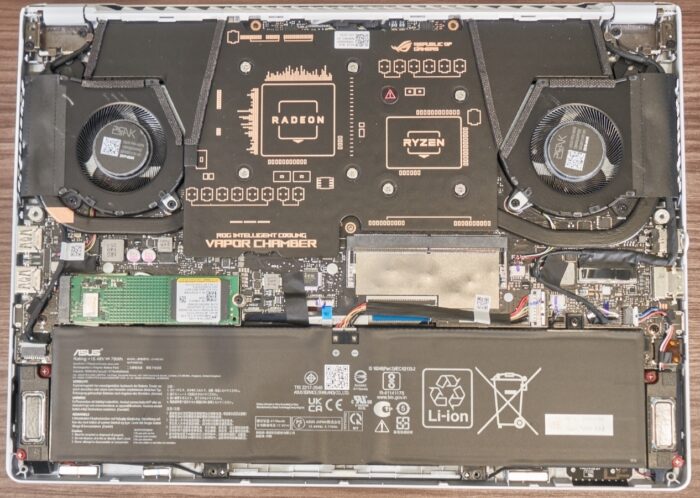
SSD
The laptop comes with a 1TB PCIe 4.0 SSD and only one SSD slot. To upgrade the storage, the SSD must be replaced, as there is no additional slot available. To upgrade the SSD, remove the anti-static protective film, unscrew the screws, then remove the old SSD and insert the new SSD.
Battery
The ROG Zephyrus G14 GA402 comes with a 4770mAh 76WHr 4-cell Li-ion battery. Since the laptop also comes with a mobile GPU, the overall power consumption is high, but the battery still provides decent battery life. After testing with PCMark 10, the battery life was measured at around 11 hours, which seems pretty good. To remove the battery, first remove the bottom cover, then unscrew all the screws covering the battery, and finally, remove the battery connector from the motherboard to safely remove the battery.
Also Read: Asus ROG Zephyrus M15 GU502 Disassembly (RAM, M.2 SSD upgrade options)
Cooling System
In the ROG Zephyrus G14 GA402, the cooling system covers a large area of the motherboard. It consists of two fans and two heat pipes with large vapor chambers. It’s worth mentioning that these vapor chambers also cover the power supply modules of the CPU and GPU. Unlike other traditional heat pipes, these vapor chambers distribute heat across their entire surface, creating a wider area for heat dissipation in a small space. The cooling system of the Zephyrus G14 GA402 ensures that there will be no overheating issues in long-term use.
There is only one RAM slot, and the maximum memory is 40GB.