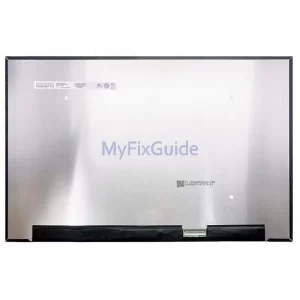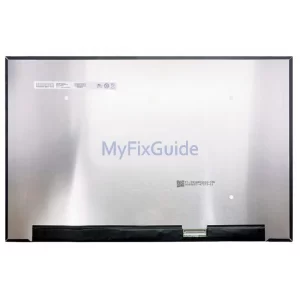Laptop Screen
We offer screens for your laptop for repair. Some are single LCD screens, some are touch screen assemblies, and some are the top half of the laptop. You can see this in the product images, and it is explained in detail in the product description. Replacing an LCD screen for a laptop without a touchscreen is relatively easy, but replacing a screen for a laptop with a touchscreen is not so easy. We recommend that you visit a repair store to have it replaced by a professional technician.
Before purchasing a laptop screen, we recommend that you check your laptop model number. If you have kept the manual, carefully check the specifications of your laptop in the manual. You can find the LCD screen resolution in the list of specifications.
You can find your laptop model in the product categories on the left side, or type your laptop model in the search box. You can then easily find the desired LCD screen and select the correct laptop screen resolution.