The design of the Teclast F7 looks really good, but the price is very low. In order to further understand the quality of the F7, I simply disassemble this product. It can be seen from the disassembly pictures that the battery occupies a very large space. The motherboard is very small, and there is no space to be used in the interior. Although the overall view is slightly rough, the workmanship is much better than the laptop, which is around CNY1000.
Teclast F7 uses 64GB flash memory as the main storage device. Compared with the mechanical hard disk, its performance has improved greatly, but it still can’t match SSD, especially in terms of writing speed. Therefore, F7 reserved an M.2 2242 slot for the user to upgrade SSD.
Remove this screw, open the back cover. There are some tips on the back of the back cover. Teclast also carefully prepared some warning messages to avoid the possibility of burning the laptop while installing the SSD.
It doesn’t use the cooling fan to dissipate heat and only uses a copper sheet to cover the processor and memory. But from my test results, the heat dissipation performance is pretty good.


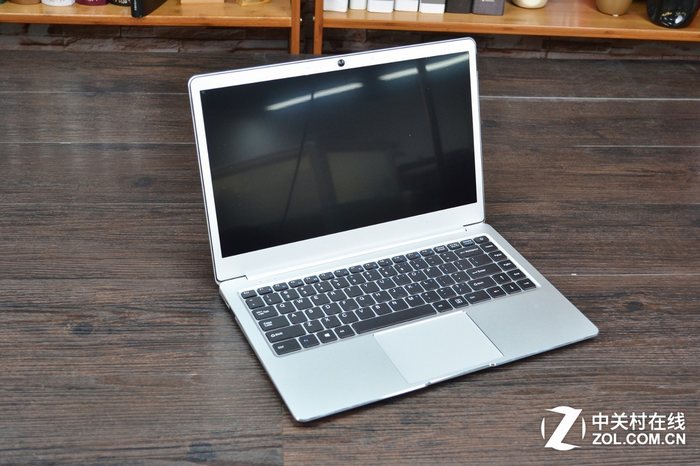









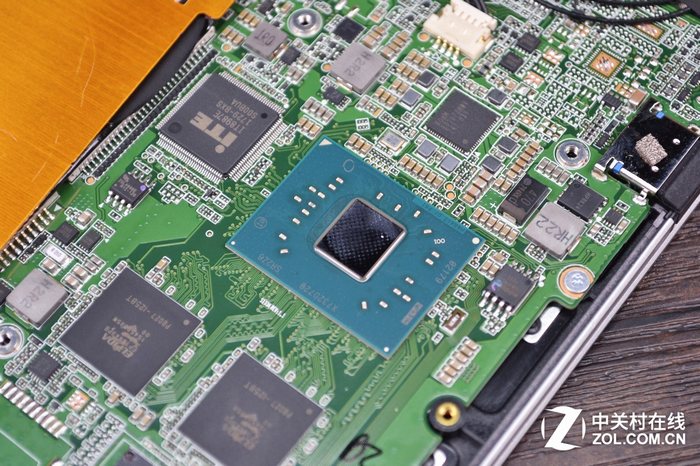
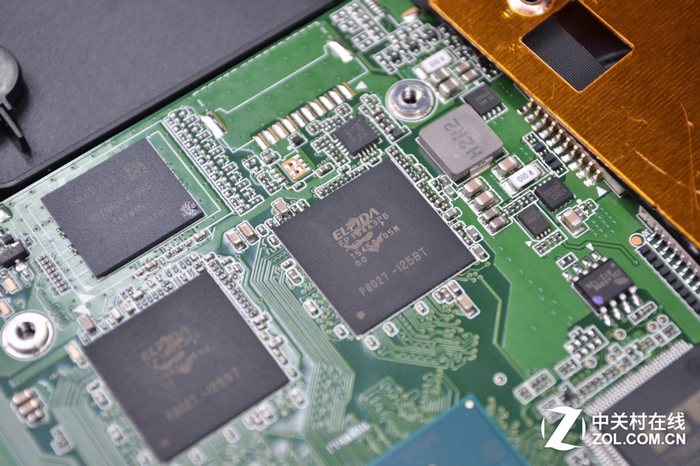
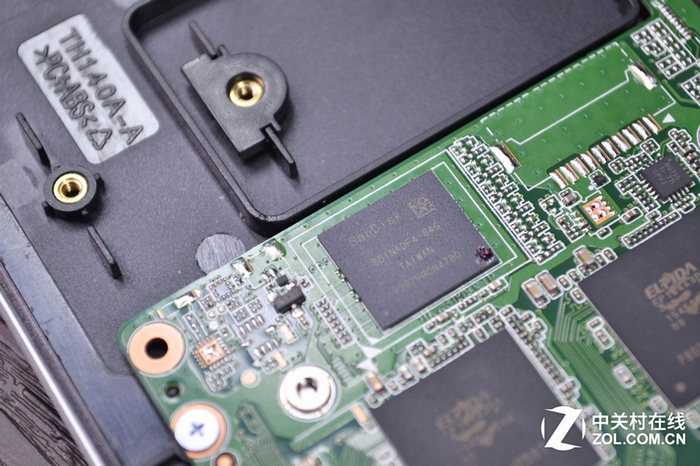






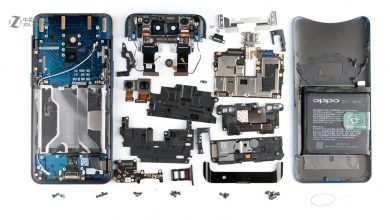
Thanks for your information.
Do you believe a Samsung 961 series will fit the plastic shape?
I’m sure it’ll drastically change the machine if we can install the OS on it.
Samsung 961 does not fit the laptop, the laptop only compatible with a 2242 SSD.
Hey, I have a problem with my Teclast F7, and I need to replace the LCD. Is it possible to disassemble it without damaging the vessels?
Hi,
If your Teclast display doesn’t turn on at the start, even with the blue light blinking, don’t bother replacing the screen.
Check it via an HDMI external display (a TV set) before and test if it works.
If yes, it could possibly be a MOBO problem. Don’t waste your money and just toss it in the bin.
Anything on how to disassemble the screen? I have to replace the LCD, but I don’t know how to open it without damaging the metal vessels.
Thank you for the info
Hi,
Where do you buy Teclast F7 LCD?
Thank you
Hello.
I know it’s been a long time since your comments, but I am looking for a spare Teclast F7 motherboard (mine died a few months ago and I’d like to fix the laptop and give it to my daughter).
If one of you still has this laptop and cannot replace the LCD, would it be possible to buy its motherboard from you?
Thanks. Regards.
How can I upgrade my RAM on Teclast F7 Plus?
How can I upgrade the RAM on this laptop? where is the RAM located?
Its memory is soldered to the motherboard, so you cannot upgrade or replace the memory.
Hi, thanks a lot for the guide.
Can you do a guide on changing the battery for the last F7?
My battery died and I’m scratching my head to replace it.
Thanks.
Can I replace the motherboard? My F7 is unable to turn on. When I plug in the charger, there is a buzzing noise from the motherboard. I think the motherboard has an issue.
You can repair this motherboard. Of course, if you have a spare motherboard, you can use it to replace the current one.
Any idea on where to get a replacement motherboard? do you have the part#?
Thanks!
I’ve just replaced the stock 128GB Teclast SSD with a Transcend MTS430S 128GB. I must say I do believe it’s faster than before.
I did wonder if the model I have actually has 2 x M2 ports. I opened the unit to try to see if there was one on the motherboard tucked away, but I could not find it.
Is there any chance to replace the LCD in my F7Plus? I broke it, and I’d like to replace it. I’m using the PC via HDMI to an external monitor and it works well, but I’d like to restore it with a new LCD. Do you know where to buy the spare LCD? And how to replace it (disassemble the old one and replace it with the new one)?
Thank you
Fabio
Hi, I need to replace the keyboard on my f7. I have dismantled it, but the keyboard seems to be held in place by a cage, which is stuck to the chassis by molten plastic tabs. Is there any easy way to access the keyboard and remove it, please?
You will need to purchase a soldering iron to melt these plastic anchors, you can easily remove the keyboard once all the anchors are melted.