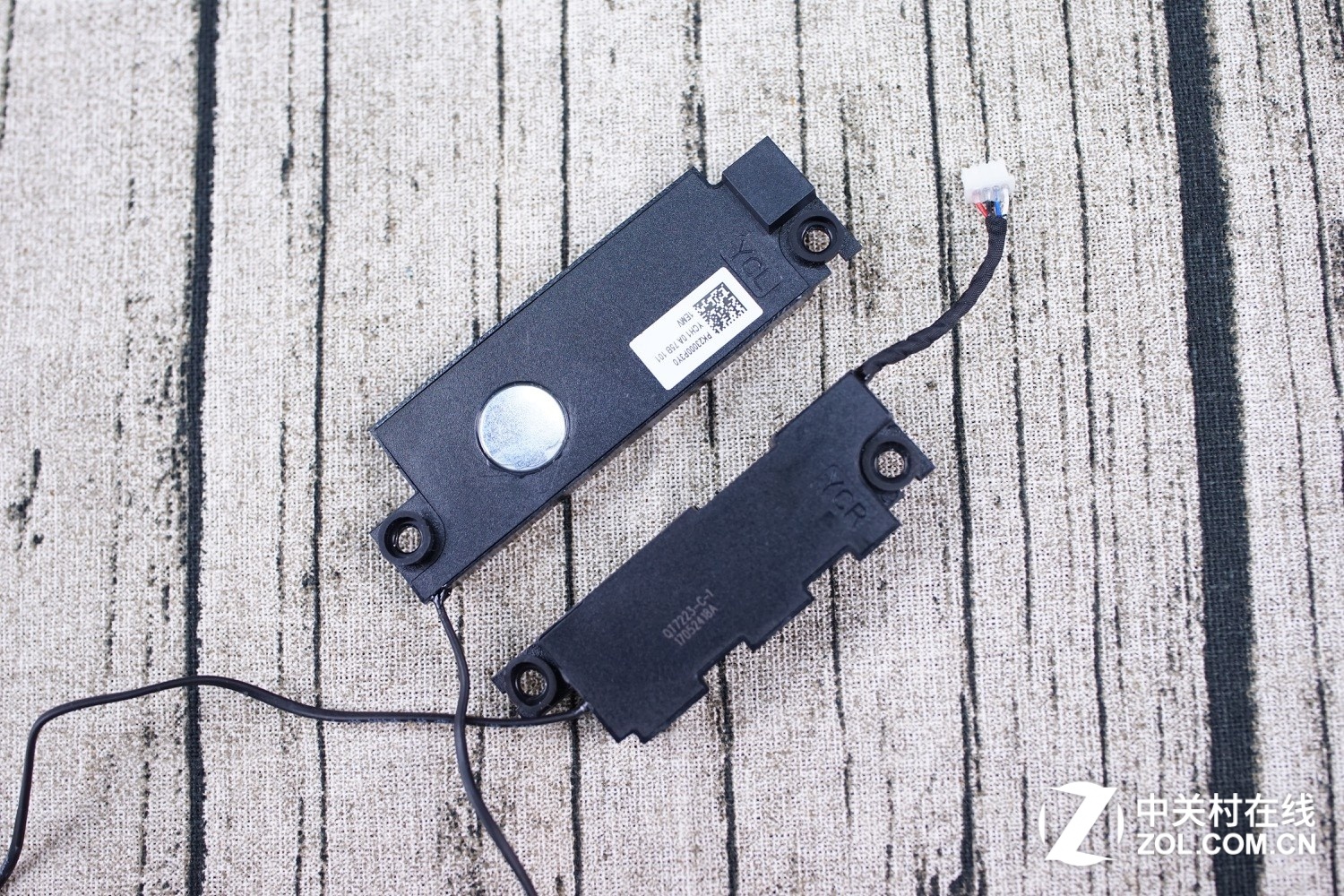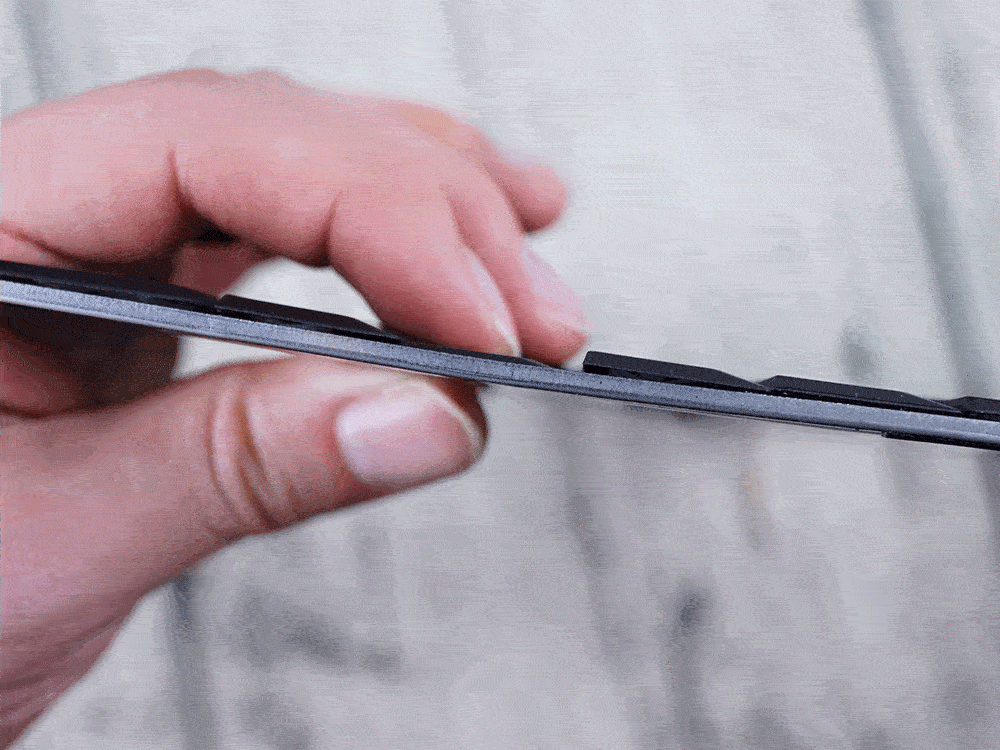This laptop comes with 16GB of RAM. Users can also add another 16GB of RAM module.
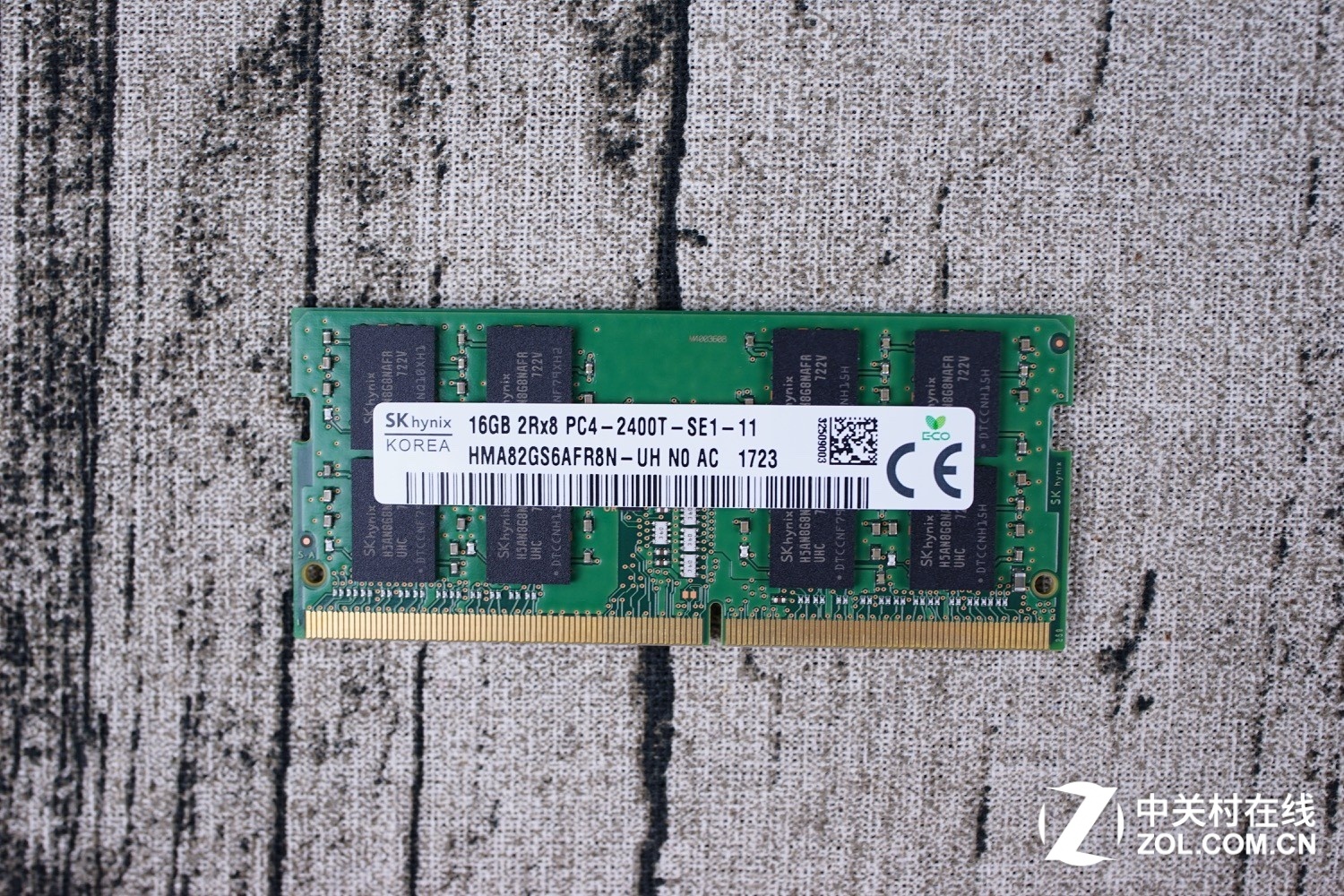
The Wi-Fi and 4G network modules are located in the upper left corner.

This laptop comes with an Intel 8265NGW wireless network card, which has an integrated Bluetooth module.

The model number of the 4G modem module is EM7455, which supports LTE bands B1-B5, B7, B12, B13, B17, B20, B25, B26, B29, B30, and B41. It also supports UMTS/HSPA+ B1, B2, B3, B4, B5, and B6.

Close-up of the back side of the 4G network card.

Except for the speaker module, the laptop adopts a conventional cable layout.

It has a small loudspeaker module.
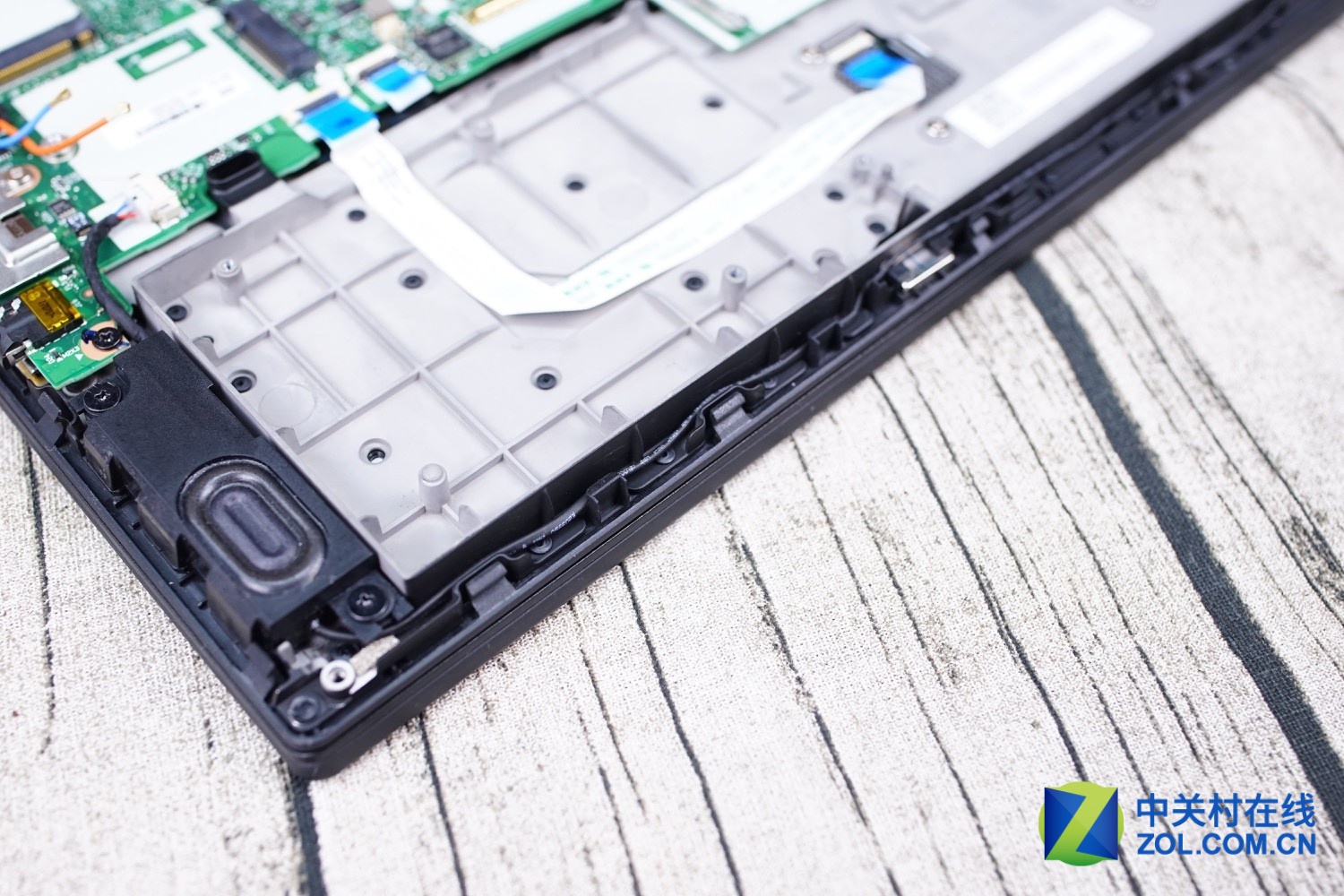
Close-up of the speaker module

Now, we are ready to remove the heat dissipation module.
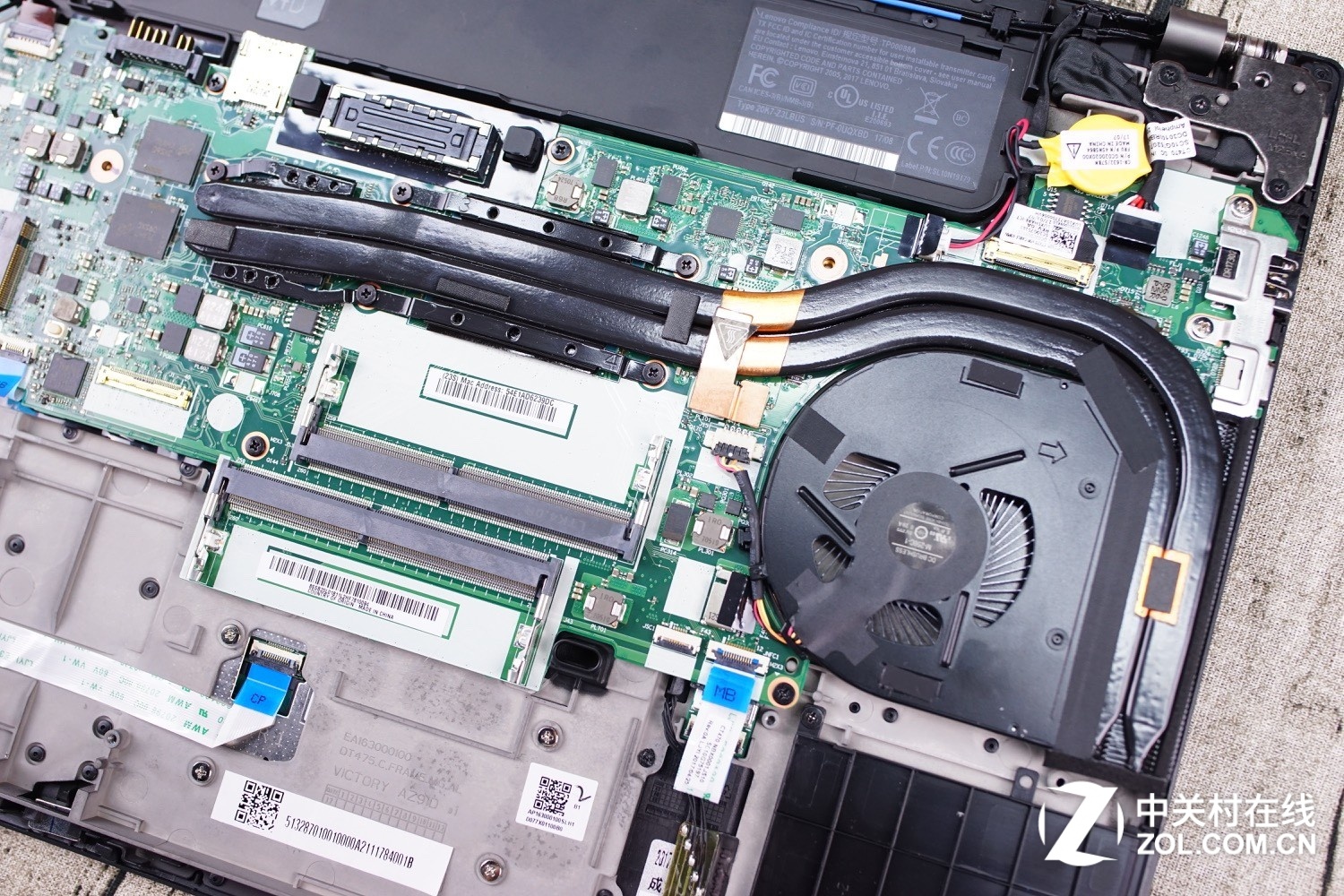
After loosening the screws on the heatsink, the cooling system module can be easily removed.

There are two thick copper pipes used to help cool the CPU and GPU. If the copper pipes are shorter, the cooling effect will be better.

Remove the cover plate from the function key area in the upper left corner.

Slide the keyboard upward from both sides with your hands to detach it from the laptop.

The touchpad surface is made of glass, providing a smooth operating experience.

Flip the keyboard over and place it on the palm rest.

Disconnect the keyboard ribbon cable and the backlit cable from the motherboard to completely remove the keyboard.

The power button is integrated into a separate module, and it is separate from the keyboard.