As we all know, ZTE has officially launched the ZTE AXON M. The smartphone features two 5.2-inch 1080p displays. The phone has a good performance in the market due to its unique appearance design. Now, we will start the teardown of the ZTE AXON M to explore its internal structure.
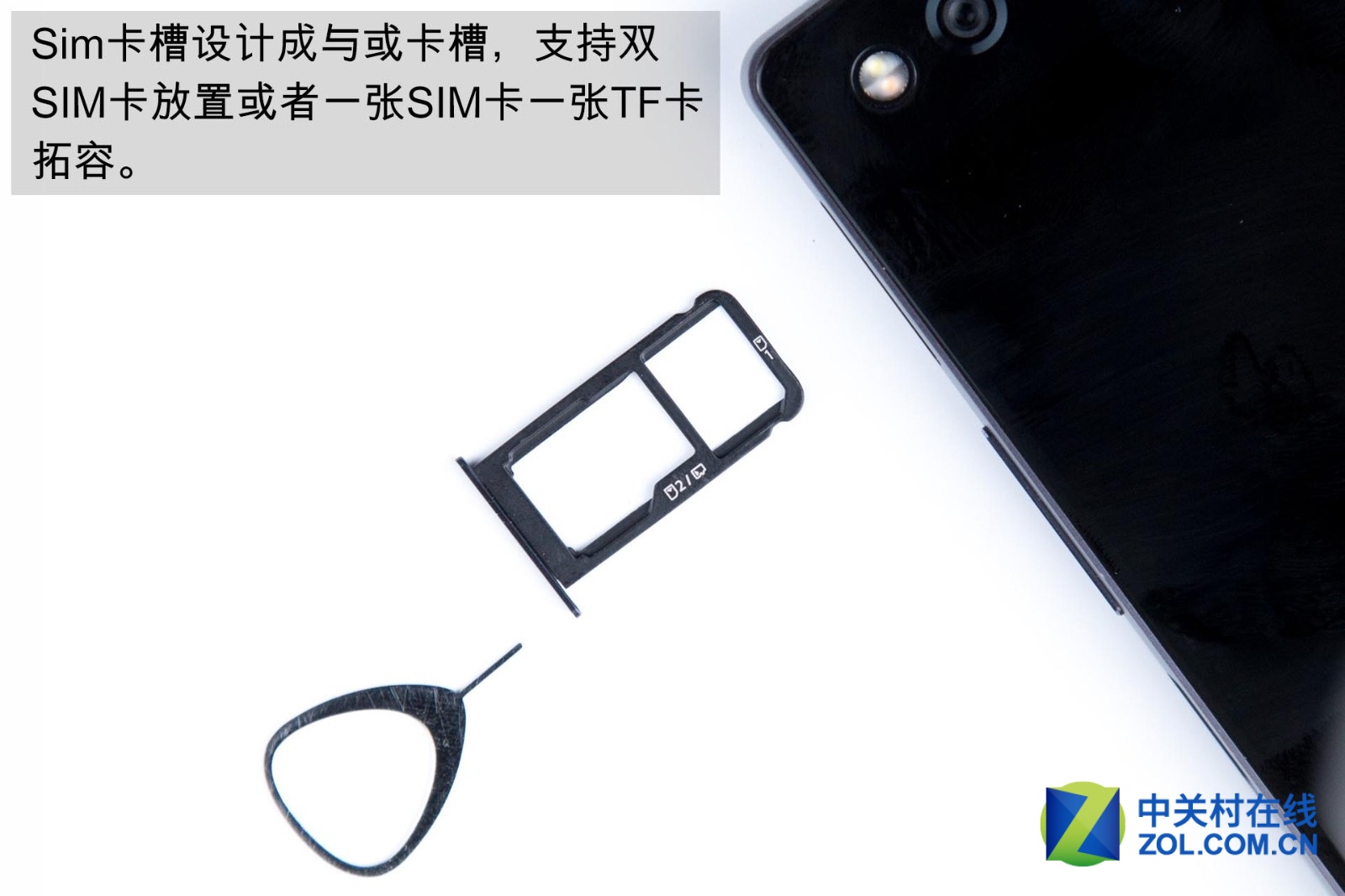
First of all, remove the SIM card tray. The SIM card tray supports dual SIM cards.
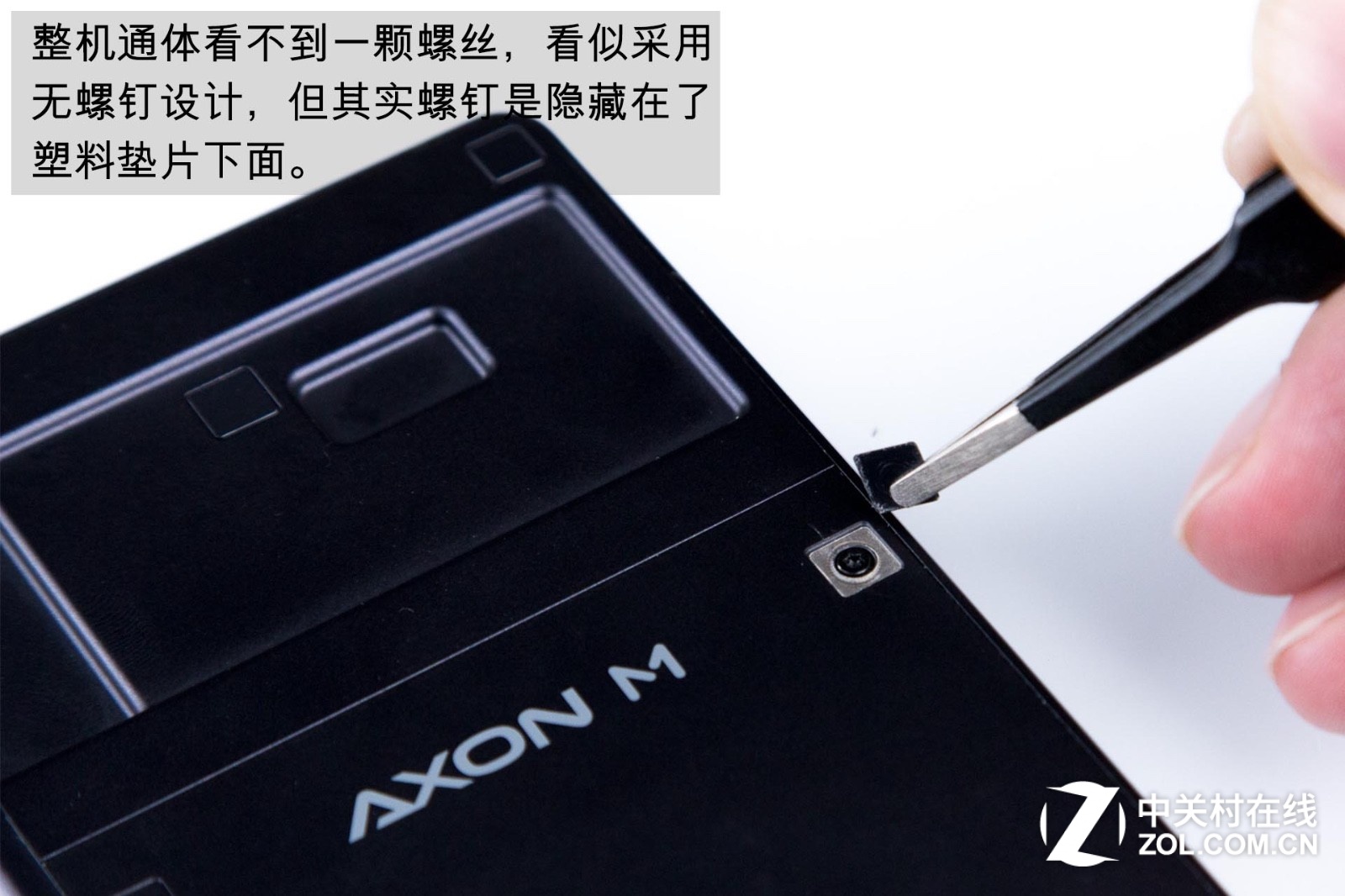
Remove screws hidden under the plastic sheet.
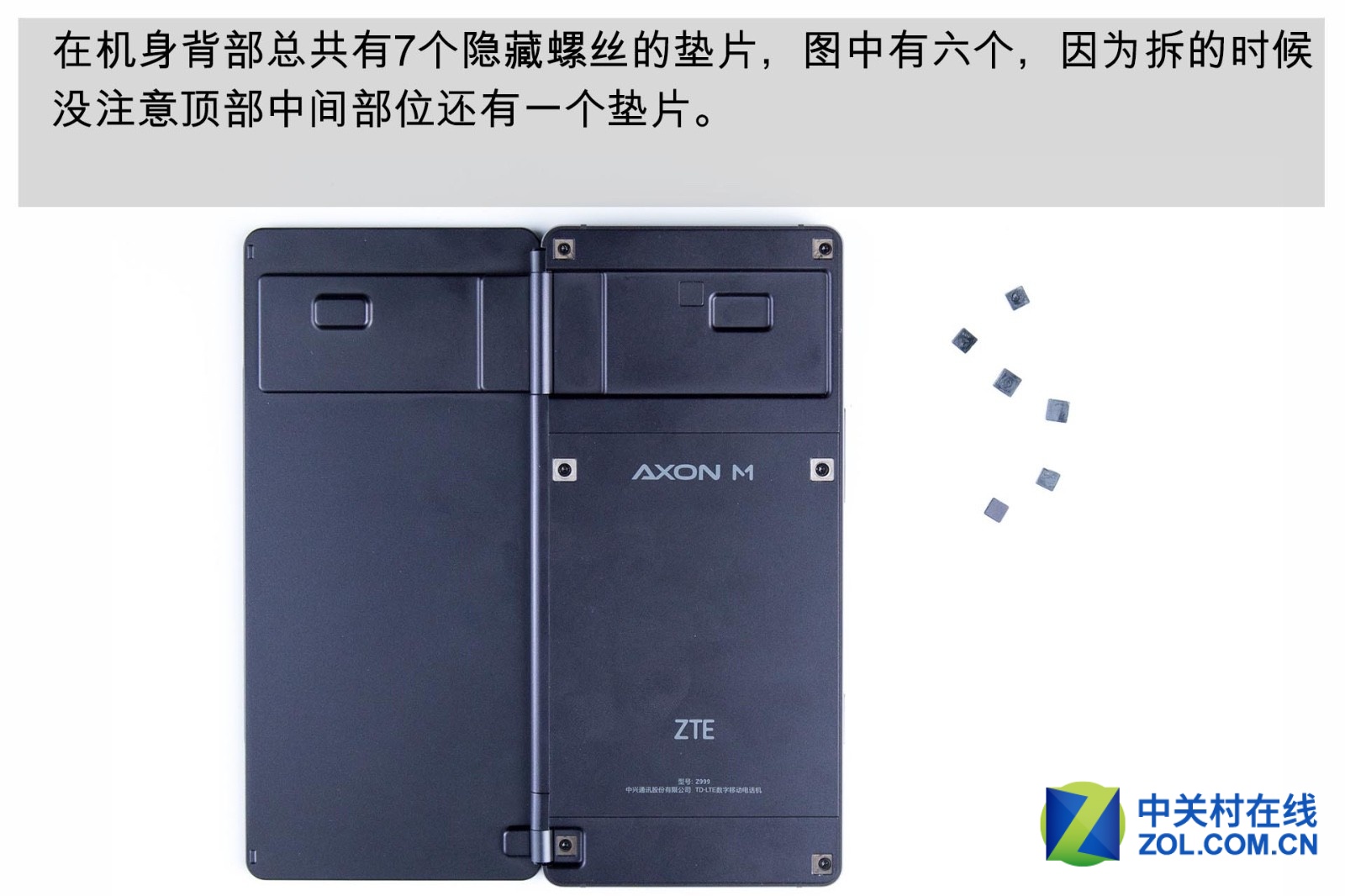
Utilize the hexagonal screwdriver to remove the screws.

After removing all the screws, the back cover still can’t be separated from the phone body. Therefore, we need to use a clip to pry up the back cover.

Then, slide a plastic pick to unlock the snaps.

After removing the back cover, the device’s internal structure can be seen.

Its internal structure adopts a three-stage design. Some connectors are fixed by metal covers, while others are fixed by foam.

The back cover is covered by the graphite paste.
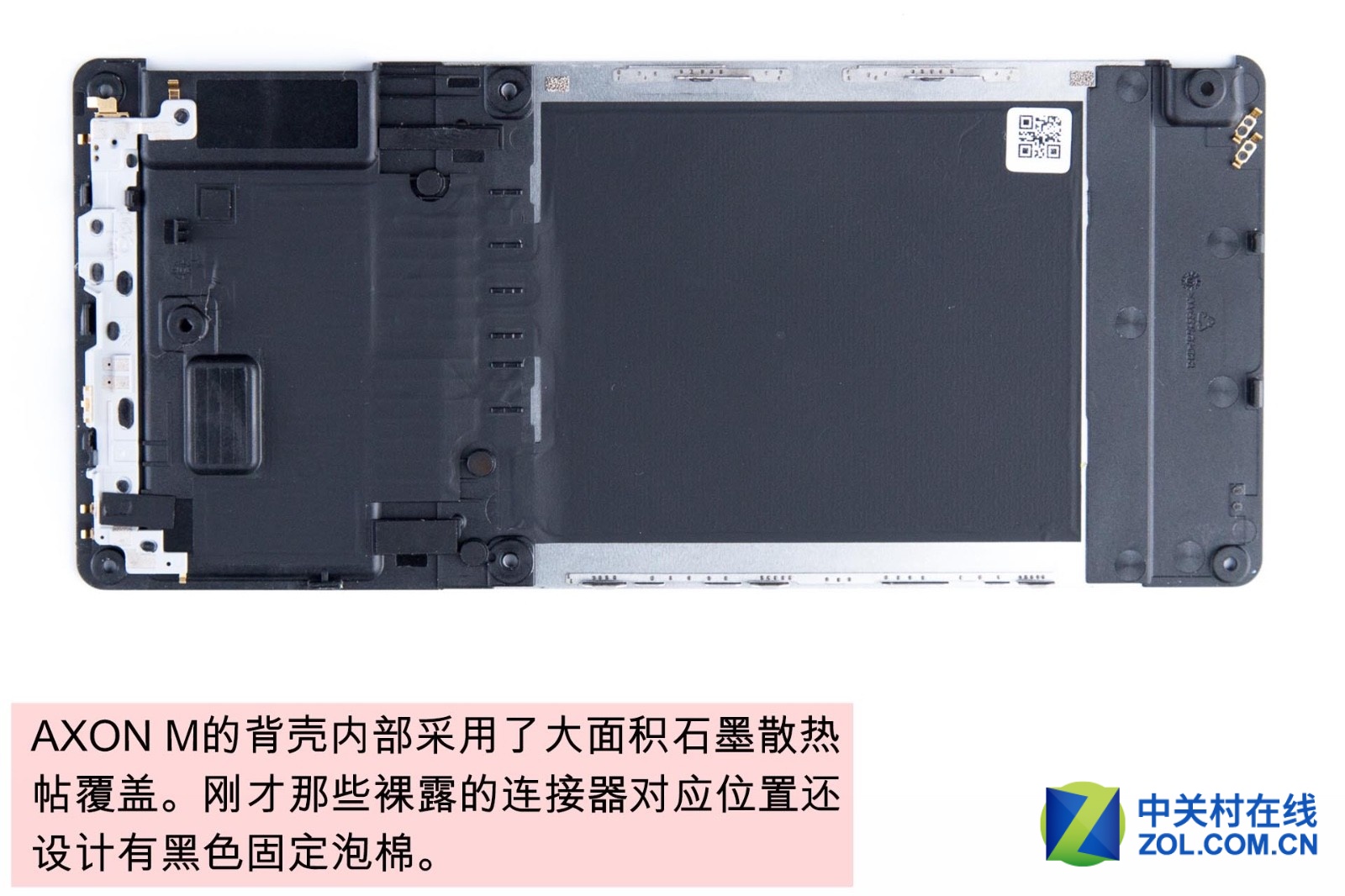
The smartphone’s four angles are thickened to improve hardness and protect internal components.

Remove two screws from the connector cover, which is placed under the motherboard.

After removing the cover, the foam used to fix the connector can be seen on the back cover.
 Disconnect three connectors under the back cover, including the main display connector, the power connector, and the vice board connector.
Disconnect three connectors under the back cover, including the main display connector, the power connector, and the vice board connector.

Then, use the insulated pry to disconnect the connector of the button on the side and the connector of the fingerprint scanning module.
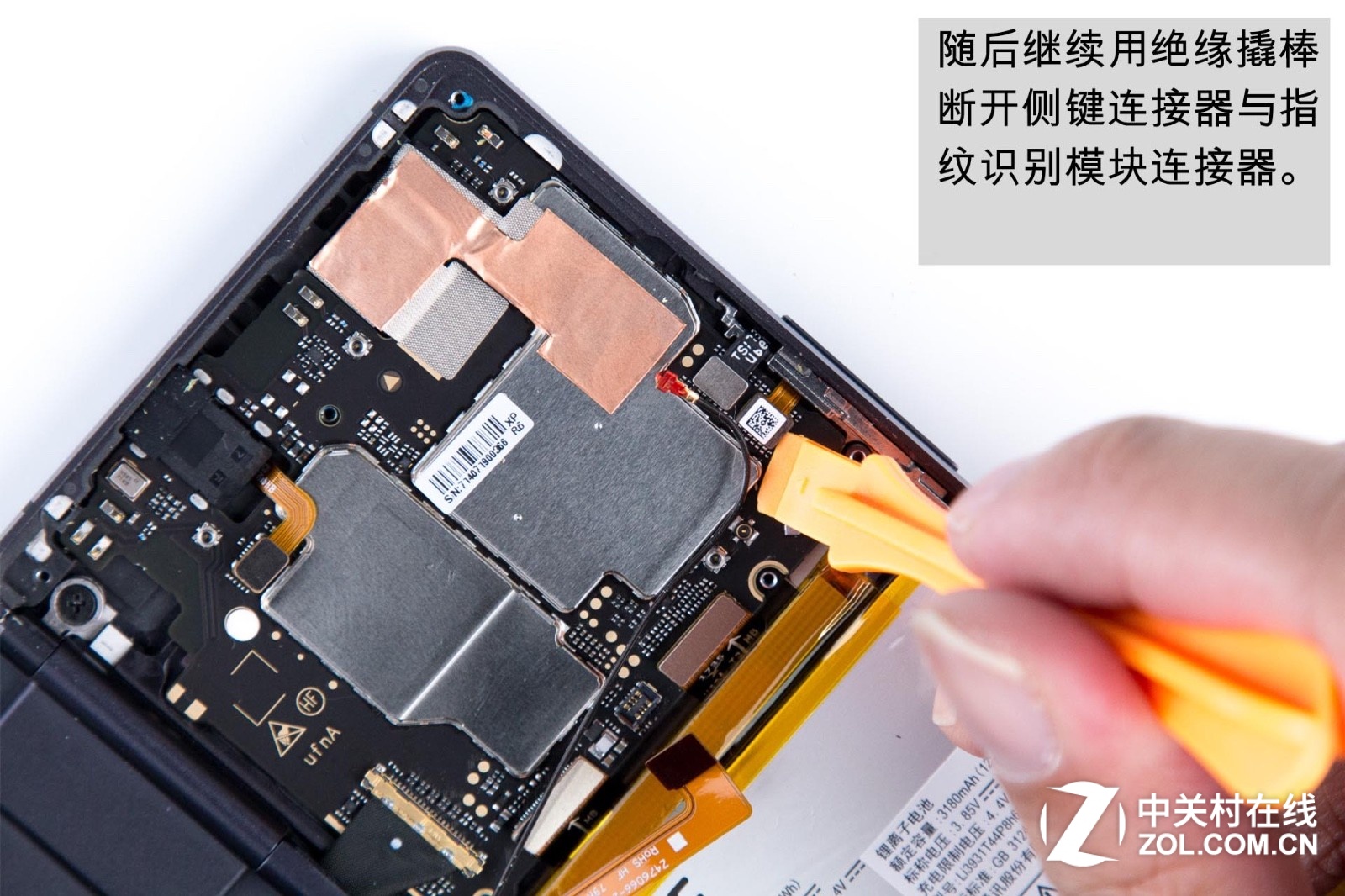
The main camera is covered by heat dissipation copper, which can improve the stability of the main camera’s normal work.

The phone features a 20MP main camera with an F/1.8 aperture that supports PDAF technology. After the test, we found that the main camera performed well regarding the bokeh effect.
Disconnect the connector of the secondary display. The connector uses unique soft material to guarantee signal transformation even under frequent fold operation.

Then, we can separate the main board from the phone body.

The important chips on the front of the motherboard are protected by a metal shield. Some parts of the motherboard don’t have full space utilization.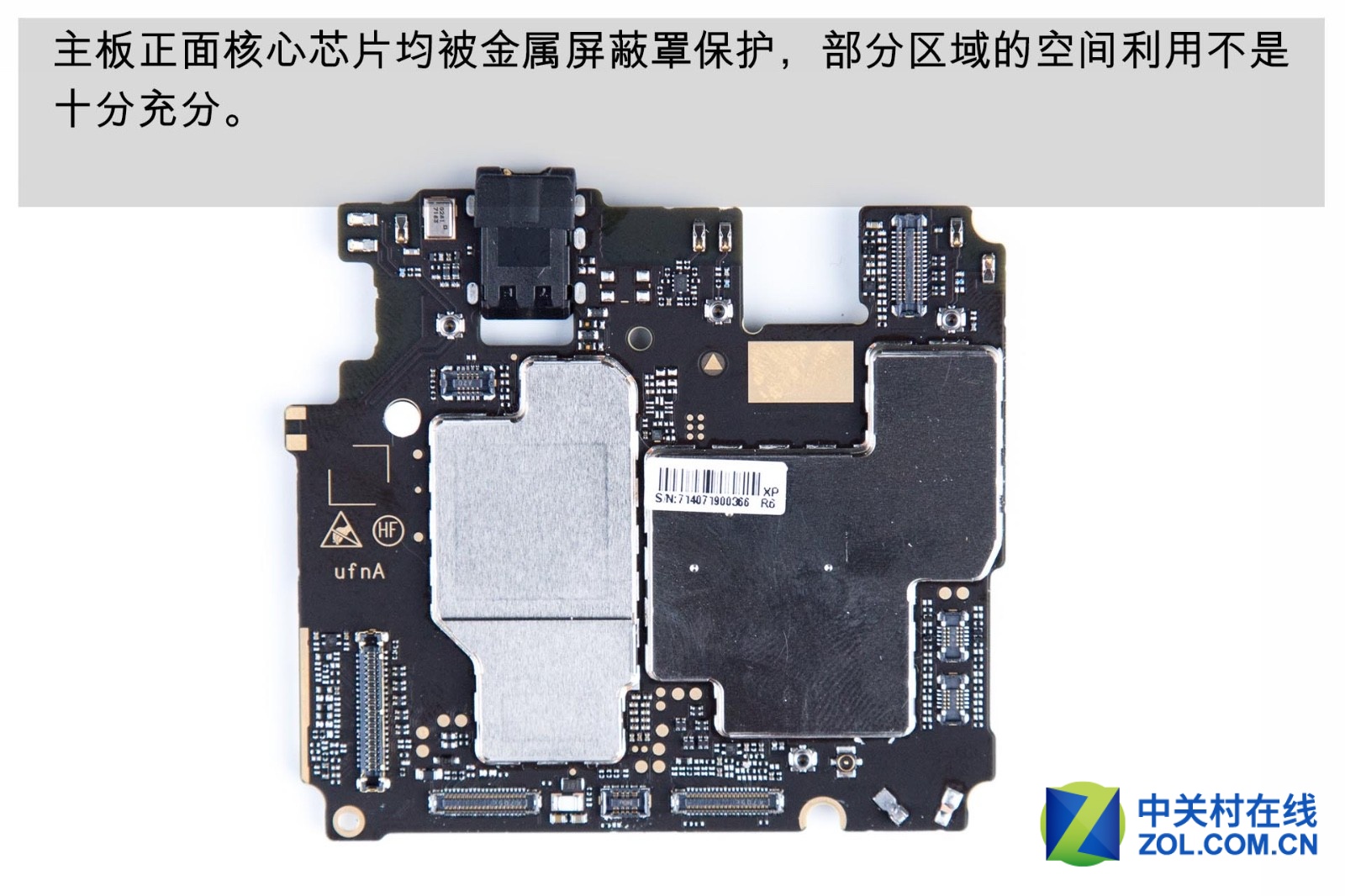
The back of the motherboard evidently has better space utilization than the front. Most chips on the back of the motherboard are covered by a shield cover.
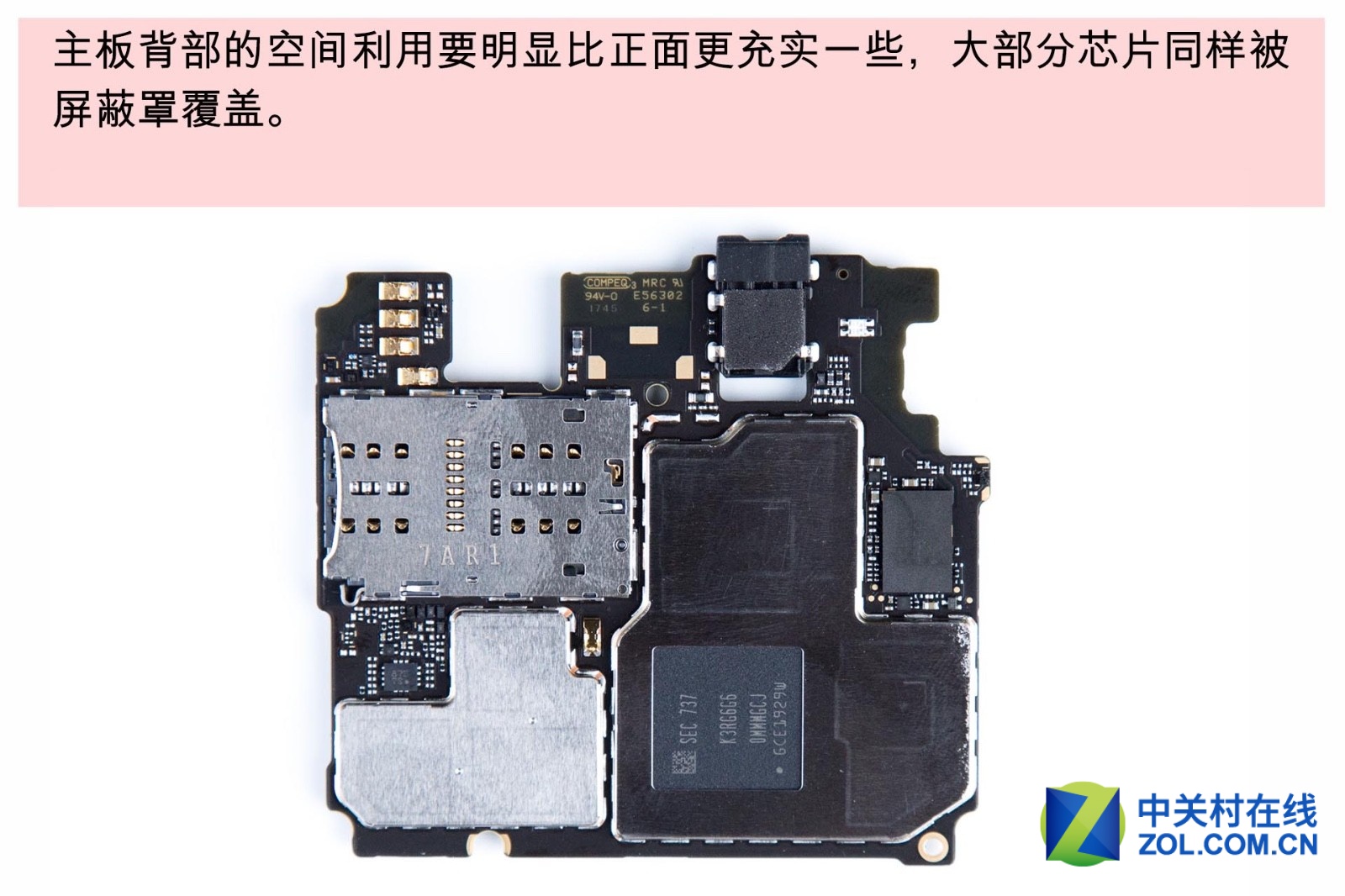


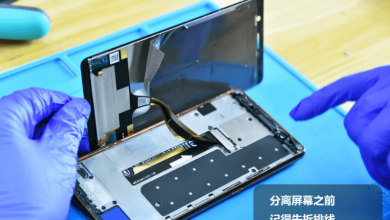



Is there a way I can replace my second screen, I found a screen on AliExpress, and my digitizer is still in good condition
I’m in the same spot – I think the downgraded version, the $200 one, uses the same second screen. I’m thinking of grabbing one for parts and just replacing it.
My phone died suddenly when I was watching a video. It got switched off and did not turn on again. What should I do?